Live Text
By MacRumors Staff
Live Text How Tos
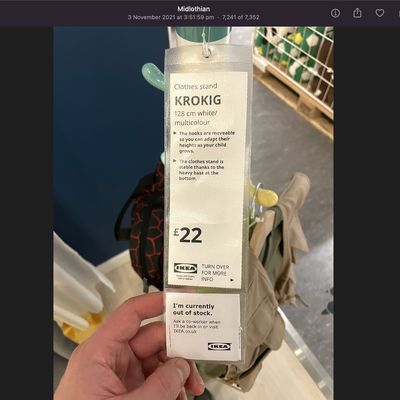
macOS: How to Use Live Text to Copy and Share Text in Images on Your Mac
In macOS Monterey, Apple introduced a feature called Live Text that can automatically recognize text when it appears in an image in Safari, Photos, Preview, Quick Look, and elsewhere, allowing you to easily copy or share it.
For example, if you have a picture in the Photos app of a storefront that displays a phone number, you can capture that number to add to your contacts. It's an incredibly ...
Read Full Article

How to Turn Off Live Text on Mac
In macOS Monterey, Apple's Live Text feature can automatically recognize text when it appears in an image in Safari, Photos, Preview, Quick Look, and elsewhere, allowing you to copy or share it. If you find this text auto-detection a distraction, and you might prefer to turn it off. This article explains how.
How to Turn Off Live Text in macOS
Launch System Preferences from your Mac's Dock, ...

How to Disable Live Text on iPhone and iPad
In iOS 15 and iPadOS 15, Apple's Live Text feature can automatically recognize text when it appears in your camera's viewfinder, in a photo or screenshot you've taken, and in Safari, and let you copy or share it. Sometimes, however, the text auto-detection can become a distraction, and you might prefer to turn it off, either completely or just for the Camera app. This article explains how.
Ho...
Live Text Articles

iOS 15's Live Text Feature Lets You Digitize Written Notes, Call a Number on a Sign, Translate a Menu, and Much More
In iOS 15, Apple is introducing a new feature called Live Text that can recognize text when it appears in your camera's viewfinder or in a photo you've taken and let you perform several actions with it.
For example, Live Text allows you to capture a phone number from a storefront with the option to place a call, or look up a location name in Maps to get directions. It also incorporates...













