iOS 18's exciting Apple Intelligence functionality won't work on the majority of iPhones due to processing power requirements, so you might be wondering if it's worth upgrading to an iPhone 16 model to get access. That answer is going to vary for everyone based on budget and desire for the latest features, but we have some context that might help you make a decision.

iOS 18 Apple Intelligence Features Coming in October
First of all, Apple Intelligence is NOT going to be included in the launch versions of iOS 18, iPadOS 18, and macOS Sequoia that we are expecting in September. The initial version of iOS 18 will have no Apple Intelligence features, but an iOS 18.1 update that's likely planned for October will introduce them.
Not all Apple Intelligence features are going to launch at once, and some aren't coming until later in 2024 or in 2025. Apple is already testing iOS 18.1, iPadOS 18.1, and macOS Sequoia 15.1 with developers, so we have a pretty good idea of what's going to be available first.
Writing Tools
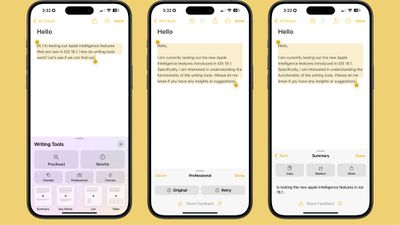
- Proofread text for spelling and grammar errors, including word choice and sentence structure. You can accept all suggestions with a tap or go through them one by one with explanations.
- Rewrite for cleaning up what you've written and shifting the tone without impacting your content. Options include Friendly, Professional, and Concise.
- Options for selecting text and summarizing it. You can choose to create a paragraph, pull out key points, make a list, or create a table. Summaries are available in Mail, Messages, and more.
You can select any text on your iPhone, iPad, or Mac and use Apple Intelligence to access Writing Tools for summaries and other features.
Siri

- New glow around the edges of the display when Siri is activated, applicable to iPhone, iPad, and CarPlay. On Mac, the Siri window can be placed anywhere. The glow animates responsively to the sound of your voice so you can tell when Siri is listening without interrupting other things you're doing.
- A double tap at the bottom of the display brings up the Type to Siri interface so you can type requests instead of speaking them. If this isn't working, you may need to restart. On Mac, you need to press the Command key twice to bring up Type to Siri. Type to Siri includes suggested requests so you can get your questions answered faster.
- Siri can maintain context between requests so you can ask a question and then reference it in a second reply. If you ask about the temperature in Orlando, for example, and then follow up with "what's the humidity?" Siri will know you mean in Orlando.
- If you stumble over your words when speaking to Siri, or shift what you're saying mid-sentence, Siri can follow along.
- Siri has Apple's product knowledge and support base for answering questions about your device's features and settings, and can even find settings when you don't know the exact name.

- There is a summarize button for summarizing any of your incoming emails, plus you will see a brief summary of an email in your inbox list rather than the first few lines of the email.
- Mail surfaces time sensitive messages first when applicable, putting them at the top of your inbox so you see what's important right away.
- Smart Reply provides quick-tap responses to emails that you've been sent, with contextual options based on what's in the email.
- Multiple notifications from Mail will be summarized on your Lock Screen so you can see what's in an email without opening the app.
Messages

- Messages has Smart Reply options for incoming texts, which analyze the content of messages to offer suggestions of what you might want to say.
- Multiple Messages notifications are summarized on your Lock Screen.
Photos

- You can create a Memory Movie with just a description, such as "My cat in 2024," or "Orlando in the summer." The feature automatically picks relevant photos and chooses songs, but you can tweak through the Memory Mixes feature or choose a mood to guide the direction of the audio. You can also add in specific scenes and images you want to see throughout the memory when you're creating the prompt.
- Natural language search is available in Photos, so you can just describe what you're looking for, such as "Eric rollerskating while wearing green."
- Search can also find specific moments in video clips.
- Search offers up smart complete suggestions for narrowing down what you might want to find
Transcription
In Notes and other apps, you can record audio and get a transcript along with a summary of your transcript, which is useful for recording lectures and other audio.
Reduce Interruptions Focus Mode
There is a dedicated Reduce Interruptions Focus Mode that only shows you important notifications that need attention while filtering out everything else.

When customizing an existing Focus mode or creating a new one, there is a new toggle to turn on Intelligent Breakthrough and Silencing. This option allows important notifications to interrupt you, while muting notifications that are not important, which is the same thing that the Reduce Notifications Focus does. You can override the notification settings for specific apps and people, which is how it worked prior to iOS 18.1.

Phone Call Recording
Phone call recording is available in iOS 18.1. When starting a call, you can tap on the little record button in the upper left corner of the display. All participants are notified that the call is being recorded before the recording starts.

Recorded phone calls are stored in the Notes app, where you can tap in to view a transcript and get a summary generated from that transcript.
Apple Intelligence Features Coming Later in 2024
Some of the best Apple Intelligence features aren't going to even be in that first iOS 18.1 release, including ChatGPT integration with Siri. As of right now, the Image Playground and Genmoji image generation options aren't in iOS 18.1, and it's entirely possible these will be delayed until later in 2024 too. Here's what's expected at some point in 2024:
- Siri - Apple has confirmed that Siri integration with ChatGPT is coming before the end of 2024.
- Image Playground - Both the standalone app and the functionality built into apps like Notes and Messages are not in the iOS 18.1 beta, and Apple might hold them until a later beta.
- Genmoji - Genmoji is based on Image Playground.
- Image Wand - Image Wand, the feature that inserts images into your Notes based on context, is also based on Image Playground so it won't be available until Image Playground is introduced.
- Priority Notifications - Priority notifications show up at the top of the notification stack, so you can get to what's most important first. The feature also summarizes your incoming notifications so you can sort through them more quickly.
- Mail - Mail categories that sort your incoming messages are not yet available.
- Photos - The Clean Up tool that removes unwanted objects from images with a tap is not available in iOS 18.1.
Apple Intelligence Features Not Coming Until 2025
Even with Apple planning to introduce new Apple Intelligence capabilities in the later months of 2024, some of the most notable changes to the Siri personal assistant won't be ready until 2025. Apple showed a lot of these functions off at WWDC, but we're going to be waiting for some time to actually use them.
- Onscreen Awareness - This will let you ask Siri a question about what's on your screen, or give a command related to what you're looking at. If you're viewing a picture of a plant, for example, you will be able to ask Siri what it is. Or if you get a text about an upcoming event, you can ask Siri to "add that to my calendar" and Siri will know what you're talking about.
- Personal Context - Siri will eventually incorporate all of the information that's on your device, cataloguing messages, images, emails, and more, so that it can look up specific information that's personalized to you. If you're trying to find an email about an upcoming flight, you can ask Siri to surface it. Or if a friend Eric sends you a link to a website, you can ask "what was that website Eric sent me last week?"
- App Capabilities - Siri is going to be able to do more in and across apps, such as opening specific files, editing images, transferring files from one app to another, and more. Right now, Siri is limited in what it can do in apps, but almost all app functions are being opened up to Siri. This is relevant to both apps created by Apple and third-party apps, so Siri will ultimately be able to do almost anything you can do.
Devices Compatible With Apple Intelligence
Right now, the only iPhones that work with Apple Intelligence are the iPhone 15 Pro and iPhone 15 Pro Max. Apple is going to add an Apple Intelligence-compatible A18 chip to all of the iPhone 16 models, so the iPhone 16, iPhone 16 Plus, iPhone 16 Pro, and iPhone 16 Pro Max will be able to work with Apple Intelligence.
You can use Apple Intelligence on an iPad with an M-series chip or a Mac with an M-series chip, so if you have one of those and don't mind not having the Apple Intelligence features on an iPhone, it might not even be worth upgrading.
Apple Intelligence Location and Language Limitations
At launch, Apple Intelligence is only going to be available in U.S. English, and it will not launch in China or the European Union.
Apple plans to add new languages and expand availability across 2024 and 2025, but timing is unclear. In the European Union, the holdup is the Digital Markets Act. Apple says that it needs to figure out how to release Apple Intelligence while complying with its obligations under the DMA so it doesn't get fined by the European Commission.
In China, Apple needs to find a China-based partner for AI features due to government restrictions. OpenAI and ChatGPT do not work in China, and Apple cannot operate its own AI servers in the country. It will need a partner for all of the Apple Intelligence features that are not handled on-device.
So, Should You Upgrade?
Apple Intelligence in iOS 18 is exciting, but it's going to have a slow rollout. The most fun Apple Intelligence features like Image Playground and Genmoji will not be in the release versions of iOS 18, and we might not even see them in the October update.
The best Siri features aren't even going to be coming in 2024, so deciding on whether to upgrade hinges on what you're looking forward to. If you don't mind the wait and want Image Playground or Genmoji, it could be worth upgrading this year. If it's the new Siri features you want, holding off until the iPhone 17 might be the better move.
What you're upgrading from might also be a factor. If you have an iPhone 13 or earlier, jumping up to the iPhone 16 is going to be a huge improvement and you're also going to get other key features like Crash Detection, Emergency SOS via satellite and satellite text messaging, plus better cameras. It's worth it for that alone, and Apple Intelligence is just a bonus.
If you have an iPhone 14 model or an iPhone 15 or 15 Plus, upgrading is less obvious. You're not going to see huge new features beyond Apple Intelligence, nor are you going to get great leaps in performance. With these models, it comes down to how eager you are to test Apple's AI.
Keep in mind that we are expecting some much bigger changes with the iPhone 17 lineup than the iPhone 16 lineup, because rumors suggest Apple is working on an all-new model with a much thinner design. If you don't upgrade regularly and want the biggest impact for your next upgrade, waiting until 2025 might make more sense.
If you are in the European Union, China, or don't primarily speak English, it's not worth upgrading to the iPhone 16 just to get Apple Intelligence because there's no word yet on when Apple is going to make it available in those countries or in additional languages.





















