Apple today released iOS 17.2, a major update that adds the new Journal app, a Translate option for the iPhone 15 Pro Action Button, a Favorites playlist for Apple Music, and much more.
In this guide, we've rounded up all of the new features in the iOS 17.2 update.
Journal App
iOS 17.2 introduces the Journal app that Apple announced as part of iOS 17. With the Journal app, users can record their daily activities and thoughts, with Apple providing optional prompts that can be used as inspiration.
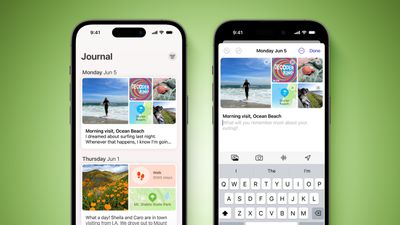
Journal entries can be added by tapping on the "+" button in the Journal app, and from there, users can choose a suggestion as the basis for their writing or just opt for "New Entry" to write anything at all.
Entries are automatically tagged with a date for organizational purposes, but there are options for bookmarking, too. Journal entries can include images, voice recordings, and location tags.
Messages App Sticker Reactions
You can long press on any chat bubble in the Messages app to add a sticker response that serves as an alternative to a tapback reaction. Tapping on "Add Sticker" lets you choose either a sticker or an emoji to apply to the corner of an iMessage.

There was already an option to drag a sticker or an emoji onto any message bubble, but this is a much quicker method of quickly responding to an incoming message with a quick graphic that is more expressive than a tapback reaction.
Spatial Video Recording
With iOS 17.2, the iPhone 15 Pro and iPhone 15 Pro Max are able to record spatial video that will be viewable in the Photos app on the Vision Pro headset that's coming out next year.

Spatial video recording can be enabled by going to the Settings app, tapping into the Camera section, selecting Formats, and toggling on "Spatial Video for Apple Vision Pro." Apple says that for best results when recording spatial video, the iPhone should be held stable in landscape orientation while capturing video. Video is recorded at 30 frames per second at 1080p, and one minute of video takes up 130MB of storage space.
When spatial videos captured with an iPhone are viewed on the iPhone, they appear as normal videos. Viewing the video in 3D requires the Vision Pro headset.
Improved Telephoto Focusing Speed
On the iPhone 15 Pro and Pro Max, the Telephoto camera now focuses faster when capturing small, faraway objects.
Favorites Apple Music Playlist
Songs that you have favorited in the Apple Music app are now automatically aggregated into a Favorites playlist.

Apple Music Favorite Songs
In the Music section of the Settings app, there is an option to add songs to your Music Library when they are favorited. The feature is toggled on by default, but it can be turned off if desired.

The option to "Favorite" songs was first added in iOS 17.1.
Apple Music Listening History Focus Filter
Apple added a Focus Filter for the Apple Music Listening History feature, so if you want to let someone else use your device to listen to music, you can activate this to turn off the Listening History so their song choices won't affect your recommendations.

Action Button Translate
iPhone 15 Pro and iPhone 15 Pro Max users can now choose a new Translate option for the Action button.

When the Action button is set as Translate, pressing to hold causes the iPhone to pop up a Translate window that listens for spoken text. It is able to translate from one set language to another, using the languages that you have previously set up in the Translate app.
Keyboard
Apple added an option to disable inline predictions when typing. It can be accessed by opening up the Settings app, choosing General, going to Keyboard, and scrolling down to the "Show Predictions Inline" option.
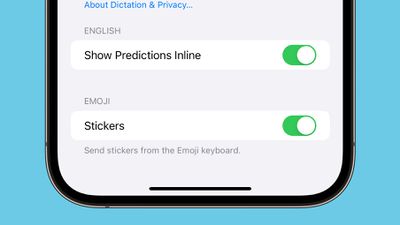
There are also new keyboard layouts for eight Sámi languages.
iMessage Contact Key Verification
First previewed in December 2022, iMessage Contact Key Verification is a feature designed for those who face "extraordinary digital threats," such as journalists, human rights activists, and government officials.

Users can ensure that there is no "man in the middle" snooping on iMessage conversations, and there is an option to display a Contact Verification Code so that iMessage users can verify that they're speaking to the correct individual during in-person meetings or on FaceTime calls.
Messages in iCloud Syncing
The "Messages" section in iCloud in the Settings app has been renamed to "Messages in iCloud." It shows the total amount of storage that messages are taking up, the number of messages synced to iCloud, and the time of the last sync. There's also a "Sync Now" option to force an update.

Apple previously said that additional settings would be synced through Messages in iCloud in iOS 17, like Text Message Forwarding, Send & Receive accounts, and SMS filters across devices, so this may see those additional settings syncing.
Messages Catch-Up
If you have a Messages thread that has a lot of activity, you can use the new catch-up arrow to jump to the first unread message in a conversation. It shows up as an arrow in the top right corner of the display.
Apple TV App
Apple has removed the separate tabs for Movies and TV shows in the Store section of the Apple TV app on the iPhone and the iPad.

iTunes App
Apple eliminated the option to purchase and access TV shows and movies through the iTunes Store app, and is directing users to the Apple TV app instead.

Phone and FaceTime
In the Phone and FaceTime settings, there's a Share Name and Photo option that uses the Contact Poster. Name and Photo Sharing can be toggled off, set to Contacts Only, or set to Always Ask, which prompts you before sharing that information with others.
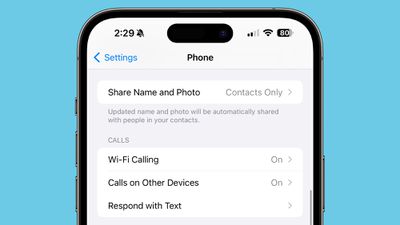
This setting was previously available for the Messages app.
FaceTime
If you join a FaceTime call that includes a contact you have blocked, you will now get a warning. Apple provides warnings when joining a call with a blocked contact, or when a blocked contact is joining a call you're already on.
Emergency Alerts Local Awareness
Under Notifications & Emergency Alerts in the Settings app, there is a new "Local Awareness" option that can be turned on. Apple says that Local Awareness uses your approximate location to improve the timeliness, accuracy, and reliability of emergency alerts.

New Weather App Features
Precipitation amounts are shown for the next 10 days to provide more insight into upcoming rain and snow conditions, and there is a wind map snapshot that shows wind patterns and animations for the next 24 hours.
An interactive moon calendar provides a visualization of the phase of the moon on any day for the next month.
Weather Widgets
There are new Details, Daily Forecast, and Sunrise/Sunset widgets for the Weather app. Details shows information like precipitation chance, UV index, wind speed, and air quality, while Daily Forecast offers the weather for the next few days in a small widget size. Sunrise/Sunset shows the sunrise and sunset times for each day.

Digital Clock Widget
There is a new Digital Clock widget that can be added to the Home Screen or Lock Screen.

Contact Posters
You can now select rainbow-colored text for your name when setting up a Contact Poster in the Contacts app.

Books Page-Turning Animation
There's a "Fast Fade" option for the page-turning animation in the Books app. Apple has also removed the icon that you could turn on to scroll through content quickly.

AirPlay
There's now an "AirPlay Receiver" setting that will allow the upcoming Apple Vision Pro headset to stream or share content to an iPhone.

Memoji
Apple added a "Body" section for Memoji where users can customize waist, bust, shoulders, and arms.

News App
The News app supports Live Activities for following news-related events such as elections.

Expanded Sensitive Content Warnings
Apple's opt-in Sensitive Content Warning feature is expanding to Contact Posters in the Contacts and Phone apps, as well as in stickers in the Messages app. Sensitive Content Warnings use on-device machine learning to blur out photos or videos with any nudity detected before users view them.

App Store Categories
The "Apps" and "Games" sections of the App Store have new top bar navigation that allows users to scroll through various app categories, exploring apps in that category with a tap.

The categories mirror the categories that can be found at the bottom of each App Store section, and it is a layout that Apple has previously used for Apple Arcade.
Siri
Siri in iOS 17.2 can access data from the Health app, so the personal assistant can provide details on Health information. You can, for example, ask Siri questions like "What's my heart rate?" or "How many steps have I taken today?" if that data is logged in the Health app via an accompanying Apple Watch.
Siri also provides details on an estimated time of arrival when there are active turn-by-turn directions in the Maps app, and the personal assistant can provide altitude data.
AirDrop
AirDrop now supports the sharing of boarding passes, movie tickets, and other eligible Wallet app passes by bringing two iPhones next to one another and following the "Share" prompts.
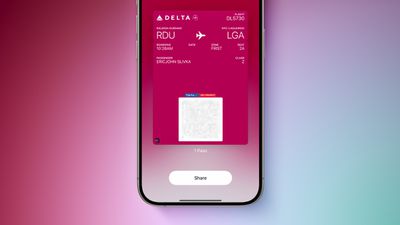
Recording to an External Device
With the iPhone 15 Pro models, ProRes video can be recorded directly to an external device. iOS 17.2 appears to include a new pop up message that lets users know that external recording is not working because of a USB-C cable that is too slow.
There was previously a warning about an external storage device not having a fast enough write speed to support external recording, but now there is an added message about the write speed of the USB-C cable.
AppleCare Settings
The "Coverage" section under Settings > General has been renamed AppleCare & Warranty. It still includes AppleCare info for your iPhone and connected devices such as the Apple Watch and AirPods.

The AppleCare+ "Coverage" menu is now in Settings > General rather than Settings > General > About, making it more visible than before. The Coverage interface lists AppleCare+ on your device and any paired AirPods.
Default Notification Sound
Under Sounds & Haptics, there's a "Default Alerts" section that allows you to choose the sound used for all incoming notifications aside from texts, mail alerts, and calendar alerts, which already had customization options.
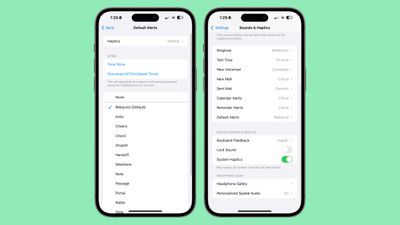
All of the text tones can be used for the default notification sound, plus there is an option to also change the haptic vibration of default notifications.
AutoFill for PDFs
Enhanced AutoFill for PDFs identifies fields in PDFs and other documents, and allows them to be filled in with information stored in the contacts app. As with websites, fields like names, addresses, and phone numbers can be autofilled.
Qi2 Support
The update adds Qi2 support to the iPhone 13 and iPhone 14 models, allowing them to work with wireless chargers that use the Qi2 standard. iPhone 15 models already included Qi2 support.
Wireless Car Charging Bug Fix
There is a fix for a bug that was preventing some iPhones from wirelessly charging on the wireless charging pads included in a select number of vehicles.
Read More
For details on all of the features that are included in the iOS 17 update, we have a dedicated roundup.





















