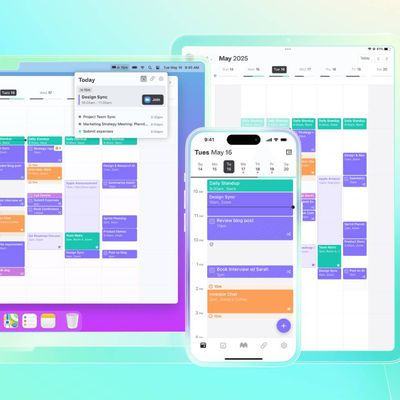Apple today released iOS 16.3 and iPadOS 16.3 to the public after several weeks of testing, and while this is a more minor update, there are still some features that are worth knowing about.
In this guide, we've outlined all of the changes in the iOS 16.3 and iPadOS 16.3 updates.
Security Keys
Security Keys for Apple ID provide users with the option to add a third-party security key to their account, which will be needed for authentication when logging into a new device or otherwise accessing an Apple ID.

The Security Key is designed to replace the verification codes that are sent to Apple devices when logging into another device, which is the standard method of authentication that Apple uses. Apple says that physical security keys provide strong protection against phishing and unauthorized account access.
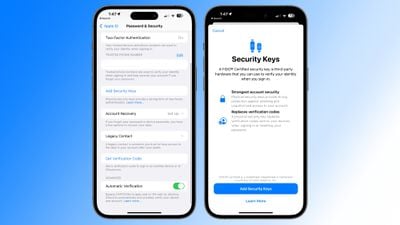
Security Keys can be set up on devices running iOS/iPadOS 16.3 by going to Apple ID > Security Keys and following the instructions. The iPhone, iPad, and Mac support FIDO Certified security keys such as the Yubikey.
Advanced Data Protection for iCloud (Global Rollout)
Advanced Data Protection for iCloud uses end-to-end encryption to provide Apple's highest level of cloud data security. The feature was made available to users in the U.S. at the end of last year with the release of iOS 16.2, but iOS 16.3 brings it to all users worldwide for the first time.

By default, Apple stores encryption keys for some iCloud data types on its servers to ensure that users can recover their data if they lose access to their Apple ID account. If a user enables Advanced Data Protection, the encryption keys are deleted from Apple's servers and stored on a user's devices only, preventing Apple, law enforcement, or anyone else from accessing the data, even if iCloud servers were to be breached.
Unity Wallpaper
Apple added a new Unity wallpaper that is designed to celebrate Black History Month, which takes place in February.

HomePod Support
iOS 16.3 and iPadOS 16.3 add support for the second-generation HomePod that was introduced last week. The HomePod 2 is similar in size to the original HomePod, but with a new touch interface, support for humidity and temperature sensing, Thread connectivity, a Ul chip, and more.

Emergency SOS Changes
Emergency SOS has been updated to prevent accidental emergency calls. Calls can still be placed by holding down the side button along with either the up or down volume button, but now the buttons must be released in order to place the call.

Prior to the change, simply pressing the buttons could activate Emergency SOS.
iPhone 14 Pro Max Display Fix
An issue that could cause horizontal lines to temporarily appear on the iPhone 14 Pro Max's display when it is first woken has been addressed, and the lines should no longer show up.

Bug Fixes
iOS 16.3 and iPadOS 16.3 address a number of bugs, including issues with Freeform, the Lock Screen, and Siri.
- Fixes an issue in Freeform where some drawing strokes created with Apple Pencil or your finger may not appear on shared boards
- Addresses an issue where the wallpaper may appear black on the Lock Screen
- Fixes an issue where the Home Lock Screen widget does not accurately display Home app status
- Addresses an issue where Siri may not respond properly to music requests
- Resolves issues where Siri requests in CarPlay may not be understood correctly
Vulnerability Fixes
The iOS 16.3 and iPadOS 16.3 updates address a long list of security vulnerabilities with Safari, Weather, Mail, Screen Time, the kernel, and more.
Other New Features
Know of a new feature in iOS 16.3 that we left out? Let us know in the comments below.