Apple made some notable improvements to the Health app in iOS 15, primarily focused on helping iPhone users care for elderly parents and others who might need additional medical oversight and help.

There are extensive sharing features that let users keep an eye on the health data of a loved one, plus bonus features like walking steadiness metrics and improvements to how lab results are presented. This guide highlights all of the new additions in the iOS 15 Health app.

Walking Steadiness
Walking Steadiness is a new health metric that uses data culled from the iPhone to provide insight into a person's risk of falling down.
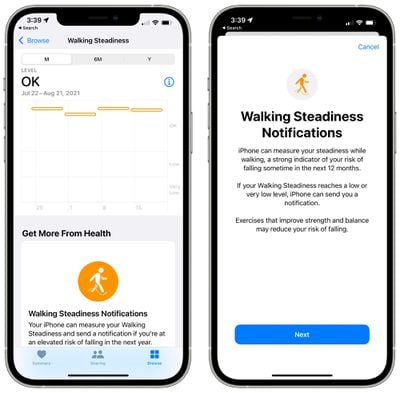
It uses algorithms that assess balance, strength, and gait, using metrics like walking speed, step length, and walking asymmetry data.
iPhone users are able to opt in to receive a notification when walking steadiness risk is high. The feature also offers up curated exercises to improve walking steadiness.
Lab Result Improvements
Lab results imported into the Health app from a healthcare provider now include much more information on what the lab tests for, the result received, what the result received means, and how the result compares to prior tests.
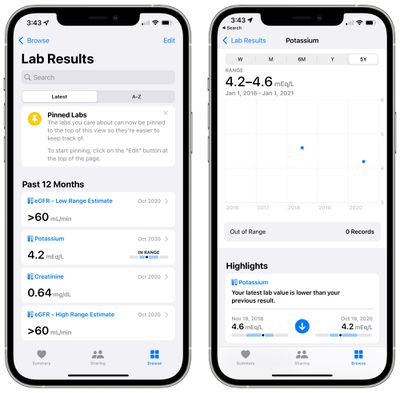
It provides a clear visual on whether a lab result is normal or out of range so you can see at a glance if something is off. Lab highlights are shown in the health summary, and important labs can be pinned for quick access.
COVID-19 Vaccines and Test Results
iOS 15 supports digital storage of COVID-19 vaccination records. Healthcare providers or states can offer a QR code that iPhone users can scan to upload their vaccination records to the Health app.
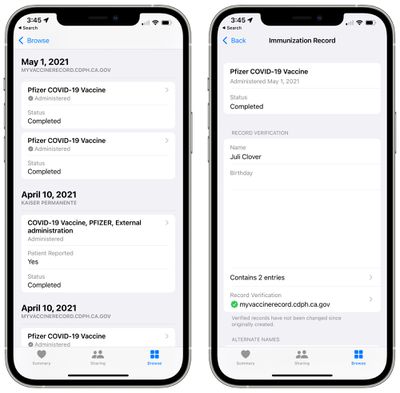
COVID-19 test results are also supported.
Blood Glucose Highlights
Users who monitor their blood glucose levels can receive highlights that display blood glucose during sleep and during exercise. Apple has added interactive charts to make it easier for users to view and analyze their blood glucose data.
Health Trends
In the Health app, the Trend feature analyzes shared data and provides details at a glance on how health metrics are progressing, such as heart rate and activity level. In iOS 15, users can opt to receive notifications when a new trend is detected in health data.
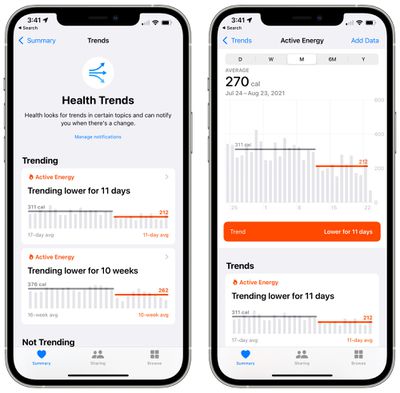
Sharing Features
The iOS 15 Health app adds multiple sharing options for sharing your health data with your family members.
Share Health Data
Health data can be shared with others starting in iOS 15, so family members can exchange health info or a child can better care for an elderly parent. iPhone users can choose specific health data to share, including heart health, activity, labs, vitals, medical ID, cycle tracking, research studies, and more.
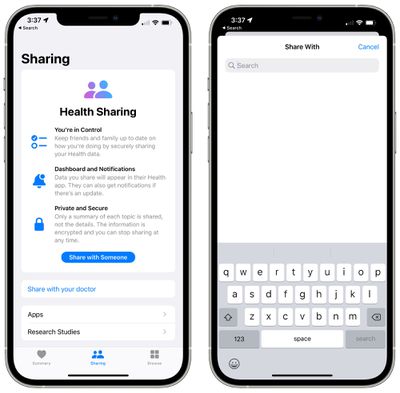
When data is shared, only a summary of each topic trend is shared rather than each data point. So, for example, the person who is seeing shared data with will see an overall heart rate summary if heart rate information is shared, but not all heart rate data.
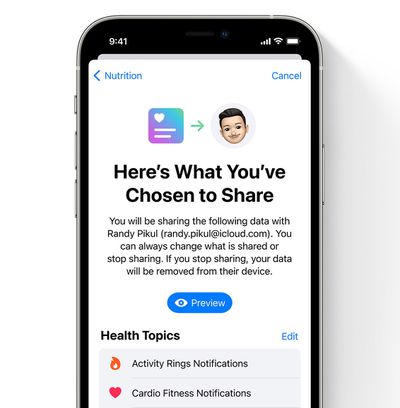
Data that's shared shows up in the Health app of the other person so it's quick and easy to access. Whenever updated health information is available, the person who is seeing shared data will receive a notification to view it.
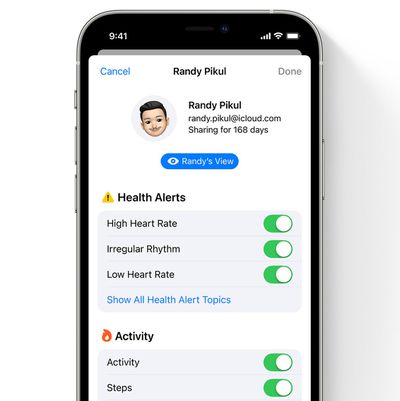
Health trend information is also shared when health data is shared, and there's a built-in Messages feature for discussing health changes and metrics.
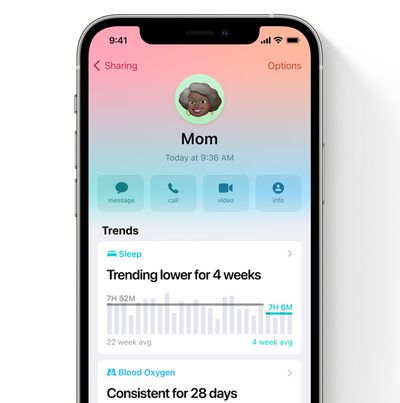
Share Notifications
Apple will send notifications when shared health info is updated, but notifications are also sent for high heart rate and irregular heart rhythms, so if an elderly parent has an emergency, their caretaker can be notified. Apple warns that notifications are not immediate, and could take time to appear.
Notifications can also be sent for significant changes in shared data categories, such as a large decline in activity or sleep, which is useful for lending extra assistance to those who need it.
Share Health Data with Doctors
Doctor's offices and hospitals that participate in Apple's Health Records feature can sign up to be able to access patient data. From there, patients can choose to share their data with their doctors, and data is viewable in a dashboard in the health provider's health records system.
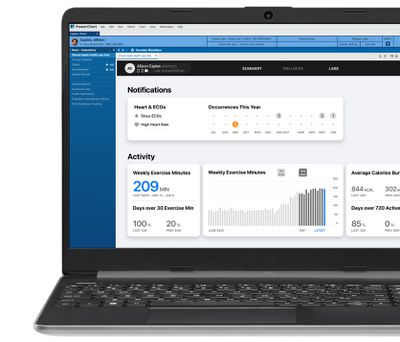
This is opt-in and participating medical facilities need to use both Health Records and the data sharing features.
Guide Feedback
Have questions about the Health app features in iOS 15, know of a feature we left out, or want to offer feedback on this guide? Send us an email here.






















