iCloud
By MacRumors Staff
iCloud How Tos
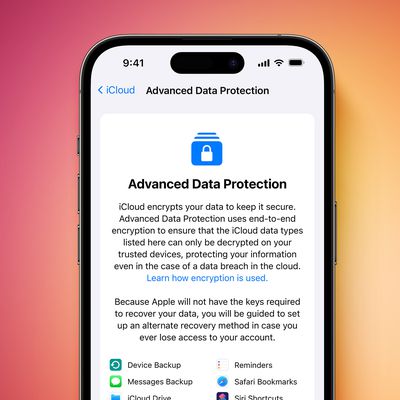
Enable End-to-End Encryption for Your iCloud Backups
Apple's Advanced Data Protection for iCloud feature uses end-to-end encryption to provide the highest level of cloud data security that Apple offers. Here's everything you need to know about enabling it on your devices.
The encrypted security feature gives you the choice to further protect your important iCloud data, including iCloud Backup, Photos, Notes, and more.
Apple's use of...
Read Full Article (80 comments)

How to Temporarily Disable iCloud Private Relay for a Specific Website on iPhone and iPad
When Apple introduced its paid-for iCloud+ service with iOS 15, it included a new security feature called iCloud Private Relay, which is designed to encrypt all of the traffic leaving your device so no one can intercept it or read it.
Private Relay sends web traffic to a server that is maintained by Apple in order to strip the IP address. Once IP info has been removed, Apple sends the...
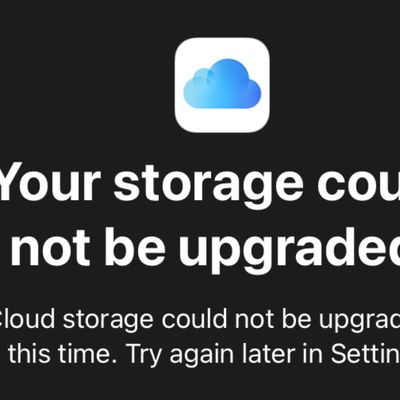
Can't Upgrade Your iCloud+ Storage Plan on iPhone or iPad? Here's How to Fix It
Every Apple device user is given 5GB of free iCloud storage to let them store their data in secure remote servers, but Apple also offers iCloud+, a premium cloud subscription service that gives you more storage as well as additional features like Private Relay and Hide My Email.
Apple offers iCloud+ with 50GB, 200GB, or 2TB of additional storage for $0.99, $2.99, or $9.99 per month. If...
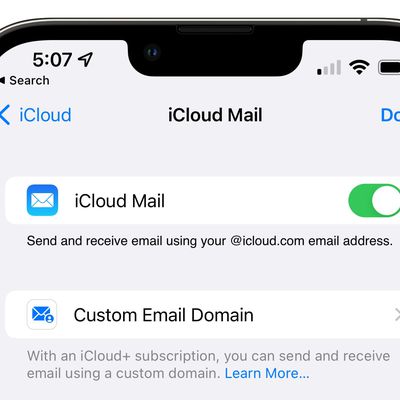
How to Set Up Custom Email Domains With iCloud Mail on iPhone
With the release of iOS 15.4, Apple has added the ability for users with paid iCloud+ plans to create custom email domains directly on their iPhone. This article explains how it's done.
When you subscribe to iCloud+ (prices start at $0.99) you can use custom domains to send and receive email with iCloud Mail. That means if you own a personal domain name, you can set up iCloud Mail to use it...

iOS 15: How to Create a 'Hide My Email' Private Address
With iOS 15 and Hide My Email, you can create unique, random email addresses that forward to your personal inbox whenever you want to keep your personal email address private.
This is especially useful if you think that a business or website is likely to share your email address with ad agencies or other third-parties for marketing purposes. Providing them with a dummy address means you can ...

iOS 15: How to Change Where 'Hide My Email' Addresses Forward
With iOS 15 and the Hide My Email feature exclusive to iCloud+ subscribers, you can create unique, random email addresses that forward to your personal inbox whenever you want to keep your personal email address private.
Hide My Email addresses are really useful if you think that a business or website is likely to share your email address with ad agencies or other third-parties for...

iOS 15: How to Deactivate or Delete a 'Hide My Email' Private Address
In iOS 15, paid iCloud+ plans feature Hide My Email, which lets you create unique, random email addresses that forward messages to your personal inbox whenever you want to keep your personal email address private.
They're really useful if you think that a business or website is likely to share your email address with ad agencies or other third-parties for marketing purposes. Providing them...

iOS 15: How to Use Hide My Email
With the introduction of iOS 15, Apple rebadged its paid iCloud plans to "iCloud+" to reflect the fact that subscribers now get access to additional privacy features like Private Relay and Hide My Email. This article explains what Hide My Email is and how to use it.
Hide My Email builds on the idea of Sign in With Apple by providing you with unique, random email addresses that forward to...

How to Adjust iCloud Private Relay IP Address Settings
As part of iOS 15, Apple introduced iCloud Private Relay, a feature of all iCloud+ paid plans that's designed to encrypt all of the traffic leaving your device so no one can intercept it or read it.
Private Relay works by sending web traffic to a server that is maintained by Apple to strip the IP address. Once the IP info has been removed, Apple sends the traffic to a second server...

iOS 15: How to Turn iCloud Private Relay On and Off
Alongside iOS 15, Apple introduced an iCloud+ service that adds new features to its paid iCloud plans (upgraded iCloud storage tiers start at $0.99). One of these features is iCloud Private Relay, which is designed to encrypt all of the traffic leaving your device so no one can intercept it or read it.
Private Relay sends web traffic to a server that is maintained by Apple...

How to Back Up Your iPhone or iPad Using iCloud
Creating an iPhone or iPad backup should be routine for most users, as it's a simple procedure and the easiest way to recover your data if your device is replaced, lost, or stolen.
There are two types of backup available to iOS users. iCloud backups are encrypted automatically and stored in the cloud, and you can create and use them anywhere with a Wi-Fi connection. By contrast, computer-base...

How to Use iCloud Email Address Aliases
Apple enables iCloud account holders to use email aliases, which allow you to send and receive emails without disclosing your true email address.
Using an email alias to log in to websites and online services can help protect your genuine email address by hiding it from spammers and other sources of unsoliticted messages.
In addition, email aliases make it easy to filter messages, because...

How to Share iCloud Folders on iPhone and iPad
As of iOS 13.4, Apple lets you share folders that you've synced to iCloud with friends and colleagues who have an Apple ID. Whether you're sharing from an iPhone or iPad, you'll be able to give people one-way access to the file, or allow them to modify the document if you're collaborating on a piece of work. This step-by-step guide shows you how it works.
The sharing options that you choose...

How to Access iCloud on iPhone, iPad, Mac, Windows, and the Web
iCloud is Apple's cloud platform that serves and secures all Apple devices. It can save and synchronize all your photos, contacts, files, reminders, and notes, and you can also use it to store device backups. You can access and manage your iCloud data on iPhone, iPad, Mac, Windows, and the web. Keep reading to learn how.
iCloud stores your content securely and keeps your apps up to date...

How to Enable Messages in iCloud and Fix Stuck Message Downloads
Messages in iCloud, as the name suggests, stores your iMessages in Apple's cloud servers rather than on each of your individual devices, which has a number of benefits.
When you receive a message on one device, it shows up on all devices logged into the same iCloud account. Likewise, when you delete messages and conversations they are instantly removed from all your devices.
Another...

How to Sync Your Apple Music Library Across Devices
If you're an Apple Music subscriber, you can add and download songs, albums, playlists, and video content from the Apple Music catalog to your personal music library, and access all of them on any other Apple devices you own that have the Music app.
With Apple's Sync Library feature enabled, the Apple Music content in your library will be synced across your devices as long as they are all...

How to Recover Files, Contacts, Bookmarks, Calendars and Reminders in iCloud
Apple has little known iCloud tools that are designed to let you recover files that have been deleted from iCloud, as well as recover Contacts, Calendars, and Reminders that have been lost.
Lost iCloud data isn't a situation that comes up often, but these tools were introduced following an iCloud Drive bug in 2015 that caused some users to lose documents stored in iCloud Drive, prompting the...
How to Share an iCloud Photo Link in iOS 12
In iOS 12, Apple has added the ability to share pictures or video in your Photo Library using an iCloud.com link that lasts for 30 days.
Not only is sharing a link quicker and less burdensome on your data allowance than sending several images or gigabytes of video, you can also share the same link as many times as you want within the expiry limit.
For the new photo link option to appear,...

How to Share Files Stored in Your iCloud Drive
You can share files you've synced to iCloud with friends and colleagues who have an Apple ID using the step-by-step guide below. Whether you're sharing from a Mac or an iPhone, you'll be able to give people one-way access to the file, or allow them to modify the document if you're collaborating on a piece of work.
The sharing options you choose automatically sync across your devices, so you...
How to Set Up Out-of-Office Replies in Apple Mail and iCloud Mail
Apple's native Mail application in macOS lacks a specific option for enabling out-of-office replies, but there is another way you can set them up on a Mac, and that's with Rules. It's worth bearing in mind at the outset that your Mac needs to be powered on for this out-of-office method to work. That's because Apple Mail rules are only applied locally to incoming emails, and aren't active on the...
How to Merge and Remove Duplicate Contacts in macOS and iCloud
If you've been maintaining and migrating the same Contacts list across Macs over the years then you've probably come across your fair share of duplicate contact cards. They can also appear seemingly out of nowhere after setting up iCloud Contacts on your Mac for the first time.
Unless you intentionally keep certain information for the same contact separated out for whatever reason, duplicate...

How to Use iCloud Keychain on Your iOS Devices
iCloud Keychain is a feature of your Apple account that you can use to keep your website login credentials, personal details, credit card details, and wireless network information up to date and available across all your Apple devices.
With so many usernames and passwords to remember these days, iCloud Keychain provides a convenient way of always having this information at hand. And with its...
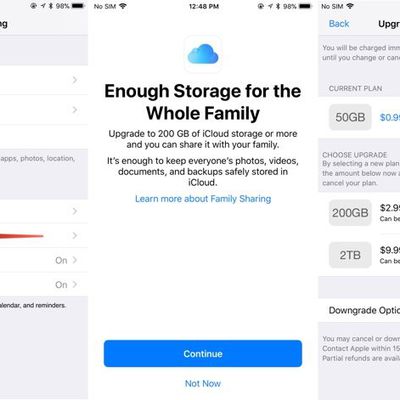
How to Sign Up for iCloud Family Storage Plans in iOS 11
Apple's Family Sharing feature allows you to share music, movies, apps, photos, and more with family members, and in iOS 11, Family Sharing extends to Apple's iCloud Storage plans.
When you purchase a 200GB or 2TB iCloud Storage plan, all members of your family can share the storage space. Depending on how many family members you have, family plans offer more storage at a better price than...
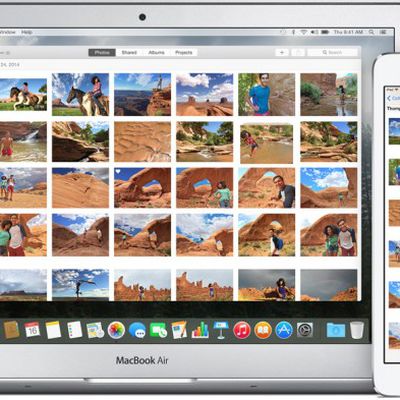
How to Use iCloud Photo Library in Photos to Sync Pictures Between Devices
iCloud Photo Library was introduced with iOS 8, but with the launch of the Photos for OS X app, it's now available on the Mac. In a nutshell, iCloud Photo Library is Apple's newest photo service that lets you sync all of your images across all your devices and to iCloud.
iCloud Photo Library supports several photo and video formats, storing photos in their original format, and it makes all...
iCloud Articles

iCloud and iTunes Experiencing Widespread Outage [Updated]
A number of iCloud services are currently experiencing downtime in the United States, Canada and other countries, an issue that became widespread within the past hour or so. A significant number of users have tipped MacRumors and posted on Twitter and other social media platforms about being unable to sign into iCloud or access related services such as Mail and Find My iPhone.
iTunes is ...
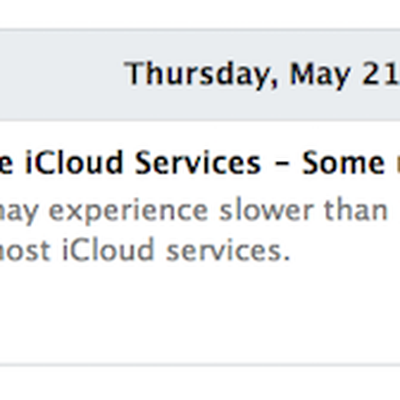
iCloud, Mail, Photos and Other Apple Services Experiencing Issues [Updated]
Apple has updated its system status page to reflect ongoing issues with eleven iCloud-related services: Back to My Mac, Documents in the Cloud, iCloud Account & Sign In, iCloud Backup, iCloud Drive, iCloud Keychain, iCloud Mail, iMovie Theater, iWork for iCloud Beta, Photos and Find My iPhone, iPad, iPod touch and Mac. The services have been affected since around 12 AM Pacific.
iCloud is ...
Apple Raises iCloud Contacts Limit to 50,000
Apple has updated a support document on its website to reflect that iCloud now has a limit of 50,000 contacts, double the previous limit of 25,000 contacts (via iFun.de). iPhone, iPad and Mac users can now store up to 50,000 contacts between their iCloud-enabled devices, while all other limits for calendars, reminders and bookmarks have not been changed.Contacts
Total number of contact cards:...

Apple Opens Up 'iWork for iCloud' to Everyone, No Apple Device Required
Following a short beta testing period, Apple's iCloud.com website has been updated to make its iWork suite of apps accessible to all users, even those without an Apple device.
As of today, anyone can sign up for an Apple ID to access Pages, Numbers, and Keynote for free. The software suite lets users create and edit text documents, presentations, and spreadsheets from their browsers. Signing ...
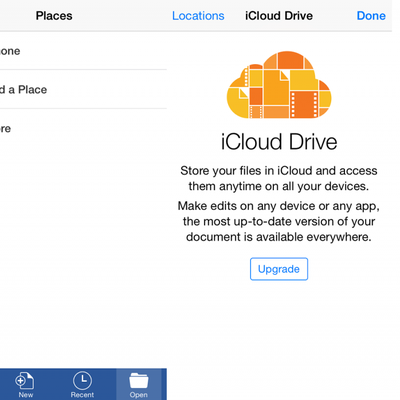
Microsoft Office for iOS Updated With iCloud Drive Support
Microsoft today released an update for its suite of Office apps on Apple's iPhone and iPad App Store for users running iOS 8. The 1.6 updates bring, along with the usual bug fixes and performance enhancements, full support for saving and syncing documents via Apple's iCloud Drive service (via The Verge).
Microsoft says users of its most popular software like Word, Excel, and PowerPoint can now ...
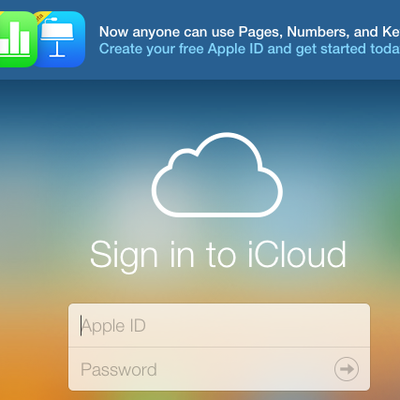
iWork for iCloud Beta Apps Now Accessible Without an Apple Device
Apple on Thursday made Pages, Numbers and Keynote accessible to users without an Apple device through iCloud Beta. Starting last night, anyone can sign up for an Apple ID to access the trio of iWork for iCloud beta apps for free. Each account comes with 1GB of complimentary iCloud storage for use with the productivity software.
While the offer is currently limited to the iCloud Beta website, ...
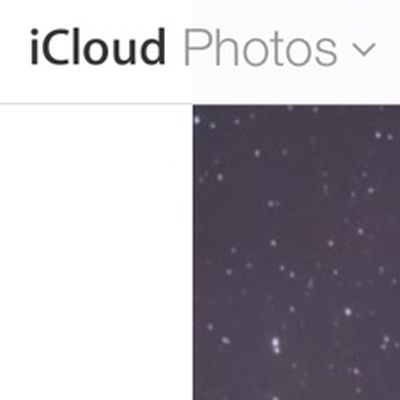
iCloud.com Photos App Gains New Zoom, Email Features
Apple's iCloud.com Photos app was quietly updated over the weekend, adding a new zoom option to the toolbar that lets users zoom in on photos that have been uploaded to iCloud Photo Library.
As noted by German site iFun.de, Apple's web-based Photos app has also gained a new feature that allows users to send photos via email directly from the website, making sharing photos easier than ever...

iCloud Photos Web App Experiencing Technical Difficulties
As reported by 9to5Mac, Apple's iCloud.com Photos app has been experiencing difficulties for the past few days, with many users reporting the icon missing from the web interface entirely and the direct link to the app also producing a "problem loading application" error. In our own testing today, performance has been spotty, with the icon missing at times but present at other times. Even when...
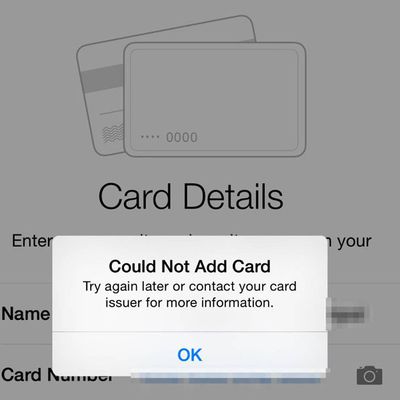
Users Reporting Apple Pay Problems After Changes in iPhone Security Status
Several iPhone 6 owners on Apple support forums and in MacRumors forums are reporting an issue with Apple Pay after making changes to the their phones that automatically reset the Apple Pay service (via 9to5Mac). These activities include restoring a phone, logging out of iCloud and possibly removing a passcode from the device.
Following such changes, Apple automatically removes the...

iWork for iCloud Updated with Eight New Languages, 50 Fonts and Improved Document Editing
Apple today updated iWork for iCloud with support for up to eight new languages and more than 50 new fonts. The changes were added to the cloud-based versions of Pages, Numbers and Keynote and were first reported by German blog Macerkopf.
New iCloud languages include French, German, Spanish, Portuguese (Brazil), Chinese, Arabic (Pages only) and Hebrew (Pages only) with Pages receiving 8 new ...

Chinese Authorities Allegedly Harvesting iCloud Logins Using Redirected Dummy Site
Chinese authorities allegedly are using a man-in-the-middle attack to harvest Apple ID information from Chinese users visiting Apple's iCloud service, reports web censorship blog Great Fire (via The Verge). A similar attack reportedly targets Microsoft's login.live.com website.
According to Great Fire, Chinese users trying to access iCloud.com are redirected to a fake site that resembles...
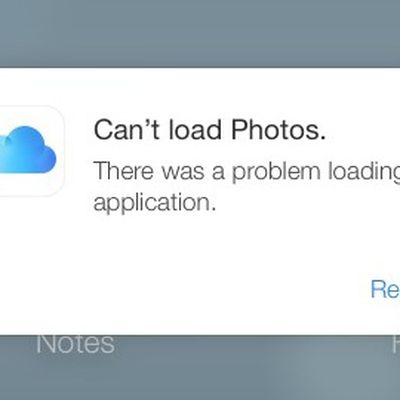
Apple Apparently Working to Add Photos to iCloud.com Suite of Apps
Apple is phasing out Aperture and iPhoto on the Mac, replacing the pair with a new Photos app that is slated to debut early next year. Mac owners who want to access their iCloud photos before this new OS X app is released may soon be able to do so via an iCloud.com version of Photos that is currently under development, reports 9to5Mac.
Screenshots from an Apple iCloud support document...
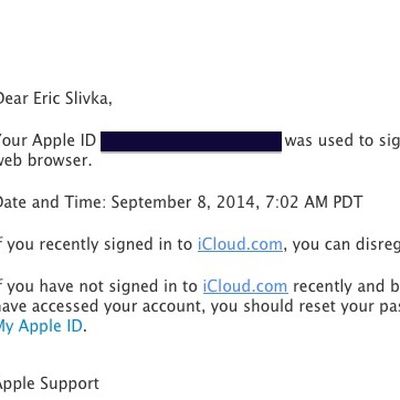
Apple Now Sending Alert Emails When iCloud Accounts Accessed via Web
In an interview last week, Apple CEO Tim Cook noted that Apple would be beefing up iCloud security measures in response to the recent disclosure of compromised celebrity accounts. Among the additional security features said to be rolling out over the following two weeks were new email alerts whenever there is an attempted password change, a device restore from the account, or a login from a new...

Massive Growth in Apple's Cloud-Based Services Eclipsed by Debate on Financials
While talk of flatline growth dominated media responses to Apple's financial results yesterday, the massive growth of Apple's cloud-based services appeared to go largely unnoticed.
In 2012, reports iPodNN, the number of iCloud users grew from 85 million to over 250 million. iTunes subscribers have topped 500 million, generating a record $2.1 billion profit for the quarter.
iMessage has...
Apple Rolling Out iCloud.com Email Addresses with iOS 6 Beta 3
With today's release of iOS 6 Beta 3 to developers, Apple has revealed in the update's change log that it is beginning the first stages of transitioning users from the me.com email addresses and Apple IDs available under MobileMe to new addresses using icloud.com.icloud.com email addresses are now available for iCloud mail users. Users signing up for new Apple IDs, or enabling Mail on their...

Apple's iCloud and iMessage Services Experiencing Significant Outage [Update: Resolved]
A number of MacRumors readers are reporting that iCloud services are currently down, and based on the number of reports it appears that the outage is quite widespread. Apple's iCloud system status page is currently acknowledging access issues, although there is no estimate of the proportion of iCloud users being affected.
Beyond iCloud, Apple's iMessage service also appears to be down, with ...
Ban on Push iCloud Email Upheld in Germany as Fight over 3G Devices Continues
Back in February, Apple announced that it was suspending push functionality for iCloud and MobileMe email users in Germany following a victory by Motorola Mobility in a patent lawsuit. As noted by Dow Jones Newswires, an appeals court has upheld that ruling, requiring that Apple continue to refrain from offering push email in the country and that the company pay unspecified damages to Motorola.Th...
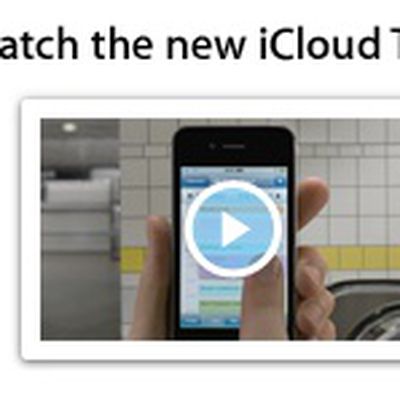
Apple Airs New 'iCloud Harmony' Commercial
Apple today released a new iPhone 4S commercial focusing on iCloud. Entitled "iCloud Harmony", the ad offers no voiceover and instead utilizes a series of fast-paced cuts to show music, photos, calendars, apps, contacts, and books all automatically syncing among Macs, iPads, and iPhones.
The commercial, which is also being featured on Apple's main homepage, ends with the tagline...

Apple Pulls All 3G Devices Except iPhone 4S from German Online Store Following Motorola Patent Win [Updated]
Bloomberg reports that Apple has removed all non-iPhone 4S devices with 3G technology from its German online store following a win by Motorola in the ongoing patent dispute between the two companies. The devices, which include the 3G iPad 2, iPhone 4, and iPhone 3GS, remain available from Apple's physical stores and other resellers in the country.
iPhone 4 and iPhone 3GS removed from ...
Apple Recruiting Senior-Level Executives to Expand Cloud Services
The Wall Street Journal reports that Apple is actively looking to recruiting new senior-level executives to assist with the company's cloud-based services. The moves come as Apple undoubtedly seeks to build upon its iCloud services officially launched last month.In recent weeks, Apple has been looking to recruit senior-level executives with backgrounds in Web-based software, according to people...













