iCloud
By MacRumors Staff
iCloud How Tos
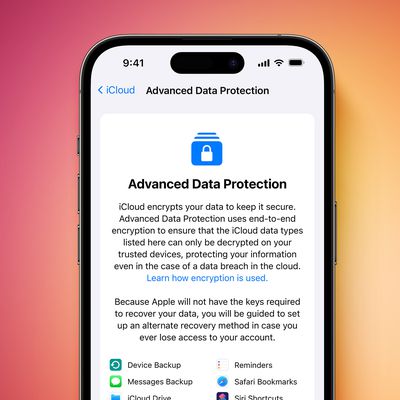
Enable End-to-End Encryption for Your iCloud Backups
Apple's Advanced Data Protection for iCloud feature uses end-to-end encryption to provide the highest level of cloud data security that Apple offers. Here's everything you need to know about enabling it on your devices.
The encrypted security feature gives you the choice to further protect your important iCloud data, including iCloud Backup, Photos, Notes, and more.
Apple's use of...
Read Full Article (80 comments)

How to Temporarily Disable iCloud Private Relay for a Specific Website on iPhone and iPad
When Apple introduced its paid-for iCloud+ service with iOS 15, it included a new security feature called iCloud Private Relay, which is designed to encrypt all of the traffic leaving your device so no one can intercept it or read it.
Private Relay sends web traffic to a server that is maintained by Apple in order to strip the IP address. Once IP info has been removed, Apple sends the...
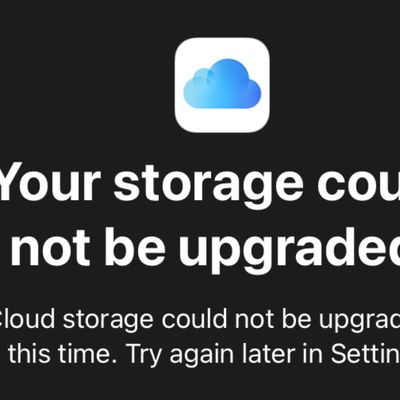
Can't Upgrade Your iCloud+ Storage Plan on iPhone or iPad? Here's How to Fix It
Every Apple device user is given 5GB of free iCloud storage to let them store their data in secure remote servers, but Apple also offers iCloud+, a premium cloud subscription service that gives you more storage as well as additional features like Private Relay and Hide My Email.
Apple offers iCloud+ with 50GB, 200GB, or 2TB of additional storage for $0.99, $2.99, or $9.99 per month. If...
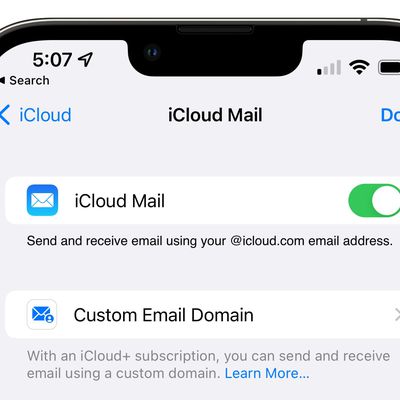
How to Set Up Custom Email Domains With iCloud Mail on iPhone
With the release of iOS 15.4, Apple has added the ability for users with paid iCloud+ plans to create custom email domains directly on their iPhone. This article explains how it's done.
When you subscribe to iCloud+ (prices start at $0.99) you can use custom domains to send and receive email with iCloud Mail. That means if you own a personal domain name, you can set up iCloud Mail to use it...

iOS 15: How to Create a 'Hide My Email' Private Address
With iOS 15 and Hide My Email, you can create unique, random email addresses that forward to your personal inbox whenever you want to keep your personal email address private.
This is especially useful if you think that a business or website is likely to share your email address with ad agencies or other third-parties for marketing purposes. Providing them with a dummy address means you can ...

iOS 15: How to Change Where 'Hide My Email' Addresses Forward
With iOS 15 and the Hide My Email feature exclusive to iCloud+ subscribers, you can create unique, random email addresses that forward to your personal inbox whenever you want to keep your personal email address private.
Hide My Email addresses are really useful if you think that a business or website is likely to share your email address with ad agencies or other third-parties for...

iOS 15: How to Deactivate or Delete a 'Hide My Email' Private Address
In iOS 15, paid iCloud+ plans feature Hide My Email, which lets you create unique, random email addresses that forward messages to your personal inbox whenever you want to keep your personal email address private.
They're really useful if you think that a business or website is likely to share your email address with ad agencies or other third-parties for marketing purposes. Providing them...

iOS 15: How to Use Hide My Email
With the introduction of iOS 15, Apple rebadged its paid iCloud plans to "iCloud+" to reflect the fact that subscribers now get access to additional privacy features like Private Relay and Hide My Email. This article explains what Hide My Email is and how to use it.
Hide My Email builds on the idea of Sign in With Apple by providing you with unique, random email addresses that forward to...

How to Adjust iCloud Private Relay IP Address Settings
As part of iOS 15, Apple introduced iCloud Private Relay, a feature of all iCloud+ paid plans that's designed to encrypt all of the traffic leaving your device so no one can intercept it or read it.
Private Relay works by sending web traffic to a server that is maintained by Apple to strip the IP address. Once the IP info has been removed, Apple sends the traffic to a second server...

iOS 15: How to Turn iCloud Private Relay On and Off
Alongside iOS 15, Apple introduced an iCloud+ service that adds new features to its paid iCloud plans (upgraded iCloud storage tiers start at $0.99). One of these features is iCloud Private Relay, which is designed to encrypt all of the traffic leaving your device so no one can intercept it or read it.
Private Relay sends web traffic to a server that is maintained by Apple...

How to Back Up Your iPhone or iPad Using iCloud
Creating an iPhone or iPad backup should be routine for most users, as it's a simple procedure and the easiest way to recover your data if your device is replaced, lost, or stolen.
There are two types of backup available to iOS users. iCloud backups are encrypted automatically and stored in the cloud, and you can create and use them anywhere with a Wi-Fi connection. By contrast, computer-base...

How to Use iCloud Email Address Aliases
Apple enables iCloud account holders to use email aliases, which allow you to send and receive emails without disclosing your true email address.
Using an email alias to log in to websites and online services can help protect your genuine email address by hiding it from spammers and other sources of unsoliticted messages.
In addition, email aliases make it easy to filter messages, because...

How to Share iCloud Folders on iPhone and iPad
As of iOS 13.4, Apple lets you share folders that you've synced to iCloud with friends and colleagues who have an Apple ID. Whether you're sharing from an iPhone or iPad, you'll be able to give people one-way access to the file, or allow them to modify the document if you're collaborating on a piece of work. This step-by-step guide shows you how it works.
The sharing options that you choose...

How to Access iCloud on iPhone, iPad, Mac, Windows, and the Web
iCloud is Apple's cloud platform that serves and secures all Apple devices. It can save and synchronize all your photos, contacts, files, reminders, and notes, and you can also use it to store device backups. You can access and manage your iCloud data on iPhone, iPad, Mac, Windows, and the web. Keep reading to learn how.
iCloud stores your content securely and keeps your apps up to date...

How to Enable Messages in iCloud and Fix Stuck Message Downloads
Messages in iCloud, as the name suggests, stores your iMessages in Apple's cloud servers rather than on each of your individual devices, which has a number of benefits.
When you receive a message on one device, it shows up on all devices logged into the same iCloud account. Likewise, when you delete messages and conversations they are instantly removed from all your devices.
Another...

How to Sync Your Apple Music Library Across Devices
If you're an Apple Music subscriber, you can add and download songs, albums, playlists, and video content from the Apple Music catalog to your personal music library, and access all of them on any other Apple devices you own that have the Music app.
With Apple's Sync Library feature enabled, the Apple Music content in your library will be synced across your devices as long as they are all...

How to Recover Files, Contacts, Bookmarks, Calendars and Reminders in iCloud
Apple has little known iCloud tools that are designed to let you recover files that have been deleted from iCloud, as well as recover Contacts, Calendars, and Reminders that have been lost.
Lost iCloud data isn't a situation that comes up often, but these tools were introduced following an iCloud Drive bug in 2015 that caused some users to lose documents stored in iCloud Drive, prompting the...
How to Share an iCloud Photo Link in iOS 12
In iOS 12, Apple has added the ability to share pictures or video in your Photo Library using an iCloud.com link that lasts for 30 days.
Not only is sharing a link quicker and less burdensome on your data allowance than sending several images or gigabytes of video, you can also share the same link as many times as you want within the expiry limit.
For the new photo link option to appear,...

How to Share Files Stored in Your iCloud Drive
You can share files you've synced to iCloud with friends and colleagues who have an Apple ID using the step-by-step guide below. Whether you're sharing from a Mac or an iPhone, you'll be able to give people one-way access to the file, or allow them to modify the document if you're collaborating on a piece of work.
The sharing options you choose automatically sync across your devices, so you...
How to Set Up Out-of-Office Replies in Apple Mail and iCloud Mail
Apple's native Mail application in macOS lacks a specific option for enabling out-of-office replies, but there is another way you can set them up on a Mac, and that's with Rules. It's worth bearing in mind at the outset that your Mac needs to be powered on for this out-of-office method to work. That's because Apple Mail rules are only applied locally to incoming emails, and aren't active on the...
How to Merge and Remove Duplicate Contacts in macOS and iCloud
If you've been maintaining and migrating the same Contacts list across Macs over the years then you've probably come across your fair share of duplicate contact cards. They can also appear seemingly out of nowhere after setting up iCloud Contacts on your Mac for the first time.
Unless you intentionally keep certain information for the same contact separated out for whatever reason, duplicate...

How to Use iCloud Keychain on Your iOS Devices
iCloud Keychain is a feature of your Apple account that you can use to keep your website login credentials, personal details, credit card details, and wireless network information up to date and available across all your Apple devices.
With so many usernames and passwords to remember these days, iCloud Keychain provides a convenient way of always having this information at hand. And with its...
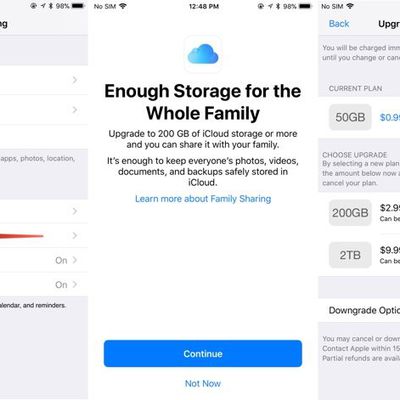
How to Sign Up for iCloud Family Storage Plans in iOS 11
Apple's Family Sharing feature allows you to share music, movies, apps, photos, and more with family members, and in iOS 11, Family Sharing extends to Apple's iCloud Storage plans.
When you purchase a 200GB or 2TB iCloud Storage plan, all members of your family can share the storage space. Depending on how many family members you have, family plans offer more storage at a better price than...
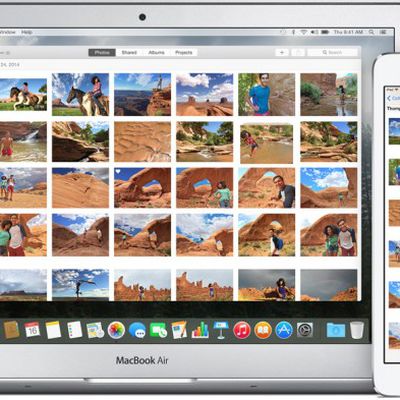
How to Use iCloud Photo Library in Photos to Sync Pictures Between Devices
iCloud Photo Library was introduced with iOS 8, but with the launch of the Photos for OS X app, it's now available on the Mac. In a nutshell, iCloud Photo Library is Apple's newest photo service that lets you sync all of your images across all your devices and to iCloud.
iCloud Photo Library supports several photo and video formats, storing photos in their original format, and it makes all...
iCloud Articles

Apple Experiencing Issues With iCloud Services and Retail Store Systems [Resolved]
Apple today is experiencing problems with a host of iCloud-related services, as outlined on the company's system status page. Affected services include all of the basic iCloud services, as well as services like Find My Friends, Find My iPhone, Game Center, Photos, and Screen Time.
The company says only that "some" users are affected, but social media reports suggest the outage is fairly...
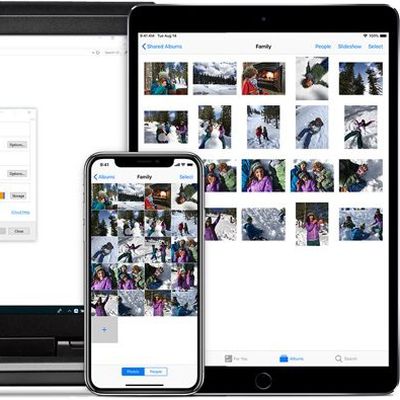
Apple Launches New iCloud for Windows App in Microsoft Store
Apple today introduced a new iCloud for Windows app designed for PCs, according to a blog post shared by Microsoft. The new app is designed to allow Apple users to access their iCloud content on their Windows 10 PCs.
The iCloud app for Windows includes iCloud Drive, iCloud Photos, Mail, Contacts, Calendar, Reminders, Safari Bookmarks, and more.
What you can do with iCloud for Windows
...
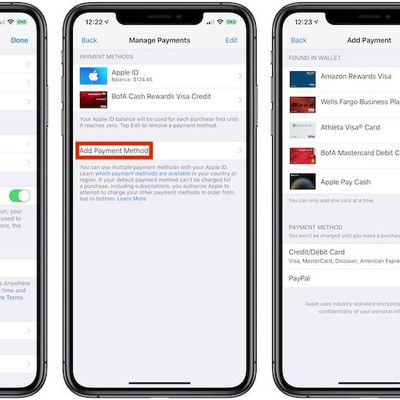
Apple Pay Now Accepted for iTunes, App Store, Apple Music, and iCloud Purchases in Some Countries
Apple Pay is now an accepted payment method for iTunes, App Store, and Apple Books purchases, as well as Apple Music and iCloud storage subscriptions, as reflected in a recently updated Apple support document.
To link any credit or debit cards set up in the Wallet app with your Apple ID account, navigate to Settings > iTunes & App Store. Next, select your Apple ID email and then tap View ...

Apple Says Some iCloud Services Experiencing Slowness [Resolved]
Apple has updated its System Status page to reflect ongoing performance issues with a handful of iCloud services.
Apple says some users "may be experiencing slower than normal performance" when using the iCloud Drive, Notes, or Photos apps, while some users "may be experiencing a problem" with iCloud storage upgrades.
The issues began around 6 a.m. Pacific Time, according to Apple. We'll...
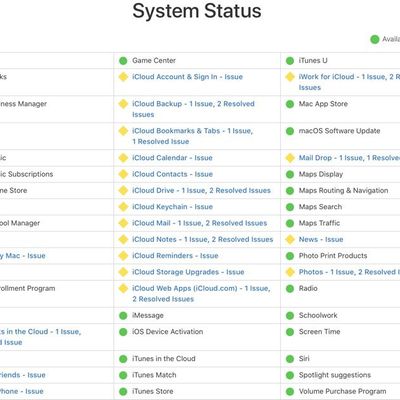
Multiple iCloud Services Experiencing Issues [Update: Fixed]
Several of Apple's iCloud services are experiencing issues this morning according to Apple's System Status page.
Find My iPhone, iCloud Backup, iCloud Drive, iCloud Keychain, iCloud Mail, iCloud Notes, iWork for iCloud, Photos, News, and more are all unavailable for an unspecified number of users.
The outage has been going on since approximately 8:00 a.m. Pacific Time, so if...
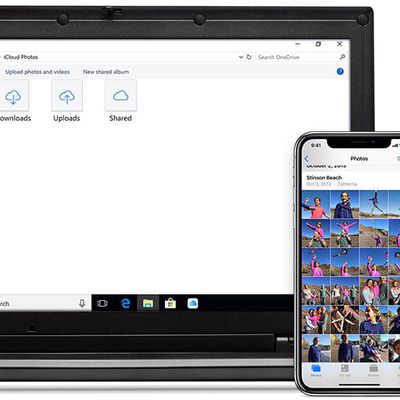
Apple Releases iCloud for Windows Update to Fix Incompatibility Issues
Apple this afternoon released an update for iCloud for Windows, which is the iCloud software designed to run on the Windows operating system for those who have both Windows machines and own Apple devices.
iCloud for Windows version 7.8.1 is designed to fix compatibility issues with the latest version of Windows 10.
Earlier this month, Microsoft blocked the iCloud for Windows software from ...

Multiple iCloud Services Experiencing Issues
Several iCloud services are experiencing problems this afternoon, according to Apple's System Status Page.
iCloud Drive, iCloud Mail, iCloud Keychain, iCloud Contacts, iCloud Calendar, Mail Drop, Find My iPhone, and more are performing "slower than normal" for some users.
The problem has been ongoing since 8:51 a.m. Pacific Time this morning, and there's no word on when it might clear up.
...
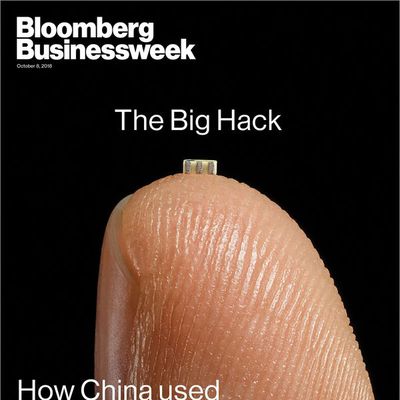
Apple Denies Report Claiming Chinese Spies Planted Microchips in iCloud Servers
Bloomberg Businessweek today reports that around three years ago, the Chinese military began inserting microchips on Supermicro server motherboards while they were being manufactured in China, providing the Chinese government with a stealth doorway into any network that used the tampered hardware.
The report cites an official who said investigators found the attack eventually affected nearly ...
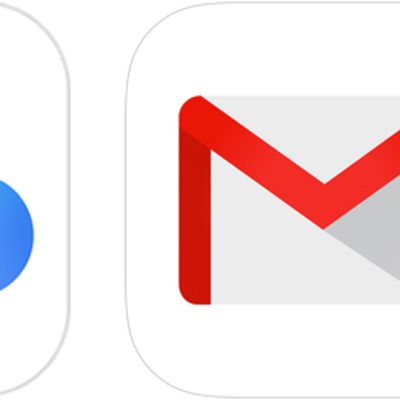
PSA: Your @Mac.com, @Me.com, or @iCloud.com Emails Sent via Gmail Might Be Marked as Spam Now
For the past several years, I have had my Apple-provided @me.com email address set up as an alias in Gmail, and enabled auto-forwarding of my iCloud emails to my Gmail account. This allows me to use Gmail as my one-stop-shop for sending and receiving emails from both my @gmail.com and @me.com addresses.
However, it recently came to my attention that many of my emails sent from my @me.com...

Apple's Chinese iCloud Data Moved to Servers Managed by State-Owned Mobile Operator
Apple's Chinese iCloud operator has agreed a deal with state-owned China Telecom to transfer local customer data to the company's Tianyi cloud storage business, according to TechCrunch.
China Telecom reportedly announced the agreement in a WeChat post, saying that local Apple partner Guizhou-Cloud Big Data (GCBD) had migrated all Chinese iCloud customer data to Tianyi servers. Apple separately ...

Apple Increases Free iCloud Storage for Students to 200GB
As part of its new suite of educational apps and experiences for children, Apple today announced that it is increasing the amount of free iCloud storage available to kids and teachers.
Instead of providing each student and teacher with the standard 5GB of free storage, Apple is now offering 200GB of storage at no additional cost.
Every student that has an Apple ID managed by a school will...

Apple Transfers Chinese Users' iCloud Data to State-Run Servers in China
Today marks the official transfer of Apple's Chinese iCloud services from a hosting location in the United States to servers owned and operated by state-run Chinese company Guizhou-Cloud Big Data (GCBD) (via CNN). With the move, all Chinese users' iCloud accounts will now be hosted on GCBD's servers, along with the iCloud encryption keys needed to unlock an iCloud account.
Apple made the...

Apple Confirms Some Encrypted iCloud User Data is Stored on Google Cloud Platform
Apple has confirmed that Google Cloud Platform is one of at least two third-party services it relies upon for storing encrypted iCloud account data, which it notes doesn't include any user-identifying information.
Apple made the disclosure in the latest version of its iOS Security Guide, which was updated last month. This particular change went unnoticed until it was reported by CNBC's...

Media Watchdog Advises Journalists in China to Avoid Using iCloud Accounts, Citing Privacy Fears
Media watchdog Reporters Without Borders (RWB/RSF) has urged journalists using iCloud in China to migrate away from Apple's cloud service this month, before control of their data is handed over to a Chinese company (via Hong Kong Free Press).
Beginning February 28, Apple's iCloud services in mainland China will be operated by Guizhou on the Cloud Big Data (GCBD), which is owned by the Guizhou...

International User Accounts Swept Up in Chinese iCloud Data Migration [Updated]
Apple's announcement on Wednesday that its iCloud services in mainland China will be handed over to a Chinese company has already run into controversy, after it emerged that accounts registered overseas are being swept up in the migration.
Apple said yesterday that customers based in China had been contacted and advised to examine new terms and conditions, which include a clause that both...

Apple Announces Relocation of Chinese Customers' iCloud Data From U.S. to Mainland China
Apple today confirmed that its iCloud services in mainland China will be operated by a Chinese company from next month (via People's Daily, China). The firm, called Guizhou on the Cloud Big Data (GCBD), is owned by the Guizhou provincial government in southern China, and will manage Apple's new $1 billion data center, which opened in the region last year.
Apple said customers based in the...
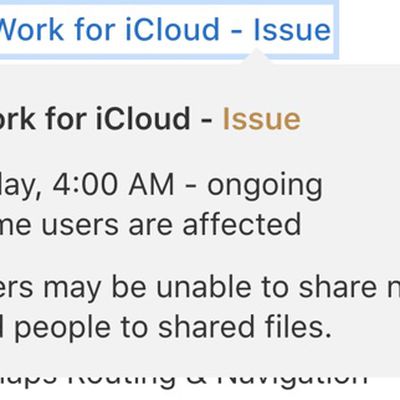
iWork for iCloud and iCloud Notes Experiencing Sharing Outage [Update: Fixed]
Some customers using Pages, Numbers, Keynote, or the Apple Notes app are currently unable to share new files or add new people to shared files due to an ongoing outage affecting some iCloud functionality.
The problem started at 4:00 a.m Pacific Time this morning, and is still affecting customers, according to Apple's System Status page.
The Notes and iWork for iCloud apps appear to be the ...

Third Man Charged in 2014 Celebrity iCloud Phishing Attacks
Emilio Herrera, a 32-year-old man from Chicago, this week pled guilty to hacking into more than 550 iCloud and Gmail accounts, many of which belonged to female celebrities, reports Deadline.
Investigators uncovered Herrera's activities when looking into a 2014 "Celebgate" incident that saw the private photos of dozens of celebrities leaked online after their iCloud usernames and passwords were ...

iCloud Infrastructure Executive Departs Apple
Eric Billingsley, director of internet services operations at Apple, is leaving the company, reports CNBC.
Billingsley is responsible for running data center infrastructure and some internet services, including the operating infrastructure for iCloud services like iCloud Drive.
His current responsibilities are being handed over to senior engineering director Patrick Gates, who already...
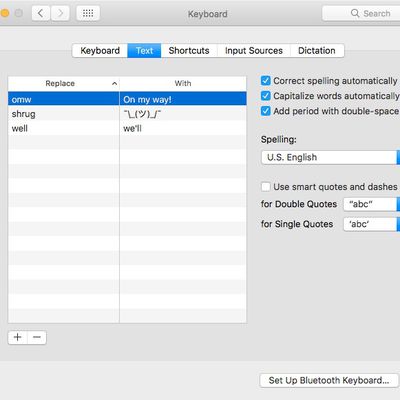
macOS High Sierra and iOS 11 May Fix Long-Standing Sync Issues With iCloud Text Replacements [Update: Soon]
Apple appears to have resolved long-running iCloud sync issues linked to its text replacement feature with the release of iOS 11 and macOS High Sierra. Originally introduced in Snow Leopard and iOS 5, text replacements let users create shortcut text that, when typed, expands to something longer, thus saving input time.
The feature can be found on iOS devices in Settings -> General ->...













