iCloud
By MacRumors Staff
iCloud How Tos
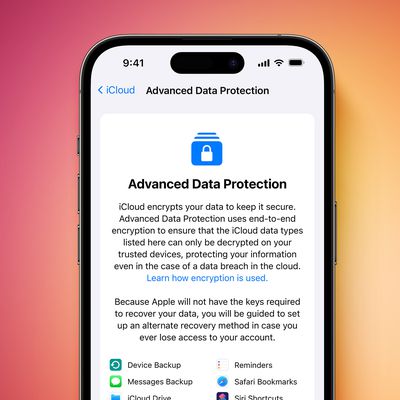
Enable End-to-End Encryption for Your iCloud Backups
Apple's Advanced Data Protection for iCloud feature uses end-to-end encryption to provide the highest level of cloud data security that Apple offers. Here's everything you need to know about enabling it on your devices.
The encrypted security feature gives you the choice to further protect your important iCloud data, including iCloud Backup, Photos, Notes, and more.
Apple's use of...
Read Full Article (80 comments)

How to Temporarily Disable iCloud Private Relay for a Specific Website on iPhone and iPad
When Apple introduced its paid-for iCloud+ service with iOS 15, it included a new security feature called iCloud Private Relay, which is designed to encrypt all of the traffic leaving your device so no one can intercept it or read it.
Private Relay sends web traffic to a server that is maintained by Apple in order to strip the IP address. Once IP info has been removed, Apple sends the...
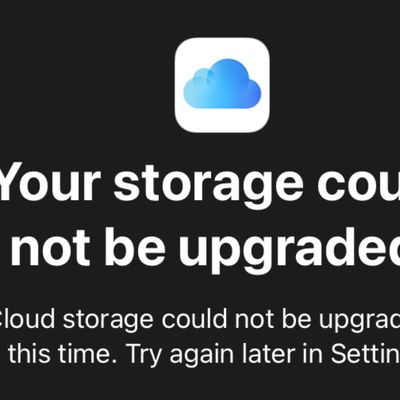
Can't Upgrade Your iCloud+ Storage Plan on iPhone or iPad? Here's How to Fix It
Every Apple device user is given 5GB of free iCloud storage to let them store their data in secure remote servers, but Apple also offers iCloud+, a premium cloud subscription service that gives you more storage as well as additional features like Private Relay and Hide My Email.
Apple offers iCloud+ with 50GB, 200GB, or 2TB of additional storage for $0.99, $2.99, or $9.99 per month. If...
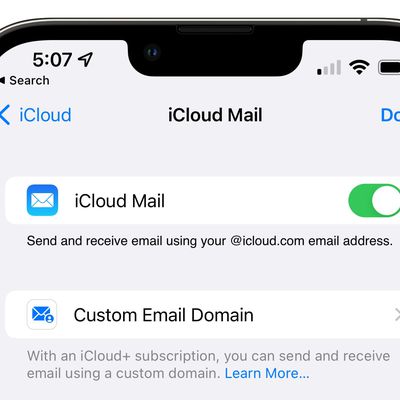
How to Set Up Custom Email Domains With iCloud Mail on iPhone
With the release of iOS 15.4, Apple has added the ability for users with paid iCloud+ plans to create custom email domains directly on their iPhone. This article explains how it's done.
When you subscribe to iCloud+ (prices start at $0.99) you can use custom domains to send and receive email with iCloud Mail. That means if you own a personal domain name, you can set up iCloud Mail to use it...

iOS 15: How to Create a 'Hide My Email' Private Address
With iOS 15 and Hide My Email, you can create unique, random email addresses that forward to your personal inbox whenever you want to keep your personal email address private.
This is especially useful if you think that a business or website is likely to share your email address with ad agencies or other third-parties for marketing purposes. Providing them with a dummy address means you can ...

iOS 15: How to Change Where 'Hide My Email' Addresses Forward
With iOS 15 and the Hide My Email feature exclusive to iCloud+ subscribers, you can create unique, random email addresses that forward to your personal inbox whenever you want to keep your personal email address private.
Hide My Email addresses are really useful if you think that a business or website is likely to share your email address with ad agencies or other third-parties for...

iOS 15: How to Deactivate or Delete a 'Hide My Email' Private Address
In iOS 15, paid iCloud+ plans feature Hide My Email, which lets you create unique, random email addresses that forward messages to your personal inbox whenever you want to keep your personal email address private.
They're really useful if you think that a business or website is likely to share your email address with ad agencies or other third-parties for marketing purposes. Providing them...

iOS 15: How to Use Hide My Email
With the introduction of iOS 15, Apple rebadged its paid iCloud plans to "iCloud+" to reflect the fact that subscribers now get access to additional privacy features like Private Relay and Hide My Email. This article explains what Hide My Email is and how to use it.
Hide My Email builds on the idea of Sign in With Apple by providing you with unique, random email addresses that forward to...

How to Adjust iCloud Private Relay IP Address Settings
As part of iOS 15, Apple introduced iCloud Private Relay, a feature of all iCloud+ paid plans that's designed to encrypt all of the traffic leaving your device so no one can intercept it or read it.
Private Relay works by sending web traffic to a server that is maintained by Apple to strip the IP address. Once the IP info has been removed, Apple sends the traffic to a second server...

iOS 15: How to Turn iCloud Private Relay On and Off
Alongside iOS 15, Apple introduced an iCloud+ service that adds new features to its paid iCloud plans (upgraded iCloud storage tiers start at $0.99). One of these features is iCloud Private Relay, which is designed to encrypt all of the traffic leaving your device so no one can intercept it or read it.
Private Relay sends web traffic to a server that is maintained by Apple...

How to Back Up Your iPhone or iPad Using iCloud
Creating an iPhone or iPad backup should be routine for most users, as it's a simple procedure and the easiest way to recover your data if your device is replaced, lost, or stolen.
There are two types of backup available to iOS users. iCloud backups are encrypted automatically and stored in the cloud, and you can create and use them anywhere with a Wi-Fi connection. By contrast, computer-base...

How to Use iCloud Email Address Aliases
Apple enables iCloud account holders to use email aliases, which allow you to send and receive emails without disclosing your true email address.
Using an email alias to log in to websites and online services can help protect your genuine email address by hiding it from spammers and other sources of unsoliticted messages.
In addition, email aliases make it easy to filter messages, because...

How to Share iCloud Folders on iPhone and iPad
As of iOS 13.4, Apple lets you share folders that you've synced to iCloud with friends and colleagues who have an Apple ID. Whether you're sharing from an iPhone or iPad, you'll be able to give people one-way access to the file, or allow them to modify the document if you're collaborating on a piece of work. This step-by-step guide shows you how it works.
The sharing options that you choose...

How to Access iCloud on iPhone, iPad, Mac, Windows, and the Web
iCloud is Apple's cloud platform that serves and secures all Apple devices. It can save and synchronize all your photos, contacts, files, reminders, and notes, and you can also use it to store device backups. You can access and manage your iCloud data on iPhone, iPad, Mac, Windows, and the web. Keep reading to learn how.
iCloud stores your content securely and keeps your apps up to date...

How to Enable Messages in iCloud and Fix Stuck Message Downloads
Messages in iCloud, as the name suggests, stores your iMessages in Apple's cloud servers rather than on each of your individual devices, which has a number of benefits.
When you receive a message on one device, it shows up on all devices logged into the same iCloud account. Likewise, when you delete messages and conversations they are instantly removed from all your devices.
Another...

How to Sync Your Apple Music Library Across Devices
If you're an Apple Music subscriber, you can add and download songs, albums, playlists, and video content from the Apple Music catalog to your personal music library, and access all of them on any other Apple devices you own that have the Music app.
With Apple's Sync Library feature enabled, the Apple Music content in your library will be synced across your devices as long as they are all...

How to Recover Files, Contacts, Bookmarks, Calendars and Reminders in iCloud
Apple has little known iCloud tools that are designed to let you recover files that have been deleted from iCloud, as well as recover Contacts, Calendars, and Reminders that have been lost.
Lost iCloud data isn't a situation that comes up often, but these tools were introduced following an iCloud Drive bug in 2015 that caused some users to lose documents stored in iCloud Drive, prompting the...
How to Share an iCloud Photo Link in iOS 12
In iOS 12, Apple has added the ability to share pictures or video in your Photo Library using an iCloud.com link that lasts for 30 days.
Not only is sharing a link quicker and less burdensome on your data allowance than sending several images or gigabytes of video, you can also share the same link as many times as you want within the expiry limit.
For the new photo link option to appear,...

How to Share Files Stored in Your iCloud Drive
You can share files you've synced to iCloud with friends and colleagues who have an Apple ID using the step-by-step guide below. Whether you're sharing from a Mac or an iPhone, you'll be able to give people one-way access to the file, or allow them to modify the document if you're collaborating on a piece of work.
The sharing options you choose automatically sync across your devices, so you...
How to Set Up Out-of-Office Replies in Apple Mail and iCloud Mail
Apple's native Mail application in macOS lacks a specific option for enabling out-of-office replies, but there is another way you can set them up on a Mac, and that's with Rules. It's worth bearing in mind at the outset that your Mac needs to be powered on for this out-of-office method to work. That's because Apple Mail rules are only applied locally to incoming emails, and aren't active on the...
How to Merge and Remove Duplicate Contacts in macOS and iCloud
If you've been maintaining and migrating the same Contacts list across Macs over the years then you've probably come across your fair share of duplicate contact cards. They can also appear seemingly out of nowhere after setting up iCloud Contacts on your Mac for the first time.
Unless you intentionally keep certain information for the same contact separated out for whatever reason, duplicate...

How to Use iCloud Keychain on Your iOS Devices
iCloud Keychain is a feature of your Apple account that you can use to keep your website login credentials, personal details, credit card details, and wireless network information up to date and available across all your Apple devices.
With so many usernames and passwords to remember these days, iCloud Keychain provides a convenient way of always having this information at hand. And with its...
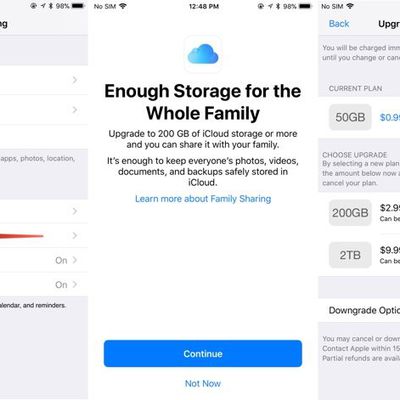
How to Sign Up for iCloud Family Storage Plans in iOS 11
Apple's Family Sharing feature allows you to share music, movies, apps, photos, and more with family members, and in iOS 11, Family Sharing extends to Apple's iCloud Storage plans.
When you purchase a 200GB or 2TB iCloud Storage plan, all members of your family can share the storage space. Depending on how many family members you have, family plans offer more storage at a better price than...
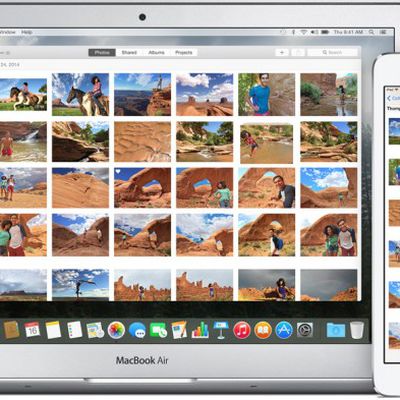
How to Use iCloud Photo Library in Photos to Sync Pictures Between Devices
iCloud Photo Library was introduced with iOS 8, but with the launch of the Photos for OS X app, it's now available on the Mac. In a nutshell, iCloud Photo Library is Apple's newest photo service that lets you sync all of your images across all your devices and to iCloud.
iCloud Photo Library supports several photo and video formats, storing photos in their original format, and it makes all...
iCloud Articles
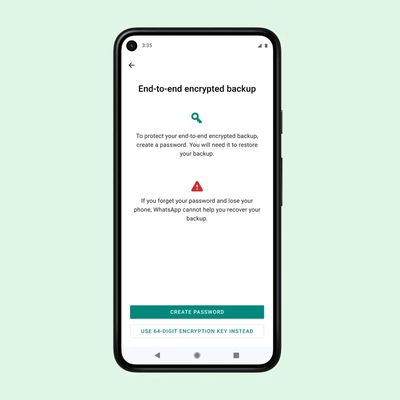
WhatsApp to Let Users Encrypt Chat Backups Uploaded to iCloud
WhatsApp has announced it will give its two billion users the option to upload their chat backups to Apple's iCloud using password-protected encryption.
Currently, WhatsApp on iPhone lets users back up their chat history to iCloud, but messages and media that users back up aren't protected by WhatsApp's end-to-end encryption while in Apple's cloud servers.
Given that Apple...

iCloud+'s New Custom Email Domain Feature Now Available in Beta
Starting with iOS 15, iPadOS 15, and macOS Monterey, users with a paid iCloud+ storage plan can personalize their iCloud email address with a custom domain name, such as johnny@appleseed.com, and the feature is now available in beta.
iCloud+ subscribers interested in setting up a custom email domain can visit the beta.icloud.com website, select "Account Settings" under their name, and select ...

Scammer Infiltrated Thousands of iCloud Accounts to Find Nude Photos
A criminal from Los Angeles has pled guilty to felony charges after breaking into thousands of iCloud accounts to hunt down nude photos of women, reports The Los Angeles Times.
Hao Kuo Chi collected more than 620,000 private photos and videos by impersonating Apple customer support staff and sending out emails to trick his victims into providing Apple IDs and passwords. Chi used social...

Apple Says iCloud Mail is Currently Down for Some Users [Resolved]
iCloud Mail is experiencing an issue and is currently down for some users, according to Apple's system status page. The outage was noted by author Dan Moren and is also impacting one of our MacRumors editors.
Affected users may be unable to access their iCloud inbox, send or receive emails, or complete other tasks through the Mail app across Apple devices and the web.
Update: Apple's...

Apple Reportedly Storing Over 8 Million Terabytes of iCloud Data on Google Servers
Apple has dramatically increased the amount of iCloud user data it stores on Google Cloud, according to The Information.
The report claims Apple now has over eight million terabytes of data stored on Google's servers. As of mid-May, Apple was reportedly on track to spend around $300 million on Google cloud storage services this year, which would represent an increase of roughly 50% from all...

iCloud+ to Let iCloud Mail Users Personalize Their Email Domain Name
At its WWDC keynote on Monday, Apple announced that iCloud is getting a premium subscription tier called "iCloud+," which includes tentpole privacy features like Private Relay and Hide My Email. Another feature included in iCloud+ that wasn't discussed in the keynote is the ability to create a custom email domain name.
From Apple's iOS 15 features preview page, under the iCloud+...

iOS 15 'iCloud Private Relay' Feature Won't Be Available in China, Belarus, Saudi Arabia, South Africa and More
Alongside iOS 15, Apple introduced an iCloud+ service that adds new features to its paid iCloud plans. One of these features is iCloud Private Relay, which is designed to encrypt all of the traffic leaving your device so no one can intercept it or read it.
Apple did not mention country limitations for the feature when announcing it, but Apple told Reuters that Private Relay will not be...

Apple Announces iCloud+, Combines Paid Storage With Privacy Features Like Hide My Email
At WWDC, Apple announced that iCloud is getting a premium subscription tier called "iCloud+," which includes "Private Relay" that allows users to browse the web through Safari with all information leaving their device remaining encrypted and access to "Hide My Email."
One of the headlining features for iCloud+ is Private Relay, which, similarly to a VPN, ensures that all traffic leaving ...
Apple Says iCloud Mail is Experiencing an Outage [Resolved]
iCloud Mail has been experiencing an outage that began a few hours ago, and some users may be experiencing intermittent issues with accessing their inbox as a result, according to Apple's system status page.
Only some users are affected by the outage, according to Apple, so your mileage may vary. We'll update this story once the issue is marked as resolved.
There was also an iCloud Keychain ...

WhatsApp Still Working on Password-Protected Encrypted iCloud Backups
WhatsApp is working on a way to secure users' chat backups in iCloud using password-protected encryption, according to a new report from forthcoming-feature specialist WABetaInfo.
The Facebook-owned chat platform began early work on the security feature back in March 2020. Currently, WhatsApp on iPhone lets users back up their chat history to iCloud, but messages and media that users back...
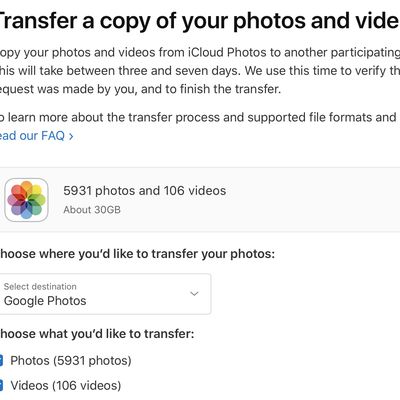
Apple Launches Service for Transferring iCloud Photos and Videos to Google Photos
Apple this week introduced a new service that's designed to make it quick and easy for iCloud users to transfer their stored photos and videos to Google Photos.
As outlined in an Apple support document, you can go to Apple's privacy website and sign in to see the "Transfer a copy of your data" option. If you select this and go through all the steps, Apple will transfer your iCloud photos...

Apple Reportedly Patches XSS Vulnerability on iCloud's Website
In a blog post shared by ZDNet, security researcher Vishal Bharad claims that he found a bug that would have allowed a hacker to inject a virus or malicious script onto Apple's iCloud website.
According to Bharad, the vulnerability consisted of creating a Pages or Keynote document on the iCloud website with the name field containing the XSS payload. Sharing the document with another...
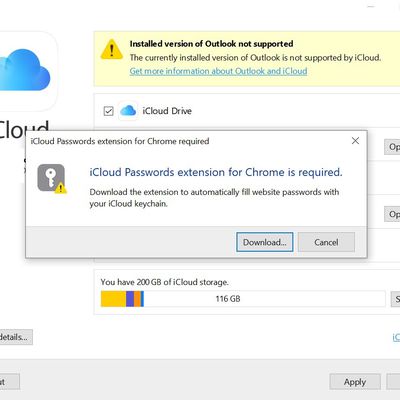
iCloud for Windows Gaining Support for iCloud Passwords Chrome Extension
Apple yesterday released a new version of iCloud for Windows 10, and based on multiple reports and the update's release notes, it appears Apple is introducing an iCloud Passwords extension designed for Chrome, which will allow iCloud Keychain passwords to be used on Windows machines.
Image via The 8-Bit
As noted by The 8-Bit and a few other sources, the update adds support for an "iCloud...

Italian Watchdog Confirms Third Antitrust Inquiry into Apple
Italy's antitrust regulator has today opened another inquiry into Apple for allegedly improper commercial practices with regards to cloud computing services (via Reuters).
The investigation will also look into the practices of Google and Dropbox, in addition to Apple. The L'Autorit Garante della Concorrenza e del Mercato (AGCM) did not release further information or state how long the...

iCloud Website Down for Some Users
Apple's iCloud.com website is down for some users, according to a report on Apple's System Status page. The issue began at 3:25 p.m. Pacific Time, and is ongoing.
Affected users who visit iCloud.com run into a message that says the iCloud website can't be found. "iCloud can't find that page," it reads.
Apple is working on fixing the issue, though it is not clear when the website will...
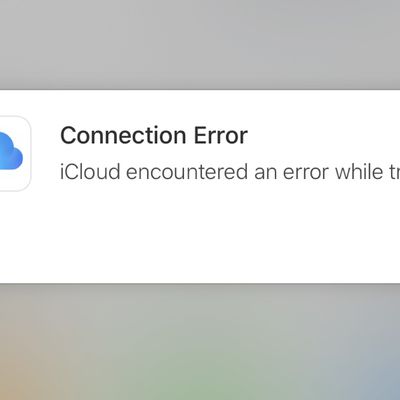
iCloud Down for Many Users, Causing 'The Application You Have Selected Does Not Exist' Error [Update: Fixed]
iCloud appears to be down for many people at the current time, based on complaints from MacRumors readers and Twitter users.
Apple's system status page was not initially displaying an error when the problems started, but has been updated to confirm an issue with iCloud account sign ins. The support site says that some users may be unable to sign in to their iCloud accounts and may also...

FBI Serves Apple Warrant to Gain US Senator's iCloud Data
Apple has been served a warrant by the FBI to obtain information on the iCloud account of U.S. Senator Richard Burr, the chairman of the Senate Intelligence Committee, who is being investigated for controversial stock trades linked to the coronavirus pandemic.
According to the Los Angeles Times, FBI agents served Apple the warrant "in recent days" to gain access to the iCloud data. The...

Apple Goes on Cloud Computing Hiring Spree
Apple has hired multiple well-known software engineers with cloud computing expertise in recent months, according to a report from tech site Protocol.
The range of employees Apple has hired has created "a stir" in the "tight-knit cloud community," and is a sign that Apple is perhaps planning to build serious cloud infrastructure to compete with Amazon, Microsoft, and Google.
Employees...

Apple Reportedly Dropped Plans for End-to-End Encrypted iCloud Backups After FBI Objected
More than two years ago, Apple informed the FBI that it planned to roll out end-to-end encryption for iCloud backups, according to Reuters. Apple ultimately dropped the plan at some point after the FBI objected, although the report notes that it is unclear if the federal agency was a factor in the decision.
A former Apple employee told Reuters that the company did not want to risk scrutiny...
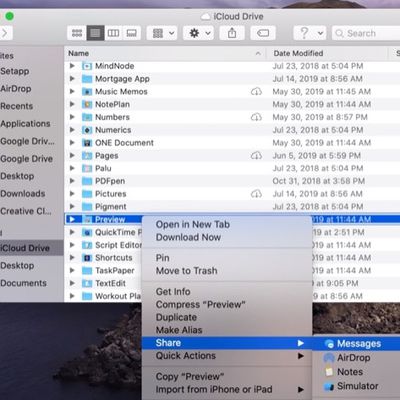
Apple Says iCloud Folder Sharing in macOS Catalina Coming 'This Spring'
Apple has delayed the introduction of iCloud Folder Sharing in macOS Catalina until spring 2020, according to its website.
The key cloud storage feature has spent months in development and would have allowed users to share folders in their iCloud Drive with other Apple users via a private link.
It first appeared in early beta versions of iOS 13, before it was pulled prior to the official ...













