Google Photos
By MacRumors Staff
Google Photos How Tos
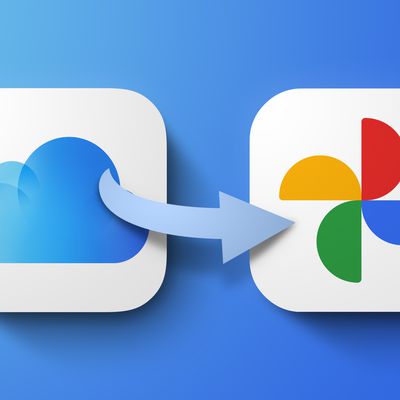
How to Transfer Your Apple iCloud Photos to Google Photos
If you're looking for a quick and easy way to transfer your iCloud photos to Google Photos, look no further. Apple now offers a service that's designed to streamline the process of moving your photos and videos to Google's cloud platform. Keep reading to learn how it works and how to get started with it.
First of all, make sure that Apple's iCloud-to-Google Photos transfer service is available ...
Read Full Article

How to Share Media in Google Photos Using the App's New Direct Messaging Feature
Google Photos for iOS offers users several picture and video sharing options like live albums, shared libraries, and shared albums, and now Google has built a messaging service into its Photos app that makes it possible to share individual snaps and video clips as part of an ongoing conversation.
Why Add a Messaging Service to a Photos App?
Previously, sharing individual photos through the...
Google Photos Articles
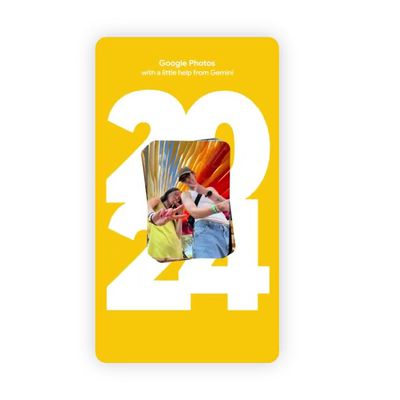
Google Photos Launches 2024 Recap for Reliving Memories
Google today announced the launch of a 2024 Recap for Google Photos, mimicking the popular year-end recaps that Spotify and Apple Music put out.
According to Google, the Recap is a collection of memories and a set of interesting insights designed to help users "rediscover the moments that made this year special."
The Google Photos Recap highlights memorable photos and videos from the...

Easily Switch From Google Photos to iCloud Photos With This New Tool
Google today released a tool that allows you to transfer photos and videos from Google Photos to iCloud Photos, complete with albums and descriptions.
Apple released an equivalent tool for moving from iCloud Photos to Google Photos three years ago, so this was a reciprocal move by Google. The companies released the tools as part of the Data Transfer Initiative, which is focused on ensuring...

Google Pixel 8's Flagship AI Photo Editing Feature Coming to iPhones
Google next month will make its latest AI-powered photo editing feature available to all users of Google Photos on iOS, the company has announced.
Magic Editor, which featured heavily in last year's Google Pixel 8 series marketing blitz, uses generative AI to perform complicated photo edits, such as filling in gaps in a photo, repositioning subjects, and additional foreground/background...
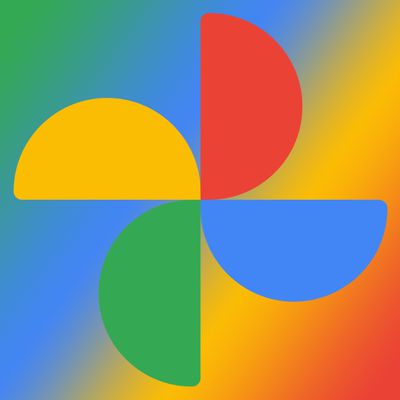
Google Photos for iOS Gets 'Locked Folder' for Sensitive Snaps
Google Photos users on iPhone can now lock their most sensitive images and videos in a special passcode-protected folder, thanks to a new feature rolling out to the iOS app.
Previously only available on Android phones, the privacy-oriented Locked Folder feature allows users to save photos and videos in the app within a separate space that requires Touch ID, Face ID, or a passcode to access.
...
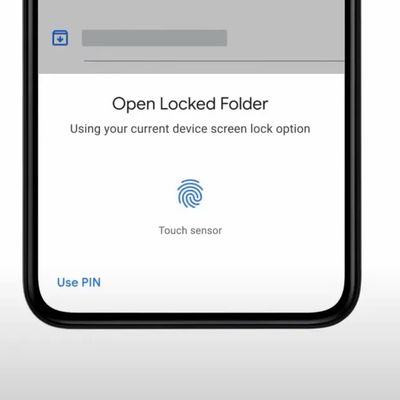
Google Photos 'Locked Folder' Feature for Pixel Phones Coming to iOS
Google Photos users on iPhone and iPad will soon be able to lock their most sensitive images in a special passcode-protected folder, thanks to a new feature coming to the iOS app (via The Verge).
Currently exclusive to Pixel phones, the privacy-oriented Locked Folder feature allows users to save photos and videos in the app within a separate space that requires a passcode or fingerprint to...
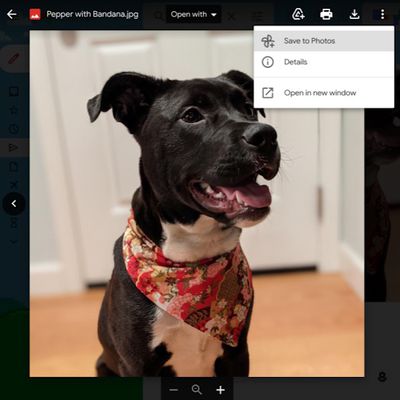
Gmail to Let Users Save Image Attachments Directly to Google Photos
Google is adding a new "Save to Photos" button to Gmail that, when pressed, automatically saves emailed picture attachments to Google Photos.
The new feature means Gmail users will no longer have to download photo attachments from messages in order to manually back them up to Google Photos.
The "Save to Photos" option will go alongside the existing "Add to Drive" button that appears ...

Google Photos Will Use Machine Learning to Animate Your Still Shots
Google Photos is getting a new AI-driven feature that can take two similar pictures in your iPhone's camera roll and turn them into a single moving shot, reports The Verge.
Google says the feature achieves this by using machine learning to generate additional frames between the two images, which creates the appearance of movement.
If you've taken several shots in succession, for example,...

PSA: Google Photos Unlimited Storage Ends Next Month, Here's How to Export Your Pictures to iCloud
For as long as it's existed, Google Photos has offered free unlimited storage for uploading images at a reduced yet good enough quality for most users. From June 1, 2021, however, all photos and videos uploaded to Google accounts will count against users' cloud storage. If you've been relying on Google to back up your media library, it may be time to move that content elsewhere. This article...

All of Google's Main Apps Now Feature Privacy Labels
Four months after Apple first began requiring apps to add App Privacy labels to their App Store listings, Google has finally updated all of its most popular apps with the information, letting people know exactly what data Google is collecting.
Google began adding App Privacy labels to its apps in February after months of delaying. Gmail, for example, got App Privacy labels on February 22,...
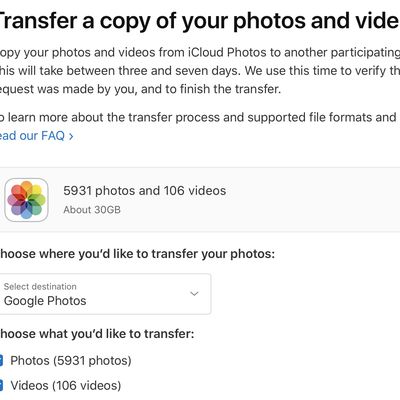
Apple Launches Service for Transferring iCloud Photos and Videos to Google Photos
Apple this week introduced a new service that's designed to make it quick and easy for iCloud users to transfer their stored photos and videos to Google Photos.
As outlined in an Apple support document, you can go to Apple's privacy website and sign in to see the "Transfer a copy of your data" option. If you select this and go through all the steps, Apple will transfer your iCloud photos...

Google Photos Rolls Out New Video Editing Tools on iOS
Google has rolled out a suite of new video editing features for Google Photos on iOS that adds granular controls for editing things such as brightness, contrast, and exposure. In addition to the fine-tune controls, users will now have the ability to crop, change the perspective, and add filters to videos directly within the app.
In September, Google announced a redesigned editor for Google ...
Google Photos Stops Backing Up Social Media Folders By Default
Google Photos has stopped backing up images and videos from folders created by social media and messaging apps like WhatsApp, Messages, and TikTok (via Android Police).
Previously, Google's photo app would automatically upload all media saved to an iOS device, including any files saved in folders originating from social and messaging apps.
Google says it's now turning off this aspect of...

Google Admits Some Private Videos in Google Photos Were Sent to Strangers
Google has emailed some users of Google Photos to inform them that some of their private videos were accidentally sent to strangers, reports 9to5Google.
The "technical issue" is said to have affected people who used the Google Takeout service to download their data between November 21 and November 25 last year. The problem resulted in a small number of users receiving videos in their archive...

Google to Fix 'Bug' That Lets iOS Photos App Users Upload HEIC Images for Free
Google has said it will patch a "bug" in Google Photos that enables iPhone users to store pictures in the cloud in their original quality without counting toward their Google Drive storage limit.
Currently, the Google Photos iOS app happily uploads photos in Apple's efficient HEIC format without requiring them to be converted from "Original Quality" to "High Quality JPEG."
The reason is...

New Google Photos 'Live Albums' Share Pictures of People and Pets Automatically
Following yesterday's Google event, the company is rolling out an update for Google Photos that introduces a new feature called Live Albums.
Powered by Google's facial recognition algorithms, Live Albums allow users to create albums that are automatically updated with pictures from their library of a specific person or pet.
Once an album has been tagged as a Live Album, it can be shared...
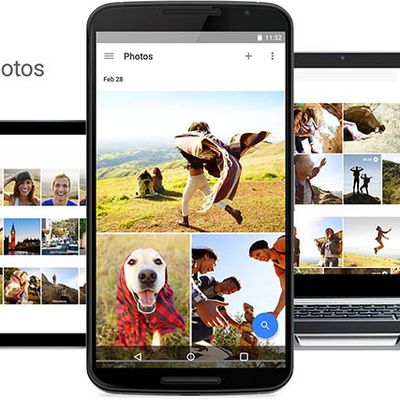
Google Photos Gains 'Favorite' Feature and Shared Album 'Hearts'
Google Photos is set to plug a couple of holes in its basic feature set over the next few days, bringing it in line with similar functions available in Apple Photos.
Up until now, the cloud-based photo service has lacked the ability to favorite photos, but that's about to change. Google says it's rolling out an option for users to tap a star in the upper right of any photo in their library, ...
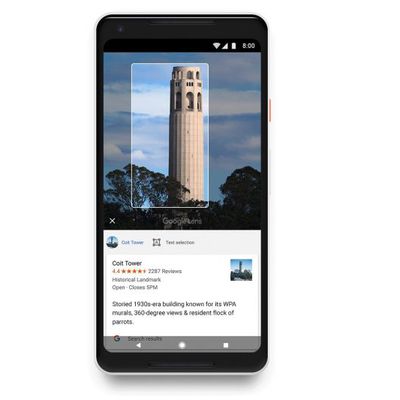
Google Lens Currently Rolling Out to iOS via Google Photos App
Google has announced that its previously Android-only Google Lens feature is now rolling out to iOS users who have the Google Photos app installed.
First unveiled last year at the Google I/O 2017 conference, Google Lens uses the company's image recognition and machine learning algorithms to identify the subjects of photos and videos and present additional helpful actions and information to...
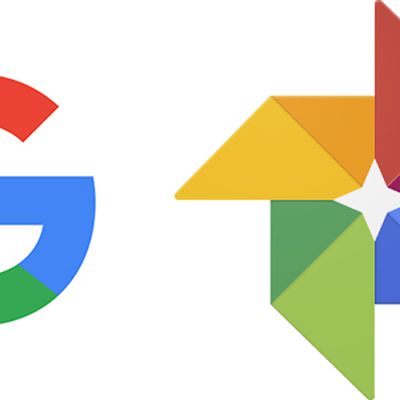
Google iOS App Now Responds to Voice Searches in Multiple Languages
Google updated a couple of its most popular iOS offerings late on Thursday, including bringing multilingual support to its namesake app.
Users of the Google Search app can now search by voice in multiple languages. The option needs to be enabled first for it to work – to do this, go to Settings, tap "Voice Search", then tap "Language" to select additional languages. (There are over 50 to...
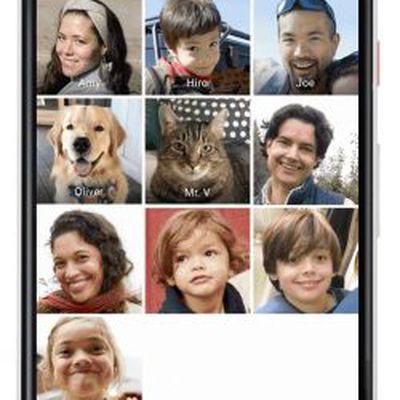
Face Detection in Google Photos App Now Recognizes Cats and Dogs by Name
Google updated its Photos app on Monday with a new facial recognition feature that lets users organize pictures of their family pets more easily.
Since it was launched, Google Photos has employed facial recognition to identify humans and help users sort their snaps by friend or family member, similar to how Faces works in Apple Photos.
The latest version of Google's own photos app builds...

Google Backup and Sync App Updated With APFS Support for Macs Running High Sierra
Google this morning quietly updated its Backup and Sync client app with APFS support for Macs running the latest macOS High Sierra beta.
The change, first spotted by Piunikaweb, means users of Google Drive and Google Photos can now take advantage of the new Apple File System (APFS), which was introduced in High Sierra. APFS replaces HFS+ and unifies the file system across macOS, iOS, tvOS, and ...













