Gmail
By MacRumors Staff
Gmail How Tos
How to Unsend Emails in Gmail With the Undo Send Feature
If you use Google's Gmail smartphone app for your mobile email correspondence, keep in mind the Undo Send feature. It's really useful for times when you forget to link a file or notice you misspelled someone's name after hitting "Send."
In other words, if you regret sending a message immediately after you have pressed Send, you still have five seconds to "unsend" the email so that it doesn't ...
Read Full Article

How to Send Expiring Emails on iPhone and iPad
Unlike Apple Mail, Gmail for iPhone and iPad offers users the facility to send emails that are passcode protected and expire after a specified time. This article explains how it's done.
If you need to send private information to someone over email, it's best to do it securely, which is why Gmail includes an optional "confidential mode" for sending messages of a sensitive nature.
By...

How to Schedule Emails on iPhone and iPad
Unlike Apple Mail, Gmail lets users schedule emails to send later on iPhone and iPad. This article explains how it's done.
Have you ever tried to remember to email someone about something on a particular date in the not-so-distant future, but ended up forgetting to send it when the day eventually came around? If that sounds familiar, scheduling emails could be the perfect way to ensure it...
How to Schedule Emails in Gmail for iPhone and iPad
Gmail for iPhone and iPad now offers users the ability to schedule emails to be sent at a later time and date. If you don't need to send an email right now, but don't want to forget to send it later, it's a useful trick to have in your mail app.
Scheduled emails are also handy if you want time to reflect on what you've written before it's sent, or when you're emailing someone in a different...

How to Enable Dark Mode in the Gmail iOS App
Since the release of iOS 13, Apple has included a system-wide Dark Mode option for iPhones and iPads, similar to the one it brought to the Mac in 2018 with the release of macOS Mojave.
Many third-party app developers have since added support for Dark mode to their apps, although it has to be said that some popular apps have been quicker than others.
On September 24, 2019, Google announced ...
Gmail Articles
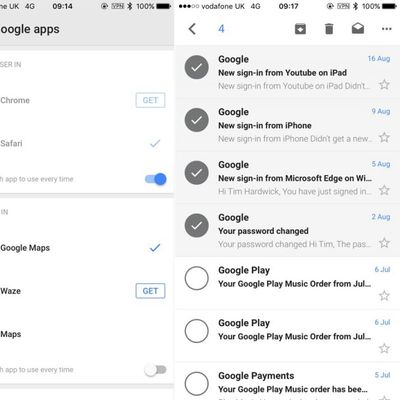
Gmail for iOS Updated With New Browser Preference, Multiple Message and Compose Options
Google has issued an update to its recently redesigned Gmail app for iOS that brings a few notable changes to email composition and management on mobile devices.
In version 5.0.7, an option in the Settings panel lets users select their favorite browser (Safari or Chrome) for opening links in emails.
Users are now also able to select multiple messages in their inbox by tapping on the...

Gmail for iOS Updated With All-New Look, Instant Search, Undo Send, and Swipe to Archive
Gmail for iOS received a major update today with a brand new look, improved search with instant results and spelling suggestions, Undo Send for retracting accidental emails, and swipe to archive functionality for easier inbox management.
The app now more closely resembles Inbox by Gmail and Gmail for Android with a Material Design makeover, including an all-new pop-out side menu with a...
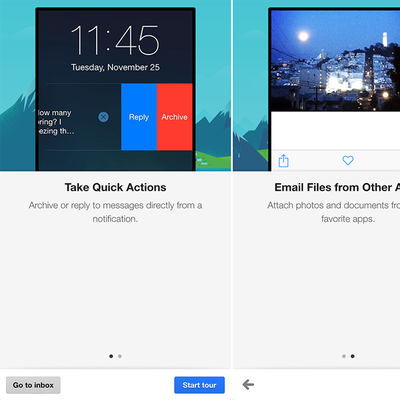
Gmail for iOS Updated With Quick Actions, Share Sheet and Attachment Viewer
Google on Thursday updated Gmail for iOS with a trio of notable new features: quick actions, the ability to email files from other apps and a new attachment viewer. Gmail users on iPhone and iPad can now attach photos and documents to Gmail from other apps such as Instagram using the updated in-app share sheet, and open attachments from Gmail into any app.
Taking advantage of Apple's...












