Gmail
By MacRumors Staff
Gmail How Tos
How to Unsend Emails in Gmail With the Undo Send Feature
If you use Google's Gmail smartphone app for your mobile email correspondence, keep in mind the Undo Send feature. It's really useful for times when you forget to link a file or notice you misspelled someone's name after hitting "Send."
In other words, if you regret sending a message immediately after you have pressed Send, you still have five seconds to "unsend" the email so that it doesn't ...
Read Full Article

How to Send Expiring Emails on iPhone and iPad
Unlike Apple Mail, Gmail for iPhone and iPad offers users the facility to send emails that are passcode protected and expire after a specified time. This article explains how it's done.
If you need to send private information to someone over email, it's best to do it securely, which is why Gmail includes an optional "confidential mode" for sending messages of a sensitive nature.
By...

How to Schedule Emails on iPhone and iPad
Unlike Apple Mail, Gmail lets users schedule emails to send later on iPhone and iPad. This article explains how it's done.
Have you ever tried to remember to email someone about something on a particular date in the not-so-distant future, but ended up forgetting to send it when the day eventually came around? If that sounds familiar, scheduling emails could be the perfect way to ensure it...
How to Schedule Emails in Gmail for iPhone and iPad
Gmail for iPhone and iPad now offers users the ability to schedule emails to be sent at a later time and date. If you don't need to send an email right now, but don't want to forget to send it later, it's a useful trick to have in your mail app.
Scheduled emails are also handy if you want time to reflect on what you've written before it's sent, or when you're emailing someone in a different...

How to Enable Dark Mode in the Gmail iOS App
Since the release of iOS 13, Apple has included a system-wide Dark Mode option for iPhones and iPads, similar to the one it brought to the Mac in 2018 with the release of macOS Mojave.
Many third-party app developers have since added support for Dark mode to their apps, although it has to be said that some popular apps have been quicker than others.
On September 24, 2019, Google announced ...
Gmail Articles
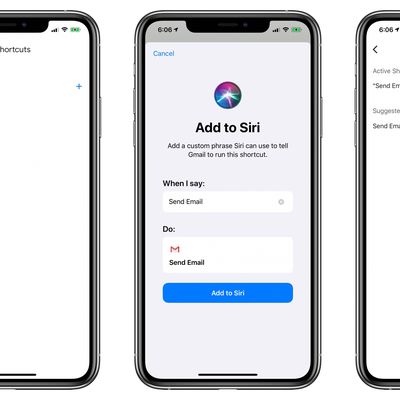
Gmail App for iOS Gains Support for Siri Shortcuts
Google today updated its Gmail app for iOS to add support for Siri Shortcuts.
With Siri Shortcuts, Gmail users can create a shortcut that will allow them to send an email using a Siri voice command. Sending an email is the only capability that Google has included at this time.
Siri Shortcuts is a feature that Apple first introduced in iOS 12, so it has taken Google several months to ...

Gmail for iOS Gaining Integration With Apple's Files App for Adding Attachments
Google is rolling out an update to its Gmail app for iOS devices so that users can upload attachments from Apple's native Files app.
When the new feature becomes available, tap the paperclip icon when you're composing or replying to a message in the Gmail app. This will bring up a sheet with carousels for "Camera roll" and "Attachments" (formerly named "Recent attachments").
This new...

Gmail for iOS Gains Setting for Automatically Blocking Images
Google today updated its Gmail app for iOS devices with a new image blocking setting for easier access to the option designed to prevent Gmail from automatically loading attached images.
Many email tracking clients use small, invisible images as a means of tracking when an email has been opened and viewed, allowing for invasive features like read receipts.
Gmail on the desktop has long...
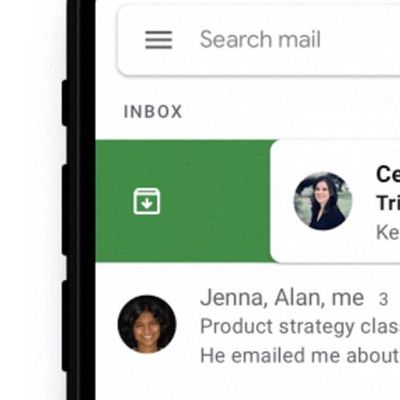
Gmail for iOS Gains Customizable Swipe Actions
Google today announced that its Gmail for iOS app has been updated with customizable swipe actions that can be set to do the following things: Archive, Trash, Mark as read/unread, Snooze, and Move To.
These are the actions that will be enabled when you use the left and right swipe gestures on emails in your inbox in the recently redesigned Gmail for iOS app.
You can customize the gestures ...
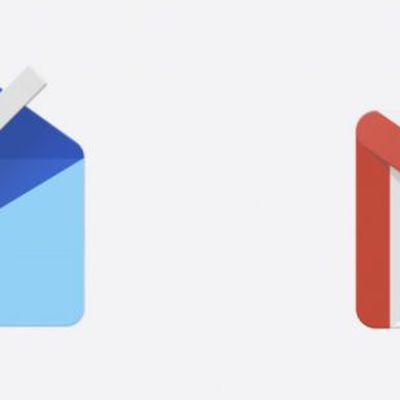
Google to Shut Down 'Inbox by Gmail' on April 2
Google will shut down its "Inbox by Gmail" app on April 2, the company has confirmed to users of the email app.
Google announced in September that it would be shuttering the app toward the end of March 2019, but didn't give a set date for when that would happen.
However, as noted on Reddit, users of the app yesterday began being notified that the app would be "going away in 15 days,"...

Gmail, Google Docs and Google Sheets Gain Support for 2018 iPad Pro Models
Google today updated its Gmail, Google Docs, and Google Sheets apps for iOS devices, introducing support for the new 11 and 12.9-inch iPad Pro models.
The update brings an optimized form factor that no longer features distracting black bars at the top and bottom of the display in portrait mode or at the sides in landscape mode. Following the update, the Gmail app takes up the entirety of the iP...
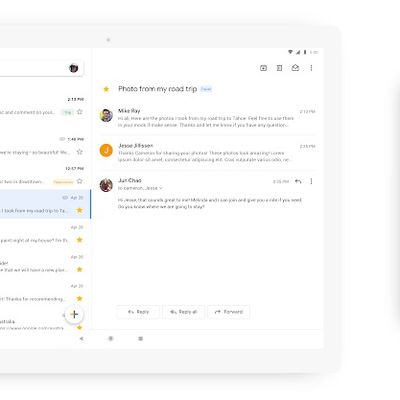
Gmail Redesign for iOS Rolling Out Starting Today
Google today announced that its mobile apps for Android and iOS are gaining a new look to bring them in line with the design changes and new features that were previously made available on the web.
With the updated version of Gmail for iOS, attachments like photos can be viewed without opening or scrolling through a conversation.
There are clear alerts when an incoming email looks...

Google Shuttering Google+ for Consumers After Undisclosed Data Exposure
The Google+ social network that Google introduced back in 2011 suffered from a major bug that Google opted not to disclose to the public, reports The Wall Street Journal.
A Google+ software glitch provided outside developers with the ability to access private Google+ profile data from 2015 to March 2018. In the spring of this year, internal investigators discovered the issue and fixed it....
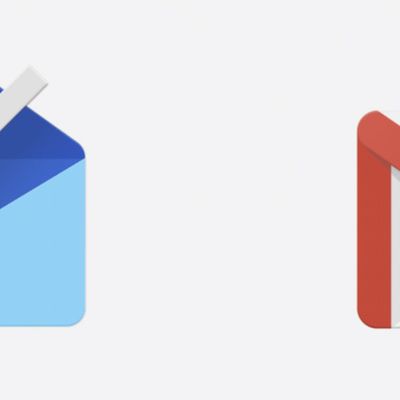
Google Discontinuing 'Inbox by Gmail' in March 2019, Points Users Toward Gmail
Just over two months after Google updated the "Inbox by Gmail" app for iOS to support iPhone X, the company this week announced that it will discontinue the service at the end of March 2019.
Inbox by Gmail was an experimental email app, offering users features like snoozing emails to check later, Smart Reply, high-priority notifications, and more. The company says that in the four years of...

Gmail App for iOS Now Includes Option to Disable Conversation View
The Gmail app for iOS was today updated with an option to turn off the threaded conversation view that some users have been unhappy with.
Toggling off "Conversation View" in the Settings menu in the Gmail app will now let users see each of their emails listed individually in their inbox rather than grouped up in an "easier to digest and follow" format, as Google puts it.
Gmail on the...
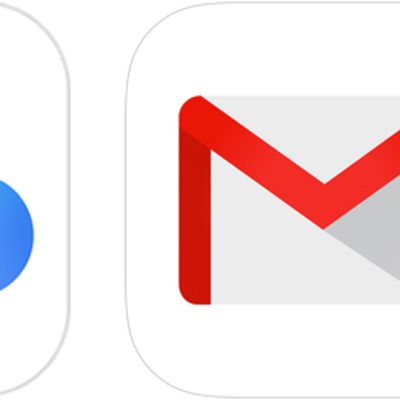
PSA: Your @Mac.com, @Me.com, or @iCloud.com Emails Sent via Gmail Might Be Marked as Spam Now
For the past several years, I have had my Apple-provided @me.com email address set up as an alias in Gmail, and enabled auto-forwarding of my iCloud emails to my Gmail account. This allows me to use Gmail as my one-stop-shop for sending and receiving emails from both my @gmail.com and @me.com addresses.
However, it recently came to my attention that many of my emails sent from my @me.com...
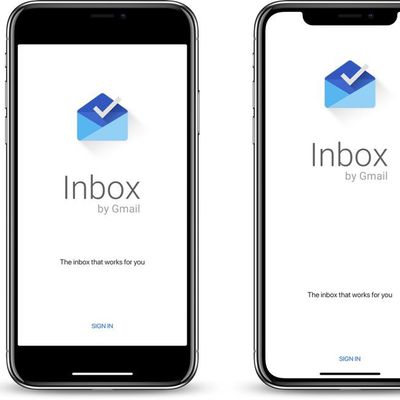
Inbox by Gmail Finally Gains Support for iPhone X
The Inbox by Gmail app for iOS devices was today updated with support for the iPhone X, a full eight months after the larger-screened iPhone launched.
Since November 2017, Inbox by Gmail has received 13 updates, none of which included iPhone X support until today. Inbox is one of Google's last apps to get iPhone X support, with most other apps updated earlier in the year.
Before update on ...

Google's Gmail App for iOS Gains Snooze Button, Support for Sending/Receiving Money With Google Pay
Google today updated its dedicated Gmail app for iOS to introduce two important new features, which include support for snoozing messages and Google Pay integration.
A new snooze button allows Gmail users to choose to snooze emails that need to be put off until a later time, introducing feature parity with many third-party email apps and the Inbox by Gmail app.
Gmail users can also now...
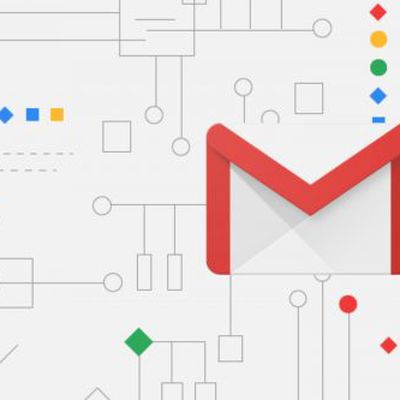
Google Rolls Out Gmail Redesign for Web Browsers, Featuring Email Snoozing, Confidential Mode, and More
Google launched its redesigned Gmail web interface today, introducing several new features including some the company trialed in its Inbox for Gmail app. The launch is a phased rollout, so not all users will have immediate access to all the changes listed below, and those who do will need to opt-in to them.
The major visual difference comes in the form of a new right-hand sidebar that...
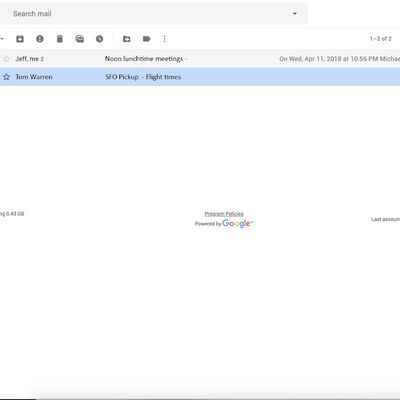
Images Reveal Google's Gmail Redesign Coming to Web Browsers on Mac and PC
Google has reportedly been working on a design overhaul of its Gmail interface on the web, and today The Verge obtained a collection of images that show off this redesign. The new look of Gmail is said to currently be in testing within Google and "with trusted partners."
Images via The Verge
According to the new images, Gmail for the web will update to fall in line with Google's mobile Gmail...
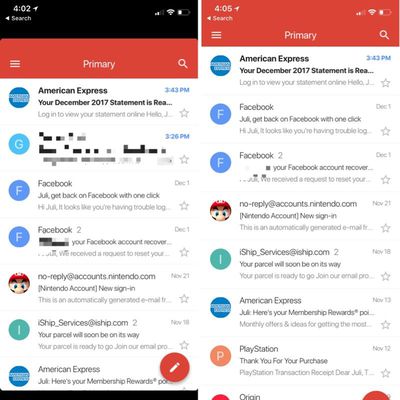
Gmail App for iOS Updated With Support for iPhone X
Google today released a new version of its Gmail app for iOS devices, and while not listed as a new feature, the update introduces support for the iPhone X, Apple's newest flagship device.
The new version of the Gmail app allows it to take full advantage of the larger bezel-free display of the iPhone X, doing away with the large black bars that were previously present at the top and bottom of...
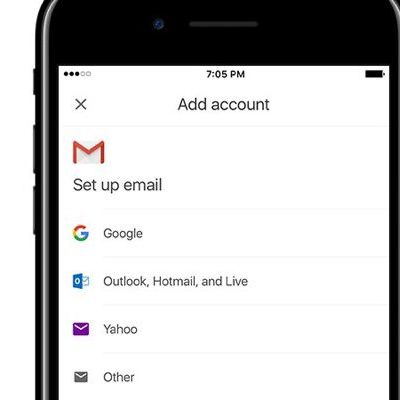
Google Testing Support for Third-Party Email Accounts in Gmail for iOS
Google today asked customers who use the Gmail for iOS app to test a new feature that will allow non-Google accounts to be added to and checked from the official Gmail for iOS app.
Right now, the Gmail app for iOS devices only supports Gmail accounts, but the addition of support for third-party email accounts would put the app on par with other popular iOS apps like Spark, Airmail, Alto,...
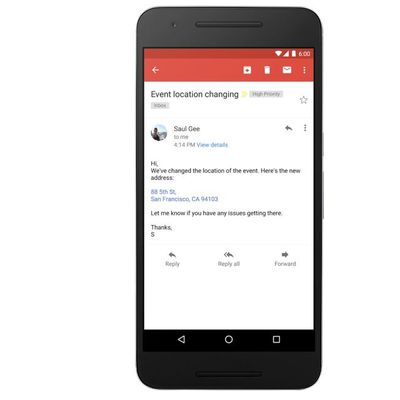
Gmail Now Converts Phone Numbers and Addresses to Links on Desktop and in iOS Apps
Google today announced an update to Gmail that will see the popular mail client able to convert addresses, phone numbers, email addresses, and contacts to into clickable hyperlinks.
The new hyperlink feature is available on the web and in the Gmail mobile apps for iOS and Android -- Gmail and Inbox by Gmail. This is something that has long been available in Apple's own Mail app on iOS and Mac...
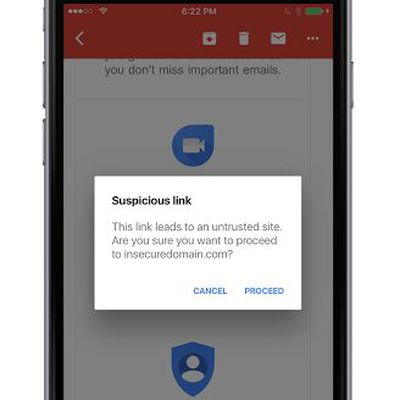
Google Rolls Out Anti-Phishing Feature to Gmail on iOS
Google introduced an anti-phishing feature for Gmail on Android earlier this year after millions of users were affected by a widespread attack. On Thursday, the company announced it is now extending the functionality to the iOS version of its mail app to protect users on Apple devices.
Going forward, whenever a user clicks on a suspicious link in a Gmail message on iPhone or iPad, Gmail will...

Google Will Stop Scanning Your Emails to Show Personalized Ads in Gmail
Google today announced that it will stop scanning the emails of its free Gmail users for the purpose of delivering personalized ads later this year.
If you've recently received a lot of emails about photography or cameras, for example, currently Google may show you a deal from a local camera store that it thinks might be interesting to you. On the other hand, if you've reported those emails...













