Gmail
By MacRumors Staff
Gmail How Tos
How to Unsend Emails in Gmail With the Undo Send Feature
If you use Google's Gmail smartphone app for your mobile email correspondence, keep in mind the Undo Send feature. It's really useful for times when you forget to link a file or notice you misspelled someone's name after hitting "Send."
In other words, if you regret sending a message immediately after you have pressed Send, you still have five seconds to "unsend" the email so that it doesn't ...
Read Full Article

How to Send Expiring Emails on iPhone and iPad
Unlike Apple Mail, Gmail for iPhone and iPad offers users the facility to send emails that are passcode protected and expire after a specified time. This article explains how it's done.
If you need to send private information to someone over email, it's best to do it securely, which is why Gmail includes an optional "confidential mode" for sending messages of a sensitive nature.
By...

How to Schedule Emails on iPhone and iPad
Unlike Apple Mail, Gmail lets users schedule emails to send later on iPhone and iPad. This article explains how it's done.
Have you ever tried to remember to email someone about something on a particular date in the not-so-distant future, but ended up forgetting to send it when the day eventually came around? If that sounds familiar, scheduling emails could be the perfect way to ensure it...
How to Schedule Emails in Gmail for iPhone and iPad
Gmail for iPhone and iPad now offers users the ability to schedule emails to be sent at a later time and date. If you don't need to send an email right now, but don't want to forget to send it later, it's a useful trick to have in your mail app.
Scheduled emails are also handy if you want time to reflect on what you've written before it's sent, or when you're emailing someone in a different...

How to Enable Dark Mode in the Gmail iOS App
Since the release of iOS 13, Apple has included a system-wide Dark Mode option for iPhones and iPads, similar to the one it brought to the Mac in 2018 with the release of macOS Mojave.
Many third-party app developers have since added support for Dark mode to their apps, although it has to be said that some popular apps have been quicker than others.
On September 24, 2019, Google announced ...
Gmail Articles
Gmail's Search Function Just Got a Major Upgrade
Google is rolling out an improved Gmail search function powered by AI that the company reckons will "show you the most relevant results, faster."
Search in Gmail has traditionally returned results from your inbox in chronological order based on keywords. That's not great if the email you need was sent months or years ago.
What the new method does to improve things is factor in elements...
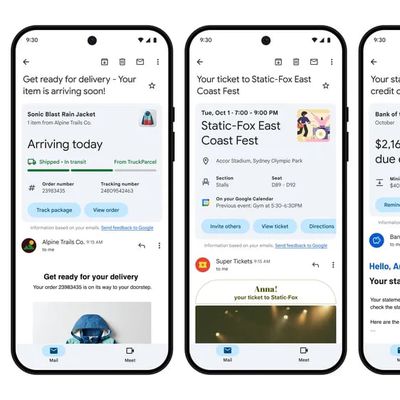
Gmail Gets Revamped Summary Cards for Events, Travel, Tracking Purchases and More
Google today announced an update for the summary card feature in Gmail, which is designed to provide helpful information at the top of incoming emails.
Summary cards have a new look for purchases, events, bill, and travel emails, with Google adding new action buttons. With these action buttons, Gmail users can do things like add an event to the calendar, or set a reminder to pay a bill.
...
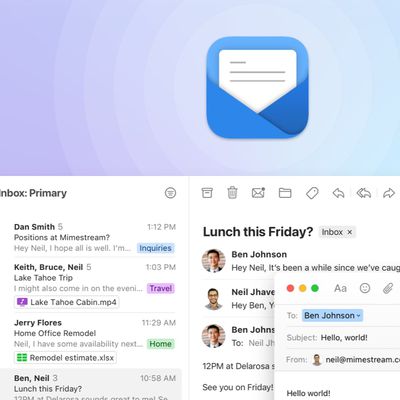
Former Apple Engineer's Mimestream Gmail Client for Mac Gets Official Launch, Free Beta Access to End Tomorrow
Mimestream, the Gmail client for macOS founded by former Apple Mail engineer Neil Jhaveri, this week ended more than two years of beta development with the official release of Mimestream 1.0.
As a native app written in Swift and designed with AppKit and SwiftUI for a clean, stock appearance, Mimestream's UI will be familiar to many Apple Mail users, but the app is exclusively for accessing...
Google Rolls Out Gmail App's New Package Tracking Feature
Google is rolling out a new Gmail app feature in time for the holiday season that allows users to more easily track their packages directly from within their inbox.
In a bid to help users stay on top of order and shipping confirmation emails over the festive period, Gmail will show a simplified view of a user's package tracking and delivery information.
For orders with tracking numbers,...
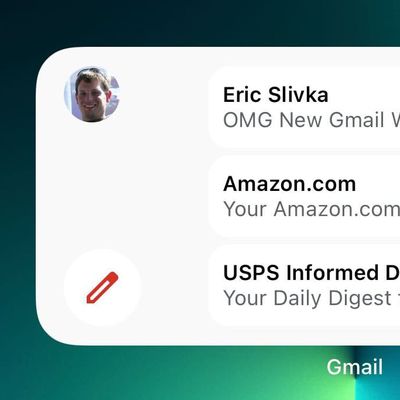
Gmail App for iOS Adds New Inbox Widget
Google recently updated the Gmail app for iOS devices, and though it's not mentioned in the release notes, the new version of the app introduces a second Gmail widget.
The new Gmail widget displays the last three emails in the Gmail inbox, along with a button to compose a new email. The widget joins the existing widget that displays a compose button, a search interface, and lets users know...
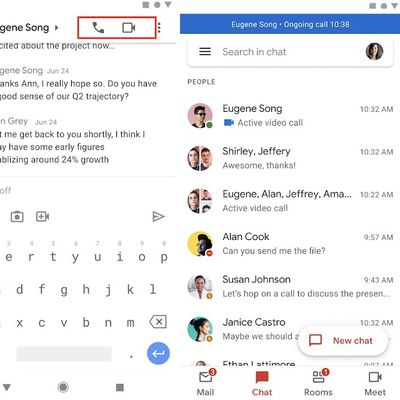
Google Rolls Out Voice and Video Call Features to Gmail App
Google has added the ability to join one-on-one Google Chat voice and video calls from within the Gmail app, the company has announced.
Before now, it was possible to make calls from within the Gmail app on iOS and Android, but users had to send an invite to a Google Meet video conferencing call, which was more convoluted and limiting.
In future, however, users will be able to tap new...
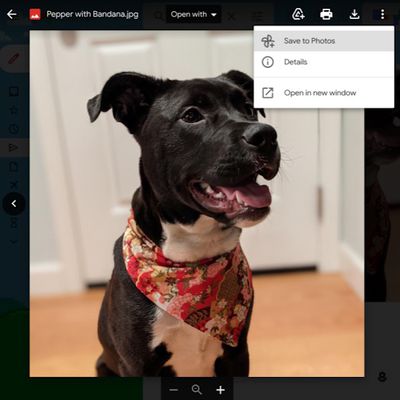
Gmail to Let Users Save Image Attachments Directly to Google Photos
Google is adding a new "Save to Photos" button to Gmail that, when pressed, automatically saves emailed picture attachments to Google Photos.
The new feature means Gmail users will no longer have to download photo attachments from messages in order to manually back them up to Google Photos.
The "Save to Photos" option will go alongside the existing "Add to Drive" button that appears ...

All of Google's Main Apps Now Feature Privacy Labels
Four months after Apple first began requiring apps to add App Privacy labels to their App Store listings, Google has finally updated all of its most popular apps with the information, letting people know exactly what data Google is collecting.
Google began adding App Privacy labels to its apps in February after months of delaying. Gmail, for example, got App Privacy labels on February 22,...
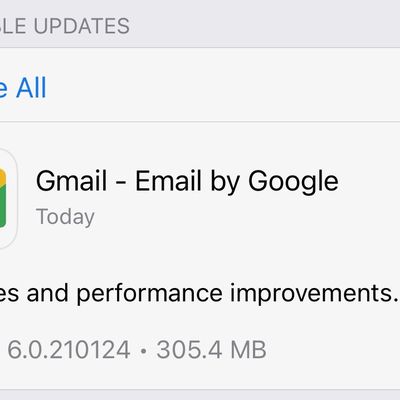
Gmail for iOS Updated for the First Time in Three Months
After neglecting the app for several months, Google today finally updated Gmail on the App Store for the first time in exactly three months.
Today's update, version 6.0.210124, says it includes "Bug fixes and performance improvements," but it is a notable update given it's the first one the app has seen in months. Alongside Gmail, Google Meet, Google Sheets, Google Docs, Google Calander,...

Google Finally Adds App Privacy Labels to Gmail App
Google today quietly added App Privacy labels to its Gmail app, marking the first of its major apps to receive the privacy details aside from YouTube.
Though App Privacy information has been added to Gmail, Google has done so server side and has yet to issue an update to the Gmail app. It has been two months since the Gmail app last saw an update.
Earlier in February, the Gmail app was...
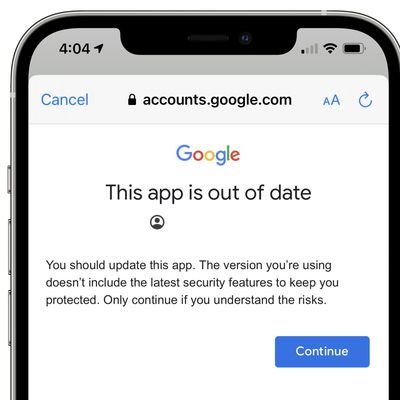
Gmail iOS App Has Out of Date Warning After 2 Months of No Updates as Google Delays Privacy Labels [Updated]
Though Google has promised to update its suite of apps with App Privacy labels to comply with App Store rules that Apple began enforcing in December, many of its major apps have gone months without an update and still list no privacy information.
It's been so long since Google last updated the Gmail app, in fact, that Gmail now displays a warning that the latest security features are...
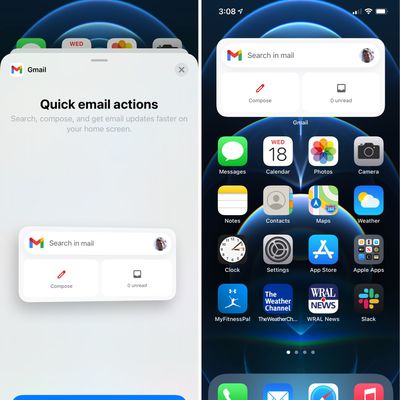
Gmail App for iOS Gains iOS 14 Widget Support
Google today updated its Gmail app designed for the iPhone and the iPad, introducing a new widget that can be added to the Today center alongside other widgets or to the Home Screen on an iPhone.
After updating, the Gmail widget can be added to the Home Screen by pressing and holding to enter jiggle mode and then tapping the "+" button. From there, scroll down and tap on Gmail to add the ...

Gmail to Get New Icon as Part of G Suite Rebranding
The Gmail app is set to get a new icon as part of a broader rebrand of Google's G Suite software, which includes Gmail, Docs, Meet, Sheets, and Calendar.
Replacing the classic Gmail envelope logo is an M made out of Google's blue, red, yellow, and green brand colors. The new design aligns Gmail with Google's core brand as well as Google Maps, Google Photos, Google Chrome, and other Google...
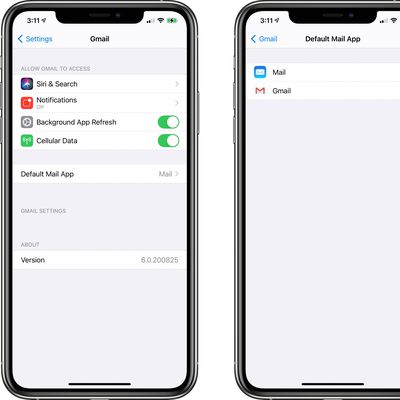
Gmail Now Able to Be Set as Default Mail App on iPhone and iPad in iOS 14
Apple in iOS and iPadOS 14 is allowing third-party apps to be set as alternatives to the default browser apps on the iPhone and the iPad, and now one of the most popular third-party email apps, Gmail, can be set as the default email app on your iOS devices.
With the latest Gmail for iOS update available in the App Store as of today, Gmail can serve as a replacement for the Mail app.
You...

Former Apple Engineer Introduces Native Gmail Client for Mac With Multi-Account Support, System Notifications, and More
Neil Jhaveri, a former Apple engineer who worked on the company's default Mail app, has introduced a new Gmail client for macOS.
Available in beta, Mimestream is a native app written in Swift and designed with AppKit and SwiftUI for a clean, stock appearance. Jhaveri says the app is designed to be fast, lightweight, and use a minimal amount of disk space.
Mimestream uses the Gmail API...
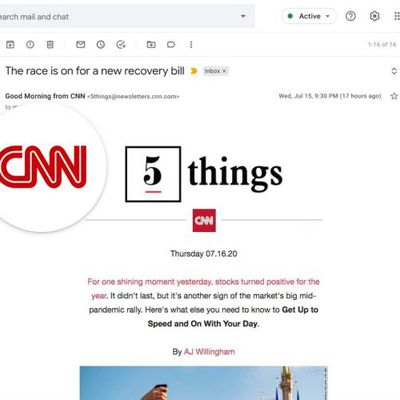
Gmail to Start Testing Brand Logo Validation System for Emails
Google this week announced several new security features for its G Suite services, and the most notable for Gmail users is a pilot of an email specification that allows brand logos to display within authenticated emails.
Brand Indications for Message Identification (BIMI) is developed by the AuthIndicators Working Group, and requires emails to pass Google's anti-abuse validation, after which ...
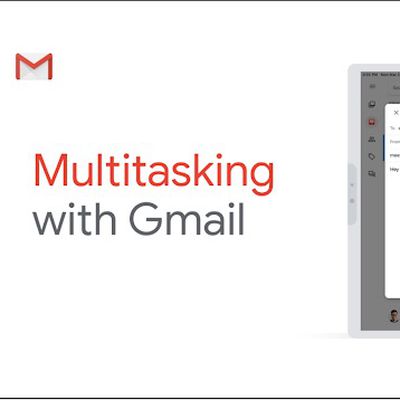
Gmail iPad App Update Adds Support for Split View Multitasking
Google has updated its Gmail app for iPad to add long-awaited Split View support, meaning the app can now be used in Apple's multitasking split screen mode alongside another app.
Google announced the introduction of Split View support in a blog post, saying the feature is available now to all users.
When using an iPad, you're now able to multitask with Gmail and other iOS applications. You ...
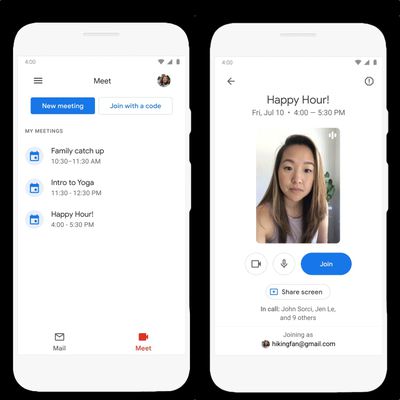
Google Meet Videoconferencing Coming to Gmail iOS App
Google made its premium Meet videoconferencing service free to use last month, and now the company has announced that it's bringing Meet to the Gmail app for iOS and Android.
Google Meet offers many of the features that have made Zoom so popular in recent weeks, including video conferencing for up to 100 participants, the option to schedule meetings, and screen-sharing capabilities.
In...
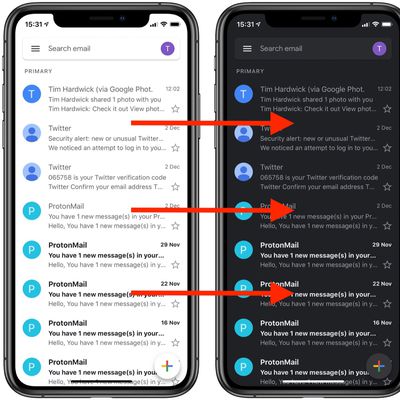
Gmail App's Dark Mode Finally Completes Rollout on iPhone and iPad
After months of delay and inconsistent functionality, the rollout of Google's long-awaited dark mode for Gmail appears to have finally completed on iPhone and iPad.
Version 6.0.200519 of Gmail, which propagated through the App Store overnight, includes the following release notes:
Pro Tip (if you haven't noticed): You can now switch between dark or light theme after upgrading to iOS 13. Or...

Gmail Users Bring Renewed Attention to Issue With Apple's Mail App Popping Open Sporadically on Mac
In a blog post shared on Reddit, software engineer Philipp Defner has brought renewed attention to a years-old issue that results in Apple's Mail app randomly popping open as the frontmost application on the Mac.
"If you are in full screen mode — like when you are giving a talk or watching a movie — it opens itself up in split view mode where it takes up half the screen while your other...













