Focus Mode
By MacRumors Staff
Focus Mode How Tos

Activate Low Power Mode With a Focus on iPhone
Introduced in iOS 15, Focus mode is an expansion of Do Not Disturb that allows you to set up different permissions for apps, contacts, and more depending on what you're doing. Apple has since expanded what Focus modes can do with new features, including the ability to activate Low Power Mode on your device when a specific Focus in enabled. Here's how it works.
The Focus options now include a ...
Read Full Article

iOS 18.1: Use the New Reduce Interruptions Focus
As part of Apple Intelligence, iOS 18.1 includes a new dedicated Reduce Interruptions focus mode that only shows you important notifications that need attention while filtering out everything else. Keep reading to learn how to use it.
The Reduce Interruptions focus offers a middle ground between receiving all notifications and using Do Not Disturb. Essentially it acts as a smart filter for...

How to Auto-Silence Calls and Alerts During Apple Watch Workouts
If you set up a Focus for Fitness on your iPhone, you can automatically silence calls and alerts on your Apple Watch when you begin a workout. This article explains how it's done.
Often when you're working out, the last thing you want to receive is a phone call, message, or other alert that pulls you out of your flow. Fortunately, Apple includes a Fitness Focus that you can easily set up so...

iOS 16.4: How to Activate iPhone's Always-On Display With a Focus
With last year's launch of the iPhone 14 Pro series, Apple introduced its first always-on display, and it has continued to improve the feature with subsequent updates to iOS 16.
The first enhancement came with iOS 16.2, released in December 2022, which added the ability to hide darkened wallpapers and notifications, allowing users to have a more minimalistic always-on display that only shows ...

iOS 16: How to Silence Notifications From Specific Apps When in a Focus Mode
In iOS 16, Apple has made several improvements to Focus Mode, a feature that aims to help reduce distractions and let you zone in on a single thing. Part of the way Focus does this is by filtering notifications based on what you're doing, and in iOS 16, Apple has added even more control in this area.
In iOS 15, you could only choose the allowed apps and allowed people that could break...

iOS 16: How to Silence Notifications From Specific People When in a Focus Mode
In iOS 16, Apple has made several improvements to Focus Mode, a feature that aims to help reduce distractions and let you zone in on a single thing. Part of the way Focus does this is by filtering notifications based on what you're doing, and in iOS 16, Apple has added even more control in this area.
In iOS 15, you could only choose the allowed apps and allowed people that could break...

iOS 16: How to Associate a Mail Account With a Focus
Apple in iOS 15 introduced Focus mode, an expansion of Do Not Disturb that allows you to set up different permissions for apps, contacts, and more depending on what you're doing. In iOS 16, Apple has expanded what Focus modes can do with new features, including the ability to add Focus Filters. This article explains how Focus Filters can be used to associate a Mail account with a Focus....

iOS 16: How to Limit Browsing to a Specific Safari Tab Group in Focus Mode
Apple in iOS 15 introduced Focus mode, an expansion of Do Not Disturb that allows you to set up different permissions for apps, contacts, and more depending on what you're doing. In iOS 16, Apple has expanded what Focus modes can do with new features, including the ability to add Focus Filters. This article explains how Focus Filters can be used to associate a Safari Tab Group with a Focus....

iOS 16: How to Stop Focus Modes From Sharing Your Status
In iOS 16, Apple has made it easier to control whether apps can let people know that you have a Focus mode activated and are silencing notifications. Keep reading to learn how it works.
Focus mode is an expansion of Do Not Disturb that allows you to set up different permissions for apps, contacts, and more depending on what you're doing. For example, you can have separate focus modes for...

iOS 16: How to Link an Apple Watch Face to a Focus Mode
Introduced in iOS 15, Focus mode is an expansion of Do Not Disturb that allows you to set up different permissions for apps, contacts, and more depending on what you're doing. In iOS 16, Apple has expanded what Focus modes can do with new features, including the ability to activate a specific Apple Watch face when a specific Focus in enabled. Here's how it works.
With iOS 16, you can...

iOS 16: How to Switch On Dark Mode With a Focus
Apple in iOS 15 introduced Focus mode, an expansion of Do Not Disturb that allows you to set up different permissions for apps, contacts, and more depending on what you're doing. In iOS 16, Apple has expanded what Focus modes can do with new features, including the ability to activate Dark Mode on your device when a specific Focus in enabled. Here's how it works.
In iOS 16, the Focus options ...

iOS 16: How to Use Focus Filters to Hide Content in Apps
Apple in iOS 15 introduced Focus mode, an expansion of Do Not Disturb that allows you to set up different permissions for apps, contacts, and more depending on what you're doing. In iOS 16, Apple has expanded what Focus modes can do with new features, including the ability to add Focus Filters. This article explains what Focus Filters are and how to set them up.
Focus Filters are a...

iOS 16: How to Automatically Switch Lock Screens at a Set Location
Apple has introduced several improvements to Focus modes in iOS 16, and one of them is the ability to link a custom Lock Screen to a particular Focus mode. With the wealth of personalization options that can now be applied to Lock Screens, this means you can customize them specifically to better reflect your Focus.
One of the great things about iOS 16 is that it allows you to make Lock...

iOS 16: How to Automatically Switch to a Lock Screen at a Set Time
Apple has introduced several improvements to Focus modes in iOS 16, and one of them is the ability to link a custom Lock Screen to a particular Focus mode. With the wealth of personalization options that can now be applied to Lock Screens, this means you can customize them specifically to better reflect your focus.
One of the great things about iOS 16 is that it allows you to make Lock...

iOS 16: How to Set a Unique Lock Screen for Your Focus Mode
Apple has introduced several improvements to Focus modes in iOS 16, and one of them is the ability to link a custom Lock Screen to a particular Focus mode. With the wealth of personalization options that can now be applied to Lock Screens, this means you can customize them specifically to better reflect your focus.
One of the great things about iOS 16 is that it allows you to make Lock...

iOS 16: How to Make Your iPhone Switch Lock Screens Based on Time or Location
Apple has introduced several improvements to Focus modes in iOS 16, and one of them is the ability to link a custom Lock Screen to a particular Focus mode. With the wealth of personalization options that can now be applied to Lock Screens, this means you can customize them specifically to better reflect your focus.
One of the great things about iOS 16 is that it allows you to make Lock...

How to Customize Your iPhone's Status Bar With an Emoji
Apple in iOS 15 introduced a Focus feature that's designed to let you set up your device to help you be in the moment and zone in on a single thing. When a Focus mode is active, it displays a little customizable emoji/icon in the status bar of your iPhone, next to the time. Setting up a Focus mode can be complicated, but if all you want is to see a symbol in the status bar, it's easy to do once...

iOS 15: How to Enable Smart Activation for Focus Modes
Apple's new Focus feature in iOS 15 lets you set up your device to help you be in the moment and zone in on a single thing. Focus does this by filtering notifications based on what you're doing, and you can customize Focus modes for specific scenarios.
An optional feature called Smart Activation lets your iPhone automatically turn on particular Focus modes at opportune times through the day, ...

iOS 15: How to Adjust Home Screen and Lock Screen Settings in Focus Mode
Apple's new Focus feature in iOS 15 lets you set up your device to help you be in the moment and zone in on a single thing. Focus does this by filtering notifications based on what you're doing, and you can customize Focus modes for specific scenarios, like studying, spending time with family, or winding down before bed.
When a Focus mode is active, you can also choose to show only specific ...

iOS 15: How to Allow Time Sensitive Notifications to Bypass Focus Mode
With Focus in iOS 15, you can set an activity that you're doing, such as working, exercising, reading, or spending time with family, and block out the notifications that are unrelated to those tasks. It's like Do Not Disturb, but with more options for refining what you see and what you don't see.
If there's something pressing coming up or an event you're expecting that you don't want to...

How to Schedule and Automate Focus Modes
Apple's new Focus feature in iOS 15 lets you set up your device to help you be in the moment and zone in on a single thing. Focus does this by filtering notifications based on what you're doing, and you can customize Focus modes for specific scenarios.
You can activate a Focus on your iPhone when you want to reduce distractions and spotlight your attention on something, but you can also...

iOS 15: How to Delete a Focus
In iOS 15, Apple's Focus feature lets you set up Focus modes that when enabled help reduce distractions and allow you to turn your attention to a particular thing.
iOS 15 comes with a handful of pre-set Focus modes, like Sleep, Personal, and Work, and you can also create your own custom configurations to filter notifications based on what you're doing. But how do you delete a Focus you no...

iOS 15: How to Customize a Focus
In iOS 15, Apple's new Focus feature aims to reduce distractions and set your device to help you be in the moment. You can do this by creating a new Focus or selecting a suggested one based on the context, like during work hours or while you're winding down for bed.
If you want to customize a Focus that's already set up, you can do so by going into Settings -> Focus and selecting the Focus...

iOS 15: How to Activate a Focus
Apple's new Focus feature in iOS 15 lets you set your device to help you be in the moment by creating a custom Focus or selecting a suggested one based on the context, like during work hours or while you're winding down for bed.
You can activate a Focus on your iPhone when you want to reduce distractions and give over your attention to a single thing.
Simply launch the Control Center by ...

iOS 15: How to Create a Focus
In iOS 15, Apple introduced a new Focus feature that aims to help reduce distractions and let you zone in on a single thing. Focus does this by filtering notifications based on what you're doing.
With Focus, you can set your device to help you be in the moment by creating a custom Focus or selecting a suggested one based on the context, like during work hours or while you're winding down for ...
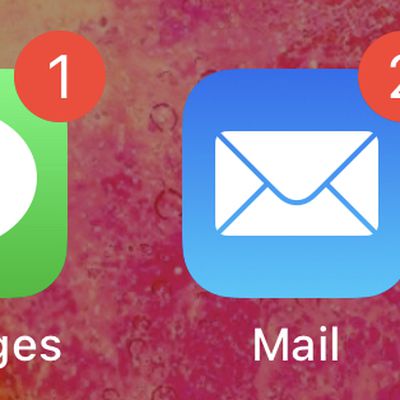
iOS 15: How to Hide App Notification Badges on the Home Screen
In iOS 15, Apple includes a new feature called Focus that's designed to help you reduce distractions for a set time. It's a useful tool to have at your fingertips when you want to be left alone to concentrate on something or simply rest.
With a pre-set Focus mode enabled, you can filter or hide incoming notifications, including notification badges for all apps on your device's Home Screen....














