Chrome
By MacRumors Staff
Chrome How Tos

How to View Memory Usage for Individual Chrome Tabs
Google's Chrome browser has often been criticized for being a system resource hog, which has led Chromium developers to provide ways to free up memory and keep things running smoothly when users have multiple windows and tabs open.
One of the latest developments in this regard is more transparency into Chrome's tab throttling behavior, by, for example, giving users the ability to view the...
Read Full Article

How to Lock Chrome Incognito Tabs With Face ID on iPhone and iPad
Looking to keep your mobile browsing in Google Chrome private and secure? Keep reading to learn how to lock your Incognito tabs behind Face ID (or Touch ID) on iPhone and iPad.
Whatever you think of it, Chrome remains one of the most popular browsers on iPhone and iPad, which is why Google continues to work on new features to differentiate it from Apple's Safari. With this in mind, one of...
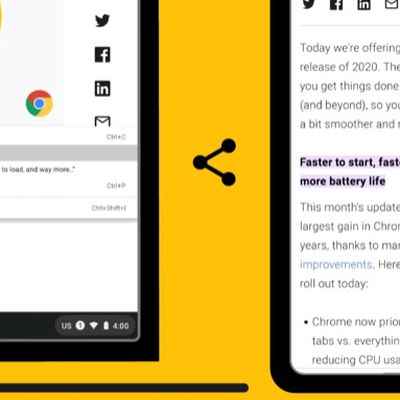
Chrome 90: How to Link Directly to Specific Text on a Webpage
With the release of Chrome 90, Google is rolling out a new browser feature that lets you create a shareable link to a section of text you've highlighted on a webpage. Here's how to use it.
Sometimes when you share a webpage link with someone, you just want to bring their attention to a specific passage or sentence to make your point, rather than have them read through the entire article.
...

How to Import Your Safari Bookmarks to Chrome
Apple's native desktop browser is Safari, but just because it comes pre-installed on every Mac doesn't mean you have to use it. Chrome is actually more popular than Safari by far, and if you're new to Mac, it might already be your preferred browser.
If you've tried out Safari and decided you want to switch to Google's equivalent, you can easily import any bookmarks you've used in Apple's...

How to Enable Live Captions in Chrome Browser for Desktop
Google includes a Live Captions transcription feature in version 89 of its Chrome browser for desktop. Live Captions uses machine learning to create a real-time transcription for videos or audio played through the browser, which can make online media more accessible for members of the Deaf community and other people with hearing loss.
Once enabled, Live Captions appear in a box in the bottom ...
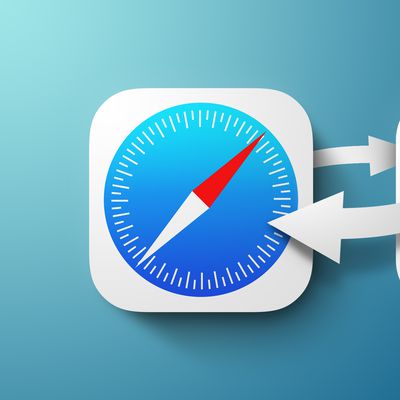
iOS 14: How to Set Google Chrome as the Default Browser on iPhone and iPad
Apple made a change in iOS 14 and iPadOS 14 that enables third-party browsers and email clients to be used as default apps, meaning users who don't get on with Safari or Apple's native Mail app can choose an alternative and it will be opened automatically whenever the system requires it.
The latest version of Google Chrome now supports this ability, so anyone on iOS 14 can set Google's app...

How to Export Your Passwords and Login Data From Google Chrome
In Chrome 66, rolling out now for Mac and iOS, Google has added a password export option to the web browser so that you can easily migrate your login details to another browser via a third-party password manager app. In this article, we'll show you how to export your passwords from Chrome on Mac and iOS.
At the end of the process, you'll be left with a CSV file containing all your login...
Chrome Articles
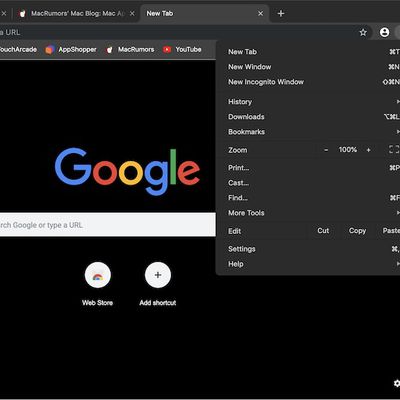
Google Chrome Will Support Dark Mode in macOS Mojave by Early 2019
Google released Chrome 71 earlier this week, but the latest version of the web browser still lacks support for Dark Mode on macOS Mojave. Fortunately, it appears that will change by early next year.
Dark Mode in Canary, a developer build of Chrome
As mentioned on Reddit, a Google developer recently submitted a code change that implements system-level Dark Mode in Chromium, the open source web ...
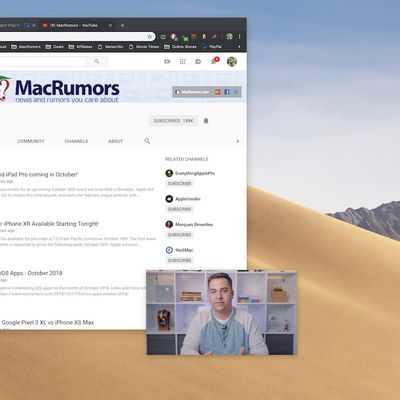
Chrome 70 Now Enables Picture-in-Picture by Default on macOS
Google Chrome now enables picture-in-picture as a default setting on Mac, Windows, and Linux computers as of Chrome 70. If you are up-to-date and watching a compatible video in the Chrome web browser, you can minimize it and continue browsing the web in other tabs, while the video keeps playing in a new miniature screen (via Android Police).
The feature works similarly to Safari's...
Chrome 70 Will Allow Users to Opt-Out of Controversial Automatic Sign-in Feature
Google says it is willing to make changes to its new Chrome auto-login feature, following heavy criticism from privacy-conscious users.
In previous versions of the browser, it was left up to the user whether they wanted to log in to Chrome while they used the app.
However in Chrome 69, released earlier this month, if you sign in to a Google site like Google Search, Gmail, or YouTube, you...
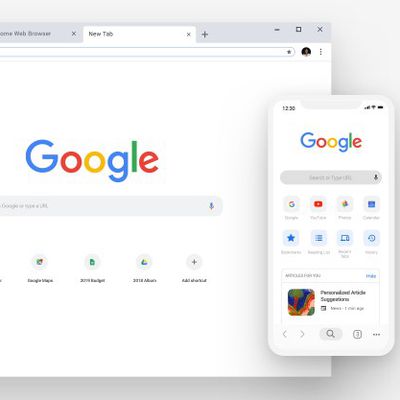
Google Releases Chrome 69 for iOS and Mac With Refreshed Look, Revamped Password Manager
On the 10th anniversary of Chrome's launch, Google today updated its popular browser to version 69, introducing a new look and several new features for the desktop and mobile apps.
Chrome 69 offers up a refreshed design with rounded tabs, a new color palette, and new icons, with the updated design extended to menus, prompts, the address bar, and other browser aspects. Google says the new...
Google Chrome 66 Browser Adds Default Mute Autoplay Feature, Password Export, and More
Google is currently rolling out its Chrome 66 update to users of the web browser on Mac and iOS. The Mac version now mutes autoplaying content by default, while both desktop and mobile versions include a passwords export option, security improvements and new developer features.
Mute autoplay was originally slated for Chrome 64, which introduced autoplay settings on a per-site basis, but the...

Google Removes Chrome Apps Section From the Chrome Browser Web Store
Google has shuttered the Chrome Apps section of its Chrome browser web store, following through on an announcement the company made more than a year ago. As of Wednesday, the Apps selection no longer appeared in the web store's search panel filters below Extensions and Themes.
Prior to yesterday's removal, Chrome apps were available in two flavors: packaged apps and hosted apps. As Ars Technica...
Chrome Browser Updates Coming to Prevent Unexpected Web Page Redirects
Google this week revealed some upcoming enhancements to its Chrome browser that aim to protect users from encountering unwanted content on the web, such as when a site unexpectedly redirects them to another page when they click on a video play button.
Google says that incidents of users being redirected by websites to unintended destinations are mentioned in 1 of every 5 Chrome feedback...
Google Chrome for iOS Updated With Drag and Drop Support, New Today Widgets
Google yesterday updated its Chrome for iOS app, which serves as an alternate browser option for those who would prefer to use Chrome instead of the default Safari browser.
The latest version of Chrome includes support for the iOS 11 Drag and Drop feature on the iPad, allowing iPad users to drag a URL from Chrome into another app or vice versa.
Also included in the update are new Today...
Fake Chrome Web Browser Extension Unwittingly Installed by 37,000 Users
A fraudulent browser extension was downloaded by 37,000 Chrome users after it sneaked past Google's Web Store vetting processes, it emerged on Tuesday.
The fake extension was listed on the official Web Store until today and masqueraded as popular legitimate extension AdBlock Plus, which has over 10 million users. Once installed, the fake reportedly swamps infected computers with adverts and...
Google Chrome Desktop Browser to Introduce Autoplay Blocking Features
Google will follow Apple's lead by adding an autoplay blocking feature to its desktop web browser in an update set to arrive in January, the company announced on Thursday.
One of the most common irritations of web browsing is unexpected media playback, which can eat up data allowance, consume more power, and cause unwanted noise.
When Safari 11 is released as part of macOS High Sierra, Mac...
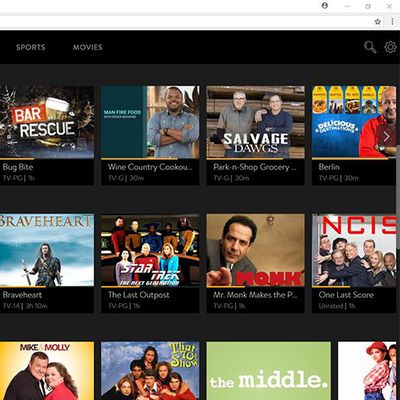
Sling TV Debuts Desktop In-Browser Player for Google Chrome
Sling TV announced its first in-browser desktop content player on Tuesday. Using the latest version of Google Chrome, subscribers to the streaming television platform can log in at sling.com to access their favorite content and start playback right from within the browser.
It's not yet clear at what quality the content is played within the browser, but Sling TV customers watching on Google...
Chrome 60 Update Brings Touch Bar Support for New MacBook Pro Models
Google today released Chrome 60, introducing support for the Touch Bar built into 2016 and 2017 13 and 15-inch MacBook Pro models. After installing Chrome 60, MacBook Pro owners are able to add, remove, and rearrange Chrome shortcuts.
The Touch Bar settings can be accessed by through the Menu bar by going to View -> Customize Touch Bar. The new settings can be combined with existing Touch Bar...
Google Confirms Ad-Blocking Feature Coming to Chrome in Early 2018
Google will introduce an ad-blocking feature in both its mobile and desktop Chrome web browsers early next year, according to the company. Thursday's announcement confirms rumors back in April that the tech giant was seriously considering the feature for Chrome, and provided more details on Google's motives behind the move.
In a blog post, Sridhar Ramaswamy, Senior VP of Ads and Commerce, said ...
Google Could Include Ad-Blocker in Future Versions of Chrome Browser
Google is planning to introduce an ad-blocking feature in both the mobile and desktop versions of its Chrome web browser, according to sources who spoke to The Wall Street Journal.
The feature could be turned on by default within Chrome and would be designed to filter out certain online ad types that result in poor user experiences on the web, as defined by industry group the Coalition for...
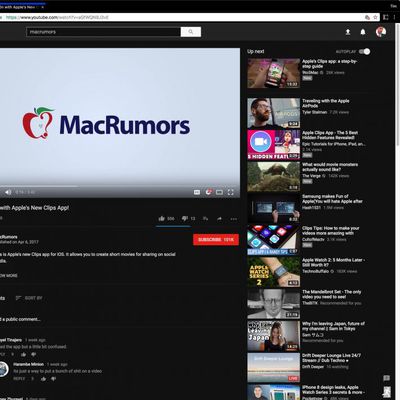
YouTube Dark Mode Surfaces in Latest Desktop Chrome Browser Update
Google appears to be testing a Dark Mode feature for YouTube in the latest version of its Chrome 57 desktop browser.
The built-in mode was discovered on Thursday and shared in a Reddit post, and while the setting doesn't appear by default, a quick command in the developer console is all that's required to enable it.
YouTube Dark Mode in Chrome with black theme enabled
Follow these steps...
Chrome Browser Gains 'Scroll Anchoring' to Prevent Annoying Web Page Jumps
Google yesterday announced a new feature in the latest update to its Chrome browser that aims to make the progressive loading of web pages less jumpy and annoying.
The idea behind progressive loading is to allow users to begin consuming web content immediately before the page has fully loaded, but the offscreen loading of pictures and so on can cause unexpected page jumps and push down what's...

Chrome 57 Reduces Desktop Power Consumption By Throttling Background Tabs
Version 57 of the desktop Chrome web browser includes a new CPU throttling feature that Google says will lead to 25 percent fewer busy background tabs and help reduce overall power consumption.
Charges that Chrome is a battery hog have long dogged Google's browser, leading the company to make efficient power usage a key pillar in its long-term development strategy for the software. Throttling...

Latest Chrome Canary Build Includes Support for MacBook Pro Touch Bar
The newest build (58.0.3020.0) of Chrome Canary, Google's experimental browser, includes support for the Touch Bar built into the 2016 MacBook Pro, indicating Touch Bar support will soon be added to the Chrome browser.
On the Touch Bar, the current Chrome Canary build offers a search/URL bar, forward and back buttons, a refresh/stop option, a button for opening a new tab, and a button for...
Google Makes Chrome Browser for iOS Open Source
Google today announced that the code for Chrome for iOS is being added to its Chromium project and will be available through the company's open-source repository going forward.
According to Google, Chrome for iOS was previously kept separate from the rest of the Chromium project because of the "additional complexity" required for the platform, such as the need for the browser to be built using ...
Chrome 56 Offers Faster Reloads, Better Security, Lower Power Usage, and More
Version 56 of Google Chrome browser started rolling out to Macs today, bringing with it several new security enhancements, lower power consumption, and a performance boost.
To begin with, Chrome now presents a clearer warning to users when a website requests password or credit card information over a non-HTTPS, unsecure connection. Chrome 56 is also the first version to make HTML5 the default...













