Chrome
By MacRumors Staff
Chrome How Tos

How to View Memory Usage for Individual Chrome Tabs
Google's Chrome browser has often been criticized for being a system resource hog, which has led Chromium developers to provide ways to free up memory and keep things running smoothly when users have multiple windows and tabs open.
One of the latest developments in this regard is more transparency into Chrome's tab throttling behavior, by, for example, giving users the ability to view the...
Read Full Article

How to Lock Chrome Incognito Tabs With Face ID on iPhone and iPad
Looking to keep your mobile browsing in Google Chrome private and secure? Keep reading to learn how to lock your Incognito tabs behind Face ID (or Touch ID) on iPhone and iPad.
Whatever you think of it, Chrome remains one of the most popular browsers on iPhone and iPad, which is why Google continues to work on new features to differentiate it from Apple's Safari. With this in mind, one of...
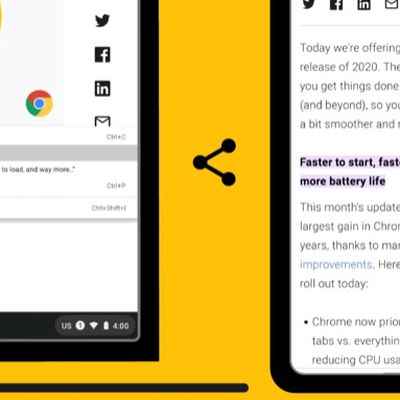
Chrome 90: How to Link Directly to Specific Text on a Webpage
With the release of Chrome 90, Google is rolling out a new browser feature that lets you create a shareable link to a section of text you've highlighted on a webpage. Here's how to use it.
Sometimes when you share a webpage link with someone, you just want to bring their attention to a specific passage or sentence to make your point, rather than have them read through the entire article.
...

How to Import Your Safari Bookmarks to Chrome
Apple's native desktop browser is Safari, but just because it comes pre-installed on every Mac doesn't mean you have to use it. Chrome is actually more popular than Safari by far, and if you're new to Mac, it might already be your preferred browser.
If you've tried out Safari and decided you want to switch to Google's equivalent, you can easily import any bookmarks you've used in Apple's...

How to Enable Live Captions in Chrome Browser for Desktop
Google includes a Live Captions transcription feature in version 89 of its Chrome browser for desktop. Live Captions uses machine learning to create a real-time transcription for videos or audio played through the browser, which can make online media more accessible for members of the Deaf community and other people with hearing loss.
Once enabled, Live Captions appear in a box in the bottom ...
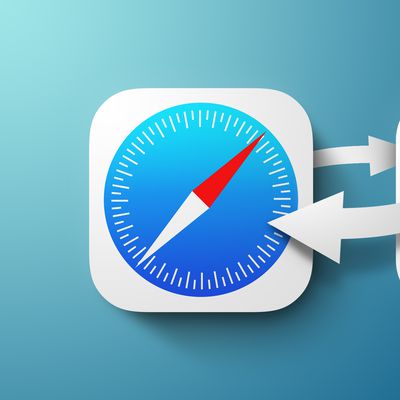
iOS 14: How to Set Google Chrome as the Default Browser on iPhone and iPad
Apple made a change in iOS 14 and iPadOS 14 that enables third-party browsers and email clients to be used as default apps, meaning users who don't get on with Safari or Apple's native Mail app can choose an alternative and it will be opened automatically whenever the system requires it.
The latest version of Google Chrome now supports this ability, so anyone on iOS 14 can set Google's app...

How to Export Your Passwords and Login Data From Google Chrome
In Chrome 66, rolling out now for Mac and iOS, Google has added a password export option to the web browser so that you can easily migrate your login details to another browser via a third-party password manager app. In this article, we'll show you how to export your passwords from Chrome on Mac and iOS.
At the end of the process, you'll be left with a CSV file containing all your login...
Chrome Articles

Chrome Now Scores Faster Than Safari in Speedometer Benchmark
Google today announced that updates made to the Chrome browser have improved performance on Apple's Macs, with Google Chrome earning a score over 300 on the Speedometer benchmark that evaluates the responsiveness of a browser.
In a post on the Chromium blog, Google explains the technological improvements that have been introduced over the past months to make Chrome the "fastest possible...
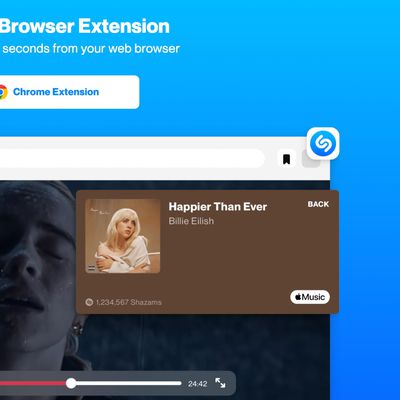
Apple's Shazam Music Recognition Service Now Available as Chrome Extension
Apple at the end of 2021 appears to have quietly released a new Shazam extension for Chrome users, which can be used to identify songs that are playing using the popular music recognition service.
Apple has owned Shazam since 2017, but even before that, Shazam was built into Apple devices at the operating system level. On an iPhone or a Mac, users can ask Siri to identify any song that's...

Chrome for iOS Gains Biometric Authentication for Incognito Tabs
Google today updated its Chrome app for iOS devices to version 92, introducing a new feature that allows iPhone and iPad users to protect their Incognito tabs with Touch ID, Face ID, or a passcode.
Locked Incognito tabs will not be visible until authenticated after leaving the Chrome app and reopening it, which will prevent someone who gets ahold of your device from viewing your Chrome tabs. ...

Chrome 90 Defaults to HTTPS, Adds AV1 Codec for Optimized Video Conferencing
Google today rolled out Chrome 90 to its stable channel, introducing automatic preference for HTTPS sites over the HTTP protocol, plus some other notable changes.
By default, Chrome will now redirect all websites to use the more secure HTTPS protocol. Encrypted using Transport Layer Security (TLS), HTTPS secures communication over networks by authenticating the website and protecting the...

Google Chrome for Desktop Gains Live Captions Feature for Audio and Video
Google today rolled out its live caption transcription feature to version 89 of Chrome browser for desktop, as first spotted by XDA Developers.
Previously only available on some Pixel and Samsung phones, Live Captions uses machine learning to create a real-time transcription for videos or audio played through the browser, making online media more accessible for members of the Deaf community ...
Judge Rules Google Must Face Lawsuit Alleging Chrome Tracks Users in Incognito Mode
A judge in California has ruled that Google must face a class action lawsuit alleging that it secretly tracks the online activity of Chrome users even when they're using the browser in its privacy-oriented Incognito mode (via Bloomberg).
The lawsuit was filed in June by three plaintiffs alleging that Google hoovers up user data through Google Analytics, Google Ad Manager and other applications ...
Google Touts Chrome 89 Memory Savings That 'Keep Your Mac Cooler' While Browsing
Google's Chrome browser has been criticized for years for being a system resource hog, but Chromium developers are making some loud claims about how much smarter the latest version is at using and freeing up memory on macOS.
According to a new post on Google's Chromium blog, Chrome developers recently managed to shrink the memory footprint of background tabs on Mac by up to 8%, or just over...
Latest Chrome 88 Update Includes Important Fix for Zero-Day Vulnerability
Google has released Chrome version 88.0.4324.150 with an important fix for a zero-day vulnerability in the web browser that the company says is likely to have been exploited in the wild.
Google hasn't provided specific details about the heap buffer overflow memory corruption bug known as CVE-2021-21148, and says it won't do so "until a majority of users are updated with a fix."
However, ZDNe...
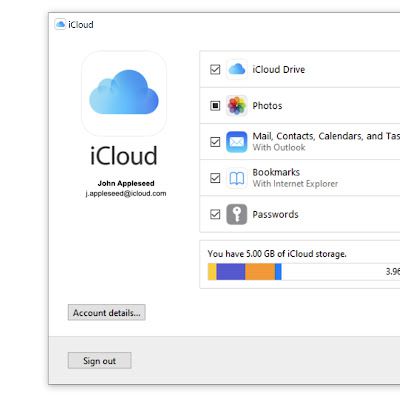
Apple Releases Chrome Browser Extension for iCloud Passwords on Windows
Apple has released an iCloud password extension for Google's Chrome browser on Windows that allows iCloud Keychain passwords to be used on PCs.
Called simply "iCloud Passwords," the extension allows users to access passwords in Google Chrome that have been generated in Apple's Safari browser. It also enables iCloud syncing of passwords generated in Chrome, making them available on...
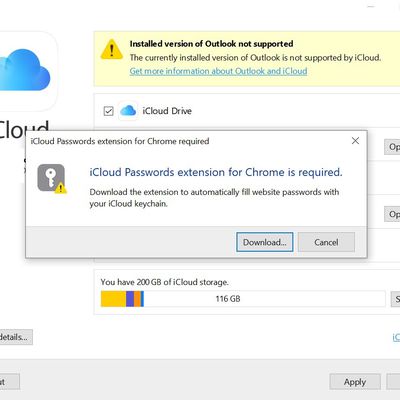
iCloud for Windows Gaining Support for iCloud Passwords Chrome Extension
Apple yesterday released a new version of iCloud for Windows 10, and based on multiple reports and the update's release notes, it appears Apple is introducing an iCloud Passwords extension designed for Chrome, which will allow iCloud Keychain passwords to be used on Windows machines.
Image via The 8-Bit
As noted by The 8-Bit and a few other sources, the update adds support for an "iCloud...
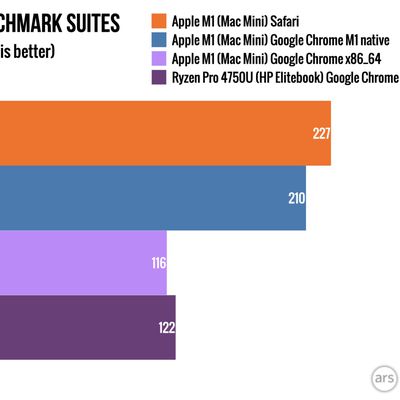
Chrome for M1 Macs Runs Up to 80% Faster Than Rosetta 2 Version
Google earlier this week released a version of Chrome designed specifically for Apple's M1 Macs, and those with a new MacBook Air, MacBook Pro, or Mac mini will want to download the Apple Silicon specific version of Chrome because it's going to run faster than the x86 version working through Rosetta 2.
Following the release of the M1 version of Chrome, Ars Technica did a series of...
Google Releasing New Version of Chrome Optimized for Apple Silicon Macs
With Apple Silicon Macs now out in the wild and in the hands of customers, Google has developed a new version of Chrome that's designed for the machines. Chrome 87, released today, comes in a version that's optimized for Apple Silicon.
As noted on by the Chrome team on Twitter, the rollout of the feature has hit a "snag" and it has been temporarily paused for the time being.
Chrome for Ap...
Latest Version of Google Chrome for macOS Big Sur Adds Updated Icon and Other New Features
Google today updated its Chrome browser for macOS to version 87.0.4280.66, introducing an icon change that's meant to make the Chrome browser better fit in with the new macOS Big Sur design.
The Chrome browser's icon now features a white background behind it, which is the only change that Google has made. In the prior version of Chrome, it had no white background and was just the standard...

Chrome for iOS Getting Feature That Lets Saved Passwords Be Used in Other Apps
Google today rolled out a new feature for iPhone users who are signed up to beta test Chrome, allowing passwords saved in Chrome to be used in other apps on the device.
Chrome passwords can be accessed on iPhone by going to the Passwords & Accounts section, choosing Autofill Passwords, and then selecting the Chrome option.
With this feature enabled, Chrome will function as a password...

Google to 'Dramatically' Improve Chrome Impact on Mac Battery Life
Google will address long-standing battery life issues, particularly on Mac devices, reports The Wall Street Journal.
Chrome will improve "tab throttling" by better prioritizing active tabs and limiting resource drain from tabs open in the background. This is said to have a "dramatic impact on battery and performance." Google has reportedly been performing early tests on Mac laptops in...
$5 Billion Lawsuit Accuses Google of Tracking Chrome Users in Incognito Mode
A proposed class action lawsuit in the U.S. has accused Google of violating federal wiretap laws by tracking the online activities of users when in Incognito mode.
According to Reuters, the class action argues that by surreptitiously collecting information about what people view online and where they browse when they use Chrome's private browsing mode, Google has been intentionally deceiving...
Chrome to Block Battery-Sucking Ads in August Update
Chrome plans to start blocking resource-heavy ads that drain a lot of battery in August, Google announced today on its Chromium blog (via VentureBeat). Chrome will block ads that mine cryptocurrency, are badly programmed, or are unoptimized for network usage.We have recently discovered that a fraction of a percent of ads consume a disproportionate share of device resources, such as battery and...
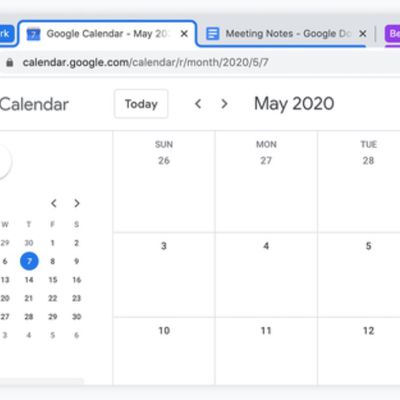
Upcoming Chrome Browser Feature Lets You Group Together Multiple Tabs
Google has announced a new tab grouping feature coming to Chrome browser that lets users better organize their tabs, however many they have open at the same time.
The new Tab groups option will appear in a tab's right-click menu and lets you group your tabs together and label them with a custom name and color. Once the tabs are grouped together, you can move and reorder them on the tab strip ...
Hands-On With Google's MacBook Air-Style Pixelbook Go
Google earlier this month unveiled the Pixelbook Go, a new premium Chromebook that's similar to a MacBook Air or a MacBook Pro, but Chrome OS.
In our latest video, we went hands-on with the Pixelbook Go to see how it measures up to Apple's MacBook Air (the two have similar price points) and whether or not it can serve as a MacBook Air replacement.
Subscribe to the MacRumors YouTube ...
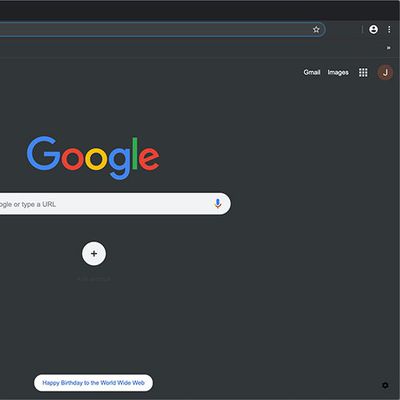
Google Releases Chrome 73 With Support for macOS Mojave Dark Mode
Google today released Chrome 73, the newest stable version of its Chrome browser for Mac and Windows. Chrome 73 has been in beta testing since February, with several new features included.
On macOS Mojave, Chrome 73 introduces support for Dark Mode. The browser window will display the darker colored theme automatically whenever Dark Mode on Mojave is enabled. Dark Mode in Chrome looks...













