If you're considering buying a new iMac but have yet to pin down which machine in Apple's range is right for you, then keep reading. Our expert guide arms you with all the information you need to ensure the model and configuration you choose is best suited to your specific needs.

Apple offers essentially three types of iMac, two of which come in several base configurations, and you can customize the internal specifications of your chosen iMac at the point of purchase, so it's a good idea to consider what kind of machine you'll need ahead of time.
A well-specced iMac should last you a good few years, and apart from RAM on the 27-inch models, you can't upgrade the internal components of Apple's all-in-one desktops at a later date, so it's important to choose wisely. First, let's take a look at Apple's 4K and 5K iMacs, the two models in the company's range that have received the most recent bump in configuration and specs options.
4K and 5K iMacs (2019/2020)
In August 2020, Apple refreshed its 5K iMac all-in-one desktop computers, upgrading the 27-inch models with new processors and graphics chips, but sticking with the same tried-and-tested overall design it has used since 2012. Other than a change to the base storage configuration, the 21.5-inch iMac retained the same specifications that Apple introduced in March 2019.

Which of these two iMac sizes you should buy is likely going to be driven by display size for most people, as both models are very capable machines for the average user. The 27-inch model does offer more horsepower, however, so if you're looking for maximum performance you'll want to opt for the larger, more expensive size.
In terms of connectivity, every iMac comes with two Thunderbolt 3 ports, four USB 3 ports, an SD card slot, a headphone jack, and Gigabit Ethernet.
Apple says the 21.5-inch iMac models, updated in March 2019, deliver up to 60 percent faster performance than the previous generation. Meanwhile, Apple says the new 27-inch iMac models deliver faster performance than the previous generation when using a range of pro-level apps, narrowing the gap between the high-end standard iMac and the iMac Pro workstation.
When compared to the previous-generation 8-core 27-inch iMac, the new iMac delivers:
- Up to 65 percent more plug-ins in Logic Pro X.
- Up to 40 percent faster 8K ProRes transcode in Final Cut Pro X.
- Up to 35 percent faster rendering with Arnold in Autodesk Maya.
- Up to 25 percent faster build time in Xcode.
21.5-inch 4K iMac
Apple sells two base configurations of the new 21.5-inch 4K iMac, both running on eighth-generation Intel processors. The iMac with 3.6GHz quad-core Intel Core i3 processor starts at $1,299, while the iMac with 3.0GHz six-core Intel Core i5 processor (with Turbo Boost up to 4.1GHz) starts at $1,499. See below for a breakdown of their key features.
3.6GHz quad-core 8th-generation
Intel Core i3 CPU
- 8GB 2666MHz DDR4 memory, configurable to 32GB
- 256GB SSD storage
- Radeon Pro 555X with 2GB of GDDR5 memory
- Retina 4K 4096-by-2304 P3 display
- Two Thunderbolt 3 ports
- Magic Mouse 2
- Magic Keyboard
3.0GHz 6-core 8th-generation Intel Core i5 CPU with Turbo Boost up to 4.1GHz
- 8GB 2666MHz DDR4 memory, configurable to 32GB
- 256GB SSD storage
- Radeon Pro 560X with 4GB of GDDR5 memory
- Retina 4K 4096-by-2304 P3 display
- Two Thunderbolt 3 ports
- Magic Mouse 2
- Magic Keyboard
In August 2020, Apple updated the base configuration 21.5-inch iMacs to come standard with SSDs across the line for the first time. However, customers can still choose to configure their 21.5-inch iMac with a Fusion Drive.
27-inch 5K iMac
Apple sells three base configurations of the new 27-inch 5K iMac: Two mid-range models that feature tenth-generation Intel six-core processors, and a high-end model that boasts a tenth-generation Intel eight-core processor. The memory in all three models can be configured with up to 128GB of memory.

The 5K iMac with the 3.1GHz six-core Intel Core i5 processor (with Turbo Boost up to 4.5GHz) starts at $1,799, the iMac with the 3.3GHz six-core Intel Core i5 processor (with Turbo Boost up to 4.8GHz) starts at $1,999, and the iMac with the 3.8GHz eight-core Intel Core i7 processor (with Turbo Boost up to 5.0GHz) starts at $2,299. See below for a breakdown of the key features found in the three models.
3.1GHz 6-core 10th-generation
Intel Core i5 CPU
- Turbo Boost up to 4.5GHz
- 8GB 2666MHz DDR4 memory, configurable up to 128GB
- 256GB SSD storage
- Radeon Pro 5300 with 4GB of GDDR6 memory
- Retina 5K 5120-by-2880 P3 display with True Tone
- 1080p front-facing FaceTime camera
- Two Thunderbolt 3 ports
- Magic Mouse 2
- Magic Keyboard
3.3GHz 6-core 10th-generation Intel Core i5 processor
- Turbo Boost up to 4.8GHz
- 8GB 2666MHz DDR4 memory, configurable up to 128GB
- 256GB SSD storage
- Radeon Pro 5300 with 4GB of GDDR6 memory
- Retina 5K 5120-by-2880 P3 display with True Tone
- 1080p front-facing FaceTime camera
- Two Thunderbolt 3 ports
- Magic Mouse 2
- Magic Keyboard
3.8GHz 8-core 10th-generation Intel Core i7 processor
- Turbo Boost up to 5.0GHz
- 8GB 2666MHz DDR4 memory, configurable up to 128GB
- 256GB SSD storage
- Radeon Pro 5500 XT with 8GB of GDDR6 memory
- Retina 5K 5120-by-2880 P3 display with True Tone
- 1080p front-facing FaceTime camera
- Two Thunderbolt 3 ports
- Magic Mouse 2
- Magic Keyboard
Like with the 4K iMacs, customers can swap out the included Magic Mouse 2 for a Magic Trackpad 2 for an extra $50, or choose to receive both for an additional $129.
Display and Resolution
The main thing that sets apart Apple's 4K and 5K iMacs is of course screen size and resolution. The 5K 27-inch iMac has a resolution of 5120 by 2880, while the 4K 21.5-inch iMac has a resolution of 4096 x 2304, and both models feature 500 nits brightness and wide color support for vivid, vibrant colors and impeccable picture quality.

True Tone technology is included on the 27-inch iMac, which automatically adjusts the white balance of the iMac display to match the color temperature of the light around you. Apple says this provides a more natural viewing experience.
Nano-Texture glass is also available as a $500 upgrade option on the 5K 27-inch iMacs. Also available on the Pro Display XDR, Apple says this finish "maintains contrast while scattering light to reduce glare to the barest minimum."
Screen size and display quality shouldn't be the only deciding factor when buying an iMac though, because Apple has packed its entire 5K iMac range with beefed-up internals for faster performance.
Processor Choice
Apple largely stuck with Intel's eighth-generation processors when it updated the iMac lineup in 2019, but Apple said its chosen processors deliver up to 2x the performance of the previous generation iMacs. When Apple upgraded its 5K 27-inch iMac models in 2020, the lineup gained 6- and 8-core tenth-generation Intel processors. The 27-inch iMac also gained a 10-core processor option for the first time, with Turbo Boost speeds reaching 5.0GHz for up to 65 percent faster CPU performance, according to Apple.
The biggest gains in CPU performance generally can be gauged by the processor's number of cores, which is why all 5K iMacs come with at least six cores, and why the jump to Intel's ten-core i9 processor costs an additional $500 on the 5K mid-tier configuration.
 If you're considering a 21.5-inch 4K iMac for undemanding tasks like emailing, web browsing, and general productivity, then a quad-core i3 processor should suit your needs well, but if you're looking to do something more CPU-intensive like gaming or video-editing then it's worth paying the extra $300 on the mid-tier configuration for a six-core i5 processor.
If you're considering a 21.5-inch 4K iMac for undemanding tasks like emailing, web browsing, and general productivity, then a quad-core i3 processor should suit your needs well, but if you're looking to do something more CPU-intensive like gaming or video-editing then it's worth paying the extra $300 on the mid-tier configuration for a six-core i5 processor.
The story is a little different with the 5K iMacs because whichever configuration you choose you're getting a very decent level of processing power, but if you plan to be doing graphic design or any kind of rendering then you'll likely benefit from a higher-clocked six-core CPU or even an eight-core i7 processor, which is where the real power lies.
Graphics Cards
 Apple continues to offer AMD Radeon Pro graphics across its entire range of new 4K and 5K iMacs, so if you're an NVIDIA fan then you're out of luck.
Apple continues to offer AMD Radeon Pro graphics across its entire range of new 4K and 5K iMacs, so if you're an NVIDIA fan then you're out of luck.
The mid-range 21.5-inch iMac features either a Radeon Pro 555X GPU or a Radeon Pro 560X by default, but if you want more power you can configure a custom high-end 21.5-inch model with a Radeon Pro Vega 20 GPU (with 4GB of memory) for an extra $350. Graphics on the 27-inch models include the Radeon Pro 5300 and Radeon Pro 5500 XT GPUs for prebuilt models, with the Radeon Pro 5700 and Radeon Pro 5700 XT (with 16GB of GDDR6 memory) available as custom options for the highest configuration.
RAM Options
All of Apple's new iMacs come with faster 2,666MHz DDR4 memory, but the base models come with just 8GB of RAM installed, which is considered a bare minimum these days, and certainly not sufficient for most professional multi-tasking workloads.
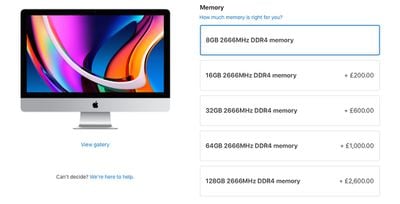
Customization options for the 4K iMac range include up to 32GB of RAM (an additional $600), while all of the 5K 27-inch iMac models offer up to 128GB of memory, which slaps a whopping $2,600 onto the total cost if you max it out.
Apple has always made customers pay a premium at purchase for more RAM, but fortunately you can upgrade the memory yourself at a later date, but only on the 27-inch models – the new iMacs include a user-accessible memory slot on the rear, and third-party memory upgrade kits are the invariably cheaper option. Upgrading the RAM on the 21.5-inch models can be done yourself, but it's a rather tricky process and not sanctioned by Apple.
Storage Options
All of Apple's 4K 21.5-inch iMac and 5K 27-inch iMac base models come with either 256GB or 512GB SSD storage. A 1TB Fusion Drive remains an option on the 4K 21.5-inch iMacs, and is basically a Serial ATA drive "fused" with a solid-state drive. Frequently accessed data is stored on the faster flash portion of the drive, while less frequently accessed files live on the mechanical hard drive.
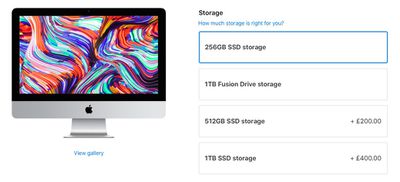
The idea is that combining the two storage technologies allows users to benefit from both fast access and voluminous capacity at a much lower cost than solid-state drives of equivalent capacity. However, Fusion Drives have been known to throw up issues such as "splitting" drives, and they're still vulnerable to the same mechanical failures at traditional Serial ATA drives.
At any rate, a traditional mechanical platter drive should be regarded as a serious bottleneck for any modern Mac, and we highly recommend that you stick with the base 256GB SSD storage or pay the extra to get an iMac with 512GB ($200) or 1TB ($400) of solid-state storage instead. (On the highest end 5K iMac base model, Apple also offers a 4TB and 8TB SSD option for $1,200 and $2,400, respectively.)
21.5-inch Non-Retina iMac
Apple still sells a low-spec 21.5-inch iMac for $1,099. This model didn't see any upgrades in 2019 or 2020, and has a slower dual-core Intel i5 processor, a non-Retina 1080p display, and less powerful integrated Intel Iris Plus graphics.
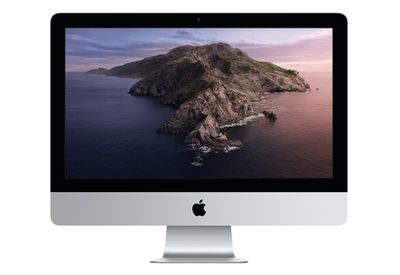
It's a low-cost option if you don't plan to use your iMac for CPU-demanding or graphics-heavy tasks, but most users looking for a desktop solution are probably better off buying Apple's much more powerful Mac mini and supplying their own display and peripherals. The features of the 21.5-inch Non-Retina iMac include the following:
2.3GHz dual-core 7th-generation Intel Core i5 processor
- Turbo Boost up to 3.6GHz
- 8GB 2133MHz memory, configurable to 16GB
- 256GB SSD storage
- Intel Iris Plus Graphics 640
- Two Thunderbolt 3 ports
- 1920-by-1080 sRGB display
- Magic Mouse 2
- Magic Keyboard
Other Mac Desktop Options
Mac mini
Apple's Mac mini presents an excellent option for anyone looking to buy a desktop Mac without breaking the bank. The Mac mini was refreshed in October 2018, and in March 2020 Apple doubled the storage capacity of its standard configurations. Going down this route means you're free to choose your display and peripherals separately.

The Mac mini, which comes in Space Gray, features quad-core and six-core 8th-Generation Intel Core processors that are up to five times faster than the previous Mac mini, four Thunderbolt 3/USB-C ports, support for up to 64GB RAM, and all SSD configurations with up to 2TB of storage available. It also includes Apple's T2 chip for added security.
iMac Pro
Released in October 2017, the 27-inch iMac Pro was designed by Apple as a workstation for creative professionals who are looking for an all-in-one desktop with cutting edge hardware and blistering performance.

As a result, the iMac Pro narrows the gap between the highest-end 5K iMac and Apple's redesigned Mac Pro, which launched in December 2019. It features the same design as the standard iMac, but with an all-flash architecture and a thermal design that supports an Intel Xeon processor with up to 18 cores and a top-of-the-line Radeon Pro Vega graphics.
In August 2020, Apple made a minor update to the iMac Pro, equipping the base configuration with the 10-core 3.0 GHz Xeon W chip that was previously an upgrade option.
As you'd expect, the iMac Pro comes with a premium price tag, starting at $4,999 and going up to over $14,000, but then it is the most powerful all-in-one desktop machine Apple has ever built. That said, the last update to the standard iMac means the gap is no longer as big as it once was, and most users should find them more than powerful enough for their needs.
Mac Pro
Apple in December 2019 launched an updated Mac Pro, marking the first new Mac Pro since 2013, when Apple released the cylinder-shaped "trash can" machine that never saw any updates after dual GPUs fell out of favor and focus shifted to more powerful single GPU options.
The new Mac Pro is a high-end high-throughput machine designed for Apple's pro user base, and as such, it's an expensive beast. Pricing on the Mac Pro starts at $6,000, so this is a machine that was unquestionably created for professionals who need the absolute best performance available. With all available hardware upgrade options, pricing on the Mac Pro is over $52,000. And that doesn't even include a display.
All said, the Mac Pro is designed to appeal to a different market than the iMac, so if you're a mainstream consumer, the Mac Pro shouldn't really be on your radar.
So... Which iMac Should You Buy?
As we noted above, display size is likely the main factor for most buyers, so you'll have to decide for yourself whether you want the smaller 21.5-inch 4K model or the larger 27-inch 5K model. Both have great displays and will offer plenty of performance for the average consumer.
Once you've decided on a display size, you'll need to choose your base model and any upgrade options. We recommend upgrading the size of the SSD storage if your budget allows, and avoiding the Fusion Drive option if possible.
Everybody's needs are different, but we think for most users just looking for a desktop machine to be used primarily for email and web browsing, the default specs are likely enough. If you're planning on doing gaming, video production, or other demanding tasks, then it's time to look toward upgrades for the processor, RAM, graphics, and storage capacities. Fast Thunderbolt 3 ports give you some flexibility to add accessories like external storage drives later, so definitely think most carefully about components like the processor and graphics card that can't be upgraded later.
We don't recommend purchasing the $1,099 entry-level 21.5-inch model, as apart from a recent switch to SSD storage as a base option, it hasn't been updated in several years, and was already a barebones machine when it first launched. It's only for those on a very tight budget or for educational bulk purchases, as its lower-resolution display and internals lag significantly behind modern specs.























