Apple Security
By MacRumors Staff
Apple Security Reviews

Review: Yubico's 5C NFC YubiKey Works Well With Apple's Security Keys Feature
With the launch of iOS 16.3 and macOS 13.2 Ventura, Apple added Security Keys for the Apple ID, offering a more robust way to protect your Apple account and everything associated with your Apple account.
A Security Key is a physical device that works with two-factor authentication. Instead of using a code generated by a secondary Apple device for authentication, when you log into your Apple...
Read Full Article (122 comments)
Apple Security How Tos
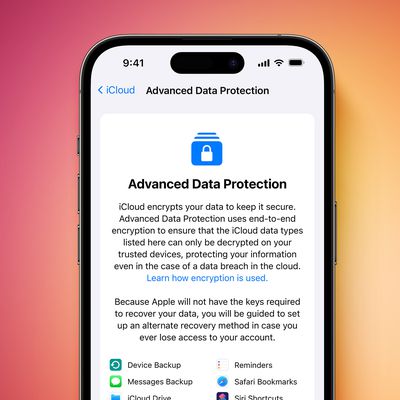
Enable End-to-End Encryption for Your iCloud Backups
Apple's Advanced Data Protection for iCloud feature uses end-to-end encryption to provide the highest level of cloud data security that Apple offers. Here's everything you need to know about enabling it on your devices.
The encrypted security feature gives you the choice to further protect your important iCloud data, including iCloud Backup, Photos, Notes, and more.
Apple's use of...

How to Enable Stolen Device Protection on iPhone
When Apple released iOS 17.3 in January, it introduced a Stolen Device Protection feature to provide iPhone users with added security. This article explains what it does, why you might want to turn it on, and how to go about doing so.
In 2023, reports began emerging about a new method thieves were using to steal iPhones and access users' highly sensitive data. Thieves would surreptitiously...

iPhone Displays Green and Orange Dots: What Do They Mean?
Digital privacy is a perennial hot topic these days, and Apple is regarded as being at the forefront of security when it comes to smartphone and tablet operating systems. For example, for an app to access your iPhone or iPad's camera, camera and microphone access must be enabled for the app in question in the Settings app.
Social media apps will often ask you for access to your device's...

How to Share Passwords Among a Group on iPhone and iPad
In iOS 17 and iPadOS 17, Apple has added the ability to securely share passwords and passkeys with people in your contacts using a new shared password function. It's called Family Passwords, and here's how to use it.
Family Passwords allows you to create a group of trusted contacts that you can share passwords and passkeys with across devices. (Passkeys let users sign in to apps and sites...

How to Unlock Your iPhone If You Forget Your New Passcode
In iOS 17, if you change your iPhone's passcode and forget it soon after, Apple offers you a 72-hour grace period to fix it without getting locked out of your device. Here's how it works.
In iOS 17 and iPadOS 17, it is now possible to reset an iPhone or iPad's new passcode with the previous passcode you used for up to three days after the change is made. In other words, Apple lets you use...

How to Share Passwords With Friends and Family on iPhone and iPad
In iOS 17 and iPadOS 17, Apple has added the ability to securely share passwords and passkeys with friends and family members using a new shared password function. Here's how to use it.
Family Passwords allows you to create a group of trusted contacts that you can share passwords and passkeys with across devices. (Passkeys let users sign in to apps and sites the same way they unlock their...
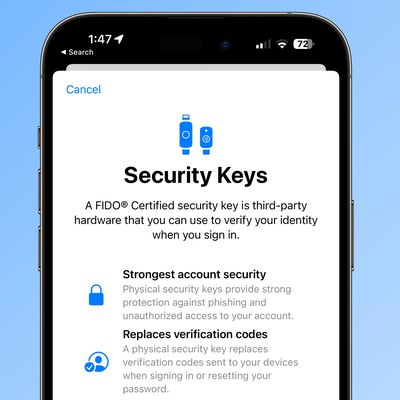
How to Protect Your Apple ID With Security Keys
Apple has introduced security keys as an additional step to help users protect their Apple ID accounts. Keep reading to learn why the alternative authentication method is the most secure method available and what you need to do to set it up.
What Are Security Keys?
With the release of iOS 16.3, iPadOS 16.3, and macOS Ventura 13.2, Apple introduced support for security keys, or physical...

How to Set Up a Stronger Passcode on Your iPhone
Your iPhone's passcode is the first line of defense when it comes to protecting your private data. Here's how to set up a stronger one than the default six-digit passcode that you're likely already using.
If someone with malicious intentions finds out the passcode for your iPhone, they could end up causing you all sorts of trouble. With passcode access to your iPhone's contents, they could...

How to Set Up and Use the Built-in 2FA Code Generator in iOS
With online account hacking becoming increasingly widespread, all users should make sure they're taking every security measure available to them. If you use Apple devices, consider using Apple verification codes to protect your accounts. Keep reading to learn how it works.
One of the best ways to protect any online account is by using two-factor authentication (2FA). 2FA offers hardened...
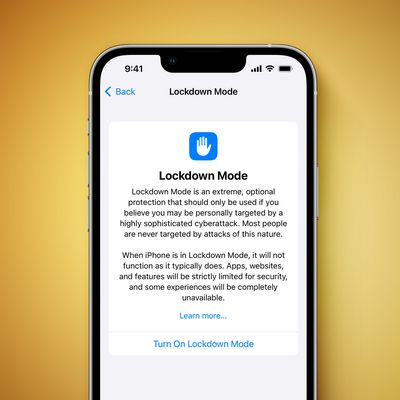
How to Enable Lockdown Mode for Heightened Security on iPhone and iPad
With the release of iOS 16 and iPadOS 16, Apple introduced Lockdown Mode, offering users an "extreme" level of security. This article explains who Lockdown Mode is for, what it does, and how to enable it.
In iOS 16 and iPadOS 16, Apple brought iPhone and iPad users Lockdown Mode, an optional new security feature that's designed to protect users who may be at risk of highly targeted...

How to Use Automatic Strong Passwords and Password Auditing in iOS 12
In iOS 12, Apple has introduced new password-related features that are designed to make it easier for iPhone and iPad users to create strong, secure, and unique passwords for app and website logins. In this guide, we'll show you how to use two of those features: automatic strong passwords and password auditing.
Automatic strong passwords ensures that if you're prompted by a website or app...
Apple Security Articles
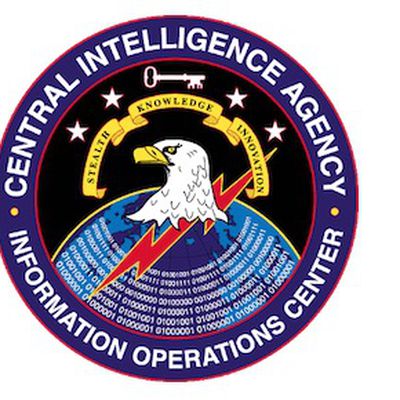
Apple Devices Escape Mention in WikiLeaks' Latest 'Vault 7' CIA Hacking Documents
Wikileaks yesterday published its latest round of allegedly leaked CIA documents, detailing aspects of the U.S. agency's "Cherry Blossom" firmware modification program, which uses modified versions of router firmware to turn networking devices into surveillance tools.
The document is the latest in WikiLeaks' "Vault 7" series of publications on CIA hacking methods. Previous leaks have detailed...

Apple Helped U.K. Investigate Terrorist Attacks, Says CEO Tim Cook
Apple CEO Tim Cook revealed on Monday that the company has been helping the U.K. government investigate terror attacks in the country, despite being criticized by officials for its steadfast support of digital services that use end-to-end encryption.
"We have been cooperating with the U.K. government not only in law enforcement kind of matters but on some of the attacks," Cook said during a ...

Apple's Latest Transparency Report Shows Spike in U.S. Government Data Requests
Apple last night released its latest transparency report [PDF] outlining government data requests from July 1 to December 31, 2016. According to the data, which features several new request categories, Apple is making an effort to be as clear as possible about the types of information governments around the world have asked for. Apple's report is the most detailed report the company has produced...

Third-Party Apps Will Need App-Specific Passwords for iCloud Access From June 15
App-specific passwords are set to become a mandatory requirement for third-party apps that access iCloud user data, according to an Apple Support email sent out today.
Currently, app-specific passwords are used to allow non-native apps like email clients to sign in to iCloud accounts that are protected by two-factor authentication. The security measure ensures that users can still link up...

Researchers Uncover macOS and Safari Exploits at Pwn2Own 2017
The seventeenth annual CanSecWest security conference is underway in downtown Vancouver, British Columbia, where researchers are competing in the 10th anniversary Pwn2Own computer hacking contest for over $1 million in prizes.
Day one results have already been published over at the Zero Day Initiative website, with a couple of successful Mac-related exploits already appearing in the list of...

Researchers Uncover Multiple OS X and Safari Exploits at Pwn2Own 2016
The sixteenth annual CanSecWest security conference is underway in downtown Vancouver, British Columbia, and researchers participating in the Pwn2Own computer hacking contest have already discovered multiple vulnerabilities in OS X and the Safari web browser on the desktop.
On day one of the event, independent security researcher JungHoon Lee earned $60,000 after exploiting both OS X and...

Apple Shifting Security Team From Contractors to Full-Time Employees
Apple has decided to hire the majority of its day-to-day security staff in Silicon valley as full-time employees, a company spokeswoman confirmed to the San Jose Mercury News. Many of the security guards that Apple has hired in the past as contractors will become part of the company's expanded in-house security team and receive the same benefits as other employees, including full health...













