Apple Maps
By MacRumors Staff
Apple Maps How Tos

iOS 18: Use New Library and Notes Features in Apple Maps
Apple Maps in iOS 18 introduces two helpful new features: a centralized Library for saved content and the ability to add personal notes to locations. Here's how to take advantage of these new tools.
Using the New Library
Apple's iOS 18 update brings significant improvements to the Maps app, and streamlines the process of saving and organizing your favorite locations. Building on the...
Read Full Article (30 comments)

iOS 18: Using the New 'Search Here' Feature in Apple Maps
In iOS 18, Apple Maps has gained a new "Search here" button that makes it much easier to find what you're looking for in areas that aren't your current location or when you're exploring any new place on the map.
In earlier versions of iOS, if you search nearby for, say, gas stations or restaurants in Apple Maps, and then drag the map to another location with your finger, it will usually (but ...
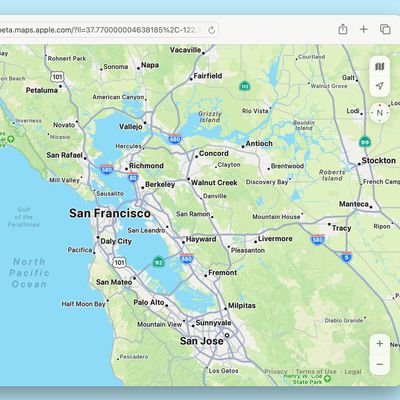
How to Use Apple Maps on the Web
Apple has introduced Apple Maps for the web, currently available in a public beta. This new feature brings the convenience and functionality of the Apple Maps app to web browsers, enabling users to access directions and location information without needing to open the standalone app or even have an Apple device.
With Apple Maps on the web, you can get driving and walking directions, explore ...

iOS 17: How to Download Offline Maps in Apple Maps
In iOS 17, Apple has added the ability to download Maps for use offline, providing access to turn-by-turn directions and information for a chosen area even if you do not have a cellular or Wi-Fi connection. Keep reading to learn how it's done.
Apple Maps is catching up with Google Maps in iOS 17 by finally letting iPhone users download maps for offline use. Thanks to the new feature, you...

iOS 16: How to Use Multi-Stop Routing in Maps
In iOS 16, Apple Maps has received an update that brings multi-stop routing to the navigation app. Keep reading to learn how to use it.
With iOS 16, the Maps app allows you to plan a route that has multiple stops instead of just a single destination. While Google Maps has had this feature for some time, this is the first version of Apple's Maps app to include support for it.
When entering ...
How to Get a List of Directions in Apple Maps
After several years of iterations and improvements, Apple Maps has become a solid app and a viable Google Maps alternative for getting GPS-based directions to navigate journeys by car, public transport, bicycle, and on foot.
Depending on the journey though, you may want to print off a list of turn-by-turn directions to refer to instead of relying on your iPhone and draining the battery. Or...
iOS 15: How to Find Fun Things to Do With the Dedicated Apple Maps Guide Section
In iOS 15, has brought several major improvements to the Maps app, with better driving directions, improved transit directions, and more immersive AR-based walking directions.
In addition, Apple has added a dedicated Guides Home that houses editorially curated guides with tips on what to do in a city where you live or where you're visiting.
To explore Apple's guides at any time in the...
iOS 15: How to Find Transit Stations Near You in Apple Maps
In iOS 15, Apple's Maps app benefits from a range of new features and improvements, including the ability get real-time information on the nearby transit options available to you.
This transit information can be found for major bus routes and rail lines in cities with updated maps. Transit riders can see all of the departures listed near them, including any existing delays on services, and...
iOS 15: How to Get AR Walking Directions in Maps
In iOS 15, Apple's Maps app benefits from a range of new features and improvements, including the ability to use augmented reality walking directions in big cities.
In a nod to Google Maps, the new AR mode can map walking directions onto the real world by using your iPhone's rear camera, making it easier to see where you need to go in built-up areas and reducing the need to look down at your ...
iOS 15: How to Find User Settings in Maps
In iOS 15, Apple has added a user account area in the Maps app that corrals several custom areas like direction mode, toll and highway avoidance options, transit options, and more.
To access it, simply tap the circular icon to the immediately to the right of the search bar. You should see your initials within the circle, indicating it's your account.
A new menu card will pop up with...
iOS 15: How to Filter Search Results in Maps
In iOS 15, Apple has worked to improve the search results in its Maps app, and has added the ability to filter results by options like what specific cuisine you're looking for, whether a restaurant is open or offers takeout, and more.
In the following steps, we've demonstrated how it works by looking for restaurants that serve a particular type of cuisine, but you can filter other...

iOS 15: How to Use the Interactive Maps Globe
In iOS 15, Apple has enhanced the Maps app to include a new globe view that allows you to spin the world around and zoom into different regions on Earth.
In previous versions of iOS, zooming out maximally in Maps would present you with a flat world map, but the new globe view gives you a three-dimensional view of Earth from space that's a lot more fun to navigate.
It's easier, too –...
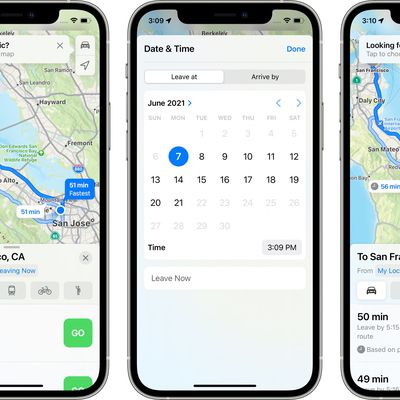
iOS 15: How to Set Leaving and Arrival Times for Driving Directions in Apple Maps
Apple Maps received several notable improvements in iOS 15, including new details in cities, an interactive globe, and enhanced driving directions. It also gained a feature that has long been available in rival map apps – the ability to set leaving and arrival times for driving directions.
This is a feature that's long been available for Google Maps, and one that's really useful if you...

iOS 14.5: How to Report Speed Checks, Traffic Accidents, and Other Hazards in Apple Maps
In iOS 14.5 and later, Apple has added a Waze-like feature to its native Maps app that lets you report accidents, hazards, and speed checks along your route when getting directions. Keep reading to learn how it works.
Driving on public roads can throw up all sorts of hazards, but if you're given prior warning then you can be better prepared to deal with them. Apple recognizes this, which is...

How to Clear Your Location History in Apple Maps
When you search a location in Apple Maps on iOS and Mac, the app conveniently remembers your search in case you want to return to it at a later time.
However whether for housekeeping or privacy reasons, you can quickly and easily remove your Maps search history at any time. Keep reading to learn how its done.
Delete Apple Maps History on iPhone and iPad
Launch Apple's Maps app on your...
iOS 14: How to Use Guides in Apple Maps
In iOS 14, Apple's Maps app got a handful of new features and refinements, one of which is the ability to explore places with the help of Guides.
Guides provide recommendations for the best places to visit in a city, offering up suggestions on places to eat, shop, and explore. Some of Apple's partners for these Guides include Lonely Planet, the Washington Post, AllTrails, The Infatuation, and ...

iOS 14: How to Get Cycling Directions in Apple Maps
Google Maps has featured detailed cycling directions for almost a decade now, and with the arrival of iOS 14, Apple Maps is finally introducing its own.
The steps below show you how to make use of the new cycling directions in Apple's Maps app. If you have an Apple Watch running watchOS 7 or later, you can receive the directions you select right on your wrist, for easy at-a-glance navigation.
...

How to Ask Siri to Share Your ETA When Navigating With Apple Maps
In iOS 14, Apple has greatly expanded the number of direct answers Siri can give you. The majority of these answers are thanks to enhanced web-based information, but some of it is also down to Siri's tighter integration with other Apple apps.
For example, the Apple Maps app lets you share your estimated time of arrival when you're following turn-based driving directions, and now you can ask ...
How to Share Your Estimated Time of Arrival in Apple Maps
In the latest version of Apple Maps that comes with iOS 13, Apple has added a Share ETA feature that lets you share your estimated time of arrival at a location with a friend or family member, allowing them to follow your progress in real-time for the duration of the trip.
The following steps explain how to use the Share ETA feature in Apple Maps on iPhone and iPad. Note that Apple nixed the...

How to Create a Collection in Apple Maps
In iOS 13, Apple added a Collections feature to its Maps app on iPhone and iPad that lets you search for and aggregate lists of different locations, such as restaurants you're thinking of eating out at, sightseeing locations for when you're on vacation, or other places you want to visit.
Collection lists can also be shared, so you can create lists of places for friends and family that will...
How to Send Feedback About Errors in Apple Maps
In iOS 13, Apple introduced a redesigned customer feedback process for its Apple Maps app which is designed to make it easier for users to submit corrections for things like incorrect addresses, business locations, or operating hours.
If you find an error or something that needs updating in Apple's maps information, you can now send the correct details in just a few quick taps. The following...
How to Add Places to Your Favorites in Apple Maps
In the latest version of Apple Maps that comes with iOS 13, Apple has added a Favorites feature that lets you search for specific places and then add them to a list. Favorites are meant for places that you visit frequently, and Home and Work are already added by default.
Any place you frequent can be added to the Favorites list, such as a favorite restaurant or coffee shop, or a friend or...
How to Use Look Around in Apple Maps
With iOS 13, Apple introduced several additional features to its Maps app, one of which is called Look Around. This gives you a street-level view of what's around your current location or the location you search for on the map.
If you've ever used Google Street View, you already have a good idea of how Look Around works, but Apple's equivalent feature includes a couple of functions that...
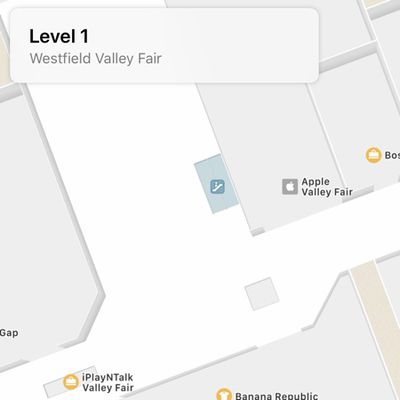
What's New in Maps in iOS 11: Indoor Mapping, Lane Guidance and Speed Limits
The Maps app in iOS 11 is outfitted with several new features that significantly improve the app's functionality. Indoor maps let you find restaurants, bathrooms, and other locations in airports and malls, while other new features like speed limits and lane guidance improve turn-by-turn directions.
Fun fact: In iOS 11, Apple has also updated the Maps icon. The new version is meant to show off...

How to Use Apple Watch to Get Directions
Apple Watch includes a miniature version of Apple Maps, which offers many of the same features as the full iOS version if you know how to access them. Some of what Maps can do is fairly obvious, but there are a few features that require a bit more know-how.
If you are interested in learning the ins and outs of Apple Maps on Watch OS and would like to know some simple tips for getting the most...
Apple Maps Guides

Apple Maps: Complete Guide to iOS 13
Apple introduced updates to many of the built-in iOS apps in iOS 13, and Maps is no exception. The updated version of Maps has a long list of new features that are designed to make the Apple Maps app better able to compete with mapping apps from other companies.
There's a new Look Around street view level feature, a Collections feature for aggregating lists of your favorite places, a...
Apple Maps Articles
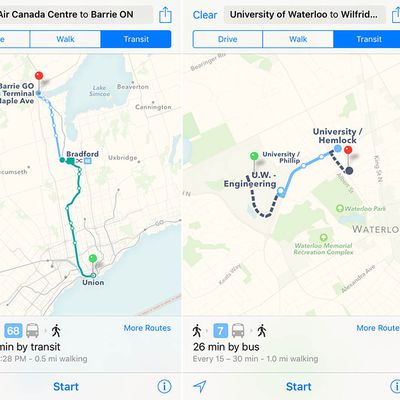
Apple Maps Transit Directions Work Across Much of Greater Toronto Area
Apple earlier this week announced that Toronto will be one of ten major cities in North America that will support Apple Maps transit directions on iOS 9 in the fall, but after early testing we can confirm that the new routing option for bus, subway, light rail, train and ferry directions will actually extend well beyond the city limits and TTC to cover much of the Greater Toronto Area and...

Apple Maps Vehicles Collecting 'Street View' Data in US, UK and Ireland
Apple has published a support document on its website confirming that it has been using a fleet of vehicles to collect street-level imagery for Apple Maps. Apple outlines that it will blur faces and license plates on images, as Google Maps does for Street View, and lists where Apple Maps vehicles will be driving in the United States, England and Ireland between June 15 and June 30."Apple is...

iOS 9's Upcoming Transit Addition to Maps May Be Limited in Scope at Launch
Apple has been working on adding mass transit routing information to its Maps application for several years, and while the feature appears to be ready to debut as part of iOS 9, it could be limited in scope at launch. The transit service may initially be available only in a small number of cities across the United States, Canada, Europe, and China when iOS 9 is released to the public, according...

Apple Planning Transit Routing in iOS 9 Maps, Advances on Indoor Mapping Project
Apple is planning to add a new Transit view to Maps in iOS 9 that features bus, subway, and train routing and directions, according to 9to5Mac. The much-rumored Apple Maps feature would bring native transit routing back to the iPhone for the first time since Apple ditched Google as the default mapping provider on iOS. The report also claims that Apple has made advancements on its indoor mapping...

Apple Adds 20 New Flyover Locations to Maps
Apple has added 20 new Flyover locations to Apple Maps, including cities and landmarks in the United States, Australia, France, Ireland, Italy, Mexico, New Zealand, Portugal, South Africa and Spain. Apple Maps now has a total of 141 destinations for Flyover, which provides photo-realistic, interactive 3D views of select areas that users can zoom, pan, tilt and rotate through.
The full list of...

Android Mascot Discovered Urinating on Apple Logo in Google Maps [Updated]
Amid the fanfare of the Apple Watch launch, a few eagle eyed employees at Team Android today discovered an unusual easter egg within Google Maps. Visiting these specific coordinates on the outskirts of Rawalpindi, Pakistan, Team Android found an image of the Google Android mascot urinating over the Apple logo to be embedded within the map itself.
It's yet to be made clear who exactly created ...
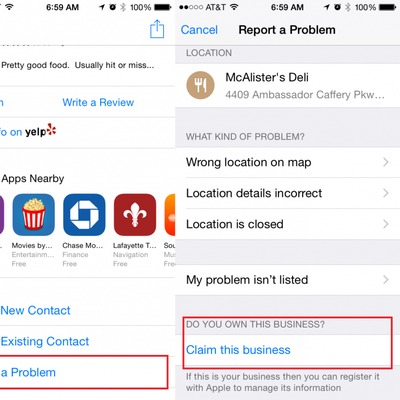
iOS 8.3 Maps Update Allows Business Owners to Claim POI Listings
With the introduction of iOS 8.3 on Apple's mobile devices yesterday, business owners now have the opportunity to claim a point of interest in Apple Maps as their own, thanks to a few additions to the Report a Problem prompt that can be found on each point of interest in Maps (via AppleMapsMarketing).
Located at the bottommost section of a business' Map page, the Report a Problem button...
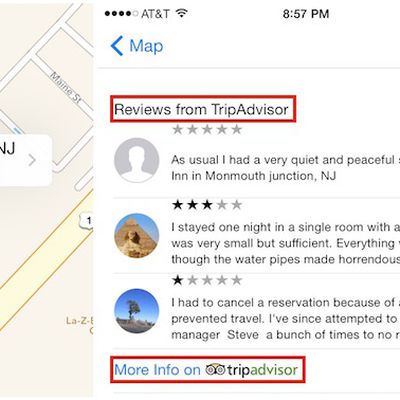
Apple Maps Now Includes Hotel Reviews From TripAdvisor and Booking.com
Since the release of Apple's in-house Maps app as part of iOS 6 back in 2012, Yelp has been the company's sole partner for integrating customer reviews of businesses and other points of interest. In recent days, however, Apple's Maps app has begun including reviews from TripAdvisor and Booking.com on select hotel listings.
It is currently unclear what the criteria are for determining whether ...

Apple Begins Animating Landmarks in Maps, Starting With London Eye and Big Ben's Clock
Apple yesterday updated its 3D "Flyover" map of London, adding animated images onto popular London-based attractions that result in real-time moving pictures right inside of the Maps app (via The Daily Mail).
The update causes the current time to be showcased on the face of Big Ben's clock tower, and the popular giant London Eye to constantly rotate when users find each structure in the...

Apple Adds 'GasBuddy' and 'GreatSchools' as New Maps Data Partners [Updated]
Apple added several new companies to its Apple Maps Acknowledgements page over the course of the past month, possibly hinting at future plans for improvements to its mapping app. The Acknowledgements page lists all of the sources that provide information to Apple for the Maps app.
New listings include GasBuddy/OpenStore and GreatSchools, two additions that AppleMapsMarketing speculates could...

Mysterious Apple Car Spotted Roaming Bay Area Streets
There have been multiple sightings of a mysterious van with a strange apparatus on its roof in Concord, CA and, according to CBS affiliate KPIX 5, the car is leased to Apple. Bay Area blog Claycord posted photos of the Dodge Caravan earlier today.
Photo via Claycord
One possible use for the car could be for a mapping project, as the cameras on top of the vehicle are similar to other mapping...

Apple Acquired Mapping Firm BroadMap, Note-Taking App Catch in 2013 [Updated]
Apple reportedly acquired mapping firm BroadMap and Evernote competitor Catch in 2013, reports 9to5Mac, citing data acquired from "evidence and chatter from sources," including LinkedIn profiles.
Several former BroadMap employees are now listed as working at Apple on LinkedIn, including the company's former Director of Program Management who now works in "Maps Data Validation" at Apple....













