Accessibility
By MacRumors Staff
Accessibility How Tos
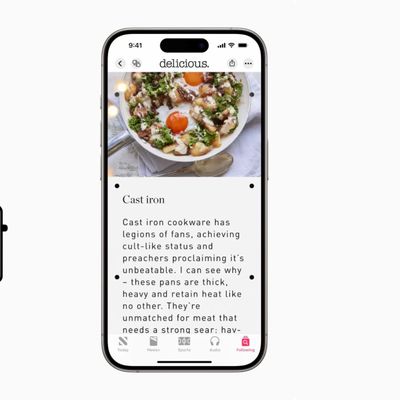
Avoid Vehicle Motion Sickness With This iPhone Feature
In iOS 18, Apple added several new accessibility features, and one feature in particular that is likely to have widespread appeal among car passengers is Vehicle Motion Cues, which aims to prevent motion sickness when looking at an iPhone or iPad.
According to Apple, research shows that motion sickness is commonly caused by a sensory conflict between what a person sees and what they feel,...
Read Full Article (128 comments)
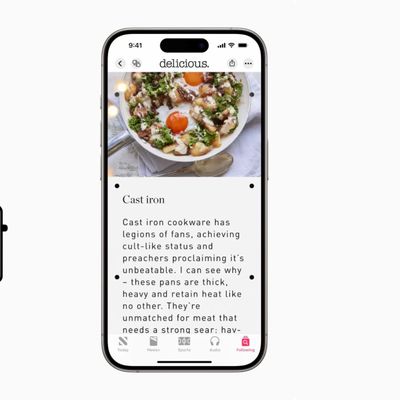
iOS 18: Prevent Motion Sickness With Vehicle Motion Cues
In iOS 18, Apple added several new accessibility features, and one feature in particular that is likely to have widespread appeal among car passengers is Vehicle Motion Cues, which aims to prevent motion sickness when looking at an iPhone or iPad.
According to Apple, research shows that motion sickness is commonly caused by a sensory conflict between what a person sees and what they feel,...

Play Ambient Background Sounds on iPhone to Stay Focused
On iPhone and iPad, one of several accessibility features that Apple includes is Background Sounds. The sounds are designed to help you stay focused, stay calm, and help you minimize distractions while you are busy with something.
The Background Sounds on offer include balanced, bright, and dark noise, as well as natural sounds like ocean, rain, and stream. All of the sounds can be set to...
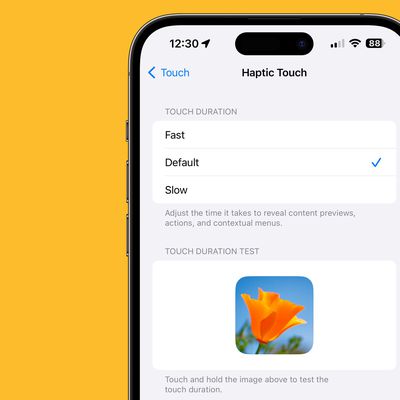
iOS 17: How to Make Haptic Touch Faster on iPhone
In iOS 17, still in beta, Apple has added an accessibility setting that makes the haptic feedback feature activate faster than in previous versions of its mobile operating system. If you fondly hearken back for the days of 3D Touch, you might just prefer it.
As many iPhone users might remember, 3D Touch was an interactive haptic feature that Apple introduced in 2015 with the...

How to Make Siri Listen to You for Longer
If Siri tends to cut you off before you can finish a spoken query or command, there are a couple of ways you can make it listen longer on iPhone and iPad. Keep reading to learn how.
Have you ever had trouble getting Siri to listen long enough to receive your spoken query or request? If you press the Side or Home button on your Apple device to invoke the virtual assistant, you can easily fix...

iOS 16.4: How to Automatically Dim Video When Flashes of Light Are Detected
In iOS 16.4 and iPad 16.4, Apple has added an accessibility option that dims video when flashes of light or strobe effects are detected. Here's how to enable the feature on your device.
When watching video on your iPhone or iPad, there may be times when the content includes rapid flashes of light or stroboscopic effects. In such cases, a key concern is user safety.
Some people with...

How to Use Hand Gestures to Control Your Apple Watch
As part of Apple's accessibility push in watchOS 9, Assistive Touch now includes Quick Actions that let you respond to Apple Watch alerts with hand gestures. This article explains how to use them.
In watchOS 8, Apple introduced a new accessibility feature called Assistive Touch that allows users to control their Apple Watch using gestures and arm movements. With watchOS 9, Apple has built on ...

How to Stop Your iPhone's Side Button From Hanging Up a Call
On iPhone, pressing the Side button ends the current call. But in iOS 16, you can disable this default behavior. Keep reading to learn how.
Whenever you make or receive a call on your iPhone, you can press the Side button on your handset at any time to end the call. This can be either a convenient method of hanging up, or, if you're prone to pressing it by accident, an embarrassing way of...

How to Control Your Apple Watch With Your iPhone
In iOS 16, Apple introduced a new Apple Watch Mirroring feature that lets you see and control your Apple Watch screen from your paired iPhone. Apple Watch Mirroring is designed to make the watch experience more accessible for people with physical and motor disabilities, but it can be useful to anyone. Keep reading to learn how to use it.
With Apple Watch Mirroring in iOS 16, Apple utilizes...

How to Unlock Your iPhone Using Just Your Voice
In iOS 14.6 and later, Apple includes an accessibility feature that allows you to unlock your iPhone using just your voice. Keep reading to learn how it works and how to set it up on your iPhone.
For several years now, Apple's iOS mobile operating system has included a voice control feature that enables users to control a variety of system functions on their iPhone using only their voice as...

iPhone 14: How to Enable the New Power On and Off Sounds
For the iPhone 14 series, Apple has added an optional new accessibility feature that plays a sound when the iPhone is powered on and off. Here's how to enable them.
Apple added the startup and shutdown chimes as a new accessibility feature after many Blind users and people with low-vision reportedly asked the company for a clear way to tell whether their iPhone had restarted, and now anyone...

How to Use Siri to Hang Up a Call on iPhone
In iOS 16, Apple added a new setting that allows you to hang up on an active phone or FaceTime call using the virtual assistant, Siri. Keep reading to learn how it works.
With each version of iOS, Apple seeks to improve the accessibility features of its mobile operating system to ensure that as many people can use it as easily as possible, and that's been no different in its latest release,...

iOS 16: How to Make Siri Announce Notifications Through Your iPhone's Speaker
In iOS 16, Apple has made iterative improvements to its built-in Siri voice assistant, including expanded offline support, the ability to hang up calls using Siri, and new accessibility features.
One of these new accessibility enhancements is an option to have Siri announce notifications and incoming calls through your iPhone's speaker.
Previously in iOS 15, Siri's announce notifications ...

iOS 16: How to Make Siri Wait Longer for You to Finish Speaking
In iOS 16, Apple has made iterative improvements to its built-in Siri voice assistant, including expanded offline support, the ability to hang up calls using Siri, and new accessibility features.
One of these new accessibility enhancements is an option to increase Siri's pause time, which causes the voice assistant to wait a longer period for you to finish speaking.
There are now three...

How to Use Apple Fitness+ Audio Hints on iPhone and iPad
Apple Fitness+ supports a new accessibility feature developed by Apple called Audio Hints, which provides verbal cues in addition to those given by trainers for the benefit of blind and low vision users. This article explains how to enable them.
Apple in March 2022 announced a spate of new accessibility features that combine the power of its hardware and software with machine learning, and...

How to Use Apple Fitness+ Audio Hints on Apple TV
Apple Fitness+ supports an accessibility feature developed by Apple called Audio Hints, which provides verbal cues in addition to those given by trainers for the benefit of blind and low vision users. This article explains how to enable them on Apple TV, but you can also use them on iPhone and iPad.
Apple in March 2022 announced a spate of new accessibility features that combine the power of ...

How to Access Control Center Without Touching Your iPhone's Screen
Activating Control Center on an iPhone with no Home button usually involves sliding your finger diagonally down from the top-right corner of the screen. If your other hand isn't free, this isn't very convenient, but fortunately there's another way of accessing Control Center that doesn't even require you to touch the screen.
It uses something called Back Tap, an accessibility feature that...

How to Limit What a Toddler Can Do When You Hand Over Your iPhone or iPad
If you've ever handed your iPhone or iPad to a baby or toddler to entertain them while you do something else, you'll probably know just how easily their little fingers can navigate into all manner of screens and settings they shouldn't be messing with.
Fortunately, Apple includes a feature in iOS that allows you to keep your device locked into a single app and control which features are...

How to Turn on Closed Captions and SDH on iPhone, iPad, and Mac
This article explains how to turn on closed captions and subtitles for the Deaf or Hard of Hearing on Apple devices. Keep reading to learn how it works.
The terms "closed captions" and "subtitles" are sometimes used interchangeably, but they’re actually designed for two different audiences. Subtitles offer a text alternative for spoken dialogue in video, while closed captions not only show ...

How to Turn On Subtitles and Change Languages in the Apple TV App
Apple's TV app allows you to choose customized audio languages, subtitles, and other accessibility features on your iPhone, iPad, Mac, PC, and Apple TV.
This article explains how to change subtitles and languages for videos viewed in the app on the above devices as well as smart TVs and streaming devices that feature Apple's TV app.
How to Change Subtitles or Languages on Apple TV
On...

How to Enable Live Captions in Chrome Browser for Desktop
Google includes a Live Captions transcription feature in version 89 of its Chrome browser for desktop. Live Captions uses machine learning to create a real-time transcription for videos or audio played through the browser, which can make online media more accessible for members of the Deaf community and other people with hearing loss.
Once enabled, Live Captions appear in a box in the bottom ...

iOS 14: How to Enhance Speech, Movies, and Music When Listening on AirPods, AirPods Max, and Beats
In iOS 14, Apple continues to build out its extensive accessibility features, and here we're going to show you how you can use the new Headphone Accommodations to amplify certain sounds if you're having difficulty hearing them.
Headphones Accommodations works with Apple and Beats headphones, and is designed especially for those who are hard of hearing: It's able to amplify soft sounds and...
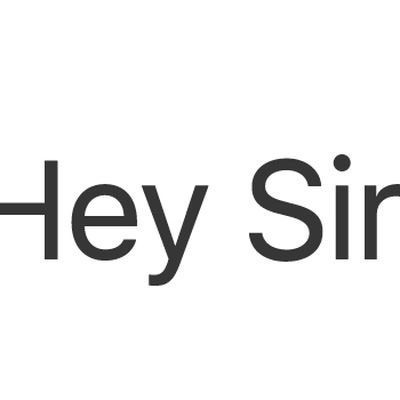
How to Get Siri to Respond to Your Voice When Your iPhone's Screen is Covered
Normally your iPhone will stop listening for the "Hey Siri" command when you place your device face down on a surface or the screen is otherwise covered. In these circumstances "Hey Siri" is automatically disabled until the situation changes.
If you find this automated behavior inconvenient for your purposes, you'll be happy to learn that in iOS 13.4, Apple has added an option to always...

How to Make Your iPhone Display Dimmer Than Standard Brightness Controls Allow
If the screen of your iPhone or iPad is too bright for comfort, the usual solution is to go to Settings -> Display & Brightness and drag the Brightness slider to the left, or open Control Center and adjust the corresponding setting from there.
However, if the lowest setting offered by the Brightness level just isn't dim enough for you, there are a couple of ways to make your screen even...

How to Create a Virtual Home Button in iOS Using Assistive Touch
After testing some apps on an old iPhone 6 recently, I started to notice the device's Home button was becoming less and less responsive to finger presses, especially when it came to double-clicking it. Sure enough, after a few more days' use, the Home button stopped working completely.
In memory of the Home button
Now, ordinarily this would have left me in the unenviable position of having...

How to Use the Magnifier Feature on iPhone and iPad
Apple includes an accessibility feature in iOS that's useful if you have a visual impairment, but can even come in handy if your eyes are simply tired or you're struggling to read something like small print, especially in poor light.
It's called the Magnifier, and has several advantages over just opening up the camera app and zooming in to get a better look at something.
Enabling it is ...

How to Set Up and Use Accessibility Shortcut on iPhone and iPad
Apple includes a raft of accessibility options in iOS to meet the various needs of its users, allowing them to customize their iPhone and iPad interface in several helpful ways. To make these features quicker to access, Apple also includes an Accessibility Shortcut feature in iOS that, once set up, can be invoked using a triple click of the Home button (or Side button if you have a device with...

How to Make Icons and Fonts Bigger on Apple Watch
The Apple Watch screen is small. So small that it can be difficult for some people to read messages and other text on the device. Also, even though the Home screen icons get bigger when they are centered on the screen, you might find yourself accidentally tapping the wrong one more often than you'd like.
Apple has included a couple of accessibility features that make dynamic text larger on the ...
Accessibility Guides
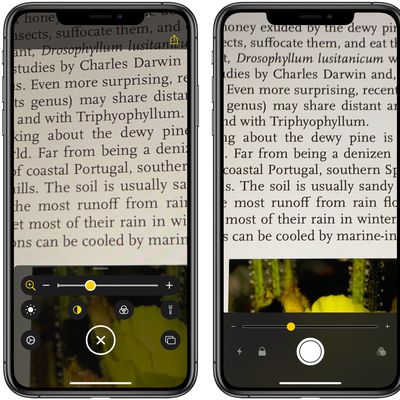
Magnifier in iOS 14 Gets Overhauled UI and New Features, Can Be Added to Home Screen
In every version of iOS, Apple adds new Accessibility features and improves others, and iOS 14 is no exception. The Magnifier tool, designed by those with visual issues who need assistance, has new capabilities in iOS 14.
iOS 14 Magnifier interface on left, iOS 13 Magnifier interface on right
Updated Interface
The app features an updated interface that makes controls more readily available...
Accessibility Articles

Apple Reveals 'Voice Control' Accessibility Feature Coming to Mac and iOS
As part of its macOS Catalina and iOS 13 unveiling today at WWDC, Apple announced a new accessibility feature called Voice Control, allowing users to control their Mac and iOS devices entirely using vocal commands.
Voice Control supports dictation and editing in both operating systems, along with comprehensive menu navigation.
On iOS, the feature utilizes attention awareness to know when...

Apple Highlights Global Accessibility Awareness Day With Front-Page Feature [Updated]
Today is Global Accessibility Awareness Day, an event that promotes inclusion and access to technology for anyone with a disability. As it has over the past few years, Apple is marking the day by updating Apple.com in the United States and a few regions around the world with a message promoting accessibility: "Technology is most powerful when it empowers everyone."
On the Apple.com front...

Apple Highlights How iPhone Allows Blind Veteran and Surfboarder Scott Leason to Live Independently
Apple today shared a story about how the iPhone's accessibility features enable blind veteran and surfboarder Scott Leason to live independently.
Scott Leason surfboards at Mission Beach
A veteran of the U.S. Navy, Leason was blinded in 1993 after seven years of service. After years of adapting to his new normal, he received an iPhone 5 in 2012, along with training from Sarah T. Majidzadeh,...
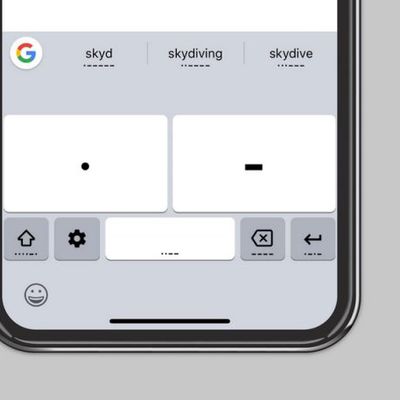
Google Adds Morse Code Accessibility Feature to Gboard on iOS
Google has added support for Morse code typing to its Gboard app for iOS, providing an accessible method of digital communication for people with disabilities.
The customizable feature replaces the letters of the keyboard with large dot and dash keys to enter text, and offers text-to-Morse sequences to the auto-suggestion strip above the keyboard.
Google has also launched a Morse Typing...

Live Listen Coming to AirPods in iOS 12
Apple in 2014 introduced a Live Listen feature that's designed to allow the iPhone to pair with hearing aids and then serve as a remote microphone that beams the audio the iPhone picks up to the hearing aids.
As noted by TechCrunch, Live Listen is coming to the AirPods with the iOS 12 update, letting iPhone users position their iPhones as a directional mic and have the audio relayed through...

Apple Backs New USB Standard for Using Braille Displays Across Ecosystems
Apple has voiced support for a new Human Interface Device standard that will bring versatile support and overall improve the technology of future USB-connected Braille displays [PDF].
Set forth by the USB Implementers Forum (USB-IF), a non-profit organization for the advancement and adoption of USB technology, the new standard will help make it easier for blind and low-vision users to use...

Vision-Focused Accessibility Efforts Made by Apple, Amazon, and Others Highlighted in New Report
A new article published last night by The Wall Street Journal takes a look into how accessibility-focused technology has the "potential to fundamentally change the mobility, employment and lifestyle of the blind and vision-impaired." The piece looks at advancements made by Apple, Amazon, Microsoft, Google, and other companies, including hardware and software like Amazon's Echo, Microsoft's Seeing ...

Apple's Everyone Can Code Curriculum Expanding to Schools Serving Blind and Deaf Students
Apple today on Global Accessibility Awareness Day announced that its Everyone Can Code curriculum is expanding to schools serving deaf, blind, or visually impaired students, starting with various locations in the United States in the fall.
Initial list of participating schools:California School for the Blind (Fremont, CA)
California School for the Deaf (Fremont, CA)
District 75/Citywide...
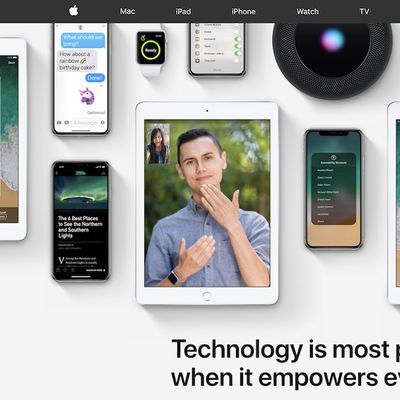
Apple.com Updated With Focus on Accessibility Features of iPhone, Mac, Apple Watch, and More
Apple today updated the front page and accessibility section of Apple.com in celebration of Global Accessibility Awareness Day. The event is held on the third Thursday of May every year and was created to promote inclusion and usability of technology for anyone with a disability.
This year, Apple is highlighting its own accessibility features right on the home page of Apple.com, stating that...

Apple's Accessibility Efforts Highlighted in New Interviews Ahead of Global Accessibility Awareness Day
Thursday, May 17 is Global Accessibility Awareness Day, and ahead of the event CNET has spoken to individuals with disabilities, accessibility advocates, and Apple's own director of global accessibility policy and initiatives, Sarah Herrlinger, to discuss the company's efforts in this field.
Showing off the wheelchair workouts on Apple Watch, two-time U.S. Paralympian Austin Pruitt explained...

Apple Submits New Accessibility Emojis to Unicode Consortium
Apple today submitted a new proposal [PDF] to the Unicode Consortium, suggesting the committee introduce a series of accessibility emojis in future Unicode releases.
As outlined by Emojipedia, Apple has suggested emojis that include a guide dog, a hearing aid, a prosthetic arm and leg, sign language, a person in a wheelchair, and a person with a cane. Apple's full list of proposed emojis can...
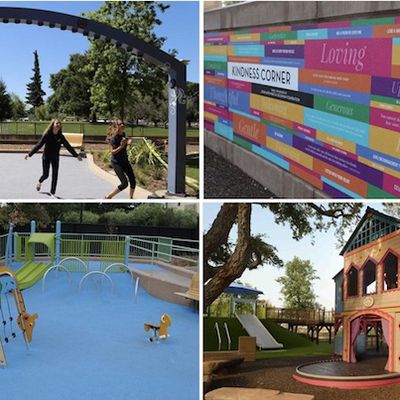
Apple Donates $250K to Sponsor 'Innovation Zone' in Accessibility-Focused Playground Coming to Sunnyvale
The Magical Bridge Foundation, which helps build playgrounds for children and adults with disabilities and special needs, this week announced that Apple will help fund the foundation's latest playground, located in Sunnyvale, California's Fair Oaks Park. Magical Bridge Foundation's playgrounds are located in select communities in the Bay Area, including Mountain View, Morgan Hill, Palo Alto, and...

Cochlear Launches New Made for iPhone Hearing Implant in Partnership With Apple
As was announced back in July, Apple partnered with Australian company Cochlear to develop the Nucleus 7, the first made for iPhone Cochlear implant, which is able to stream audio from a compatible iPhone, iPad, or iPod touch directly to a surgically embedded sound processor.
Cochlear's new Nucleus 7 Sound Processor is launching in Australia this week, and should soon also be available in...

Apple Used Bluetooth Low Energy Audio for Cochlear Implant iPhone Accessory
Late last month Apple revealed it had partnered with hearing aid company Cochlear to launch the first Made For iPhone Cochlear implant, which can stream audio from an iOS device directly to a surgically embedded sound processor.
Now, in a new Wired article titled "How Apple is Putting Voices in Users' Heads – Literally", the company has offered up a few more details on how it was able to...

Apple Partners With Cochlear to Launch First Made for iPhone Hearing Implant
Apple has partnered with hearing implants company Cochlear to launch the first made for iPhone Cochlear implant, which can stream audio from a compatible iPhone, iPad, or iPod touch directly to a surgically embedded sound processor (via TechCrunch). Cochlear implants are reserved for people with profound hearing loss that traditional hearing aids can't help to alleviate, and consist of both an...

Apple Celebrates Global Accessibility Awareness Day With Stevie Wonder Concert
Apple yesterday held a concert at One Infinite Loop in honor of Global Accessibility Awareness Day. This morning, CEO Tim Cook tweeted out a thank you to Stevie Wonder, who performed at the concert.
Thank you to the incomparable Stevie Wonder for lifting hearts and celebrating accessibility with us! #GAAD pic.twitter.com/WvePkgte5R— Tim Cook (@tim_cook) May 19, 2017
The event marked one of ...

Apple CEO Tim Cook Talks Accessibility With Three Accessibility Activists
In honor of Global Accessibility Awareness Day, which takes place tomorrow, Apple CEO Tim Cook sat down with three YouTubers to discuss the Accessibility features built into Apple's iOS and Mac devices.
Each of the three YouTubers, who met Cook at Apple's campus for coffee, have shared their conversations with the CEO on their respective YouTube channels. All three, including legally blind...

Apple Highlights Accessibility Features in New 'Designed for' Video Series
Apple today updated its YouTube channel with a series of Accessibility videos, highlighting the different ways the Accessibility features built into the iPhone and iPad are used to help people accomplish a range of tasks.
In one video, for example, a sight impaired singer and drummer named Carlos Vasquez shares how he uses features like VoiceOver to promote his band on social media sites.
Ca...

ReSound LiNX 3D Hearing Aid and iOS App Connect Users to Their Audiologists for Remote Fine-Tuning
Danish hearing aid company GN Hearing today announced the newest iteration of its IoT hearing aid solution, called the ReSound LiNX 3D, as well as new apps for the iPhone and Apple Watch.
The major update to GN's new hearing care solution is a way for users to get their hearing aids remotely fine-tuned by their audiologist after an initial fitting at their local clinic, through a cloud-based...

Apple Highlights Autism Acceptance Month Through App Store, Retail Field Trips
April is Autism Acceptance Month, and Apple plans to mark the occasion in several ways, including a dedicated section in the App Store and retail field trips.
According to Steven Aquino, a journalist who covers accessibility topics, Apple will offer field trips to retail stores that will host music events designed to include children with disabilities.
Kids will be able to participate in...













