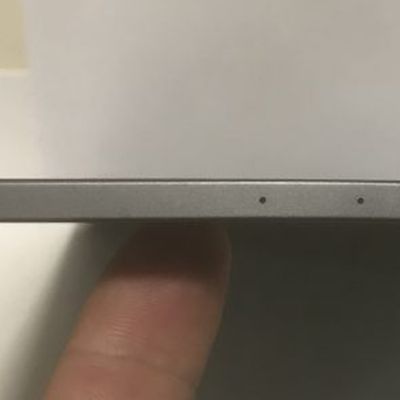Apple Arcade: The Complete Guide

Apple News+ Guide: Everything You Need to Know

5GE: AT&T's Misleading Label on iPhone

Black AirPods: Where Are They?

Apple Event Plans: New Products Coming in 2025

AirPods 2 vs. AirPods 1 Buyer's Guide

2019 10.5-Inch iPad Air vs. 2017 10.5-Inch iPad Pro

Apple Music: Our Complete Guide
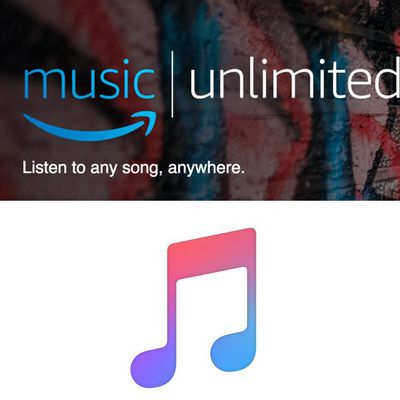
Apple Music vs. Amazon Music Unlimited

Apple Music vs. Tidal

Apple Music vs. YouTube Music
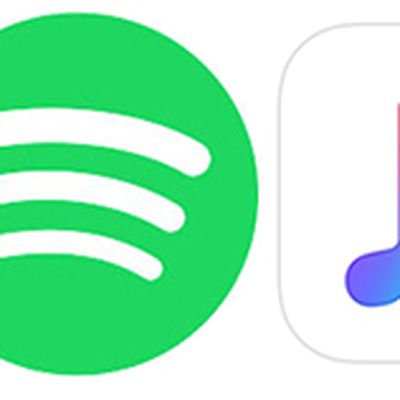
Apple Music vs. Spotify Compared

High-Capacity USB-C Battery Pack Comparison and Review

Upcoming Apple Products Guide: What's Coming in 2025

Five of the Best Camera Apps on iOS

What to Do If Your iPhone is Lost or Stolen

2018 MacBook Air's FaceTime HD Camera Quality Issue
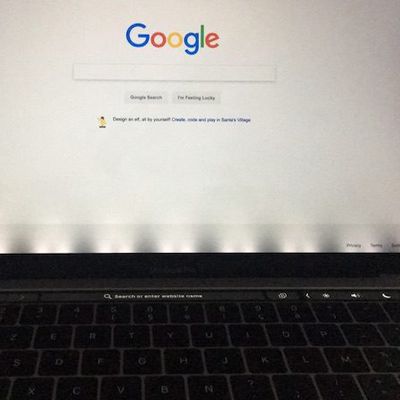
'Flexgate' Display Issues Affecting 2016 MacBook Pro and Later
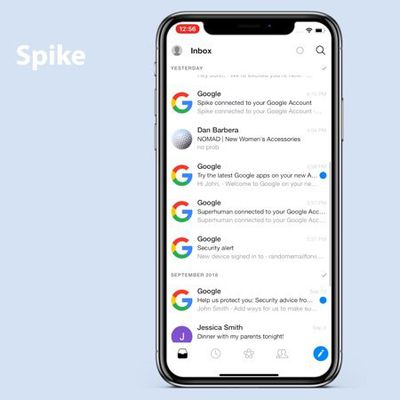
Five of the Best Email Apps on iPhone