
Apple's Magic Keyboard for iPad Pro: Everything You Need to Know
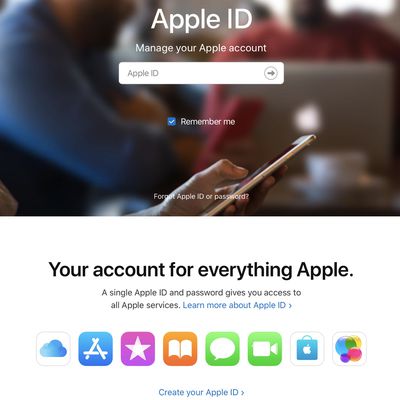
Apple ID: Everything You Need to Know
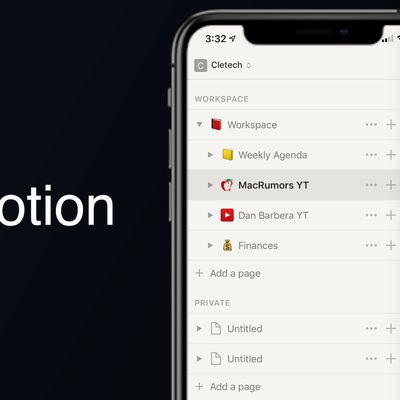
Five of the Best To-Do Apps for iOS

The EU Wants All Phones to Work With Interoperable Chargers, Here’s What That Means for Apple's Lightning Port

Apple's $149 Powerbeats Earbuds: Everything You Need to Know

iOS 15 Battery Drain: 29+ Tips to Make Your Battery Last Longer

Everything You Need to Know About the Apple Pencil

25 Must-Know macOS Tips for Beginner, Intermediate and Advanced Mac Users
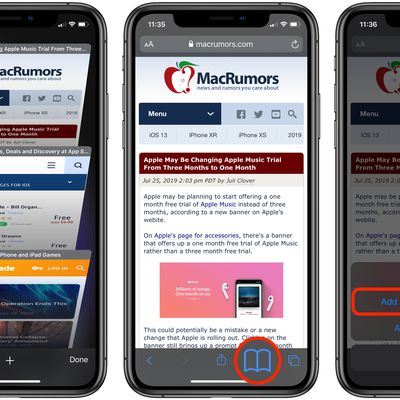
10 Long Press Tips to Reveal Hidden Functions in Safari on iPhone and iPad

What Do You Want to See From Apple in 2020?

What to Expect From Apple in 2020: New iPhones, Refreshed iPads, Apple Watch Series 6 and More

Year in Review: Everything Apple Introduced in 2019

Guides, How Tos, and Tips for New Mac Owners

Tutorials, Tips and Tricks for New iPad Owners

How Tos, Guides, and Tips for New AirPods, AirPods Pro, and AirPods Max Owners

Useful Tips, Tricks, and Walkthroughs for New Apple Watch Owners

Helpful Tips, Tricks, and How Tos for New iPhone Owners

True Wireless Earbuds Comparison: AirPods, Powerbeats, Sony, Jabra, and More
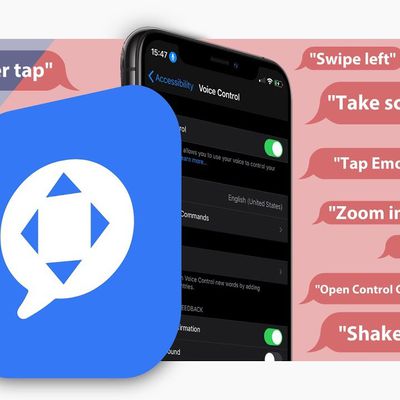
Using Voice Control in iOS 13 to Operate an iPhone Hands-Free














