
Apple's Legacy Contact Feature: Family Access For Photos and Data After You Die
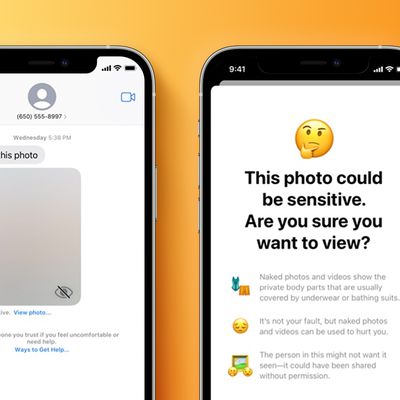
Apple's Messages Communication Safety Explained: What You Need to Know

Everything New in iOS 15.2 Beta 2: Legacy Contacts, Hide My Email Improvements, and More

Apple's 2022 MacBook Air: Everything We Know

16GB vs. 32GB MacBook Pro: How Much RAM is Enough?

Apple's M1 Max Chip: Everything You Need to Know

Apple's M1 Pro Chip: Everything You Need to Know

How to Use App Privacy Report in the iOS 15.2 Beta
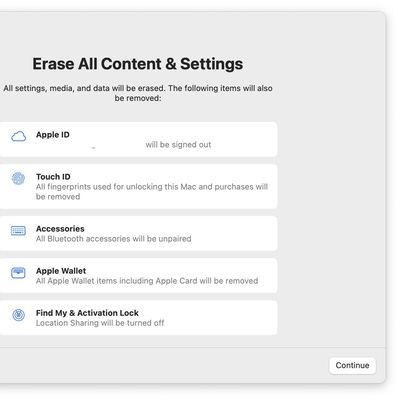
10 Great macOS Monterey Features Worth Upgrading For

iOS 15.1 Features: Everything New in iOS 15.1

AirPods 2 vs. AirPods 3 Buyer's Guide: Should You Upgrade?

AirPods 3 vs. AirPods Pro 1 Buyer's Guide
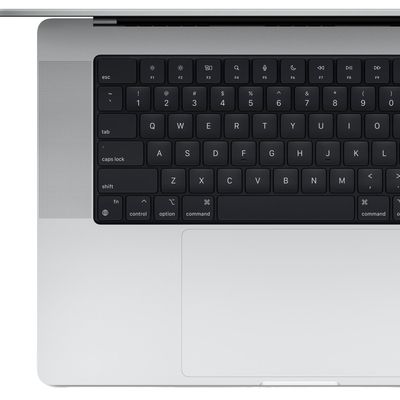
M1 MacBook Pro vs. 14- and 16-Inch MacBook Pro Buyer's Guide

M1 Pro vs. M1 Max Buyer's Guide

What to Expect From October 18 'Unleashed' Apple Event: New MacBook Pros, AirPods 3 and More

iPhone SE 2 vs. iPhone 11 Buyer's Guide

Apple M1X Chip Rumor Archive

Apple Watch SE vs. Apple Watch Series 7 Buyer's Guide
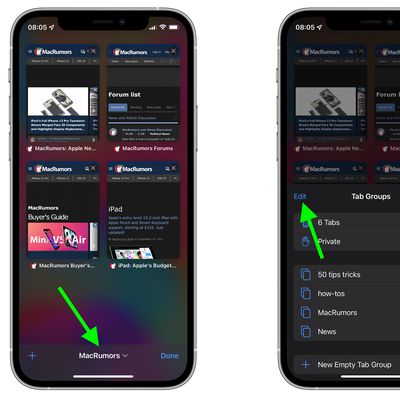
iOS 15 Features, Tips, and Tricks You Probably Don't Know















