Juli Clover
Juli is the Managing Editor at MacRumors, and has been covering Apple news and rumors since 2010. She oversees MacRumors' guides, roundups, how tos, reviews, and giveaways in addition to covering daily news. Her work is regularly highlighted on Techmeme and cited by tech publications and news sites.
She is a voracious reader, cinephile, gardener, and gamer, and she resides in California with her carnivorous plants. Juli can be reached at juli@macrumors.com or on Twitter.
She is a voracious reader, cinephile, gardener, and gamer, and she resides in California with her carnivorous plants. Juli can be reached at juli@macrumors.com or on Twitter.
Juli Clover's Articles

Apple Maps in iOS 13: Collections, Favorites, Look Around, and More
There are quite a few changes coming to the Maps app in iOS 13, which gives Apple Maps a feature set that more closely mirrors some of the tools and functionality available in more robust mapping apps like Google Maps. The most interesting and notable change in Maps is the new Look Around feature, which is Apple's answer to Google's Street View function. Look Around lets you get a street level ...
Read Full Article • 82 comments

Apple Details iTunes Changes Coming in macOS Catalina
macOS Catalina does away with the iTunes app, a longtime staple of the Mac operating system, which, unsurprisingly, has left many with questions on just how that's going to work. To answer questions about the imminent sunsetting of iTunes, Apple has created a support document that explains all of the upcoming changes. Apple is planning to split iTunes into three apps in macOS Catalina:...

iOS 13 Includes Updated Home Interface, Support for AirPlay 2 Devices in Automations
In iOS 13, the Home app has received a few notable updates that will make it easier than ever to control and identify your HomeKit devices. The main Home app screens are the same in iOS 13, but the control options for specific HomeKit devices have been revamped and streamlined. Available controls vary by device, but in general, the change makes options you check or use frequently (such as...
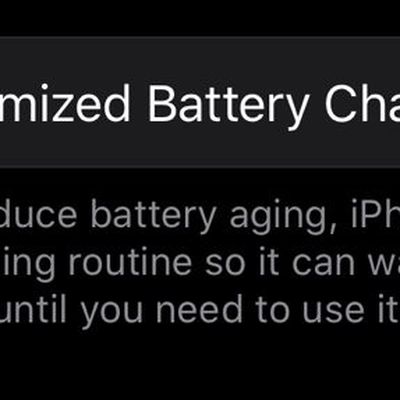
iOS 13 Introduces New 'Optimized Battery Charging' Feature
Apple in iOS 13 introduced a new "Optimized Battery Charging" feature, which is designed to extend the total battery life of your iOS device. Found in the Battery section of Settings under "Battery Health," the optional toggle learns from your personal habits and waits to finish charging all the way up until you need your iPhone. For example, if you often charge your phone up at night...
Apple Releases Safari Technology Preview 84 With New Favorites Design, Weak Password Warnings and More
Apple today released a new update for Safari Technology Preview, the experimental browser Apple first introduced three years ago in March 2016. Apple designed the Safari Technology Preview to test features that may be introduced into future release versions of Safari. Safari Technology Preview release 84 includes new Safari 13 features that will be available in macOS Catalina. These features...

A Hands-On Look at All the New Features in iOS 13
Apple yesterday unveiled iOS 13, the newest version of the operating system designed to run on the iPhone (and the iPad, though the iPad version has been renamed to iPadOS). iOS 13 is an update that introduces a long list of new features and some changes that are quite exciting. Check out the video below, where we walk through all of the major features that you can expect to see when you...

Dashboard Feature Eliminated in macOS Catalina
Dashboard, a longtime Mac feature that Apple has been phasing out for the last few years, has been eliminated in macOS Catalina and it is no longer available for use. The Dashboard option, first introduced in OS X 10.4 Tiger, used to be a prominent Mac feature, housing sticky notes, a weather interface, a clock, a calculator, and other customizable widgets. It was disabled by default...

iTunes For Windows is Sticking Around
In macOS Catalina, Apple is sunsetting the iTunes app and has split it into three apps instead: Music, Podcasts, and TV, which has left questions about what's happening to iTunes on other platforms. Apple told Ars Technica that on Windows, there will be no changes. Those who use iTunes on a PC to manage their devices, listen to music, and make iTunes purchases will be able to continue to do...

Ultimate Ears Launches New Wonderboom 2 Speaker
Ultimate Ears today announced a new addition to its speaker lineup, debuting the Wonderboom 2, an update to its original Wonderboom speaker. The Wonderboom 2 features the same compact design as the first Wonderboom speaker, but with several internal enhancements. Ultimate Ears designed the Wonderboom 2 with louder sound, extra bass, and a new Outdoor Boost mode that amps up the volume when...

Apple Shares Full Video of Today's WWDC Keynote
Apple's WWDC keynote took place this morning at 10:00 a.m. Eastern, and nearly 12 hours later, the company has finally shared the full video recap of today's event on its Events website and on the Events app on the Apple TV. With the full keynote now available, people who missed the original presentation can now catch up with all of the announcements and features that were shared today....

Everything Apple Announced at WWDC 2019 in Nine Minutes
Today's Worldwide Developers Conference was easily one of the most exciting events we've had this year, with Apple introducing feature after feature over the course of a two and a half hour event. For those of you who haven't had a chance to watch the keynote or don't want to spend two hours listening to software announcements, we've condensed everything Apple announced into 9 minutes, so you...
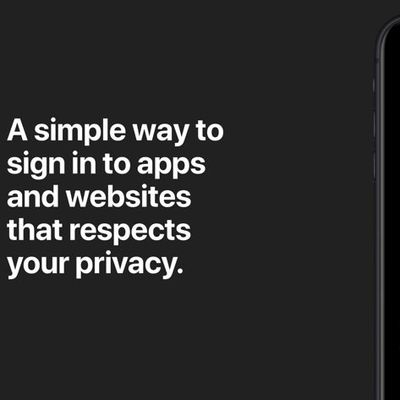
Apple CEO Tim Cook on iOS 13's Sign In with Apple: 'We're Not Really Taking a Shot at Anybody'
Following today's WWDC keynote event that saw the debut of new software for iOS, macOS, iPadOS, watchOS, and tvOS, Apple CEO Tim Cook spoke with CBS Evening News and shared a few quick thoughts on one of the new features, Sign In with Apple. Sign In with Apple is designed to let you sign into apps using your Apple ID for authentication purposes, offering up a privacy-focused alternative to...

Check Out Dark Mode in iOS 13
One of iOS 13's major new features is a systemwide Dark Mode option, which matches the Dark Mode feature we got in macOS Mojave last year. Enabling Dark Mode can be done through the Settings app on the iPhone (or iPad) under the Display & Brightness section. You can select Light or Dark mode, or choose to enable them based on the time of day (Sunrise to Sunset) or a custom-picked schedule. If...
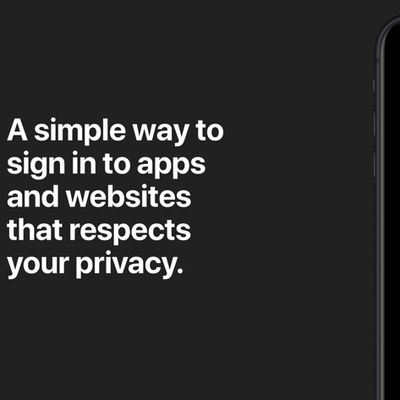
Sign In With Apple Will Be Required for Apps That Offer Third-Party Sign-In Options
Sign In with Apple, which will be available on iOS, iPadOS, macOS, and the web, is one of the new features that Apple announced today. It's designed to let you sign into apps using your Apple ID for authentication purposes, offering up a convenient, privacy-focused alternative to signing in with Facebook, Google, or Twitter. According to updated App Store guidelines that Apple provided to...

Here's the New iOS 13 Volume Indicator
As rumored, the new iOS 13 update (and the new iPadOS update) feature an updated volume HUD, which is less obtrusive than the previous volume control option that's been in iOS forever. The new volume interface takes up much less room on the display, expanding from a small bar at the side of the display when you first press the volume up or down buttons into an even thinner bar as you keep...

Apple's New iPadOS Software Includes Mouse Support as an Accessibility Option
As rumored, iPadOS introduces mouse support for the first time, allowing a USB mouse to be connected to an iPad for the first time. Mouse support is not a standard feature, but is instead available as an AssistiveTouch option within the Accessibility settings on your iOS device. According to developer Steve Troughton-Smith, who discovered the feature, it also works with the Apple Magic...

iOS 13 Will Let You Download Large Apps Over Cellular
Apple on stage highlighted several new iOS 13 features that went unmentioned during the keynote event, including a quick mention of a new option that will let you download "large apps" over cellular. Apple says that in iOS 13, you can choose to download apps and games over your cellular connection, which means you'll be able to download larger (or any) app you wish using LTE. Apple last ...
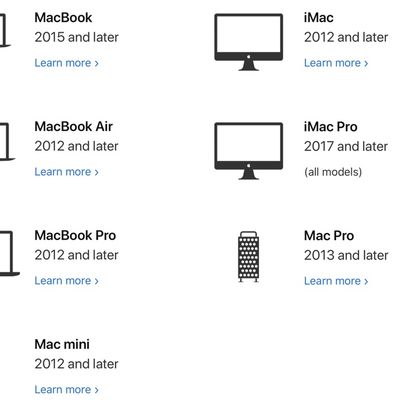
Here Are All the Macs Compatible With macOS Catalina
Apple's upcoming macOS Catalina update will be able to run on a wide range of Macs, dating back to 2012. Apple on its Catalina website today shared a list of all the Macs that will be able to run the new software. Compatible Macs are listed below: 2015 MacBook and later 2012 iMac and later 2012 MacBook Air and later 2017 iMac Pro and later 2012 MacBook Pro and later 2013...

Apple Launches New Apple Watch Bands, iPhone Cases and iPad Cases in Summer Colors, Plus New Pride Band
Alongside new versions of iOS, watchOS, macOS, iPadOS, and tvOS, Apple today announced the launch of new Apple Watch bands that have been refreshed with summer colors. Apple debuts new band colors with almost all of its events, and today's event was no exception. There are new Sport Bands available in Cornflower (blue), Dragon Fruit (dark pink), and Canary Yellow. All of the Sport Bands are...

iOS 13 Compatible With iPhone 6s and 6s Plus and Later
Contrary to multiple rumors that circulated ahead of when iOS 13 was announced, the new operating system is indeed compatible with many older iPhones, including the iPhone SE, iPhone 6s, and iPhone 6s Plus. The iPhone 6 and 6 Plus are not supported. Apple's list of compatible devices confirms that iOS 13 is compatible with all of these iPhones: iPhone XS iPhone XS Max iPhone XR ...









