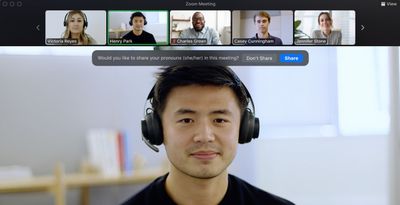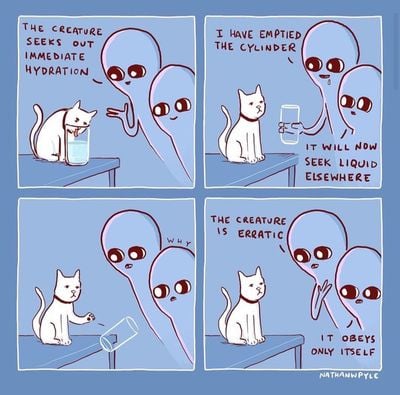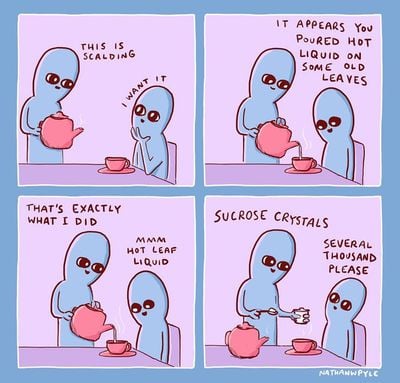Microsoft today held an event where it unveiled Windows 11, the next generation of Windows with a new design, new versatility capabilities, gaming improvements, and more. One notable announcement was that, starting with Windows 11, PCs will be able to run Android apps.
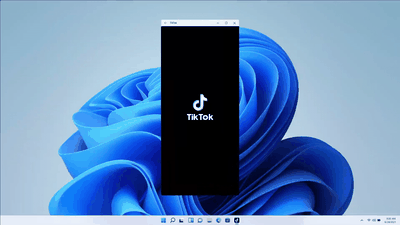
Logically, Microsoft would partner with the Google Play Store to offer Android apps on its platforms. However, the company is taking a different route, partnering with Amazon to open Windows 11 to Android apps. As reported by The Verge, users will search for an Android app offered through the Amazon app marketplace directly within the newly redesigned Microsoft App Store.
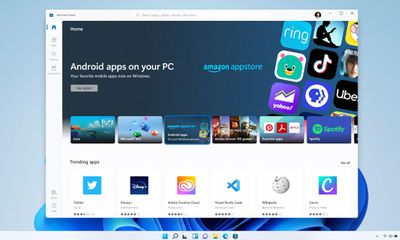
Android apps will run on the platform using Intel's "bridge technology." Like traditional Windows apps, Android apps can be added to the new centered Windows taskbar, pinned, and snapped to different multitasking modes. Specific details remain unknown, such as hardware requirements and developers' need to make their Android apps runnable on Windows 11.
Microsoft's announcement draws comparisons to Apple's announcement with macOS Big Sur last year and its transition to Apple silicon. Thanks to Apple silicon and the common architecture shared among Mac, iPhone, iPad, and Apple Watch, macOS can now run iPhone apps.
Despite Apple's best intentions, the experience of running iOS apps on Apple silicon Macs has been rough due to Mac's input being fully trackpad and keyboard-based, compared to the direct touch experience the apps were initially designed for. Apple has attempted to solve the issue by introducing touch alternatives, which turn the Mac trackpad into a "virtual touch screen."





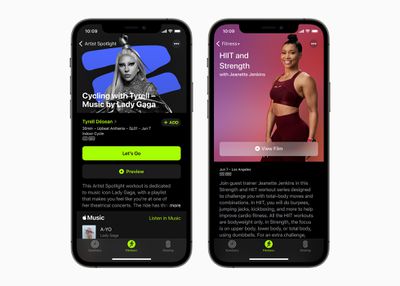

 Note: MacRumors is an affiliate partner with Adorama. When you click a link and make a purchase, we may receive a small payment, which helps us keep the site running.
Note: MacRumors is an affiliate partner with Adorama. When you click a link and make a purchase, we may receive a small payment, which helps us keep the site running.