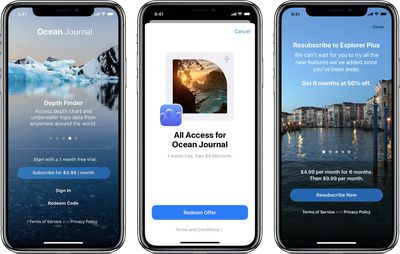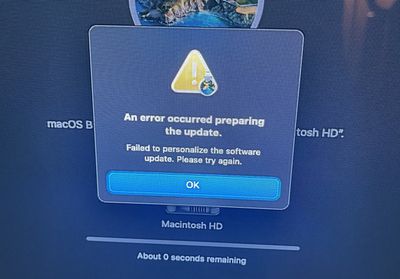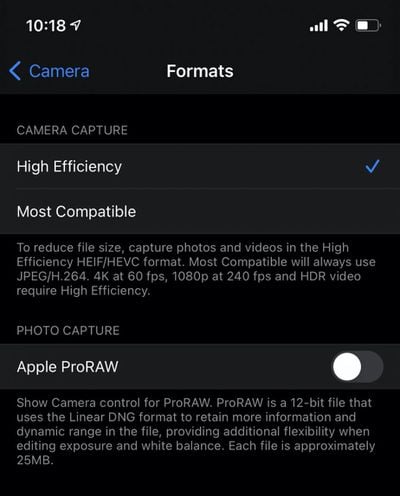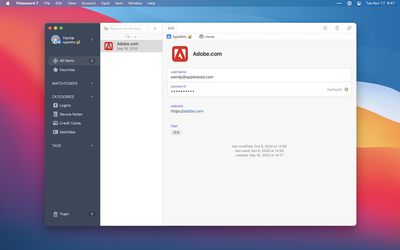A number of industry players, including Spotify, Epic Games CEO Tim Sweeney, and Basecamp CTO David Heinemeier Hansson, have today criticized Apple's move to launch a new App Store Small Business Program that will halve App Store fees for small business owners and independent developers (via The Verge).

After Apple announced the new program, Spotify released a statement saying that it proved the App Store policies are "arbitrary and capricious."
Apple's anti-competitive behavior threatens all developers on iOS, and this latest move further demonstrates that their App Store policies are arbitrary and capricious. While we find their fees to be excessive and discriminatory, Apple's tying of its own payment system to the App Store and the communications restrictions it uses to punish developers who choose not to use it, put apps like Spotify at a significant disadvantage to their own competing service. Ensuring that the market remains competitive is a critical task. We hope that regulators will ignore Apple's "window dressing" and act with urgency to protect consumer choice, ensure fair competition, and create a level playing field for all.
Spotify has repeatedly sparred with Apple in recent years, accusing the company of anti-competitive behavior. The accusations peaked with Spotify's formal complaint to the European regulators that Apple used the App Store to deliberately disadvantage other app developers, which lead to an EU Commission antitrust investigation.
Epic Games CEO Tim Sweeney also released a statement, arguing that Apple is "gerrymandering the community with a patchwork of special deals" by setting up the Small Business Program.
This would be something to celebrate were it not a calculated move by Apple to divide app creators and preserve their monopoly on stores and payments, again breaking the promise of treating all developers equally. By giving special 15 percent terms to select robber barons like Amazon, and now also to small indies, Apple is hoping to remove enough critics that they can get away with their blockade on competition and 30 percent tax on most in-app purchases. But consumers will still pay inflated prices marked up by the Apple tax.
Apple and Epic have been embroiled in a legal battle since August, when Apple removed Fortnite from the App Store after Epic Games introduced a direct payment option in the app, defying the App Store rules. Epic Games promptly filed a lawsuit against Apple, accusing the company of anti-competitive actions.
Basecamp CTO David Heinemeier Hansson, who is also responsible for the "Hey" email app which Apple threatened to remove from the App Store in June for breaching its rules, shared a large number of tweets criticising Apple's decision to launch the program, saying that "Machiavelli would be so proud of Apple. Trying to split the App Store opposition with conditional charity concessions, they – a $2T conglomerate – get to paint any developer making more than $1m as greedy, always wanting more. As clever as its sick."
But evne at face value, this is 🤯. If you're a developer making $1m, Apple is STILL asking to be paid $150,000, just to process payments on the monopoly computing platform in the US. That's obscene! You could hire two people at that take, still have money for CC processing. — DHH (@dhh) November 18, 2020
Hansson also said that the "only good thing" about "this cynical, Machiavellian ploy to split developers" is that "it shows they're sweating. Even if just a little."
It also further undermines the fantasy that "App Store rules are the same for everyone!". Apple's rulebook and its payment scheme is packed with more pork, exemptions, political considerations, and lobbying wins than a congressional omnibus bill. It's corrupt. — DHH (@dhh) November 18, 2020
In September, Spotify, Epic Games, and Basecamp joined forces to form the "Coalition for App Fairness," which aims to highlight developer issues with Apple. The organization set out a number of demands, including the assertions that "no developer should be required to use an app store exclusively," "every developer should always have access to app stores," and "no developer should be required to pay unfair, unreasonable or discriminatory fees or revenue shares."
While Spotify, Epic Games, and Hey have each taken issue with Apple's App Store policies in the past, research by app analytics firm Sensor Tower does highlight an interesting observation about Apple's Small Business Program. The research, cited by The New York Times, states that the App Store fee change "will affect roughly 98 percent of the companies that pay Apple a commission... But those developers accounted for less than 5 percent of App Store revenues last year..." This means that Apple is retaining its 30 percent commission on the two percent of companies that generate 95 percent of its App Store revenue.
Apple says that it expects the App Store Small Business Program to generate more digital commerce, support new jobs, and provide more funds for small businesses to invest back into their apps as they work to create software for Apple's users.





 Note: MacRumors is an affiliate partner with Amazon. When you click a link and make a purchase, we may receive a small payment, which helps us keep the site running.
Note: MacRumors is an affiliate partner with Amazon. When you click a link and make a purchase, we may receive a small payment, which helps us keep the site running.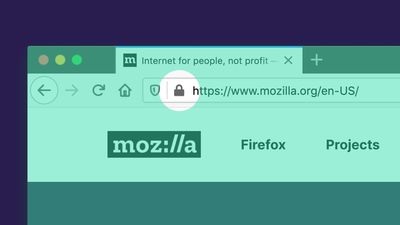

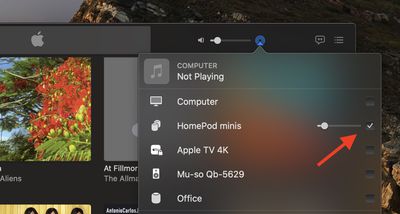
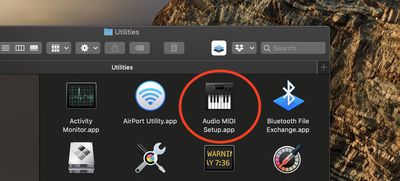
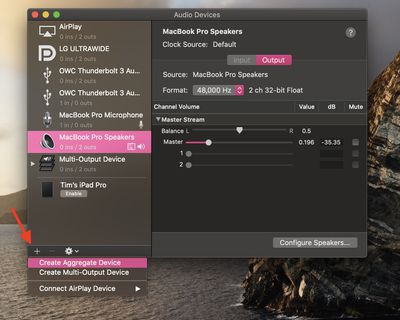
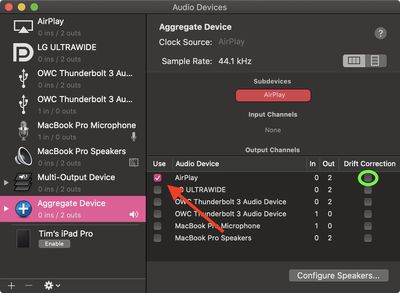


 Note: MacRumors is an affiliate partner with Woot. When you click a link and make a purchase, we may receive a small payment, which helps us keep the site running.
Note: MacRumors is an affiliate partner with Woot. When you click a link and make a purchase, we may receive a small payment, which helps us keep the site running.