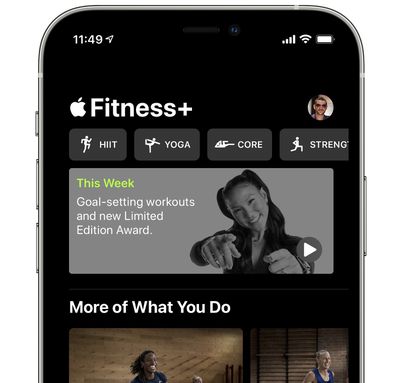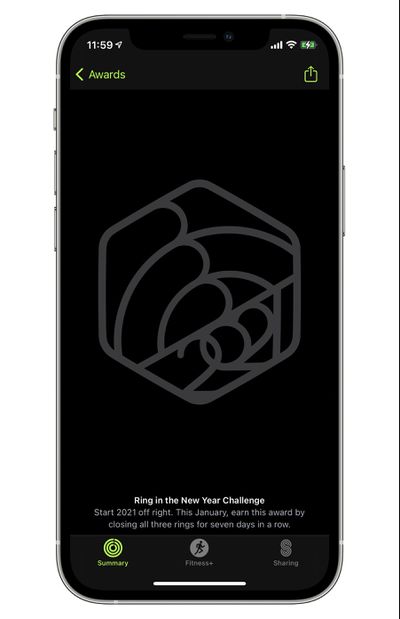Apple today announced that Monica Lozano, president and CEO of College Futures Foundation, has been elected to the company's board of directors.

"Monica has been a true leader and trailblazer in business, media, and an ever-widening circle of philanthropic efforts to realize a more equitable future — in our schools and in the lives of all people," said Apple CEO Tim Cook. "Her values and breadth of experience will help Apple continue to grow, to innovate, and to be a force for good in the lives of our teams, customers, and communities."
"I've always admired Apple's commitment to the notion that technology, at its best, should empower all people to improve their lives and build a better world," said Lozano. "I look forward to working with Tim, Art, and the other board members to help Apple carry those values forward and build on a rich and productive history."
Prior to joining College Futures Foundation, Lozano spent 30 years in media as editor and publisher of La Opinión, the largest Spanish-language newspaper in the United States, according to Apple. Lozano continues to serve on the boards of Target and Bank of America, and is also a former board member of The Walt Disney Company.


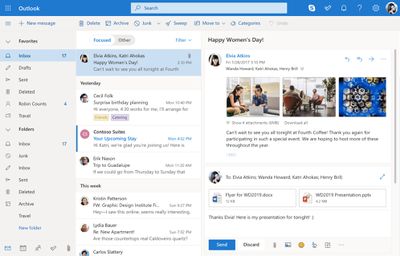
 Note: MacRumors is an affiliate partner with Amazon. When you click a link and make a purchase, we may receive a small payment, which helps us keep the site running.
Note: MacRumors is an affiliate partner with Amazon. When you click a link and make a purchase, we may receive a small payment, which helps us keep the site running.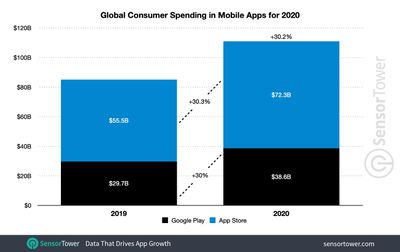
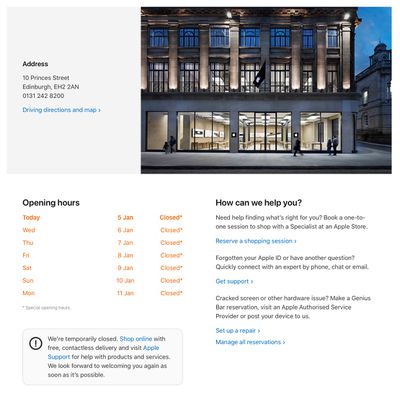






 Note: MacRumors is an affiliate partner with Amazon. When you click a link and make a purchase, we may receive a small payment, which helps us keep the site running.
Note: MacRumors is an affiliate partner with Amazon. When you click a link and make a purchase, we may receive a small payment, which helps us keep the site running.