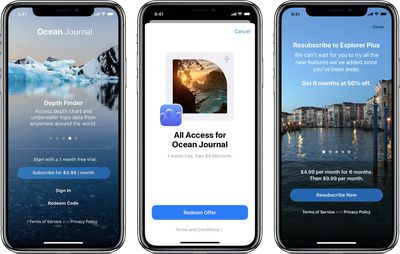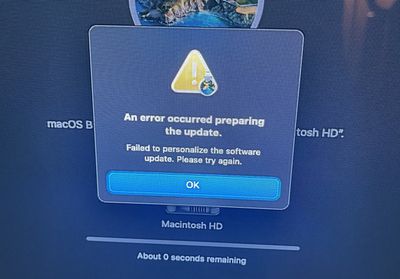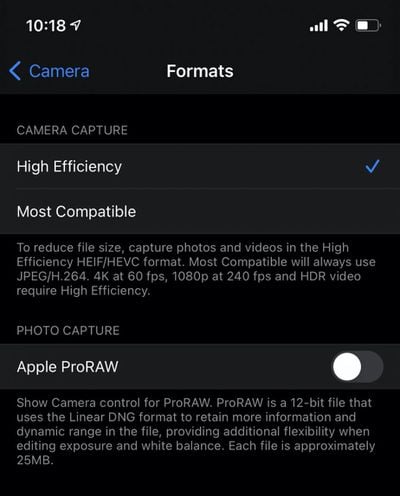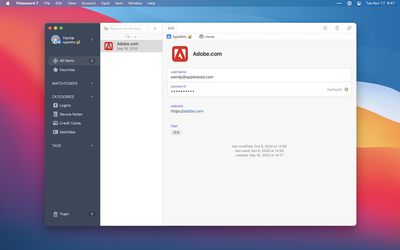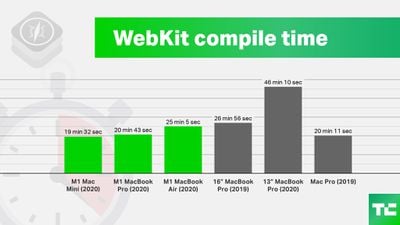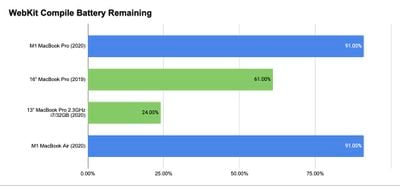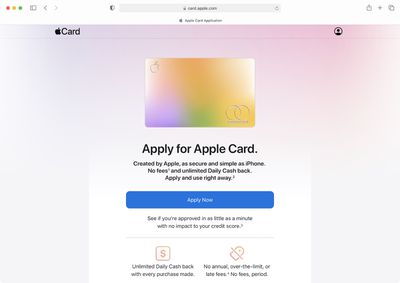Apple's upcoming MagSafe Duo Charger pairs a MagSafe iPhone charger with an Apple Watch charging puck, but as noted by Bloomberg's Mark Gurman, Apple has recently updated the product description to note that the MagSafe portion of the charger won't charge at the full 15 watts supported by the standalone MagSafe charger.

Neither the basic MagSafe Charger nor the MagSafe Duo Charger ships with a power adapter, with Apple noting that a 20-watt or greater USB-C adapter is recommended for the basic MagSafe Charger in order to deliver the maximum 15 watts of power supported by MagSafe. (The iPhone 12 mini can charge at a maximum of 12 watts over MagSafe, while all other iPhone 12 models support 15 watts.)
Apple initially recommended that the MagSafe Duo Charger also be used with a 20-watt adapter, leading some potential customers to wonder whether it would be able to deliver the full 15 watts of power to an iPhone while simultaneously charging an Apple Watch.
As it turns out, it won't. According to the updated product description, the MagSafe Duo Charger can only deliver 11 watts of power when paired with a 20-watt USB-C adapter, and 14 watts when paired with a 27-watt or higher USB-C adapter.
Recommended:
-20W USB-C Power Adapter (sold separately) for faster wireless charging up to 11W
-27W or higher USB-C Power Adapter (sold separately) for faster wireless charging up to 14W
Apple's MagSafe system continually regulates the charge being delivered to a connected iPhone based on heat and other factors, so even a regular MagSafe Charger generally won't deliver a constant 15 watts, but still, the fact that the MagSafe Duo Charger delivers lower peak power than that may be concerning to some potential customers.
Apple still has not announced a launch date for the MagSafe Duo Charger, which is priced at $129 without a power adapter. The charger continues to be listed simply as "Coming soon."


 Note: MacRumors is an affiliate partner with Woot. When you click a link and make a purchase, we may receive a small payment, which helps us keep the site running.
Note: MacRumors is an affiliate partner with Woot. When you click a link and make a purchase, we may receive a small payment, which helps us keep the site running.