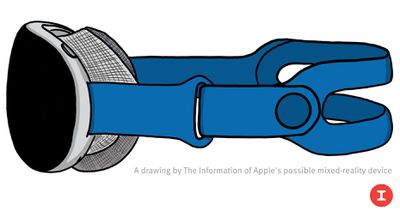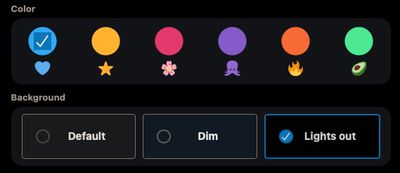We're just over one week away from Valentine's Day, which falls on Sunday, February 14 this year. Similar to years past, many third-party Apple resellers and accessory companies have opened up notable discounts on Apple products and accessories to coincide with the holiday.
 Note: MacRumors is an affiliate partner with some of these vendors. When you click a link and make a purchase, we may receive a small payment, which helps us keep the site running.
Note: MacRumors is an affiliate partner with some of these vendors. When you click a link and make a purchase, we may receive a small payment, which helps us keep the site running.
Additionally, there are a few solid discounts on Apple products like the new MacBook Pro, AirPods, and iPad Air. In this article you'll find deals on Apple devices collected first, followed by special Valentine's Day sales from companies like Twelve South, Pad & Quill, ZAGG, and more.
AirPods
One of the best AirPods deals of 2021 continues this week, with Apple's AirPods with Wired Charging Case at $119.99 on Amazon, down from $159.00. We've seen these slightly lower in the past, but given that the best deals were over the holidays, this is a next-best price that's still a solid entry point for the lower-end AirPods.

You can also get the AirPods Pro for $199.99 on Amazon, down from $249.00. Woot typically has these down to $189.99 in its sales, but those aren't as consistent as Amazon's $199.99 price tag, so this is another solid offer on the noise-canceling AirPods Pro.
We track sales for every model of the AirPods in our Best AirPods Deals guide, so be sure to bookmark that page while you shop around for the wireless headphones.
iPad Air
The 64GB Wi-Fi iPad Air is at its lowest price ever this week on Amazon, priced at $549.00 in Sky Blue, down from $599.00. Most of the other colors are priced at $559.00, which is typically the sale price we see on this version of the iPad Air.

In another new lowest price, the 64GB Cellular iPad Air is on sale for $679.00 in Space Gray, down from $729.00. For more storage, you can get the 256GB Wi-Fi iPad Air for $699.00, down from $749.00 in Space Gray, Rose Gold, Green, and Sky Blue.
M1 MacBook Pro
Lastly in terms of Apple products, the M1 MacBook is on sale in a few configurations. The 256GB model is priced at $1,199.00 on B&H Photo, down from $1,299.00, and this is the best price that we've tracked among the major Apple resellers online. Amazon is matching as well.

The 512GB model is on sale for $1,399.00 on Amazon, down from $1,499.00, and it's similarly being matched at B&H Photo. You can find even more discounts on other MacBooks by visiting our Best Deals guide for MacBook Pro and MacBook Air.
Adorama
Adorama is discounting a wide array of tech gifts in February. You can get $20 off a Fitbit Charge 4, $50 off the Sony True Wireless Noise-Canceling Earphones, $30 off the Kodak 10-inch Digital Photo Frame, and more.

- Fitbit Charge 4 - $129.00 ($20 off)
- Sony WF-1000XM3 True Wireless Noise-Canceling Headphones - $178.00 ($50 off)
- Kodak Digital Photo Frame - $139.95 ($30 off)
- GoPro HERO9 - $399.00 ($50 off)
Belkin
Belkin is hosting a buy one, get one 30 percent off for Valentine's Day this year. You'll just have to head to the landing page for the sale, select two products, and use the code LOVE to see 30 percent taken off.

The sale includes items like SCREENFORCE Tempered Glass Screen Protectors ($24.99 - $44.99), a SCREENFORCE True Privacy Screen Protector for MacBook ($59.99), and a collection of portable chargers ($24.99 - $69.99).
Brydge
At Brydge, you can save on quite a few of the company's iPad keyboards. Brydge's iPad keyboards support a variety of different viewing angles, adjustable backlit keys, and a premium aluminum body construction.
- Brydge 10.5 - $59.99, down from $129.99
- Brydge 10.5 Series II - $59.99, down from $129.99
- Brydge 9.7 - $79.99, down from $99.99
- Brydge Pro (11-inch/12.9-inch options) - $79.99 with code BRYPROSAVE, down from $149.99
- Brydge 10.2 - $99.99, down from $129.99
Pad & Quill
Pad & Quill is offering up to 25 percent off sitewide for Valentine's Day in 2021. The retailer has a wide selection of leather accessories for Apple products like the iPhone, iPad, and MacBook.
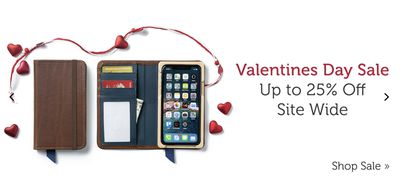
You can also shop for laptop bags, wallets, desk pads, journals, and Pad & Quill also sells a leather HomePod Coaster.
Twelve South
Twelve South has a large Valentine's Day sale this year, with discounts on MacBook cases, iPad cases, wireless chargers, and more.

iPad
- BookBook Cover for iPad + Keyboard - $54.99 to $74.99, down from $69.99 to $89.99
- BookBook Case for iPad - $64.99 to $84.99, down from $79.99 to $99.99
AirPods
- AirSnap - $24.99, down from $34.99
- AirSnap Pro - $29.99, down from $39.99
- AirFly - $34.99 to $54.99, down from $44.99 to $64.99
- AirFly Pro Switch Edition - $44.99, down from $49.99
iPhone
- CableSnap - $24.99, down from $29.99
- HiRise Lightning Stand - $29.99, down from $59.99
- BookBook CaddySack - $44.99, down from $59.99
- HiRise Duet - $59.99, down from $99.99
- PowerPic iPhone Charger - Buy one at $59.99, get a second for free
- HiRise Wireless - $79.99, down from $99.99
Mac
- BookBook for MacBook - $74.99 to $84.99, down from $89.9 to $99.99
- HiRise Pro for iMac - $139.99, down from $169.99
- HiRise for MacBook - $54.99, down from $79.99
Tile
Tile is taking up to 20 percent off all Tile 2-packs this week. You can get a Pro 2-pack for $49.99 (previously $69.99) or a Tile Mate 2-pack for $37.99 (previously $47.99)

A few limited edition Tile products are also on sale. These Tiles include a multitude of designs, and most include 2-pack options with different Tile products. There's a Nightbloom Performance Pack with one Tile Pro and one Tile Slim for $49.99 (previously $69.99), as well as an Onyx and Pearl Jazz Tile Pro 2-pack for $58.99 (previously $73.99).
Lastly, the company is offering a few bundles that pair Tile trackers with one year of Tile Premium. Prices start at $53 (previously $90) for the Performance Pack of one Tile Pro and one Tile Slim with Tile Premium, and rise to $125 (previously $170) for four Tile Pros and Tile Premium. These offers are only available for new Tile Premium customers.
Miscellaneous
- Nomad - Get 20 percent off the 1.5M USB-C to Lightning cable (originally $39.95) with code 20MACRUMORS
- Harber London - Buy two get 20 percent off
- JBL - Save between 10 and 30 percent on portable speakers, headphones, and more
- Moment - Save on backpacks, GoPro, iPhone cases, iPhone camera accessories, and more
- Newegg - Save on laptops, SSD, monitors, and more in Newegg's "Tech Lovers Unite" sale
- Sena Cases - Take 30 percent off phone cases with code CALLME30
- ZAGG/Mophie - Take 30 percent off your entire cart when purchasing two or more products on ZAGG's website
Head to our full Deals Roundup to get caught up with all of the latest deals and discounts that we've been tracking over the past week.


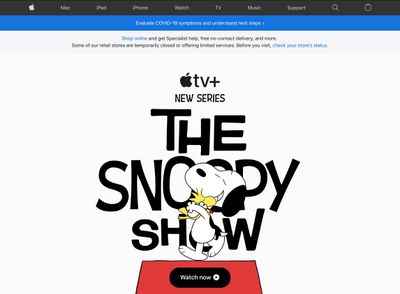
 With Apple's
With Apple's 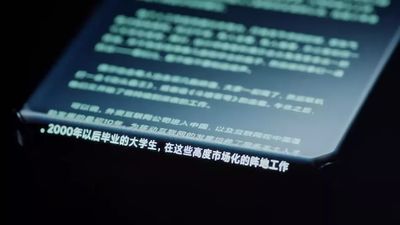

















 Note: MacRumors is an affiliate partner with Amazon. When you click a link and make a purchase, we may receive a small payment, which helps us keep the site running.
Note: MacRumors is an affiliate partner with Amazon. When you click a link and make a purchase, we may receive a small payment, which helps us keep the site running.