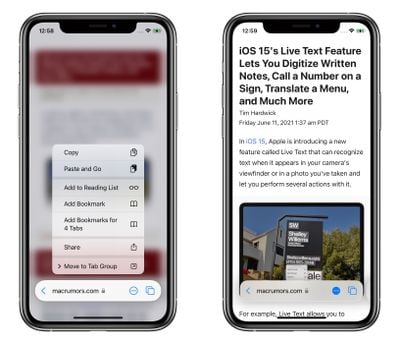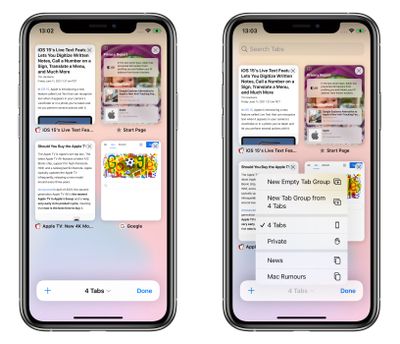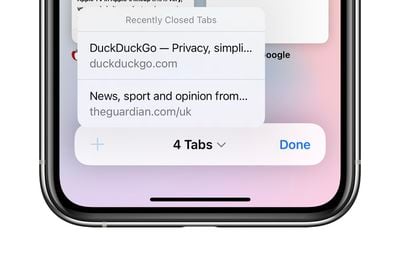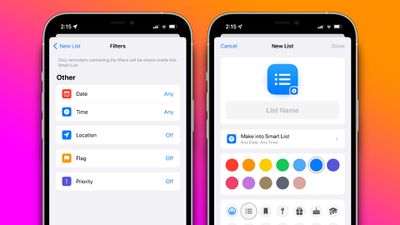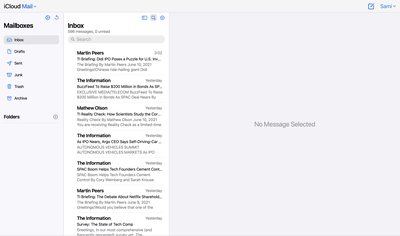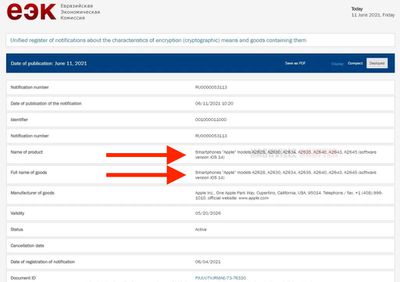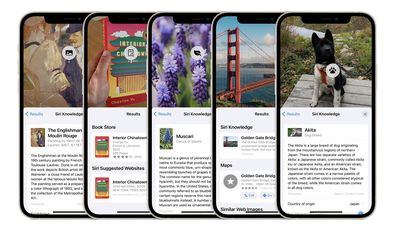Father's Day celebrations will begin in just over a week, and ahead of the holiday a few companies have introduced discounts on accessories and products that could work well as gifts for anyone shopping this week. All of the deals listed in this article have already kicked off, and most of them will last until Sunday, June 20, unless otherwise stated.
 Note: MacRumors is an affiliate partner with some of these vendors. When you click a link and make a purchase, we may receive a small payment, which helps us keep the site running.
Note: MacRumors is an affiliate partner with some of these vendors. When you click a link and make a purchase, we may receive a small payment, which helps us keep the site running.
Below you'll find discounts from Nomad, Belkin, Hyper, and more. With nine days to go until Father's Day, most orders placed today should make it in time for the 20th.
Nomad
Nomad is taking 20 percent off your order with the promo code FATHERSDAY this weekend. This code only applies to products that are in stock and not already on sale, and the sale will last through June 12 at 11:59 p.m. PST.

Nomad has a large collection of great gift ideas, including leather iPhone cases, metal and waterproof straps for Apple Watch, iPad covers, and drop protection cases for AirPods. You can also purchase classic leather wallets, so be sure to head to Nomad to browse all of their items before the code expires tomorrow.
B&H Photo
B&H Photo has kicked off a Father's Day sale that is perfect for anyone looking to purchase photography equipment, external hard drives, and computer monitors.

The sale includes as much as $500 off Sony digital cameras, savings on camera lenses, LG gaming monitors, and more.
- Nikon Z 5 Mirrorless Digital Camera Body with Accessories Kit - $996.95, down from $1,426.95
- LG UltraGear Gaming Monitor - $296.99, down from $396.99
- Samsung 1TB Portable SSD - $119.99, down from $139.99
- SanDisk 1TB Extreme Portable SSD - $139.99, down from $319.99
- Ring Video Doorbell Pro - $119.99, down from $169.99
Belkin
Belkin is offering 25 percent off the Boost Charge 10W Wireless Charging Pad, which includes a wall charger and cable. Once you add this to your cart and enter the code DAD21 in the promo code box, you can get this accessory for $22.50, down from $29.99.

Belkin also has an entire sale section that's worth looking at if you're shopping for charging accessories this summer. You can find deals on the company's wireless chargers, cables, phone sanitizers, wall chargers, screen protectors, and more.
Best Buy
Best Buy is hosting a three day Dads and Grads sale, which will end this Sunday. This event includes a wide variety of products at a discount, like TVs, video games, sound bars, and e-readers.

There's also a number of Apple-related discounts, which we've highlighted below.
- iPhone 12 mini - Save $150 with qualified activation
- iPhone 12 - Save up to $800 with qualified activation and trade-in
- Apple Watch Series 6 - Save up to $70 (more with trade-in)
- Apple Watch bands - My Best Buy members save 10 percent
- Powerbeats Pro - $159.99, down from $249.99
- Apple Gift Card - Get a $10 Best Buy e-gift card when buying a $100 Apple Gift Card
Hyper
Hyper is holding a Dads and Grads sale that has up to $30 off USB-C hubs for MacBook, iPad Pro, Chromebook, and more.

This sale includes the PRO 8-in-2 USB-C Hub for MacBook Pro and Air at $79.99 ($20 off), the 6-in-1 USB-C Hub for iPad Pro and Air at $69.99 ($20 off), and more.
JBL
At JBL you can save up to 15 percent on the company's personalized Bluetooth speakers, where you can add any photo of your choosing to the speaker portion of the accessory.

This includes the JBL Flip 5 for $127.95 ($22 off), the JBL Clip 3 for $71.95 ($8 off), and the JBL Charge 4 for $186.95 ($33 off).
Other Sales
- Harber London - Take 15 percent off your entire order with code FD21
- The Home Depot - Save on power tools, appliances, grills, smart home products, and more
- Moment - Save up to 50 percent on tech and camera gifts
- Newegg - Save on gaming monitors, drones, internal SSD, and more
- Otterbox - Get 20 percent off cases and screen protectors
- Twelve South - Save 10 percent on all orders $100 or more
- ZAGG/Mophie - Take 30 percent off your entire cart when purchasing two or more products across ZAGG's brands
If you're on the hunt for more discounts, be sure to visit our Apple Deals roundup where we recap the best Apple-related bargains of the past week.


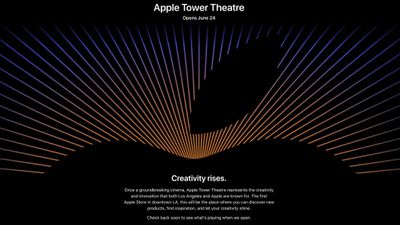



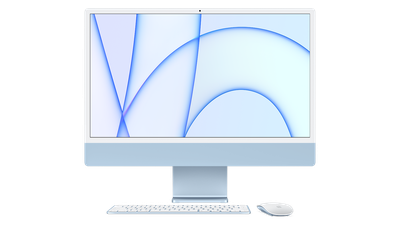 Note: MacRumors is an affiliate partner with Amazon. When you click a link and make a purchase, we may receive a small payment, which helps us keep the site running.
Note: MacRumors is an affiliate partner with Amazon. When you click a link and make a purchase, we may receive a small payment, which helps us keep the site running.