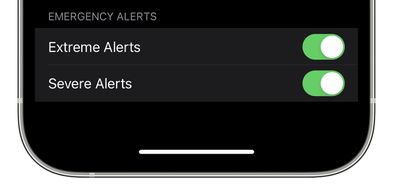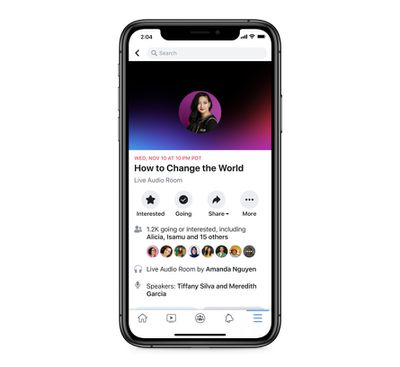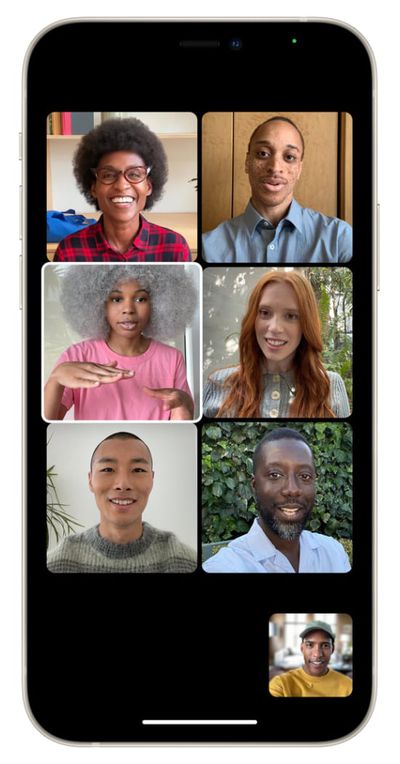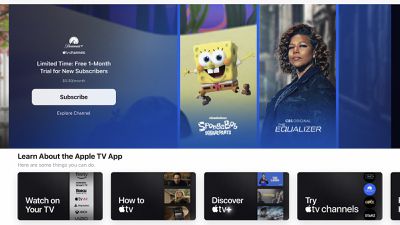Aqara makes a range of HomeKit-compatible smart home devices for multiple regions around the world. This review takes a look at four of Aqara's latest products, including its Temperature and Humidity Sensor and the newly-released Hub M2, as well as the Wireless Remote Switch H1 and Smart Wall Switch H1, which launch today.
With these new accessories, I was able to add to the
HomeKit setup I created with some of Aqara's devices
earlier this year, and put the company's new additions to the smart home to the test.
While Aqara does have its own app for controlling and setting up the accessories, it is possible to control, automate, and manage them entirely through Apple's Home app.
M2 Hub
The Aqara Hub M2 serves as a smart home control center for a wide range of Aqara sensors, controllers, and other child devices using the Zigbee 3.0 protocol, which can connect up to 128 devices.
In terms of design, the Hub M2 features glossy black plastic on the sides and matte black plastic on the top. The overall look is slim and pretty much as good as it gets for a smart home hub, although the matte top surface seemed to have attracted some smears out of the box. The bottom of the device features a thick rubberized base to help keep it still on surfaces and a convenient HomeKit pairing code sticker.
The rear of the Hub M2 offers an Ethernet RJ45 port, a micro-USB port for power, and a standard USB port. While it does come with a micro-USB cable that is around a meter long, it would be easy to connect a longer cable if needed. I was disappointed that the M2 did not come with a power adapter, meaning that I had to find another USB power adapter to use. Aqara also says that it is possible to power the Hub M2 from a 5V power bank.
The Hub M2 allows users to choose whether they would like to use the Ethernet RJ45 port, which Aqara says provides extra stability and faster response times, or a Wi-Fi connection if the Hub is not situated near an available Ethernet port.
The Hub M2 seamlessly integrates with the Home app, initiated by a simple scan of the HomeKit code on the base. The initial pairing process was fast and any subsequent devices paired with the Hub M2 automatically appear in Apple's Home app for minimum hassle.
The Hub M2 also supports all four native HomeKit alarm modes and features a surprisingly loud built-in speaker. The speaker is not particularly clear, but its quality is adequate for brief alerts and can easily project across a large room. Like other Aqara hubs, the Hub M2 uses its speaker to talk you through the setup process and pairing other accessories, but it can also be used to deliver alerts through automations.
In addition, there are a number of features that are not directly usable through the Home app since Apple does not yet support them, such as the Hub M2's built-in IR transmitter, which can control existing IR home appliances such as TVs. However, it is possible to use the Hub M2's IR transmitter through Apple Shortcuts, which trigger an action in the Aqara app.
H1 Double Rocker Switches
Aqara today launches two new smart home double rocker switches for the European market, the Smart Wall Switch H1 and the Wireless Remote Switch H1. The switches support round European wall boxes and 86mm square wall boxes.
The Smart Wall Switch H1 is installed in place of a standard wall switch and can be used to make light switches, ceiling fans, and more, part of your smart home setup. It has a sturdy metal backplate and comes with screws for installation. The Smart Wall Switch H1 also features overheat protection, overload protection, and power monitoring.
I thought that the installation instructions for the Smart Wall Switch H1 could have been better, but most users will benefit from the assistance of a qualified electrician anyway.
The Wireless Remote Switch H1 shares the design of the Smart Wall Switch H1, but does not need to be wired into a wall socket to work. Instead of wired terminals, the back of the switch is flat and has two rubberized bars to help grip to a surface, and there is an adhesive pad included in the box for sticking the switch to a wall. Aqara also suggests that it is possible to drill through the back of the switch's plastic housing to screw it directly into a wall if desired.
Prying the back of the unit off to replace the battery was very difficult, even with a flathead screwdriver, but users will not need to do this very often at all since the Wireless Remote Switch H1 purportedly has a five-year battery life.
The switches feature a satin plastic finish, and are very clicky and tactile. There is a small blue LED toward the bottom of each rocker that flashes to confirm a click. The overall design is slim and discreet, which is ideal for a switch.
Both H1 switches connect using the latest Zigbee 3.0 protocol, and pair simply by holding down one of the rockers until it is detected by the Aqara hub.
You can configure the actions or scenes initiated by the H1's rocker switches in the Home app, or use the Aqara app if you wish to map complex actions such as long or double presses. A Smart Wall Switch H1 and a Wireless Remote Switch H1 can also be used in tandem to upgrade an existing two-way setup.
I personally preferred the versatility of the Wireless Remote Switch H1, but if you are looking for a permanent smart replacement for a wall light switch, the Smart Wall Switch H1 is an ideal solution.
Temperature and Humidity Sensor
Aqara's Temperature and Humidity Sensor is incredibly compact and light, featuring the same minimalist design as many of Aqara's other accessories, making it easy to tuck away inconspicuously.
With a press of the small button on the top of the sensor, the blue LED flashes, and it almost instantly pairs with the Aqara hub and appears in the Home app.
The Home app is able to display temperature and humidity from the sensor, and it seemed to update without delay throughout the day. The sensor can also detect air quality, but the Home app does not yet support this data. The use of multiple sensors will show an average temperature in the Home app.
The Bottom Line
As with other Aqara accessories, the company continues to set high standards of design, easy pairing, and reliability. Aqara's support for HomeKit and focus on seamless integration in the Home app continues to surpass many other smart home brands, but the company clearly still recognizes the importance of fast pairing and good responsiveness on the network.
It is a shame that Apple's Home app does not yet support some Aqara features such as air quality or IR control, but it is good to know that the accessories themselves are future-proof in case support is added in the future.
The Hub M2 is the most fully-featured smart home hub I have used, and seems to be a must-have for any user with multiple Aqara accessories, even if it is slightly pricey relative to competitors at $57.99. The multifunction H1 rockers are ideal for upgrading manual wall switches to a smart setup, and the $19.99 Temperature and Humidity Sensor is affordable and reliable.
How to Buy
Aqara's full range of HomeKit accessories is available in the U.S. via Amazon.
The Smart Wall Switch H1 and Wireless Remote Switch H1 is unavailable in the United States as it is designed for the UK and EU market. For customers in these regions, Aqara's devices are available through third-party distributors.
Note: Aqara provided MacRumors with a Wireless Remote Switch H1, Smart Wall Switch H1, Temperature and Humidity Sensor, and M2 Hub for the purpose of this review. No other compensation was received.














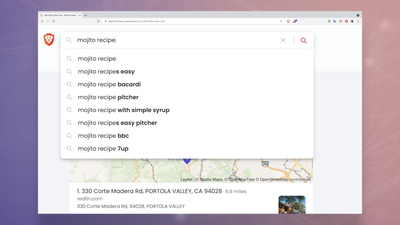

 Note: MacRumors is an affiliate partner with Amazon. When you click a link and make a purchase, we may receive a small payment, which helps us keep the site running.
Note: MacRumors is an affiliate partner with Amazon. When you click a link and make a purchase, we may receive a small payment, which helps us keep the site running.