Apple is today accepting registrations for Apple Camp, a summer program for children held in Apple's retail stores. Apple is returning to a full Apple Camp schedule this year after hosting limited sessions last year.

Apple Camp will take place each week from June 20 through August 31, with a new two-hour format for families. Participants in Apple Camp will be able to create a digital comic book about protecting and celebrating the planet through the "Art Lab: Comic Book Adventure With Your Family" session.
"We can't wait for campers and their families to ignite their imaginations as they learn from our team members and each other during Apple Camp," said Deirdre O'Brien, Apple's senior vice president of Retail + People. "This special program has provided a space for connection and learning in our stores around the world for the past 20 years, and we're thrilled to be hosting these experiences again."
Apple Camp attendees will use the iPad Pro and Apple Pencil to take photos and then add drawings, speech bubbles, and stickers to design their own stories.
Apple designed Apple Camp for children aged 8 to 12, with kids able to participate alongside their parents or guardians. Sessions will be available both in stores and outdoors, and devices are provided. Along with in-person sessions, Apple is also providing a downloadable Camp Field Guide that includes 20 at-home activities for the iPad.







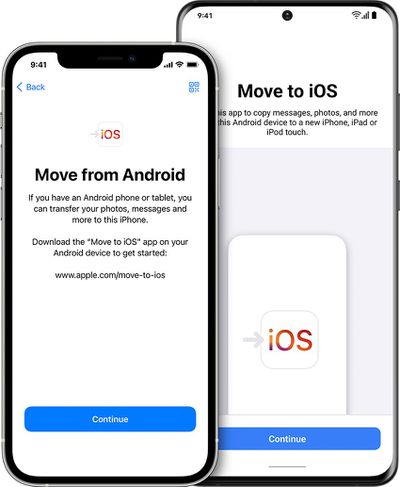
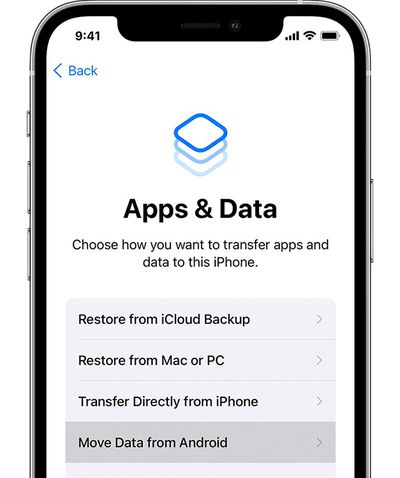
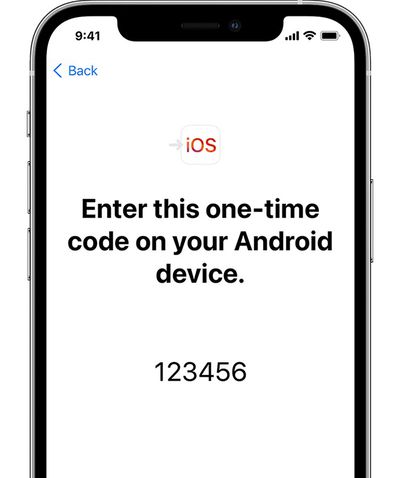
 Note: MacRumors is an affiliate partner with Satechi. When you click a link and make a purchase, we may receive a small payment, which helps us keep the site running.
Note: MacRumors is an affiliate partner with Satechi. When you click a link and make a purchase, we may receive a small payment, which helps us keep the site running.



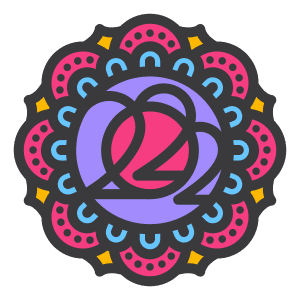


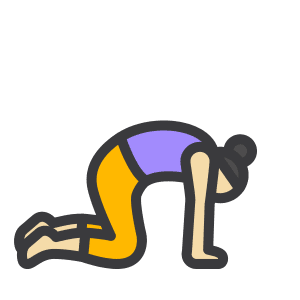

 Note: MacRumors is an affiliate partner with Amazon. When you click a link and make a purchase, we may receive a small payment, which helps us keep the site running.
Note: MacRumors is an affiliate partner with Amazon. When you click a link and make a purchase, we may receive a small payment, which helps us keep the site running.
















