Samsung this week launched its fourth-generation foldable devices, the $1,000 Galaxy Z Flip and the $1,800 Galaxy Z Fold. Though there's no sign of a comparable Apple foldable device on the horizon, rumors suggest prototypes are in the works, so we thought we'd take a look at Samsung's newest smartphones to see what Apple needs to measure up to when a foldable iPhone does come out.
Samsung's early foldable devices were riddled with durability issues and hinge-related problems, but Samsung has now had several years to work out the kinks. New hinge designs and body refinements have taken care of a lot of these issues, and the fourth-generation devices look and feel more durable.

The Z Fold 4 is the bigger of Samsung's two foldable smartphones, and it folds like a book, going from a 6.2-inch display to a 7.6-inch display. The Z Flip 4 is a smaller foldable that folds vertically, top over bottom, and it has a 6.7-inch display when opened up. When closed, there's a 1.9-inch display where you can see notifications, the time, and other at-a-glance info.

Both of Samsung's foldable devices feature 120Hz OLED displays that look fantastic, and the Z Fold 4 runs a special version of Android built for foldable devices. Android L adds a dock that makes it easy to swap between apps, and there are useful multitasking capabilities.

Beyond the novelty of the folding, these two devices have your general high-end smartphone features. Multi-lens cameras, high-capacity batteries that outlast the iPhone battery, the latest Qualcomm chips, under display cameras, fingerprint sensors, 5G connectivity, and more. Make sure to watch our video up above to see the folding mechanism in action and to get a look at the rest of the feature set.

We've been hearing rumors about a foldable iPhone since 2016 when LG Display started producing foldable displays for smartphones, but so far, there have been no tangible rumors about an iPhone that folds as such a device remains in the prototyping stage.

Bloomberg's Mark Gurman said back in January 2021 that Apple's work on an iPhone with a foldable display was in the early stages, and that the company had not yet committed to releasing a foldable device. Other rumors have indicated that Apple is testing 8-inch and 9-inch foldable options, but we're still years off from a release.

Both display analyst Ross Young and Apple analyst Ming-Chi Kuo believe Apple has some kind of foldable iPhone in development with a launch planned for 2025 at the earliest. Apple often holds off on implementing new technology until the available hardware can meet the quality specifications that the Cupertino company demands, so it is no surprise to see Apple waiting for several years after the launch of foldable Android smartphones to launch its own.


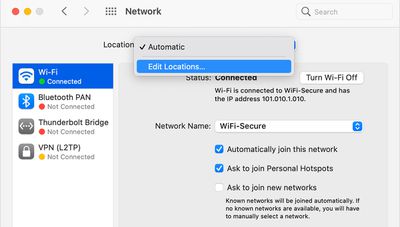
 Note: MacRumors is an affiliate partner with some of these vendors. When you click a link and make a purchase, we may receive a small payment, which helps us keep the site running.
Note: MacRumors is an affiliate partner with some of these vendors. When you click a link and make a purchase, we may receive a small payment, which helps us keep the site running.

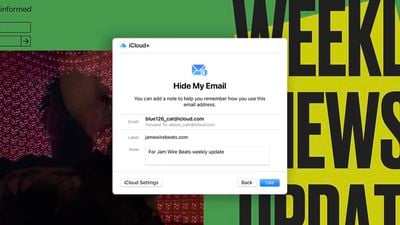



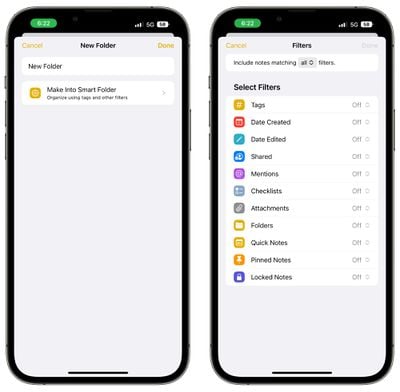
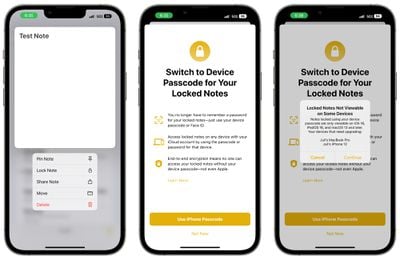

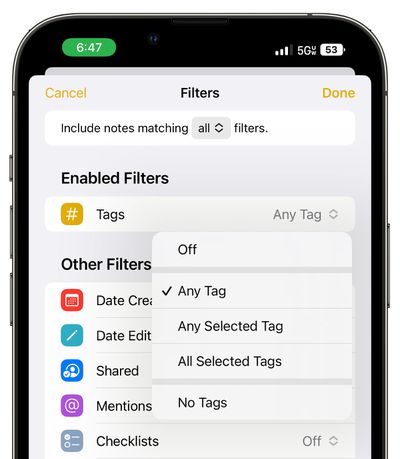
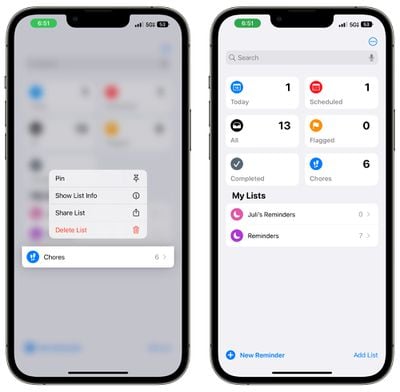
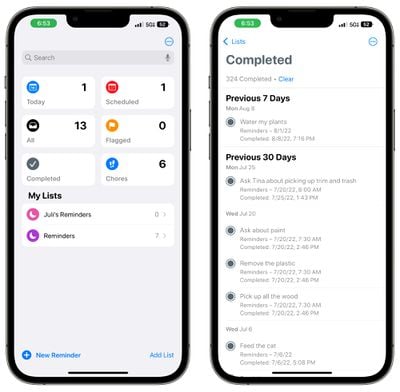
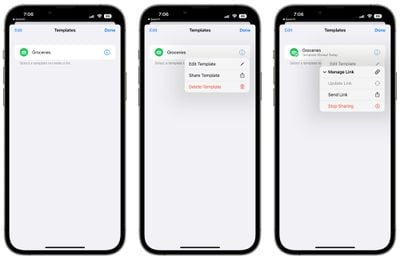
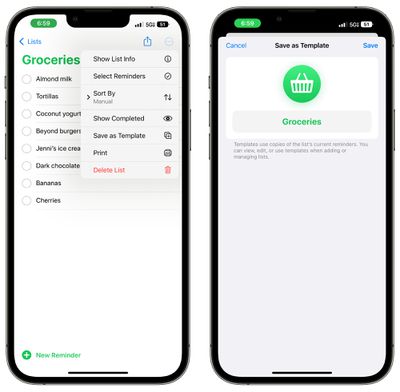
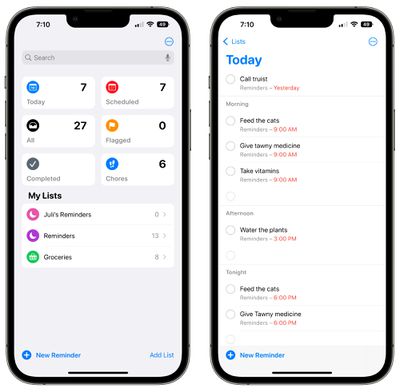





 Note: MacRumors is an affiliate partner with Amazon. When you click a link and make a purchase, we may receive a small payment, which helps us keep the site running.
Note: MacRumors is an affiliate partner with Amazon. When you click a link and make a purchase, we may receive a small payment, which helps us keep the site running.













