Amazon is kicking off the week with an assortment of deals across a wide variety of products, including Samsung earbuds, Anker accessories, computer software, and more.
Samsung Galaxy Buds
There's a big sale on the Samsung Galaxy Buds line of earphones, starting between $89.99-$104.18 for the Samsung Galaxy Buds Live, down from $149.99-$169.99.
 Note: MacRumors is an affiliate partner with Amazon. When you click a link and make a purchase, we may receive a small payment, which helps us keep the site running.
Note: MacRumors is an affiliate partner with Amazon. When you click a link and make a purchase, we may receive a small payment, which helps us keep the site running.
You can also get the Samsung Galaxy Buds Pro earphones for $149.99, down from $199.99. This model is available in a Phantom Violet color option as well.
Anker Soundcore Accessories
Anker's Soundcore brand has a few discounts today, starting with the Soundcore Motion Boom Plus Outdoor Speaker for $134.99, down from $179.99. This speaker features an IP67 waterproof and dustproof rating, 20 hour playtime, and comes with a detachable strap and USB-C to USB-C cable.

There are quite a bit more Soundcore discounts on Amazon today, including up to 20 percent off Anker's popular wireless earbuds and headphones. We've listed a collection of these promotions below, and note that some require you to clip an on-page coupon to see the discount at checkout.
- P2 True Wireless Earbuds - $36.79, down from $45.99
- Soundcore Boost Bluetooth Speaker - $49.99, down from $59.99
- Q20+ Active Noise Canceling Headphones - $59.49, down from $69.99
- P3 Noise Canceling Earbuds - $71.99, down from $79.99
Anker Charging Accessories
In addition to deals on its Soundcore brand, Anker itself is offering its usual array of steep markdowns on its own products. This week, that includes savings on USB-C wall chargers and portable chargers, including one MagSafe-compatible accessory.

Wall Chargers
- 40W 2-Port USB-C Wall Charger - $19.99, down from $27.99
- Magnetic Wireless Charger with 20W USB-C Wall Charger - $20.99 for Prime Members, down from $25.99
Portable Chargers
- 10,000 mAh PowerCore Slim - $31.99, down from $39.99
- 5,000 mAh MagSafe-Compatible MagGo - $44.99, down from $59.99
Beats Flex
Over on Woot, the Amazon-owned website has Beats Flex Wireless Earbuds for $34.99 with code FLEXIT entered at checkout, down from $69.99. Color options include Black and Smoke Gray, and these are in new condition with an estimated delivery around September 30 and free standard shipping for Prime members.

Microsoft 365 Family
Lastly, you can get $10 off a Microsoft 365 Family subscription, priced at $89.99 for the first 15 months. Following the end of this initial subscription term, you'll be charged the regular $99.99 price for the service.

Microsoft 365 Family can be shared with up to six people and includes Microsoft Office apps Word, Excel, PowerPoint, and Outlook. Each individual on the plan has 1TB OneDrive cloud storage, and this service is compatible with macOS and iOS.
Head to our full Deals Roundup to get caught up with all of the latest deals and discounts that we've been tracking over the past week.




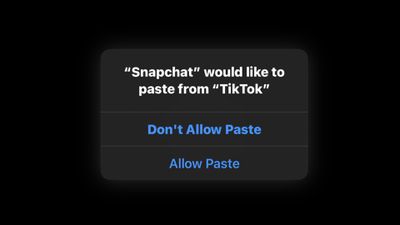







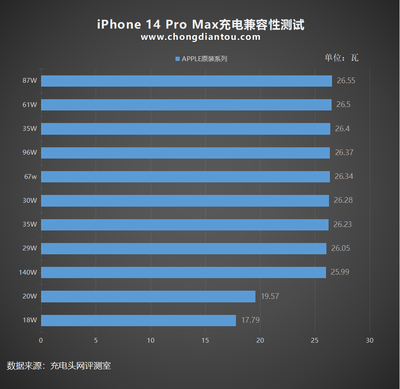


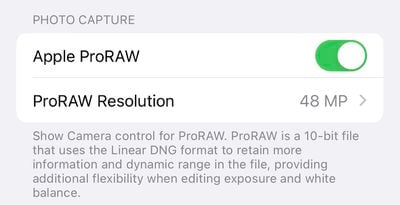
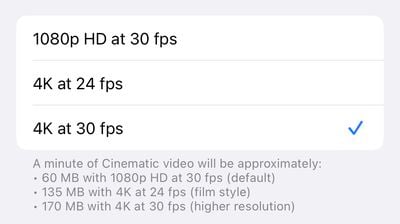
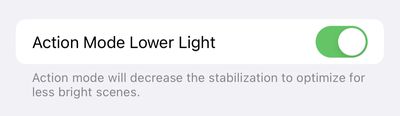

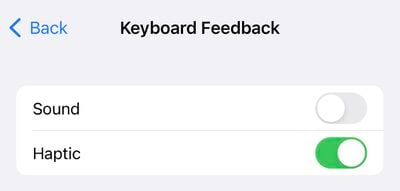
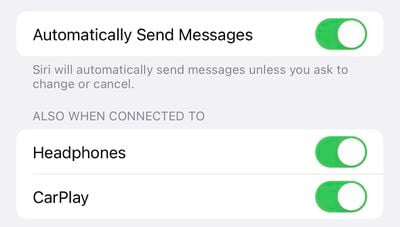
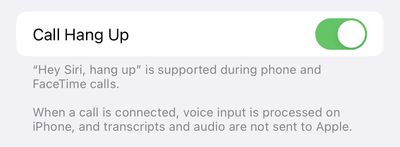
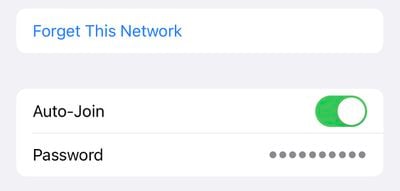
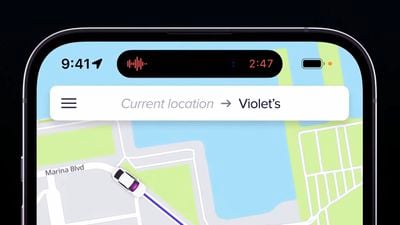








 Note: MacRumors is an affiliate partner with some of these vendors. When you click a link and make a purchase, we may receive a small payment, which helps us keep the site running.
Note: MacRumors is an affiliate partner with some of these vendors. When you click a link and make a purchase, we may receive a small payment, which helps us keep the site running.












