Apple has seen high demand for the 6.7-inch iPhone 14 Pro Max, which could lead the company to further differentiate the next-generation iPhone 15 Pro and Pro Max, according to Apple analyst Ming-Chi Kuo. Apple could add exclusive features to the iPhone 15 Pro Max in an effort to encourage more people to purchase the larger and more expensive device.

Kuo last week said that Apple asked manufacturing partners to ramp up production of the iPhone 14 Pro models due to strong demand, and today, he noted that the iPhone 14 Pro Max accounts for approximately 60 percent of the total order increase of the Pro models.
(2/3)
I think this result will encourage Apple to create more differentiation between iPhone 15 Pro Max & 15 Pro to raise 15 Pro Max shipments and enhance the iPhone product mix. — 郭明錤 (Ming-Chi Kuo) (@mingchikuo) September 28, 2022
With the demand for the iPhone 14 Pro models, Apple has asked its suppliers to shift from iPhone 14 production to iPhone 14 Pro production. Apple's iPhone 14 and iPhone 14 Plus are reportedly seeing demand that is "obviously lackluster," according to Kuo.
The suggestion that Apple might aim to further differentiate the 6.1 and 6.7-inch iPhone 15 models is somewhat in line with a recent rumor that we heard from Bloomberg's Mark Gurman, suggesting that instead of an "iPhone 15 Pro Max," we'll get an "iPhone 15 Ultra."
Gurman says that Apple could replace Pro Max branding with Ultra branding, and while he didn't mention additional features for the "Ultra" model, a name difference between the "Pro" and the "Ultra" could perhaps indicate that the larger iPhone 15 would get features not available in the smaller Pro model.
As of right now, rumors indicate that the iPhone 15 could see a design update with a swap to USB-C instead of Lightning and new periscope telephoto lens technology. Everything that we know about the iPhone 15 so far can be found in our iPhone 15 roundup.







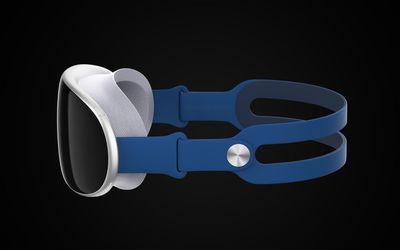 Concept render based on
Concept render based on  Note: MacRumors is an affiliate partner with some of these vendors. When you click a link and make a purchase, we may receive a small payment, which helps us keep the site running.
Note: MacRumors is an affiliate partner with some of these vendors. When you click a link and make a purchase, we may receive a small payment, which helps us keep the site running.





















