Apple's software engineering chief Craig Federighi today expressed his opposition to a provision in Europe's proposed Digital Markets Act that would require the iPhone to allow sideloading of apps outside of the App Store.

Speaking at the Web Summit conference in Portugal, Federighi said sideloading would result in the "floodgates" opening to malware.
Federighi said that while the Digital Markets Act has an "admirable mission" to promote competition and ensure that users have choice, he believes that the provision requiring sideloading would be a "step backwards" that takes away a user's choice of a "more secure platform" in iOS compared to Android.
"As an engineer who wants iPhone to stay as secure as possible for our users, there is one part I worry about, and that's the provision that would require iPhone to allow sideloading," said Federighi. "In the name of giving users more choice, that one provision would take away user's choice of a more secure platform."
Federighi addressed a common suggestion that Apple should at least give users an option to allow sideloading, arguing that even if users have no intention of sideloading, they could be "routinely coerced or tricked into doing it."
Many of Federighi's talking points were ones that Apple previously touched on in an in-depth document shared last month.
A replay of Federighi's appearance is available on LinkedIn.


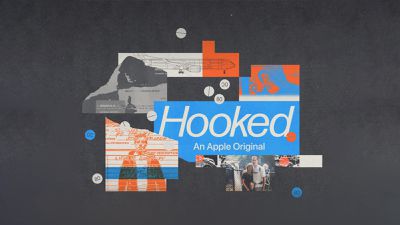


 Note: MacRumors is an affiliate partner with Amazon. When you click a link and make a purchase, we may receive a small payment, which helps us keep the site running.
Note: MacRumors is an affiliate partner with Amazon. When you click a link and make a purchase, we may receive a small payment, which helps us keep the site running.

 Note: MacRumors is an affiliate partner with Nomad. When you click a link and make a purchase, we may receive a small payment, which helps us keep the site running.
Note: MacRumors is an affiliate partner with Nomad. When you click a link and make a purchase, we may receive a small payment, which helps us keep the site running.
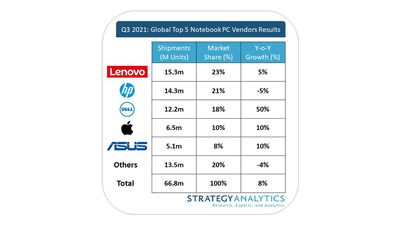

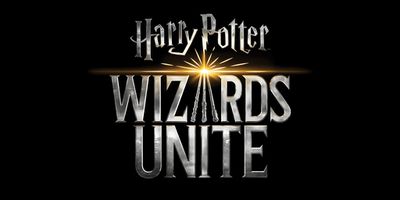




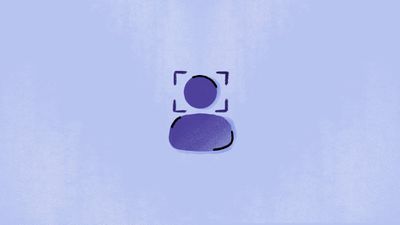


 Note: MacRumors is an affiliate partner with some of these vendors. When you click a link and make a purchase, we may receive a small payment, which helps us keep the site running.
Note: MacRumors is an affiliate partner with some of these vendors. When you click a link and make a purchase, we may receive a small payment, which helps us keep the site running.











