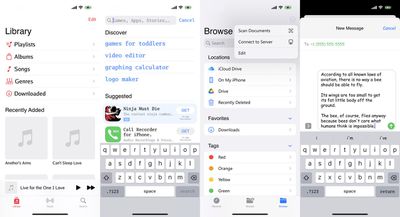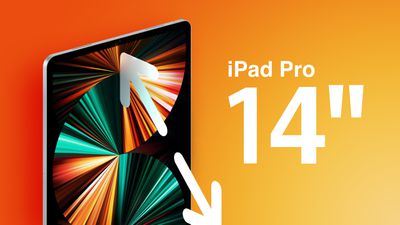In 2023, Apple is expected to enter the head-worn wearable market, launching its AR/VR or "mixed" reality headset. With a new product coming, it's going to be an exciting year full of firsts and all the hype that comes with a new product category.
Much of the Mac lineup is due for a refresh, and we're expecting to see new MacBook Pro, Mac mini, iMac, and Mac Pro models, and the Mac Pro in particular is notable because it hasn't been updated since 2019. There will be refreshes of all the regular products like the Apple Watch and the iPhone, with the iPhone 15 models coming.
The major change to the iPhone 15 will be a swap over to USB-C, with Apple eliminating the Lightning port. Other features include periscope zoom technology for the iPhone 15 Pro (or Ultra), plus an A17 chip. We've outlined everything we know about all of the new products that are coming from Apple in 2023, based on current rumors.
AR/VR Headset (Early to Mid 2023)
Apple has been working on an AR/VR headset for more than five years now, and 2023 is the year when we're expecting the initial version to finally make an appearance. This will be the first new product category Apple has gotten into since the 2015 launch of the Apple Watch, and it will be Apple's second wearable.
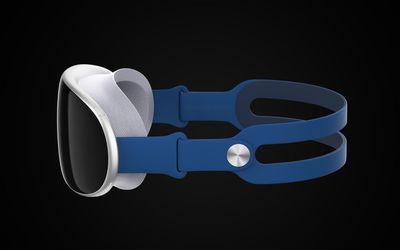
Like the Apple Watch, the first AR/VR headset will be expensive, available in smaller quantities, and could have limited utility. AR/VR refers to both augmented and virtual reality, a concept known as "mixed" reality. It combines virtual reality and augmented reality, overlaying virtual objects over the real world in some instances, though most rumors suggest it will focus heavily on virtual experiences.
The AR/VR headset could be named the Reality Pro or the Reality One, but final naming is not yet clear.
Design
Apple's AR/VR headset is expected to look like other VR headsets on the market, featuring a curved front display that covers the eyes. The display will sit against the face using a mesh material, and it will feature swappable and adjustable Apple Watch band-like straps. The headset is designed to be lightweight, and it is expected to be lighter than most headsets currently in the market to make it more comfortable to wear.
There could be physical controls and built-in audio capabilities, plus there will be multiple cameras to detect gestures, hand movements, eye movements, and the ambient environment.
Display
The mixed reality headset will include two high-resolution 4K micro OLED displays with up to 3,000 pixels per inch, and there is also rumored to be an external display that will offer exterior indicator information.
Capabilities
Apple is expected to add more than a dozen optical cameras to the headset for mapping the environment, monitoring the user, and projecting visual experiences. In virtual reality apps and games, the headset will be able to capture accurate facial movements, relaying them in video chats and other interactions.
Eight of the cameras will reportedly be used for see-through augmented reality experiences. For example, there will be cameras that are able to detect the people in the room and map surfaces and room dimensions, placing virtual objects in front of and behind real world objects for a seamless experience between the real and the virtual.
A pair of downward-facing cameras could capture leg movement for more accurate motion tracking. As for control, Apple will use eye-tracking, hand gestures, eye tracking, and there could be an attached device component, such as an input accessory worn on the fingers.
Iris scanning could be included as an authentication and security mechanism akin to Face ID and Touch ID. Inside, it will be equipped with Apple-designed chips that are on par with the chips used for the MacBook Air. It will include a high-end main processor along with a less powerful processor for managing the sensors.
Operating System and Functionality
The AR/VR headset will run an operating system that could be named xrOS, which stands for the extended reality concept that represents both the augmented and virtual reality functions of the device.
Apple is expected to create an App Store for the headset, with a focus on gaming, streaming video content, and communication. Apple could work with media partners to create content that can be watched in VR, and there could be a VR FaceTime experience with Animojis that mirror facial expressions.
Apple could also team up with game developers to create VR games for the headset, and it is expected to integrate heavily with existing services like Apple TV+ and Apple Arcade.
The headset has been in development for multiple years, and Apple has had to push the release date back several times now as it has worked to overcome design issues and disagreements over the direction of the project, but 2023 is expected to be the launch year.
Pricing and Release Date
The AR/VR headset is expected to cost around $3,000, and the first version won't be aimed at general consumers, instead positioned as a device for developers, content creators, and professionals.
Apple could use the Worldwide Developers Conference to introduce the headset, giving developers time to design apps for the device before a launch in the fall. Apple analyst Ming-Chi Kuo had said that it could be announced as early as January 2023, but it sounds like that may have been a little optimistic.
Read More
We have a dedicated roundup where we have aggregated all of the rumors about the AR/VR headset, and it is updated on a regular basis so it is worth checking out if you want to keep up with the news on the headset.
iPhone 15 and iPhone 15 Pro (September 2023)
iPhone refreshes happen every September and are some of Apple's most reliable product updates. We can always count on getting a new iPhone, and in 2023, we're expecting the iPhone 15 lineup.

Rumors suggest Apple will release the iPhone 15, iPhone 15 Plus, iPhone 15 Pro, and iPhone 15 Pro Max, though that latter device could actually get a new name - iPhone 15 Ultra to reflect its position as the highest-end iPhone available. The 6.7-inch iPhone 15 "Pro" model may get features not available in the 6.1-inch iPhone 15 Pro or the two standard iPhone 15 models.
Size and Design
The iPhone 15 models are expected to come in the same general sizes (Apple isn't returning to the 5.4-inch iPhone mini), so we can expect two 6.1-inch iPhones and two 6.7-inch iPhones. As of now, we haven't heard anything about really significant design updates, but there have been rumors of a new, rounded off design similar to the casing on the 2021 14 and 16-inch MacBook Pro models.
There's talk of a possible titanium chassis for the Pro models, as well as solid state volume and power buttons that would be similar to the Home button on Touch ID iPhones. iPhones use mechanical buttons that physically depress as of now, but a solid state button would instead use haptic feedback to mimic the feel of a button press.
Such functionality would require Apple to add two additional Taptic Engines at the sides of the iPhone 15 Pro models, but it could have benefits like additional protection against water ingress.
In 2023, all of the new iPhones are expected to support the Dynamic Island that is limited to the iPhone 14 Pro models as of now.
USB-C
Apple is rumored to be transitioning away from Lightning and is instead set to adopt USB-C, the same connector already used for Macs and iPads. USB-C will allow for universal charging across much of the Apple device lineup, plus on some models, it could enable faster charging speeds.
The iPhone 15 Pro models are expected to support either USB 3.2 or Thunderbolt speeds for data transfer up to 40Gb/s. That's going to be limited to the iPhone 15 Pro, though, and the standard iPhone 15 models will continue to feature USB 2.0 speeds limited to 480Mb/s.
Periscope Camera
Periscope camera technology is expected to be the major update for the iPhone 15 models, but the periscope lens could be limited to the high-end 6.7-inch iPhone 15 "Pro" or "Ultra" depending on the naming scheme.
Rumors suggest that only the high-end larger iPhone will have the space for the periscope lens technology, which is zoom lens technology. The periscope lens will replace the telephoto lens, and it will allow for improved optical zoom. Apple is expected to implement 6x optical zoom, up from 3x in the current iPhone 14 Pro models.
With 6x optical zoom and digital zoom, the iPhone 15 Ultra could have one of the super zoom features that are available in Android smartphones. Samsung, for example, allows for up to 100x digital zoom with its 10x optical zoom sensor.
Apple is expected to adopt Sony's image sensors for the iPhone 15 models with more light to improve both underexposure and overexposure. The sensor will enable improvements in portraits and other images where strong backlighting can be an issue. It isn't known if the new sensor will be used across the iPhone 15 lineup or limited to the higher-end iPhone 15 "Pro" models.
A17 Chip
Apple is going to use the A16 chips for the standard iPhone 15 models, but the iPhone 15 Pro models could get Apple's next-generation A17 chip, the first built on TSMC's next-generation 3-nanometer node.
3nm chip technology will increase processing performance by 10 to 15 percent, while also reducing power consumption by up to 30 percent.
RAM
iPhone 15 Pro models could offer 8GB RAM, up from 6GB in the current iPhone 14 Pro models.
Read More
For more on the iPhone 15 models, we have a dedicated iPhone 15 roundup that is updated whenever new rumors come out.
Macs and Displays
Almost the entire Mac lineup is due for a refresh, and there are some exciting updates coming, including a new 15-inch MacBook Air and the first Apple silicon Mac Pro.
Mac Pro (First Half of 2023)
The Mac Pro is the last remaining Mac that is entirely equipped with Intel-based chips, and it has not been refreshed since 2019. Apple is working on a new version of the Mac Pro, but it took some time to develop because Apple silicon chips needed to evolve before they could replace Intel's high-end Xeon chips.

We are not sure whether we'll see any notable design changes for the Mac Pro, which currently uses a stainless steel frame and aluminum housing with interlocking three-dimensional hemispheres for heat dissipation.
What will definitely be new is the Apple silicon chip technology inside, with Apple expected to use an M2 Ultra chip, an iteration of the M1. It could feature up to a 24-core CPU, up to a 76-core GPU, and up to 192GB of RAM, possibly more.
There's no word on when exactly the Mac Pro is coming, but rumors so far suggest that it could come early in the year, perhaps at a spring event or at WWDC.
14 and 16-inch MacBook Pro (First Half of 2023)
There was no refresh of the 14- and 16-inch MacBook Pro models in 2022, so they are due for an update in 2023. Design changes are not expected as the last design change came in 2021, but we are expecting new Apple silicon chips.

The updated MacBook Pro models are expected to feature M2 Pro and M2 Max chips, upgrades from the M1 Pro and M1 Max chips used in the prior-generation models. Rumors suggest the M2 Max chip will feature up to a 12-core CPU and up to a 38-core GPU.
15-inch MacBook Air (Spring 2023 to Late 2023)
The current MacBook Air measures in at 13.6 inches, but Apple is working on a larger 15-inch version that would be between the 14 and 16-inch MacBook Pro models in size.

We don't know a lot about the 15-inch MacBook Air, but it is expected to use the same general design as the 2022 13-inch MacBook Air with flat edges, a large Force Touch trackpad, a keyboard with function keys, and no fan.
It is not expected to include a mini-LED or ProMotion display technology, as Apple will reserve those features for the higher-end MacBook Pro models.
Mac mini
Prior to the launch of the Mac Studio, it was believed the machine would be in the Mac mini family, but it was not. The Mac Studio is not replacing the Mac mini, though, and there is rumored to be a new Mac mini coming in 2023.

Little is known about the Mac mini, which means it's probably going to get an iterative update rather than major refresh with a new design. Apple analyst Ming-Chi Kuo says we can expect no design changes with the same form factor, though some rumors have suggested we could see different colors.
The Mac mini will use Apple's M2 and M2 Pro chips. The M2 was already introduced in the MacBook Air, while the M2 Pro has yet to launch. Timing on a new Mac mini launch is unclear, though some reports have pointed to the first half of the year.
iMac
The 24-inch iMac hasn't been refreshed since 2021, so it is due for an update. An updated version would likely get Apple's M3 chip, according to Bloomberg's Mark Gurman, but no major design updates.

There are also rumors that Apple is working on a larger-screened version of the iMac that would bring back the bigger iMac option, but little has been heard about such a machine. It's possible that this larger iMac could feature M3 Pro and M3 Max chip options and be an iMac "Pro," replacing the discontinued 2017 machine that never got a successor.
Aside from a possible 2023 launch date, we don't know anything else about the timing of refreshed 24-inch iMac or the debut of a 27-inch iMac.
27-inch Display
Apple is working on multiple new display options set to launch in 2023. One of these displays will be a successor to the high-end Pro Display XDR, and the other could be a followup to the Studio Display or something in between the Studio Display and Pro Display XDR.
Analyst Ross Young says that one of the displays will be 27 inches in size and will feature mini-LED technology and ProMotion support, but little else is known about them at this point in time. New display options could come at some point in 2023.
HomePod (Early 2023)
Apple is working on a new version of the HomePod that's set to come out in 2023, according to Apple analyst Ming-Chi Kuo, while Bloomberg's Mark Gurman has said that the HomePod could be sized between the original HomePod and the HomePod mini.

A mid-sized HomePod would likely be sold alongside the HomePod mini as a more expensive option, with the speaker expected to feature a touch-integrated display and an S8 chip. Apple is rumored to be planning to launch the new HomePod in early 2023.
Apple Watch Series 9 (Fall 2023)
Apple refreshes the Apple Watch every year alongside the iPhone, and in 2023, we are expecting the Apple Watch Series 9. There's no word on what it could include, and to date, we haven't heard rumors about the Series 9.

Apple is working on new health sensors for monitoring blood glucose and blood pressure, but so far, those don't seem to be ready for launch. Alongside the Apple Watch Series 9, Apple could possibly refresh the Apple Watch SE and the Apple Watch Ultra, but the Apple Watch SE doesn't typically get yearly refreshes and we don't yet know the refresh cycle of the Ultra because it is new.
AirPods Max
It has been two years since the AirPods Max were refreshed, so a new version could be on the horizon. There have been no rumors of a refresh, but based on past launch timelines, the AirPods Max will be the next AirPods to get an update.

A new version of the AirPods Max could adopt features already introduced in the AirPods Pro such as an H2 chip, improved Active Noise Cancellation, a U1 chip for Find My Precision Finding, Bluetooth 5.3, and Adaptive Transparency.
iPad mini and iPad Air (Late 2023)
The iPad Air could get refreshed with an M2 chip in 2023, though we haven't heard specific rumors about an update. The iPad mini is overdue for a refresh because it hasn't been updated since 2021, and Apple analyst Ming-Chi Kuo recently said that an updated iPad mini with a new chip is expected in late 2023 or early 2024.

Wrap Up
According to the rumors we've heard so far, 2023 is going to be an unusually busy year for Apple, with a number of exciting announcements in the works. Make sure to follow MacRumors.com and the MacRumors roundups and guides over the course of 2023 to keep up with the rumors we're hearing, and bookmark our What to Expect Guide and our Events Guide to see a continually updated overview of what's ahead.



 Note: MacRumors is an affiliate partner with Amazon. When you click a link and make a purchase, we may receive a small payment, which helps us keep the site running.
Note: MacRumors is an affiliate partner with Amazon. When you click a link and make a purchase, we may receive a small payment, which helps us keep the site running.