It's been more than a week since Apple released the iOS 16.3 update, and typically, new iOS betas follow launches within a day or so. We were expecting Apple to provide the first beta iOS 16.4 on Monday, Tuesday or Wednesday of this week, but that hasn't happened.

Tuesdays are the days that we most often see betas, though Monday and Wednesday happen now and then, and most often betas come out at 10:00 a.m. Pacific Time. We're now past the most likely beta release timelines for this week, which means we may be waiting until Tuesday, February 7 for the first beta of iOS 16.4.
That said, Apple very rarely releases new beta updates at 1:00 p.m. Pacific Time so there is still a slim chance we could get a beta today, and even more rarely, betas come on Thursday, so tomorrow isn't 100 percent ruled out either. It is earnings day on Thursday, with details set to come out at 1:30 p.m., so we may not see a Thursday beta.
Next week is the most likely iOS 16.4 beta launch scenario, based on when betas normally come out and past launch timelines.
Last year, iOS 15.4's first beta came on January 27, one day after the launch of iOS 15.3, and in 2021, there was a 14.5 beta that came in February as the timelines were accelerated that year. In 2020, we did get iOS 13.4 on February 5, which was a full week after the launch of iOS 13.3.1.
Possible iOS 16.4 Features
There wasn't a lot in iOS 16.3 as it primarily focused on Security Keys and then under-the-hood bug fixes, but there is a solid chance that iOS 16.4 will be more exciting, especially given the launch delay.
- New Emoji - Apple has not yet added the Unicode 15 emoji, which include pink heart, moose, black bird, jellyfish, flute, hyacinth, ginger, goose, donkey, and more, so we could see them in the 16.4 beta.
- Apple Music Classical - Apple is working on some kind of revamped classical music experience with a dedicated app. It was supposed to come in 2022, but that didn't happen, so it could launch any time.
- Web-Based Push Notifications on iOS - We're still waiting on an iOS 16 update that adds web-based push notifications on the iPhone and the iPad, a feature that will let websites send notifications through Safari, just like on Macs.
- Apple Pay Later - With Apple Pay Later, qualifying customers in the United States will be able to split their purchases into four equal payments that will be made over six weeks, with no added interest. The feature will be built into the Wallet app and is similar to the PayPal buy now, pay later functionality. Bloomberg's Mark Gurman previously said Apple Pay Later could be introduced in iOS 16.4.
- Apple Card Savings Accounts - Apple is planning to allow Apple Card customers to open a high-yield savings account through Goldman Sachs, where Daily Cash accumulated through purchases can be saved. There is no word on when this is launching, and like Apple Music Classical, it could come any time.
When the initial beta of iOS 16.4 comes, it will be limited to developers to begin with, with Apple likely providing the software to public beta testers a week later. If we get the first developer beta on the 7th of February, a public beta could come on the 14th, and a launch could happen somewhere around the second to third week of March at the earliest, or in early April if there are features that require more extensive testing.


















 Note: MacRumors is an affiliate partner with Amazon. When you click a link and make a purchase, we may receive a small payment, which helps us keep the site running.
Note: MacRumors is an affiliate partner with Amazon. When you click a link and make a purchase, we may receive a small payment, which helps us keep the site running.







 The original iMac G4
The original iMac G4



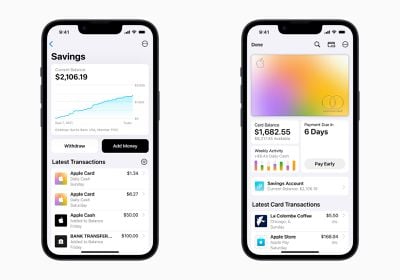




 Note: MacRumors is an affiliate partner with Amazon. When you click a link and make a purchase, we may receive a small payment, which helps us keep the site running.
Note: MacRumors is an affiliate partner with Amazon. When you click a link and make a purchase, we may receive a small payment, which helps us keep the site running.














