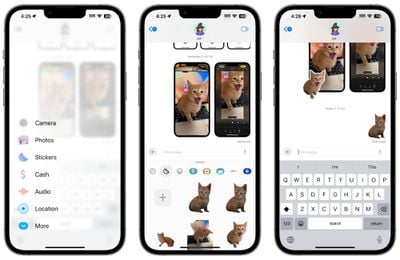Apple Maps is catching up with Google Maps on iOS 17 by finally letting iPhone users download maps for offline use. iOS 17 will be released to the public later this year for the iPhone XS and newer, and is currently available in beta for developers.

Users can download a specific area of Apple Maps to their iPhone and view it while offline, complete with turn-by-turn directions for driving, walking, cycling, and public transit. While offline, users can also see their estimated time of arrival, view information like hours and ratings on place cards, and more.
You can also use downloaded Apple Maps on the Apple Watch when a paired iPhone is turned on and in range of the Apple Watch.
The ability to use Apple Maps without a cellular or Wi-Fi connection is a major improvement to the app. Another useful new feature in Apple Maps on iOS 17 is the ability to view real-time electric vehicle charging station availability.


 Note: MacRumors is an affiliate partner with some of these vendors. When you click a link and make a purchase, we may receive a small payment, which helps us keep the site running.
Note: MacRumors is an affiliate partner with some of these vendors. When you click a link and make a purchase, we may receive a small payment, which helps us keep the site running.
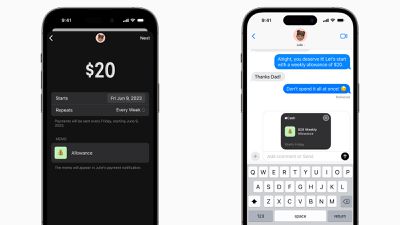
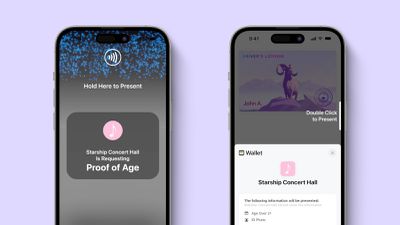






 Note: MacRumors is an affiliate partner with some of these vendors. When you click a link and make a purchase, we may receive a small payment, which helps us keep the site running.
Note: MacRumors is an affiliate partner with some of these vendors. When you click a link and make a purchase, we may receive a small payment, which helps us keep the site running.