Apple has previously announced several upcoming iOS features that are expected to be added to the iPhone this year. Some of the features could be introduced with iOS 16.4, which should enter beta testing soon, while others will arrive later in the year.

Below, we have recapped five new iOS features that are expected to launch in 2023, such as an Apple Pay Later financing option for purchases and an Apple Card savings account that will allow for interest to be earned on Daily Cash.
Web Push Notifications
![]()
Apple said iOS 16 and iPadOS 16 will add opt-in support for web-based push notifications at some point in 2023. This feature will allow iPhone and iPad users to receive notifications from websites through Safari, just like notifications sent from apps.
Apple Pay Later

Announced at WWDC 2022 last June, Apple Pay Later is a financing feature that will let qualifying customers in the U.S. split a purchase into four equal payments over six weeks, with no interest or fees to pay. The feature will be built into the Wallet app and will be available for purchases online and in apps on the iPhone and iPad.
Apple says the feature is coming in a future software update for qualifying applicants in the U.S. and noted that it may not be available in all states. Last year, Bloomberg's Mark Gurman said the feature might launch with iOS 16.4.
iMessage Contact Key Verification

In December 2022, Apple previewed a new iMessage Contact Key Verification security feature and said it would launch globally in 2023.
iMessage Contact Key Verification allows users who face "extraordinary digital threats," such as journalists, human rights activists, and government officials, to further verify that they are messaging only with the people they intend. In conversations between users who have enabled iMessage Contact Key Verification, users are alerted if a state-sponsored attacker or other malicious actor were ever to succeed breaching cloud servers and inserting their own device to eavesdrop on the conversation.
As an additional layer of security, iMessage Contact Key Verification users can compare a Contact Verification Code in person, on FaceTime, or through another secure call to further verify they are communicating only with whom they intend.
Apple Card Savings Account
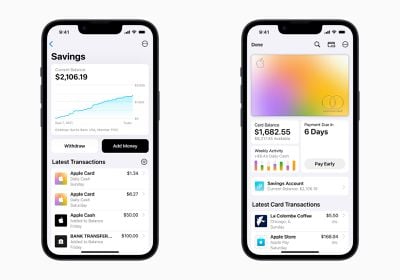
In October 2022, Apple announced that Apple Card users would "soon" be able to open a new high-yield savings account from Goldman Sachs and have their Daily Cash automatically deposited into it, with no fees, no minimum deposits, and no minimum balance requirements. The account would be managed through the Wallet app on the iPhone.
Once the account is set up, all Daily Cash received from that point on would be automatically deposited into it and start earning interest, unless a user opts to continue having Daily Cash added to their Apple Cash balance. Apple Card provides 2-3% Daily Cash on purchases made with Apple Pay and 1% on purchases made with the physical card.
The savings account was listed in the release notes for the iOS 16.1 Release Candidate in October, and Goldman Sachs updated its Apple Card customer agreement for the feature in December, but it has still not launched.
Next-Generation CarPlay

At WWDC 2022, Apple previewed the next generation of its iPhone-based software platform CarPlay, which will feature support for multiple displays, widgets, and integration with vehicle functions like the instrument cluster, climate controls, and FM radio.
Apple says the first vehicles with support for the next-generation CarPlay experience will be announced in late 2023, with committed automakers including Acura, Audi, Ford, Honda, Jaguar, Land Rover, Mercedes-Benz, Nissan, Porsche, Volvo, and others. Apple plans to share additional details about the next generation of CarPlay later this year.





 Note: MacRumors is an affiliate partner with Amazon. When you click a link and make a purchase, we may receive a small payment, which helps us keep the site running.
Note: MacRumors is an affiliate partner with Amazon. When you click a link and make a purchase, we may receive a small payment, which helps us keep the site running.










 Note: MacRumors is an affiliate partner with Amazon. When you click a link and make a purchase, we may receive a small payment, which helps us keep the site running.
Note: MacRumors is an affiliate partner with Amazon. When you click a link and make a purchase, we may receive a small payment, which helps us keep the site running. Top:
Top: 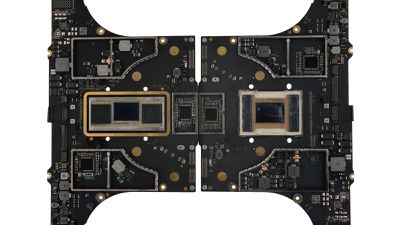 Left: M1 Pro SoC. Right: M2 Pro SoC (via
Left: M1 Pro SoC. Right: M2 Pro SoC (via  Note: MacRumors is an affiliate partner with Amazon. When you click a link and make a purchase, we may receive a small payment, which helps us keep the site running.
Note: MacRumors is an affiliate partner with Amazon. When you click a link and make a purchase, we may receive a small payment, which helps us keep the site running.










