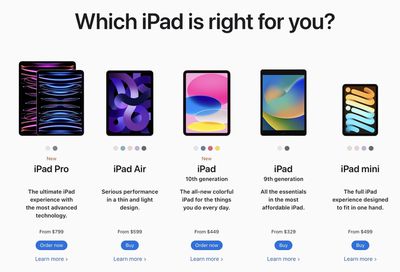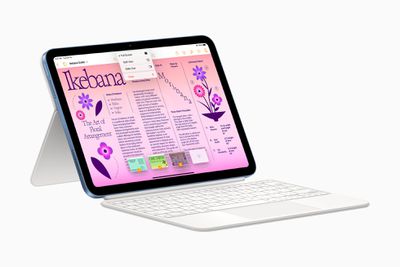While we didn't have a full-blown Apple event today, it has felt almost as busy as one with Apple announcing updates for three significant product lines: the iPad, iPad Pro, and Apple TV. All of the coverage from today can be tough to keep up with, so check out our video recap of the announcements and a list of our news article below.
In addition to the hardware announcements today, we also learned about release dates for iPadOS 16 and macOS Ventura, and Apple also seeded to developers the final versions of iOS 16.1, watchOS 9.1, and tvOS 16.1 that will be released to the public next week.
iPad
- Apple Unveils 10th-Gen iPad With Complete Redesign, 10.9-Inch Display, USB-C, and More
- Apple Shares 9-Minute Keynote-Styled Video for New iPad and iPad Pro
- New iPad Only Supports First-Gen Apple Pencil, Requires Adapter to Charge
- Apple Launches Magic Keyboard Folio for 10th-Gen iPad With Two-Piece Design, Kickstand, and Function Row
- Ninth-Gen iPad Still Available for Same $329 Starting Price
- 10th-Gen iPad Features Apple's First-Ever Landscape Camera Design on an iPad
- Apple's New 2022 iPad Lineup Gives Customers More Options Than Ever
- Logitech Crayon for iPad Now Available With USB-C Port
iPad Pro
- Apple Announces New iPad Pro With M2 Chip, Hovering Apple Pencil Feature, and More
- M2 iPad Pro Supports Wi-Fi 6E for the First Time
- M2 iPad Pro Wi-Fi + Cellular Models Drop GSM/EDGE Support
- M2 iPad Pro Features New Hover Mode for Apple Pencil
- iPad Pro and iPad Now Include Woven USB-C Cable, Also Sold Separately
- M2 iPad Pro Seemingly Features Exact Same Display and Camera Hardware as 2021 Model
- M2 iPad Pro Tidbits: ProRes Video Support, RAM Configurations, and More
Apple TV
- Apple Announces New Apple TV 4K With A15 Bionic Chip and HDR10+ for $129
- Apple TV Remote Now Has a USB-C Port
- $149 Apple TV 4K 128GB Model Includes Ethernet and Thread Support, 64GB Version Does Not
- Apple Removes Apple TV HD From Sale on Online Store
- New Apple TV is Thinner and Weighs 50% Less With Fanless Design
- New Apple TV No Longer Includes Charging Cable for Siri Remote in Box
Software and Other Updates
- iPadOS 16 With Stage Manager, Weather App, and More to Be Available on October 24
- macOS Ventura With Stage Manager and More Launching October 24
- Apple Begins Selling Belkin Mount for Using an iPhone as a Mac's Webcam
- Apple Seeds iOS 16.1 and iPadOS 16.1 Release Candidates to Developers
- Apple Seeds macOS 13 Ventura Release Candidate to Developers
- Apple Seeds tvOS 16.1 Release Candidate to Developers
- Apple Seeds watchOS 9.1 Release Candidate to Developers
- iOS 16.1 to Feature iCloud Shared Photo Library, Key Sharing in Wallet App, and Apple Card Savings Account
- Live Activities on iOS 16.1: App Store Now Accepting Apps, Sports Scores via TV App Potentially Delayed
The new iPad, iPad Pro, and Apple TV models are all available to order now with the iPad and iPad Pro launching next week on Wednesday, October 26, and the Apple TV launching on Friday, November 4.