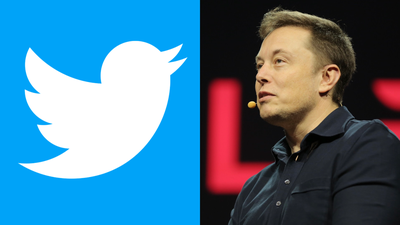It is Friday, November 4 in New Zealand and Australia, which means it is the official launch day of the new third-generation Apple TV 4K. Customers in Australia and New Zealand are always the first to get their hands on new devices due to time zone differences.

Customers who ordered an Apple TV 4K back on October 18 are starting to receive their deliveries. There are no Apple Stores in New Zealand, so customers in Australia will be the first to be able to buy one of the new Apple TV 4K models at an Apple retail location.
We are expecting most stores worldwide to have the Apple TV 4K readily available for walk-in purchase, as the Apple TV is not typically a device that sees high demand.
The Apple TV 4K is equipped with a much faster A15 Bionic chip that offers 50 percent faster CPU performance and 30 percent faster GPU performance compared to the A12 chip in the prior-generation model. It also includes 4GB RAM, up from 3GB, and there are 64 and 128GB variants available.
Along with HDR10 and Dolby Vision, the new Apple TV 4K supports HDR10+ on televisions that offer the feature, plus it has a thinner and lighter design than the prior version. It also comes with a new Siri Remote equipped with a USB-C port.
Pricing on the Apple TV 4K starts at $129 for the 64GB version, and goes up to $149 for the model with 128GB of storage, a built-in Ethernet port, and Thread support for connected home devices. The new Apple TV 4K is more affordable than prior-generation models that started at $179.
Following New Zealand and Australia, sales of the Apple TV 4K will begin in Asia, the Middle East, Europe, and finally, North America. The Apple TV 4K is expected to be Apple's final product launch of 2022, and there are no more devices on the horizon for the year. We are expecting to see new Macs sometime early in 2023.




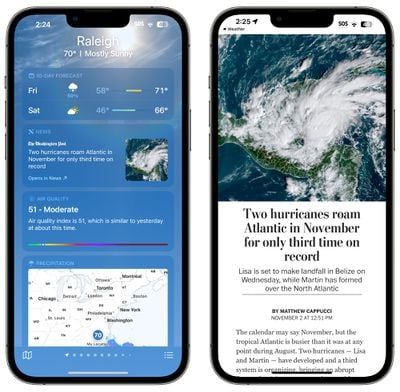
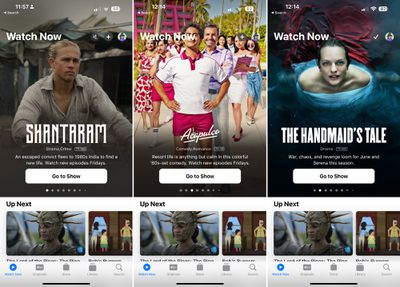



 Note: MacRumors is an affiliate partner with Amazon. When you click a link and make a purchase, we may receive a small payment, which helps us keep the site running.
Note: MacRumors is an affiliate partner with Amazon. When you click a link and make a purchase, we may receive a small payment, which helps us keep the site running.



 Note: MacRumors is an affiliate partner with some of these vendors. When you click a link and make a purchase, we may receive a small payment, which helps us keep the site running.
Note: MacRumors is an affiliate partner with some of these vendors. When you click a link and make a purchase, we may receive a small payment, which helps us keep the site running.