This week's major deals focused on third-party accessories from companies like Samsung, Anker, Nomad, Satechi, Twelve South, and more. In addition to these accessory sales, there were still plenty of Apple product discounts going on, including all-time low prices on MacBook Air, iPad, iPad Air, and more. Many of these still have Christmas delivery options as well.
 Note: MacRumors is an affiliate partner with some of these vendors. When you click a link and make a purchase, we may receive a small payment, which helps us keep the site running.
Note: MacRumors is an affiliate partner with some of these vendors. When you click a link and make a purchase, we may receive a small payment, which helps us keep the site running.
Samsung

- What's the deal? Take up to $330 off Samsung's popular Smart Monitor M8 and many more deals
- Where can I get it? Samsung
- Where can I find the original deal? Right here
This week Samsung began a new "Discover Samsung" winter savings event, which included major discounts across its line of TVs, monitors, computer storage, and more. The highlight of the sale is the Smart Monitor M8 for just $399.99 in select colors, down from $729.99. You can find even more products on sale in our post.
Anker

- What's the deal? Save on Anker's best charging accessories
- Where can I get it? Amazon
- Where can I find the original deal? Right here
Anker began a new discount event on Amazon this week, including major markdowns on cables, portable chargers, wall chargers, wireless chargers, and more. You can find the full list of accessories in our post on the sale, and be sure to note that many require you to clip an on-page coupon in order to see the sales. Anker's deals are also known to expire fast, so some of these accessories may no longer be discounted, but the majority are still on sale as of writing.
Apple Accessories

- What's the deal? Take up to 35% off with our exclusive codes from Nomad, Twelve South, Satechi, and more
- Where can I get it? Nomad, Satechi, Pad & Quill, Twelve South, and 1Password
- Where can I find the original deal? Right here
This year marked the return of our annual article in which we share a collection of exclusive discounts from popular third-party accessory companies. For 2022, this list includes Nomad, Pad & Quill, Twelve South, Satechi, and 1Password. You can find full details for each sale in our article.
- Nomad - Save 20% off sitewide with code MRHOLIDAY
- Satechi - Get 25% off sitewide with code MR25
- Pad & Quill - Save 35% off regularly priced items sitewide with code MR15
- Twelve South - Save 20% off your order with code MacRumors20
- 1Password - Get 50% off first year of 1Password (new customers only)
MacBook Air

- What's the deal? Take up to $199 off M1 and M2 MacBook Air
- Where can I get it? Amazon
- Where can I find the original deal? Right here
The year's best prices are still around this week for both the M1 and M2 MacBook Air. If you're okay with an older model (or are shopping for someone who would be), the $799.99 price tag on the 2020 M1 MacBook Air is a great sale. The M2 MacBook Air at $1,049.00 is another solid discount for anyone shopping around for the newest model.
iPads

- What's the deal? Take up to $99 off 2022 iPad and iPad Air
- Where can I get it? Amazon
- Where can I find the original deal? Right here
The week began with a return of all-time low prices on both Apple's 2022 iPad and iPad Air, with up to $99 off these models. Prices start at $399.00 for the 64GB Wi-Fi iPad in select colors ($50 off), and increase to $499.99 for the 64GB Wi-Fi iPad Air in select colors ($99 off). Some of these are still in stock for Christmas delivery, so order soon if you're interested.
Magic Keyboard

- What's the deal? Take $89 off Magic Keyboard for 11-inch iPad Pro and iPad Air
- Where can I get it? Amazon
- Where can I find the original deal? Right here
All-time low prices continued with a new record low deal on the Magic Keyboard for the 11-inch iPad Pro and iPad Air, on sale for $209.99 on Amazon, down from $299.00. Although this one is still on sale in both white and black colors, only black can be delivered before December 25.
Apple TV 4K

- What's the deal? Take $9 off 128GB Apple TV 4K
- Where can I get it? Amazon
- Where can I find the original deal? Right here
Apple TV 4K discounts were very popular this holiday season, but now that we're nearing the middle of December, nearly all sales have ended. The major one still around is a $9 discount on the 2022 Apple TV 4K (128GB Wi-Fi + Ethernet) for $139.99, down from $149.00, an all-time low price.
Be sure to visit our full Deals Roundup to shop for even more Apple-related products and accessories.


 Note: MacRumors is an affiliate partner with Verizon. When you click a link and make a purchase, we may receive a small payment, which helps us keep the site running.
Note: MacRumors is an affiliate partner with Verizon. When you click a link and make a purchase, we may receive a small payment, which helps us keep the site running.







 Note: MacRumors is an affiliate partner with Verizon. When you click a link and make a purchase, we may receive a small payment, which helps us keep the site running.
Note: MacRumors is an affiliate partner with Verizon. When you click a link and make a purchase, we may receive a small payment, which helps us keep the site running.





 Note: MacRumors is an affiliate partner with some of these vendors. When you click a link and make a purchase, we may receive a small payment, which helps us keep the site running.
Note: MacRumors is an affiliate partner with some of these vendors. When you click a link and make a purchase, we may receive a small payment, which helps us keep the site running.




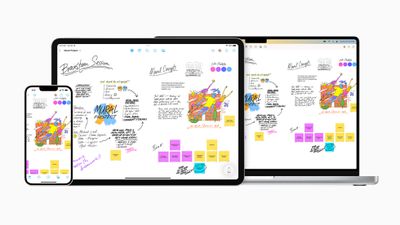





 Note: MacRumors is an affiliate partner with some of these vendors. When you click a link and make a purchase, we may receive a small payment, which helps us keep the site running.
Note: MacRumors is an affiliate partner with some of these vendors. When you click a link and make a purchase, we may receive a small payment, which helps us keep the site running.











