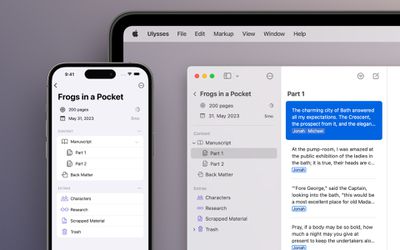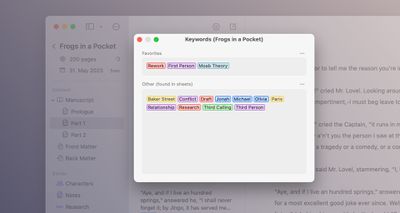Apple today released iOS 16.2 and iPadOS 16.2 to the public after more than a month of testing, and the update is a big one that adds a number of important new features. You'll want to upgrade right away for the new additions and for important bug fixes.
We've outlined all of the changes that are available in both iOS 16.2 and iPadOS 16.2.
Freeform App
Apple debuted a new cross-platform Freeform app in iOS 16.2, iPadOS 16.2, and macOS Ventura 13.1. Designed for collaboration, Freeform can be used for jotting down notes, sketching, drawing, saving links, and more.

Multiple people can work on the same Freeform document, with updates synced for all participants in real-time. Apple says that Freeform can be used for sketching projects, designing mood boards, and brainstorming ideas, with the app serving as a creative space.
Apple Music Sing
Designed as a karaoke feature for Apple Music subscribers, Apple Music Sing provides real-time lyrics that iPhone, iPad, and Apple TV users can sing along with. Features include adjustable vocals for changing the volume of the original singer, real-time lyrics that move to the rhythm of the vocals, background vocal options, and a duet view for multi-singer tracks.

Apple has introduced more than 50 playlists that include songs, duets, choruses, and anthems ideal for use with Apple Music Sing.
Apple Music Sing can be used on the iPhone 11 and later, the third-generation 11-inch iPad Pro and later, the fifth-generation 12.9-inch iPad Pro and later, the fourth-generation iPad Air and later, the ninth-generation iPad and later, and the iPad mini and later.
Advanced Data Protection
Introduced last week, Advanced Data Protection expands end-to-end encryption to additional iCloud data categories. Advanced Data Protection is opt-in and can be used to encrypt iCloud backups, Message backups, iCloud Drive content, Notes, Photos, Reminders, Voice Memos, Safari Bookmarks, Siri Shortcuts, and Wallet Passes.
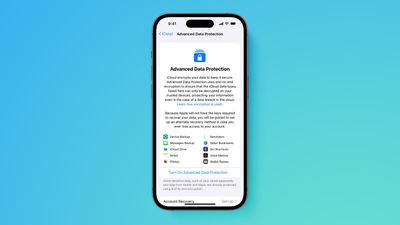
With the update, almost all iCloud data is protected, with the exception of Mail, Contacts, and Calendar because these features need to interoperate with systems that use legacy technologies.
Advanced Data Protection is opt in because it means Apple can't restore your data if you lose your password, plus access to iCloud.com is disabled by default.
Stage Manager External Display Support
With iPadOS 16.2, Stage Manager on M1 and M2 iPads can be used with external displays once again. This is functionality that Apple removed in the first version of iPadOS 16 in order to expand Stage Manager to A12X and A12Z iPad Pro models.

With external display support, Stage Manager supports up to eight apps for multitasking purposes, rather than four. This functionality is limited to M1 and M2 iPads.
For the M1 or M2 capable iPads, there is also an option to drag and drop a window from the iPad to the external monitor that is connected to your device. Dragging a window from one device to another is new in the iOS 16.2 update.
New Home App Architecture
Paired with HomePod 16.2 software, iOS 16.2, iPadOS 16.2, and macOS Ventura 13.1 add support for an updated Home app architecture that comes following the addition of the Matter smart home standard.
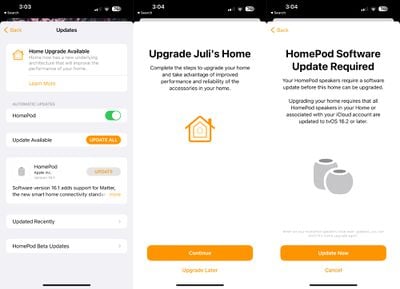
Apple says that the new Home app architecture brings faster, more reliable performance in homes with many smart accessories, but it requires every device that accesses the home to be running the iOS 16.2, iPadOS 16.2, macOS Ventura 13.1, tvOS 16.2, and watchOS 9.2 updates, along with the HomePod 16.2 software.
Disable Wallpaper and Notifications for Always On Display
iOS 16.2 adds two toggles for disabling wallpaper and notifications when always on display is active. The feature makes for a simpler always on display interface that only shows the time and any widgets that are enabled.

Contacts Only AirDrop
With the launch of iOS 16.2, AirDrop is going to be restricted to Contacts Only by default, rather than everyone. There is still an option to open AirDrop up to everyone nearby, but it will revert back to Contacts Only after a 10 minute period.
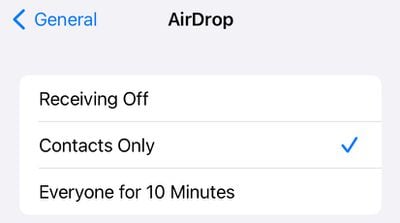
Apple says that this was implemented to cut down on AirDrop spam.
Software Updates
Apple has made a small tweak to the Software Updates section of the Settings app, which is available under General. The text of the software version that's installed is now bolder, making it more apparent.

Lock Screen Sleep Widget
iOS 16.2 adds a Sleep widget to the Lock Screen, which draws from data stored in the Health app and collected by the Apple Watch or other sleep tracking devices. It provides information such as time spent in bed and sleep quality, with three variants available.

A simple one tile widget shows the amount of time that you spent in bed, and two multi-tile options display either a bar chart that shows sleep quality or a larger widget that shows time in bed along with a visual representation. Tapping on the widget opens up the Sleep section of the Health app.
Lock Screen Medication Widget
In addition to a new Sleep widget, Apple has also added a Medications widget. There are two options, one that is a single pill icon and a second that lets you know when you need to take a medication. It will alert you if all your medications are logged or if you have no more medications for the day.

Game Center
Game Center now supports SharePlay, allowing iPhone and iPad users to play games with friends and family while on a FaceTime call.
There's also a new Activity Widget that lets users see what their friends are playing and achieving in games from the Home Screen.
Messages Search
Apple has improved search in the Messages app for finding photos based on content, like a pet, car, person, or text.
Turn Off Hide IP Address
There's a new iCloud Private Relay setting to disable it temporarily for a specific Safari site.
5G in India
iOS 16.2 unlocks 5G service in India, and multiple carriers in the country are now supporting 5G speeds.
TV App Live Sports Scores
iOS 16.2 re-adds Live Activities integration for select sports games for the built-in TV app on the iPhone. Games can be tracked in real time on the Lock Screen or the Dynamic Island on the iPhone 14 Pro models.

TV App Updates
With the iOS 16.2, iPadOS 16.2, tvOS 16.2, and macOS Ventura 13.1 updates, Apple has tweaked the TV app. There are now large show and movie previews located above the "Up Next" interface making it more difficult for users to get to the TV shows they want to watch.
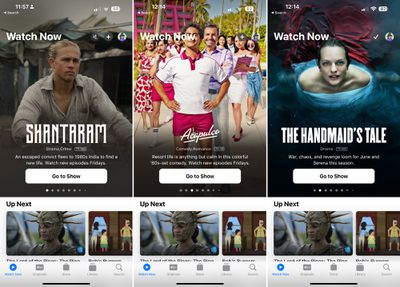
Weather App News
The Weather app now integrates with Apple News, displaying relevant Weather-related news information based on your region.
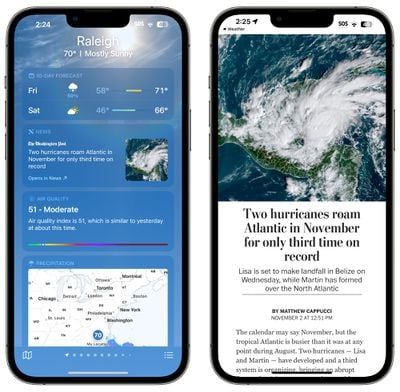
Live Activities in the TV App
There is an option to get more frequent Live Activity updates from the TV app for following sports games. More frequent updates can result in faster battery drain, so you might want to disable it if you're concerned about battery life.
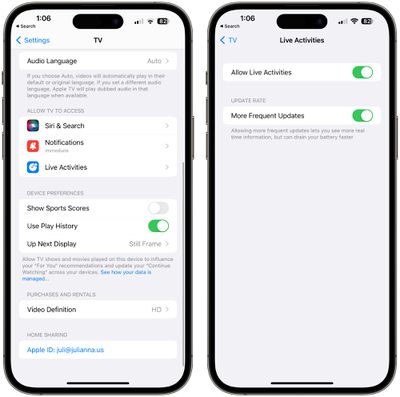
Siri Silent Responses
In the Accessibility section of the Settings app, there is an option to set Siri to "Prefer Silent Responses" so that Siri will confirm requests on-device rather than out loud.

ProMotion Lag Fix
On devices that support ProMotion, Apple says that SwiftUI animated layout changes will support a 120Hz refresh rate, functionality that was previously missing.
The iOS 16.2 update also appears to address long-running issues affecting the iPhone 13 Pro and iPhone 14 Pro models with ProMotion. These devices can experience lagging and stuttering system animations when closing and switching between apps, and multiple reports from beta testers indicate the performance has been improved in the update.

AirTag Alerts
On the iPad, tracking notifications are now available to let users know if an AirTag separated from its owner is nearby and has recently played a chime to indicate that it is moving.

Crash Detection Optimizations
First introduced in iOS 16.1.2, Crash Detection optimization for the iPhone 14 models is also added to iOS 16.2. Crash Detection optimization could perhaps involve improvements to prevent the iPhone 14 models from calling emergency services when users are enjoying rollercoasters and other intense rides.

Unintentional SOS Calls
Apple is now collecting data on accidental SOS calls with the update, and one user has reported an Apple inquiry about the call that collects system data.
Battery Status Shortcut
There is a new Battery Status Shortcut available that provides information about the iPhone's battery and any charger that's connected.
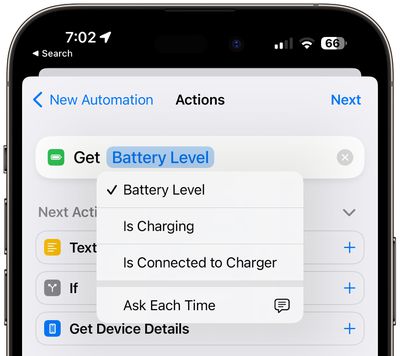
Other New Features
Know of a new feature in iOS 16.2 that we left out? Let us know in the comments below.


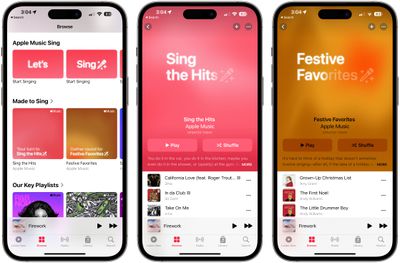
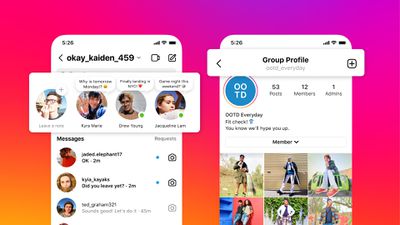



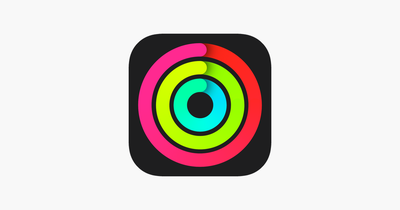

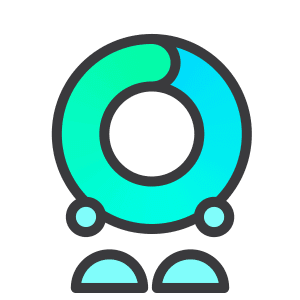



 Note: MacRumors is an affiliate partner with Amazon. When you click a link and make a purchase, we may receive a small payment, which helps us keep the site running.
Note: MacRumors is an affiliate partner with Amazon. When you click a link and make a purchase, we may receive a small payment, which helps us keep the site running.




 Note: MacRumors is an affiliate partner with some of these vendors. When you click a link and make a purchase, we may receive a small payment, which helps us keep the site running.
Note: MacRumors is an affiliate partner with some of these vendors. When you click a link and make a purchase, we may receive a small payment, which helps us keep the site running.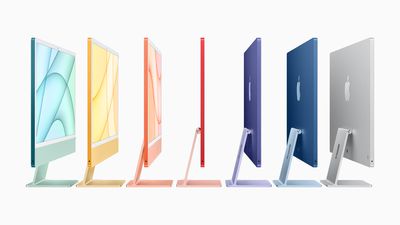
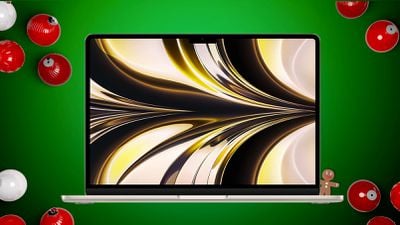 Note: MacRumors is an affiliate partner with Amazon. When you click a link and make a purchase, we may receive a small payment, which helps us keep the site running.
Note: MacRumors is an affiliate partner with Amazon. When you click a link and make a purchase, we may receive a small payment, which helps us keep the site running.