The next iPhone launch is rapidly approaching, and rumors are continuing to fly about what to expect for the next-generation models. Plus, we're expecting some fresh Mac updates not too long after that.

This week also saw the fourth betas of iOS 17 and related operating system updates as Apple works toward an official release alongside the new iPhones in September, while developers will soon be able to get their hands on Vision Pro headsets to help them design their apps, so read on for all the details on the biggest stories from the past week!
iPhone 15 Pro Action Button Options Potentially Revealed
Following in the footsteps of the Apple Watch Ultra, iPhone 15 Pro models are rumored to feature a customizable Action button that can be assigned to various system functions.

In the fourth beta of iOS 17 made available to developers this week, MacRumors contributor Steve Moser discovered potential Action button options for the iPhone buried in the code, including Flashlight, Camera, Shortcuts, Voice Memos, and many others.
Apple is expected to unveil the iPhone 15 lineup in September, despite a manufacturing issue impacting the Pro models.
Apple Considering Price Hike for iPhone 15 Pro Models
Bloomberg's Debby Wu and Takashi Mochizuki this week reported that Apple was considering raising the prices of the upcoming iPhone 15 Pro models.

In a research note obtained by MacRumors, Barclays analyst Tim Long said that he expects the iPhone 15 Pro to cost up to $100 more than the iPhone 14 Pro in the U.S., and the iPhone 15 Pro Max to be $100 to $200 more expensive than the iPhone 14 Pro Max.
Everything New in iOS 17 Beta 4
In addition to potential Action button options for the iPhone 15 Pro models, the fourth beta of iOS 17 includes a handful of other small additions and changes for the iPhone, so be sure to check out our article rounding up everything new in the latest beta.

iOS 17 should be released in September alongside new iPhones. In the meantime, Apple has released iOS 16.6 with bug fixes and security improvements.
iPhone 15 and iPhone 15 Plus Said to Feature 48-Megapixel Camera That Can Capture More Light
The lower-end iPhone 15 and iPhone 15 Plus models launching later this year will feature a 48-megapixel rear camera lens with a new stacked sensor design that can capture more light, according to well-connected Apple industry analyst Ming-Chi Kuo.

A rumor on Weibo claims that the 48-megapixel camera lens on the iPhone 15 and iPhone 15 Plus will have a smaller image sensor than on the iPhone 15 Pro models.
Apple Vision Pro Developer Kits Now Available
While the Vision Pro does not launch in the U.S. until early next year, Apple is now allowing developers to apply for a Vision Pro developer kit to build and test out their apps on the AR/VR headset. The kit is free and must be returned to Apple upon request.

Developers can also apply to attend Vision Pro developer labs that will be hosted by Apple in Cupertino, London, Munich, Shanghai, Singapore, and Tokyo.
Apple Suppliers Reportedly Gearing Up for New Macs Later This Year
Apple's supply chain will be gearing up for the launch of new Mac models later this year, according to Taiwanese publication DigiTimes.
![]()
Earlier this month, Bloomberg's Mark Gurman said the first Macs with the M3 chip could launch as early as October of this year. Models due for an update the soonest include the 13-inch MacBook Pro, 13-inch MacBook Air, and 24-inch iMac.
MacRumors Newsletter
Each week, we publish an email newsletter like this highlighting the top Apple stories, making it a great way to get a bite-sized recap of the week hitting all of the major topics we've covered and tying together related stories for a big-picture view.
So if you want to have top stories like the above recap delivered to your email inbox each week, subscribe to our newsletter!




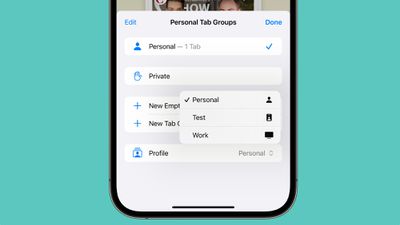
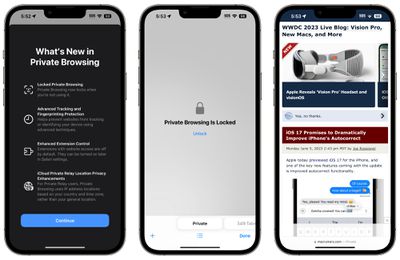




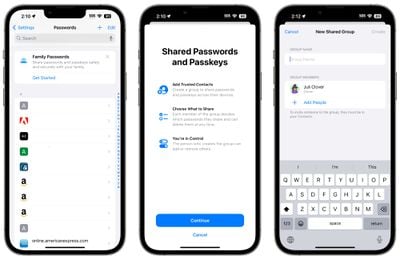
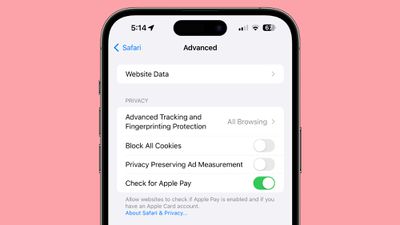


 Note: MacRumors is an affiliate partner with some of these vendors. When you click a link and make a purchase, we may receive a small payment, which helps us keep the site running.
Note: MacRumors is an affiliate partner with some of these vendors. When you click a link and make a purchase, we may receive a small payment, which helps us keep the site running.






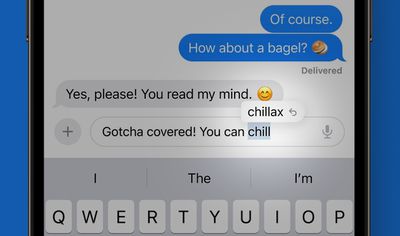










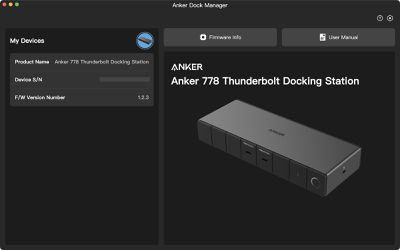
 Note: MacRumors is an affiliate partner with Amazon. When you click a link and make a purchase, we may receive a small payment, which helps us keep the site running.
Note: MacRumors is an affiliate partner with Amazon. When you click a link and make a purchase, we may receive a small payment, which helps us keep the site running.

 Note: MacRumors is an affiliate partner with Amazon. When you click a link and make a purchase, we may receive a small payment, which helps us keep the site running.
Note: MacRumors is an affiliate partner with Amazon. When you click a link and make a purchase, we may receive a small payment, which helps us keep the site running.











