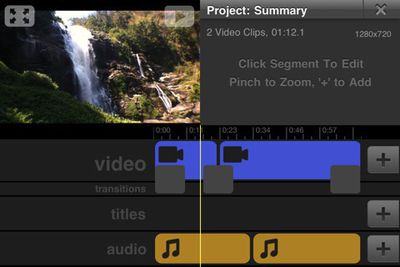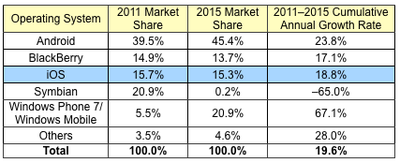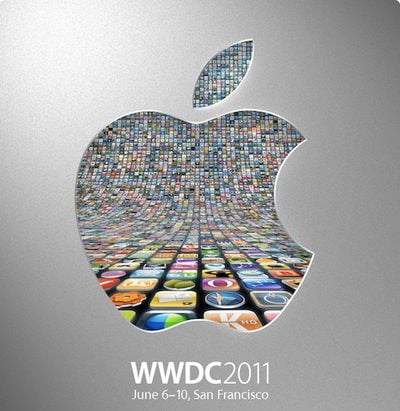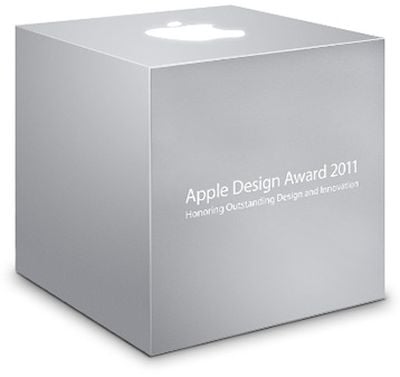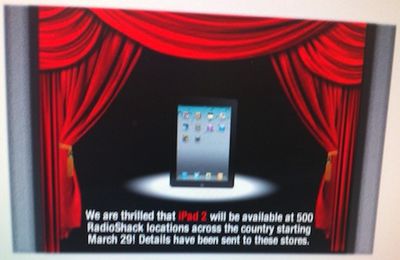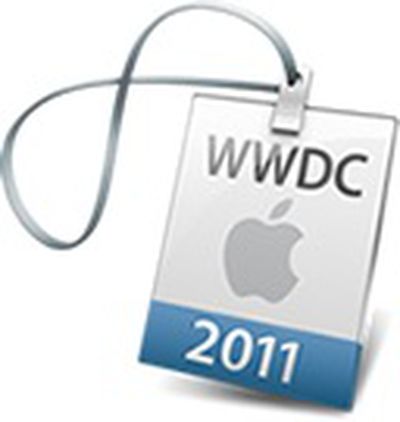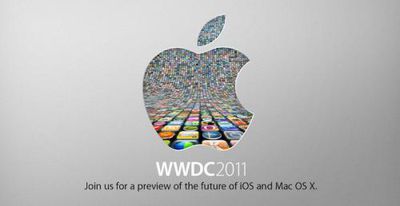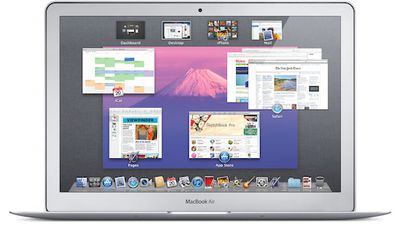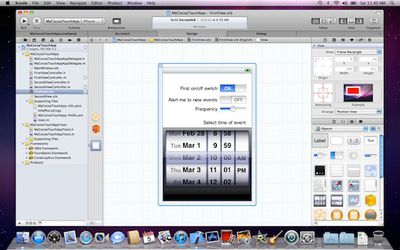TechCrunch has posted another lengthy report detailing what it is hearing about Apple's plans for the fifth-generation iPhone and iOS 5, now both rumored for release closer to a "fall" timeframe than the traditional June/July timeframe seen in past years.
Perhaps the most notable information comes at the end of the article, revealing that sources have said that Apple's April 2010
acquisition of personal assistant software company Siri is set to bear fruit in the form of "deeply integrated"
artificial intelligence and voice control for iOS 5, a change that could potentially transform the way iOS devices are used.
A year ago, Apple bought Siri, a virtual personal assistant startup that had released a very cool iPhone app. The Siri team and technology are now said to be a big part of iOS 5.
The use of Siri's artificial intelligence and assistance technology is said to be deeply integrated into the OS for all the different services offered. And the team is now putting the finishing touches on the elements that will be demoed at WWDC, we hear. This tech may also be opened to developers for use in third-party apps - though that information isn't quite as concrete.
The report also notes that a fall release for new iPhone hardware provides Apple with additional time to incorporate LTE 4G capabilities, speculating that a desire to add LTE may even be the reason for the shift in release schedule compared to past years.
TechCrunch contributor Steve Cheney (who nailed the timing of the Verizon iPhone last year), believes that a fall iPhone 5 launch makes LTE much more likely. He currently puts the odds at zero to ten percent for LTE if the iPhone 5 launched this summer (again, not happening), 50 percent if it comes in the fall, and 100 percent if it comes in January.
A fall timeframe would give Apple a more vetted and lower power Qualcomm chip for LTE, Cheney says. When the Verizon iPhone was unveiled in January, Apple COO Tim Cook addressed the LTE issue directly. "The first generation LTE chipsets force some design compromises. Some of which we would not make," he said. If Cheney is right, that may not be such an issue later this year.
The report notes that Apple waited to adopt 3G technology until is had significantly matured, opting to release the original iPhone as an EDGE-only device despite relatively widespread 3G coverage available at the time. But at that time the iPhone was a completely new concept for smartphones setting the stage to remake the industry regardless of whether it was an EDGE or 3G device. In the much larger and much more competitive smartphone market today, Android devices are already moving to LTE and Apple may not wish to wait until mid-2012 to introduce its own LTE iPhone.