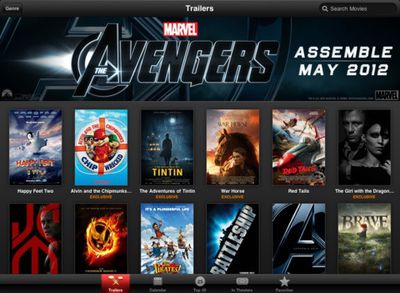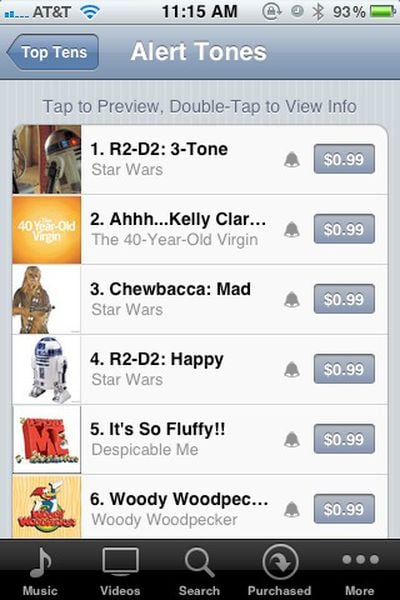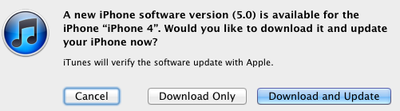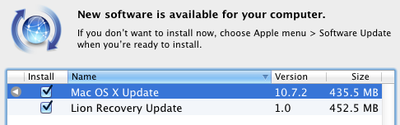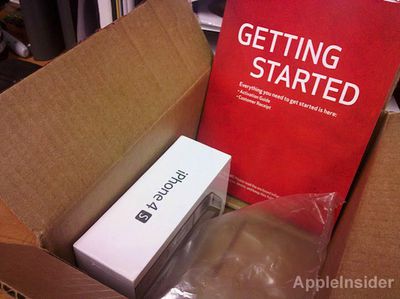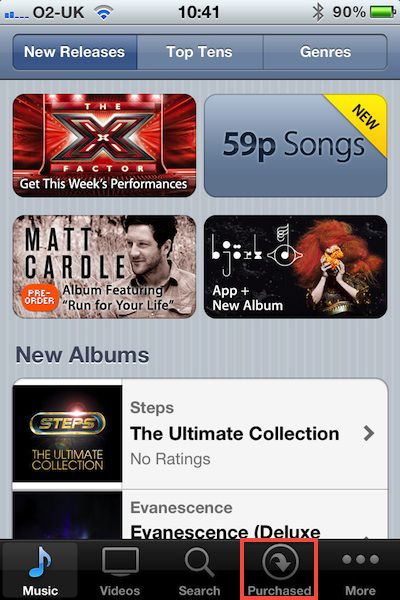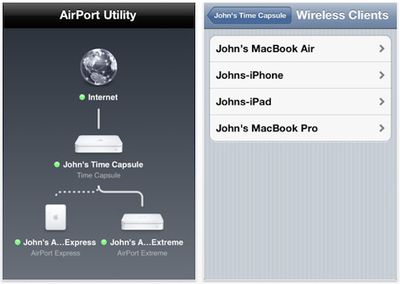Apple today released Aperture 3.2, updating its professional-level photo editing and management application for OS X to support compatibility with the newly-released iOS 5 software and iCloud services.
Apple today released Aperture 3.2, updating its professional-level photo editing and management application for OS X to support compatibility with the newly-released iOS 5 software and iCloud services.
Aperture 3.2 supports compatibility with iCloud and iOS 5. This update also addresses minor stability, performance and compatibility issues, including:
- Resolves an issue that could cause the "Loading" indicator to reappear in the Viewer when cropping a photo
- Aperture now automatically relaunches into Full Screen mode if the application was in Full Screen mode when last quit
- Pinch-to-zoom gesture now automatically activates Zoom mode in the Viewer
- Left and right swipe gestures can now be used to navigate between photos in the Viewer
- Microsoft Outlook can now be chosen in Preferences as the application used by Aperture for emailing photos
- Fixes a problem that could cause Aperture, running on OS X Lion, to quit unexpectedly when using brushes to apply adjustments
- Loupe now correctly displays magnification levels between 50-100%.
- Fixes an issue that could cause Aperture, running on OS X Lion, to display the incorrect color profile on externally edited images
- Import window now includes an option to delete photos from iPhone and iPad after they have been imported into Aperture
- The Lift & Stamp tool now displays the correct cursor icons when being used in Split View and Viewer only modesThe update is recommended for all users of Aperture 3.
For detailed information on this update, please visit this website: http://support.apple.com/kb/TS2518.
Aperture 3.2 weighs in at 635.76 MB and requires Mac OS X 10.6.8 or OS X 10.7.2.