TmoNews reports that T-Mobile USA has issued an internal memo announcing that it will release a new carrier update on April 5 that will add LTE support for unlocked iPhones running on its network. The update will also bring Visual Voicemail and other features to the devices.
The T-Mobile Carrier Update is a minor iOS software update that enables official iPhone support by T-Mobile. When installed, the software update enables a handful of capabilities like Visual Voicemail, MMS Settings and Network/Device optimizations that customers do not have access to today.
On April 5, the software update will begin being pushed via OTA to all iPhone devices on the T-Mobile network with iOS 6.1.x or higher.
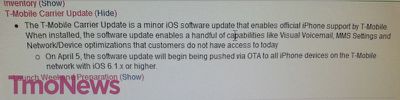
The software update for existing handsets will come one week before T-Mobile officially begins offering the iPhone, although it has for a number of years catered to iPhone users seeking to bring their unlocked devices to the carrier.

While existing T-Mobile customers using unlocked iPhones will be able to access LTE speeds in just a handful of cities, the carrier is working on rapidly building out its LTE network. Existing users will also continue to have some limitations on network access, as Apple will be releasing a tweaked iPhone 5 as part of the T-Mobile launch, with the new hardware providing full compatibility with T-Mobile's network including AWS Band 4 frequencies that are unsupported by iPhone devices sold to date.
Band 4 is where much of T-Mobile's 3G network is housed, an issue that has long forced iPhone users on the carrier to fall back to slower EDGE networks on Band 2. T-Mobile has been working hard to shift its 3G network over to Band 2 to provide greater 3G compatibility for existing customers, but the transition is not yet complete.


 Mozilla has today
Mozilla has today 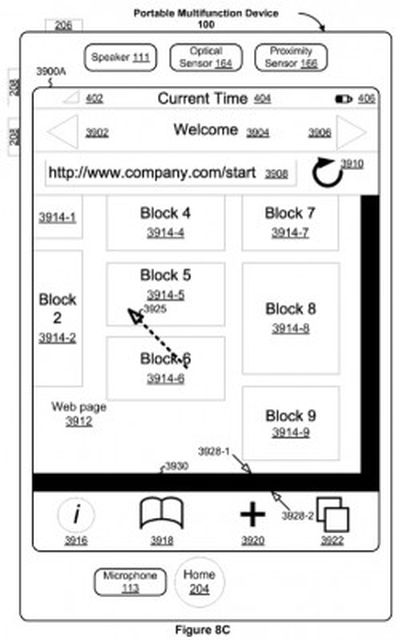 Last October, a court filing in the U.S. lawsuit between Apple and Samsung
Last October, a court filing in the U.S. lawsuit between Apple and Samsung 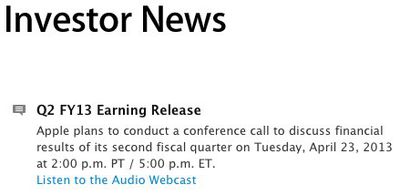
 Taiwan's
Taiwan's 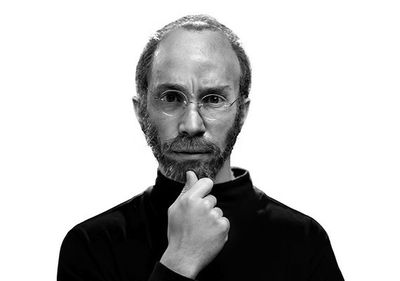

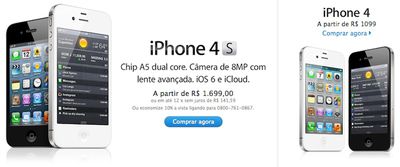

 Our sister-site TouchArcade has
Our sister-site TouchArcade has  AT&T said today that it will begin supporting the iPhone 5's wideband audio -- or 'HD Voice' -- feature later this year,
AT&T said today that it will begin supporting the iPhone 5's wideband audio -- or 'HD Voice' -- feature later this year, 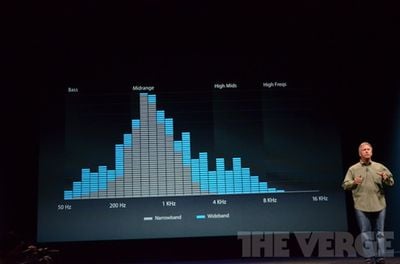

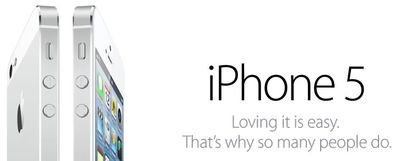
 A U.S. District Court judge has ruled that users cannot legally resell songs they have purchased on iTunes,
A U.S. District Court judge has ruled that users cannot legally resell songs they have purchased on iTunes, 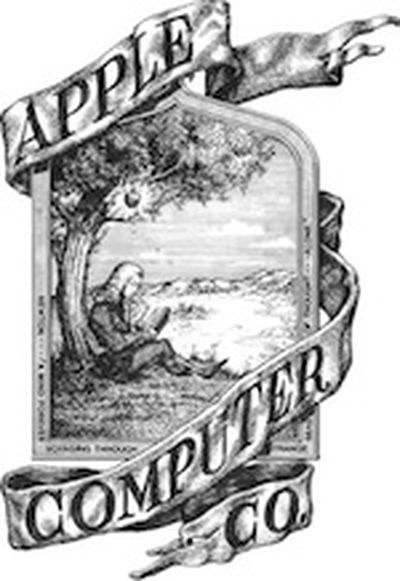 As happens every year on April 1, today is April Fools' Day, and readers should be wary of hoaxes and claims at both news and rumor sites. Today also represents Apple's 37th anniversary, with their partnership having officially been founded on this day in 1976 by Steve Jobs and Steve Wozniak.
As happens every year on April 1, today is April Fools' Day, and readers should be wary of hoaxes and claims at both news and rumor sites. Today also represents Apple's 37th anniversary, with their partnership having officially been founded on this day in 1976 by Steve Jobs and Steve Wozniak.
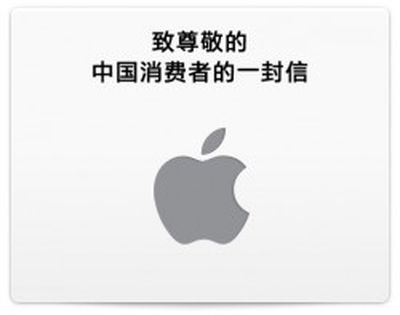 Over the past several weeks, state-run media and other outlets in China have
Over the past several weeks, state-run media and other outlets in China have 
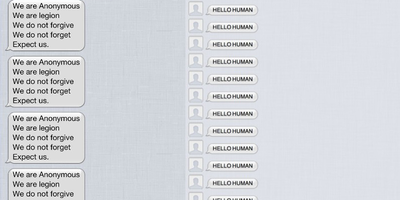
 Following today's rumor that Apple was quietly polling developers at this week's Game Developers Conference about support for a
Following today's rumor that Apple was quietly polling developers at this week's Game Developers Conference about support for a 









