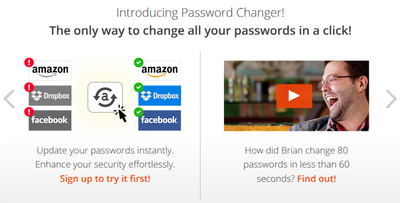Shazam today announced a big update to its popular music-detecting app alongside an overhaul of Shazam.com that the company hopes "builds on the magic of Shazam to provide more immersive music discovery and uninterrupted listening."
One of the biggest changes in 8.2.0 is a new front-end user experience that is personalized based on the user's friends and music previously discovered within the app. The company has also introduced curated lists of trending music that can be specified to location or most popular discovered songs within the app.
“We want Shazam to continue to serve as a destination for music fans, increasingly becoming the center of their music world,” said Daniel Danker, Chief Product Officer, Shazam. “For years Shazam has identified music with just one tap. Now it’s just as easy to open Shazam and tap once to discover and listen to great music.”

Shazam customers with accounts for streaming music services such as Spotify and Rdio will get even more out of the app's new update, which allows users of those streaming music services to listen to their full playlists and top charts within the Shazam app.
In addition to simple in-app access to Spotify playlists, the Spotify integration in the new Shazam app goes one step further, giving users the chance to automatically add every song they Shazam into a specified Spotify playlist, a feature Rdio users have had for a few months now. The integration between Shazam and Spotify is available for iOS in today's update, but Android users are promised to have the functionality in the weeks to come.
A new "Play All" button also lets users listen to full playlists of songs across the service, including top charts, personal Shazams, and songs recommended for them. The new music player then lets them rate tracks by swiping right to add them to My Shazam and left to skip them.
On the Shazam official website side of things, the company is adding a Hall of Fame that celebrates artists experiencing significant success on the service. Tracks are ranked in Platinum, Gold, or Silver categories for having surpassed 15, 10 or 5 million Shazams respectively. The service is also publishing the number of Shazams each song on the site has received for the first time ever.
Shazam can be downloaded for free from the App Store for iPhone and iPad. [Direct Link]




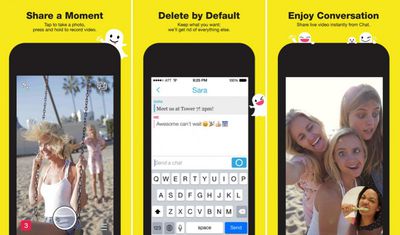


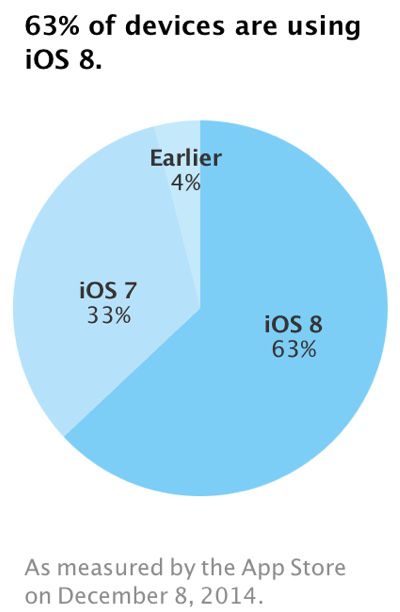

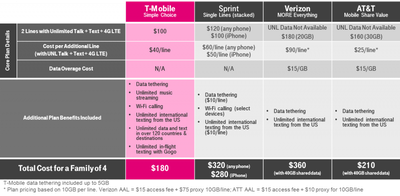

 Just over two weeks ago, hackers
Just over two weeks ago, hackers  Apple CEO Tim Cook met with civil rights activist Jesse Jackson on Monday, reports
Apple CEO Tim Cook met with civil rights activist Jesse Jackson on Monday, reports 
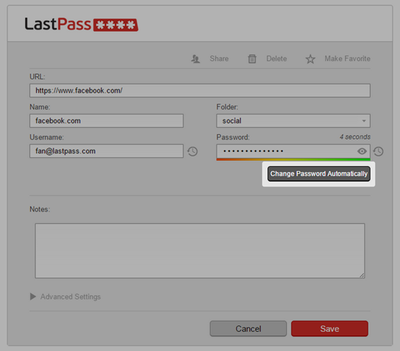

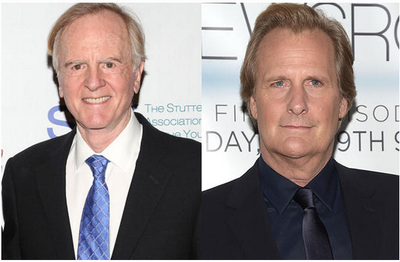

 U.S. District Judge Yvonne Gonzalez Rogers, presiding over Apple's iPod/iTunes lawsuit that began last week, has disqualified the last plaintiff in the case and judged that the trial will continue while lawyers scramble to find a replacement,
U.S. District Judge Yvonne Gonzalez Rogers, presiding over Apple's iPod/iTunes lawsuit that began last week, has disqualified the last plaintiff in the case and judged that the trial will continue while lawyers scramble to find a replacement,