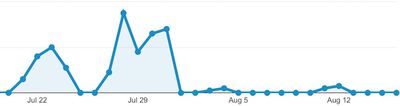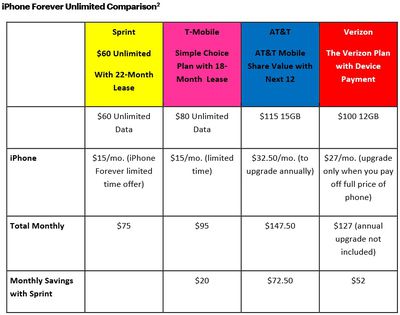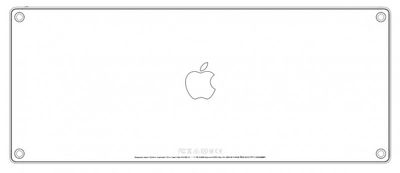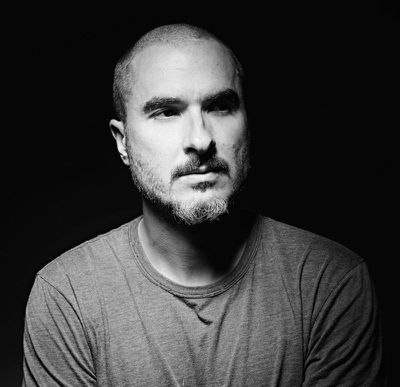Apple updated its Apple Pay participating issuers list today with 18 additional banks, credit unions and financial institutions supporting the contactless payment service in the United States. Apple Pay now has over 400 participating issuers nationwide, and several more plan to support the NFC-based mobile payment service in the future.
Apple updated its Apple Pay participating issuers list today with 18 additional banks, credit unions and financial institutions supporting the contactless payment service in the United States. Apple Pay now has over 400 participating issuers nationwide, and several more plan to support the NFC-based mobile payment service in the future.
The newly added Apple Pay participating issuers are reflected below, although it's worth noting that some banks, credit unions and financial institutions listed may have already had support for the contactless payments service and are only now being reflected on Apple's website.
The full list of new Apple Pay participating issuers:
- Arlington Community Federal Credit Union
- Bank of Idaho
- BankFirst
- Charter Bank
- Community Bank
- Community Bank of Oak Park River Forest
- Corporate America Family CU
- Credit Union of New Jersey
- Del Norte Credit Union
- Empower FCU
- FORUM Credit Union
- Gesa Credit Union
- Institution for Savings
- Mid-Missouri Bank
- Owen County State Bank
- Pacific Service Credit Union
- Statewide Credit Union
- Vinton County National Bank
Apple Pay remains limited to the United States and United Kingdom, although Apple is committed to an international rollout of the mobile payments service in additional countries such as Canada and China in the future. The Wall Street Journal previously reported that Apple is planning a November launch of Apple Pay in Canada.


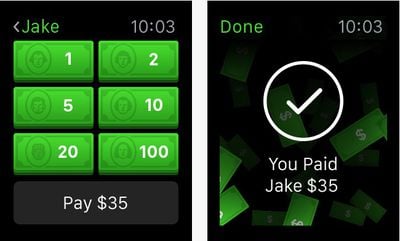


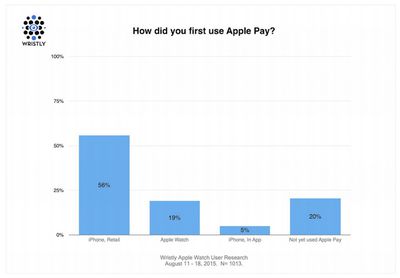
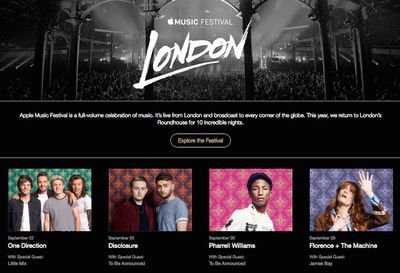
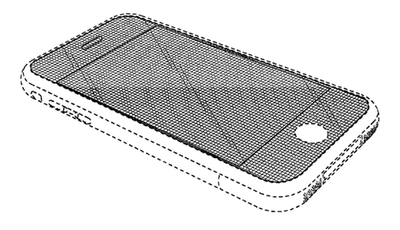
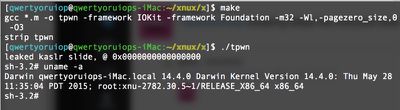
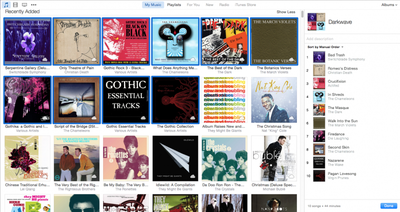
 Nearly ten months after Apple Pay launched in the United States, an increasing number of retailers including
Nearly ten months after Apple Pay launched in the United States, an increasing number of retailers including