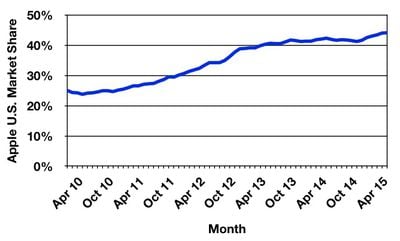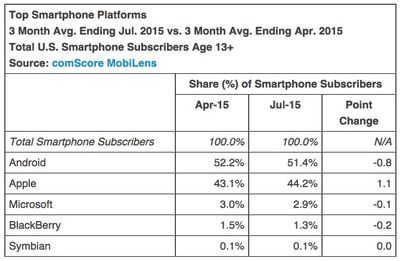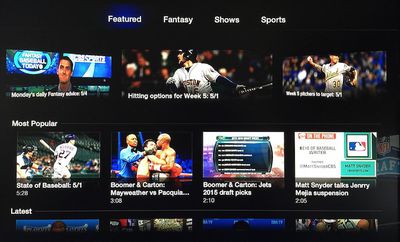The new documentary Steve Jobs: The Man in the Machine today sees its wide release into theaters and onto video on demand platforms. The film first debuted at SXSW in March and met a bit of controversy thanks to its depiction of Jobs as a merciless force, with less time spent on his greater contributions to Apple and his impact on the world. Subsequently, Apple senior executive Eddy Cue called the film "an inaccurate and mean-spirited view of my friend" and "not a reflection of the Steve I knew."
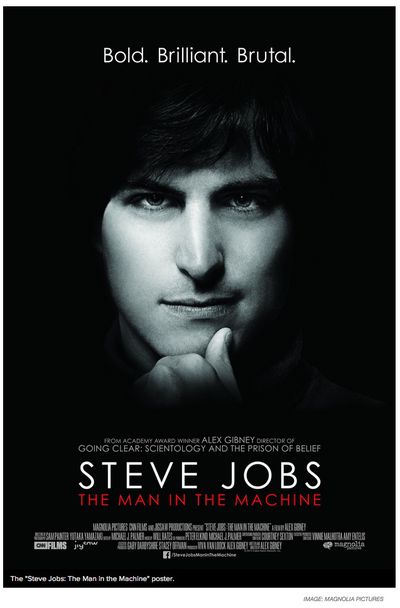 Now that the film has seen a slightly wider release in critic screenings before its launch today, a few more opinions have been gathered on the review aggregate website Rotten Tomatoes. The film currently sits at a 75% with 30 fresh and 10 rotten reviews, with an overall consensus calling the film "absorbing" but lacking any deep understanding of Jobs himself. The movie's theatrical run is pretty limited to start, with it only hitting 65 screens in 50 markets, according to Deadline. The usual cities of New York, Los Angeles, and San Francisco will more heavily serve viewing of the documentary.
Now that the film has seen a slightly wider release in critic screenings before its launch today, a few more opinions have been gathered on the review aggregate website Rotten Tomatoes. The film currently sits at a 75% with 30 fresh and 10 rotten reviews, with an overall consensus calling the film "absorbing" but lacking any deep understanding of Jobs himself. The movie's theatrical run is pretty limited to start, with it only hitting 65 screens in 50 markets, according to Deadline. The usual cities of New York, Los Angeles, and San Francisco will more heavily serve viewing of the documentary.
Fortunately, Steve Jobs: The Man in the Machine is seeing a simultaneous theatrical and VOD release. Users can watch the movie at home on services like iTunes, VUDU, Xbox Video, and The PlayStation Store. Its price varies drastically between each service, with the cheapest HD rental coming from iTunes for $4.99 and the highest option coming from VUDU for an $8.99 HDX version of the film.




 Apple's professional video editing software Final Cut Pro X received its first update in months this afternoon, adding a handful of new features, fixing several bugs, and improving performance and stability.
Apple's professional video editing software Final Cut Pro X received its first update in months this afternoon, adding a handful of new features, fixing several bugs, and improving performance and stability.